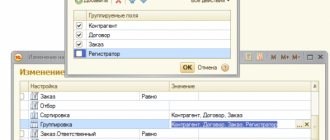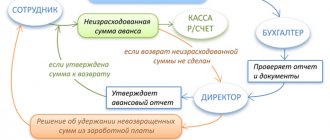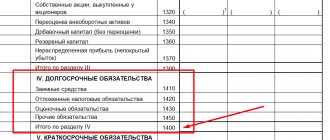Home • Blog • Blog for entrepreneurs • Using an online cash register with partial prepayment
The online cash register for partial prepayment, as well as for full payments, is required to be used in accordance with Federal Law No. 54. Let us recall that for several years now entrepreneurs, except those who have unlimited benefits, have not had the right to trade goods or services without using cash registers at their enterprises. Cash register equipment should be used to issue a fiscal document upon prepayment, as well as upon full payment for purchases, performance of any work and provision of services. In addition, the receipts must correctly indicate the indicator by which the calculation was made. So, we will discuss in this article how to use an online cash register for partial prepayment, as well as final payment by consumers.
A receipt for prepayment is required
At the moment, due to federal law, all enterprises and legal entities must print cash receipts using online cash registers. This means that enterprises and legal entities, among other things, are forced to print paper receipts punched through the online cash register when consumers deposit:
- Prepayments are funds issued to the cashier as payment for a purchase, work or service that will be received after a certain period of time. Prepayment can also be full or partial;
- Advance - a sum of money that does not have a specific purpose. That is, this amount can subsequently be used to pay for any product, work or service that the buyer chooses.
Making an advance payment without issuing a paper receipt to the buyer cannot be made in accordance with Federal Law adopted on May 22, 2003 No. 54-FZ. It must also be remembered that the consumer has the right to make an advance payment or advance payment in partial (when issuing a purchase to the buyer or after the provision of services, an additional payment is required) or full (the amount paid does not require additional payment upon receipt of the goods) amount. Both options also require fiscalization through an online cash register.
It is worth noting that in addition to the fact of making (cash or transfer) the cashier of the prepayment or advance payment, it is necessary not to forget about one more fact - the check for the offset of the prepayment or advance payment (established by letter of the Federal Tax Service dated February 20, 2021 No. ED-4-20/2929). This check is issued upon direct delivery of goods to the buyer or performance of work by the enterprise, taking into account the funds deposited up to this point.
To summarize, we can highlight that at the time of making an advance payment in cash or by transfer to a cashier, it is necessary to generate two fiscal receipts:
- a receipt that confirms the fact of making prepayments and advances;
- check for offset of prepayments and advances.
What details does the prepayment check contain?
Taking into account the conditions of federal law, payment receipts are required to contain a number of necessary information prescribed in 54-FZ. So, a list of the following is necessary:
- full name and number of purchases, work performed, services provided, etc.;
- the real cost of one product, after all discounts and markups;
- total price, if there are several purchases or services, after discounts and surcharges;
- estimated price, taking into account the rates and amounts of VAT tax at rates;
- information about the date, time and place of sale;
- name of the seller’s company or individual entrepreneur;
- fiscal information;
- TIN, the tax system that was used when generating the receipt;
- Other information.
In addition to the prescribed necessary details, you also need to take into account some features when issuing a fiscal receipt.
Generating a receipt for prepayment
It is worth analyzing the process of drawing up a check for prepayment at an online cash register in two main options. Do not forget that the process of generating a check may vary slightly, as it is determined by the characteristics of your cash register equipment. Basically it happens according to the classical scheme.
1. An option in which the buyer makes full advance payment for the purchase, performance of work or provision of a service. With this option, first, it is necessary to generate a fiscal document reflecting the fact of payment of a preliminary amount of money (cash or transfer) by the consumer to the seller - this is a receipt for full prepayment. At the cash register, at the time of generating a check statement for making an advance payment, you must perform a number of actions:
- Select the payment method “Full advance payment”.
- Enter the amount corresponding to the cost and quantity of the product for which an advance payment is being made.
- Select the payment method (“Bank transfer”, “Cash payment”).
- Select the “Payment” option in the “Subject of payment” column.
The names and list of fields are determined by the program on your cash register equipment and may differ. It is worth choosing based on the content of the generated receipt in fact. Ultimately, we receive a generated fiscal receipt: a check with full prepayment, which contains an indication of the payment method. When the buyer directly receives a purchase or provides a service, the cashier must generate another paper receipt that will contain the following information:
- The selected payment method is “Full payment”.
- An amount that corresponds to the prepayment amount from the first check.
- The subject of the calculation is “Product”.
- Payment method “Advance payment” (since the prepayment payment was complete, no additional payments will be required).
Ultimately, a fiscal check will be generated with the details “Check Amount” in the meaning of prepayment (advance payment).
2. An option in which the buyer makes a partial advance payment for a product or service. With this option, you also need to issue two fiscal receipts. To begin, the cashier generates one preliminary check for partial prepayment. To do this, you must perform the following steps at the cash terminal:
- Select the payment method “Partial prepayment”.
- Enter the number that corresponds to the advance payment made by the buyer.
- Select the payment method (“Bank transfer”, “Cash payment”).
- Select the “Payment” option in the “Subject of payment” column.
It is also worth noting that before receiving a product or service, the buyer can make a partial prepayment several times, which means receiving several checks. Each of them must be stamped on the basis of “Advance payment”. At the time of acceptance of the purchase or service, the consumer also receives a fiscal receipt containing the following information:
- The selected calculation method is “Full calculation”.
- Indication of the amount that corresponds to the actual cost of the purchase or service.
- The specified subject of calculation is “Product”.
- The method of making an additional payment is by bank transfer or cash payment. As well as the amount of the additional payment, and the amount of the previously made partial prepayment (or prepayments, if there were several).
Note!
In case of making an advance payment by bank transfer, for example, paying for goods through the website of an online store or through a mobile application, the fiscal receipt, as well as the receipt for crediting the advance payment, will be sent to consumers in a digital version.
Sale of goods on credit: general provisions and registration procedure
Today, selling goods on credit is rightly considered one of the most effective ways to expand the target customer audience and, as a result, increase sales. Almost every retail outlet that sells consumer goods offers the buyer to pay for the goods in installments - by arranging an installment plan or providing a bank loan.
Features of selling goods through bank lending and by providing installment plans by the store are in the table below:
| Type of lending | The loan is provided by the bank | Credit provided by the store |
|
| |
| Payment procedure | At the time of purchasing the goods, the buyer pays the seller part of its cost (for example, 30%). The bank transfers the remaining cost of the goods to the seller. In accordance with the bank lending agreement, the buyer pays the bank the loan amount in the established amount. | When purchasing goods, the buyer makes a partial payment in the established amount. The balance of the debt is repaid by the buyer in the form of monthly payments to the seller's account. When drawing up an order-obligation KR-2, payments are made by the debtor’s employer. |
Conclusion
So, the use of an online cash register for partial prepayment, as well as full payment, is mandatory, according to the federal law of the Russian Federation. Advance payment can be made for a specific product (prepayment), as well as without a specific purpose (advance payment). Entrepreneurs should not forget about the mandatory details that a receipt for advance or full payment must contain, as well as the procedure and rules for generating a check in order to avoid errors when paying customers.
Need help choosing an online cash register?
Don’t waste time, we will provide a free consultation and help you choose cash register equipment.
Internet and electricity went out
Cash registers with a built-in battery and modem are not afraid of power surges or Internet failures. The remaining CCPs depend on nutrition. If there is no electricity, then you will not be able to sell the goods, since it is impossible to issue a receipt. If only the Internet goes down, you can continue selling. You will not be able to accept non-cash payments, since there will be no connection with the bank, but there will be no problems with cash. You will also punch checks, and when the Internet appears, the fiscal apparatus will send everything to the tax office. Problems must be resolved within 30 days, then the device will be blocked and a receipt will no longer be issued.
You might also be interested in:
Online cash registers Atol Sigma - how to earn more
How to make a return to a buyer at an online checkout: step-by-step instructions
MTS cash desk: review of online cash register models
Scanners for product labeling
Shoe marking for retail 2021
Online cash register for dummies
Did you like the article? Share it on social networks.
Add a comment Cancel reply
Also read:
Do you need an online cash register for a patent without employees?
Since the beginning of 2021, the online cash register on a patent without employees has not been used by certain categories of entrepreneurs.
They were given a deferment until July 1. The “X” date is inexorably approaching, and preparations for work under the new rules need to be started now. Offenders will face fines. We have prepared online cash registers that meet the requirements of Federal Law-54 on the use of cash register systems. They can be found in the catalogue. The choice depends on the specifics of the activity and tasks... 653 Find out more
Using an online cash register for partial prepayment
The online cash register for partial prepayment, as well as for full payments, is required to be used in accordance with Federal Law No. 54.
Let us recall that for several years now entrepreneurs, except those who have unlimited benefits, have not had the right to trade goods or services without using cash registers at their enterprises. Cash register equipment should be used to issue a fiscal document for prepayment, as well as for full payment for purchases, execution... 779 Find out more
Commercial equipment for the store in 2021
Trade equipment is equipment intended for use in stores.
It can be used for exhibition (showcase, refrigeration equipment, shelving, counter) or for trade automation (online cash registers, trade scales, barcode scanners, banknote counters, packaging equipment, etc.). Let's take a closer look at the main types of devices used to automate a standard store. Discounted commercial equipment Large selection of commercial equipment at manufacturer prices with an official guarantee. Purchase equipment in… 939 Find out more
Opening and closing a shift
The shift opens after the first item has been sold. The cashier must close the shift independently at the end of the working day. Depending on the cash register, you need to use your own algorithm:
- Select the “Closing cash register” menu, click “Closing a shift”, get a report and file it.
- A push-button cash register works differently: click on the “Mode” button until the message “FN Reports” appears, then click “Total”. The message “Closing the cash register” should appear on the screen; confirm the selection with the “Total” key.
The shift should not last more than 24 hours. Sometimes cashiers forget to close the register before leaving. There will be no problems in this case, since the goods do not break through during this period. If the cash register does not close automatically, you will need to close it after arriving at work. An administrative violation is considered to be an open register for more than 24 hours, through which goods are processed. Even if you work around the clock, shifts need to be closed and reopened.