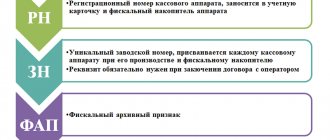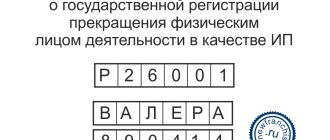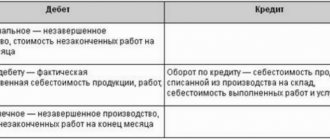Cash register equipment registration report
This report is generated at the cash register once during the initial registration of the cash register with the tax office. It reflects which taxpayer and which particular cash register is registered, where it will be installed, in what mode it will operate and through which OFD the data will be transmitted.
This report also contains the following parameters: fiscal attribute of the document, number of the fiscal document, date and time of receipt of the fiscal attribute. This data must be specified in your personal account on the website nalog.ru.
At the end of the cash register registration procedure, the Federal Tax Service will generate an electronic cash register registration card. Only after this will it be possible to legally make payments at the checkout.
Conclude an agreement with the OFD and register an online cash register via the Internet
Is it possible to replace ECLZ with a fiscal drive?
Indeed, some cash register models allow such a replacement. In some cases, there is no need to buy a new cash register - it is enough to modernize and modify the old one . You should find out about the possibilities of such modifications from the manufacturer or the organization servicing your cash register. However, it is worth remembering: often the cost of upgrading is comparable to the price of a new device. Such work consists of:
- replacing EKLZ with a fiscal drive;
- connecting cash register equipment to the Internet;
- replacing the device firmware;
- re-registration of cash registers with the tax authorities. When registering, you must indicate the serial number of the fiscal drive.
External differences between ECLZ and fiscal storage
Shift opening report
Each new shift at the checkout begins with this report. If such a report is not generated, the shift will not be opened and the cash register will not be able to print receipts. The shift opening report contains the following information: shift number; details of the cashier who opened it; date and time of shift opening.
The start time of the shift is also reflected in the personal account of the fiscal data operator (the personal account is an online tool through which the business owner can control the operation of retail outlets). For example, in your personal account “Kontur.OFD” you can see at any time the amounts of receipts and returns, the average bill, the start and end time of the shift, and other information. For more details, see “Switching to an online cash register: how to save time and money with the help of a fiscal data operator.”
FFD versions and their differences
Today, the format of fiscal documents is presented in three versions:
- 1.0
- 1.05
- 1.1
1.0 — the very first version of FFD, which is supported by all cash register equipment (CCT).
Version FFD 1.0 was released at the very beginning of the formation of the process of transition to online cash registers, accordingly, many shortcomings surfaced in the process of working with it.
Difficulty could arise when an entrepreneur needed to take part of the client’s payment as an advance (for example, if it was necessary to take an advance payment for any services), and such operations as “advance” are not provided for in version 1.0.
Difficulties may also arise with indicating the place of settlement. By default, the place of payment was the address of the cash register location, which was entered at the time of its registration and it was not possible to change it.
1.05 - an intermediate version in which the most basic errors of version 1.0 were corrected. Most likely it will not stay long and will be changed to 1.1 very soon.
1.1 — the most current version of the FDF. In it, the developers tried to take into account and correct all the shortcomings of previous versions and make it the most convenient to use.
All versions differ from each other in the details that should be on the FD and the structure of their inclusion in documents.
The structure of fiscal documents directly depends on the version, i.e. the higher the version, the simpler the document becomes.
Each cash desk included in the unified state. The cash register registry supports FDF version 1.0 by default.
The Federal Tax Service plans to transfer all cash register equipment (CCT) to the format of fiscal documents 1.1.
At the moment, FFD version 1.1 is in development.
Cash receipt and strict reporting form
A cash receipt is generated on the cash register for each payment, including when funds are received from an individual to the seller’s bank account, as well as when goods are returned.
Law No. 54-FZ equated strict reporting forms (SRB) to cash receipts. So, the BSO must contain the same details as the cash receipt. At the same time, such forms can only be generated using a special cash register system - an automated system for BSO (see “How the law on the use of cash register systems will change: online cash registers, electronic checks, cancellation of benefits for UTII payers”).
Shift closing report
Every time work at the cash register ends for a shift, you need to generate a report on the closure of the shift. Most often, such a report is made once a day. Let us remind you that a shift at the checkout should not exceed 24 hours. If a shift is not closed for more than a day, the cash register will stop generating receipts. To start selling again, you will need to close your old shift.
What is reflected in the shift closing report? Firstly, the shift number, the date and time the shift closed, the number of checks that were generated during the shift.
Secondly, data on fiscal documents that were not transferred to the fiscal data operator, and the time of the first of such documents. If this information appears, it means that there was a problem at the checkout, and the owner of the cash register has 30 days to fix it. Otherwise, the cash register will be blocked and will stop generating receipts. (Also see “Blocking the online cash register”).
Thirdly, it is in the report on the end of the shift that a notification appears that it is time to change the fiscal drive (FN). This will happen if there are less than 30 days left until the end of the validity period of the FN, or its memory is 99% full.
And finally, the shift closing report may contain generalized information on sales: how much goods were sold during the shift, what part of this amount was received in cash and what by electronic means, the total amount of VAT on goods sold. Please note that currently indicating this information in the shift closure report is not a mandatory requirement, so it may not be included in the report. But this information can always be viewed in the personal account of the fiscal data operator, for example, in the personal account “Kontur.OFD”.
List of fiscal documents
The list of fiscal documents is established in clause 4 of Art. 4.1. 54-FZ. The cash register generates not only checks. In addition to them, the cash desk generates 9 more documents.
- register registration report is the first document that the cash desk generates after registration. It contains all the details that the user specifies when fiscalizing the online cash register.
- register re-registration report is a report that the cash desk generates after each re-registration with the Federal Tax Service. You need to re-register the cash register if the data from the cash register registration card has changed and when replacing the FN.
- Cash receipt or BSR - is generated for each sale and return of goods. This is the main fiscal document that confirms the fact of calculation. Read more about the fiscal check.
- Reports on opening and closing shifts. A shift opening report is generated every time a shift is opened at the cash register. Without this report, you cannot start selling - the cash register will not be able to print receipts. A closing report is generated each time a shift at the checkout closes. By law, shifts must not exceed 24 hours. Shift boundaries - report on the opening and closing of a shift. If 24 hours after the opening of the shift the closing report has not arrived, for the Federal Tax Service this is a violation of the use of the cash register. But if sales are not daily, it is not necessary to open shifts every day.
- Correction check - such a check is generated if you have paid the client without using a cash register. For example, the cashier made a payment through the acquiring terminal, but at the checkout forgot to generate a receipt. Learn more about the cases in which a correction check is generated.
- A report on the current status of settlements is a report that shows which checks were not sent to the OFD and when the data transfer stopped. If all the checks were sent to the operator on time, the line “number of documents not transferred” will be 0. You can generate such a report at any time without closing the shift. Learn more about working with the report on the current state of calculations.
- Report on closing the fiscal accumulator. Generate such a report if you replace the FN and deregister the cash register. See the instructions for replacing the FN and re-registering the cash register.
- Operator confirmation - confirmation from the OFD that the report or check has been received from the cash register. This is the only document that is generated not by the cash register, but by the operator.
- In the new format of fiscal documents 1.2, four more documents have appeared that are generated when working with marked goods: Request for marking code
- Notification about the sale of labeled goods
- Reply to request
- Receipts for notification
The OFD transmits the request and notification to Chestny ZNAK, and in return receives a response to the request and a receipt. It is noteworthy that the owner of the cash register does not see these documents.
Try transferring fiscal documents from Kontur.OFD for 3 months free of charge.
Correction cash receipt
Law No. 54-FZ allows the use of a correction check “when making adjustments to calculations that were made earlier,” but does not stipulate in what situations this can be done. In practice, a correction check is used when the cash register was not applied at the time of settlement - the cashier took the money, but did not create a cash receipt. For example, this could happen if the power went out but the store continued to operate. You will also need a correction check if, when paying with a card through the acquiring terminal, the transaction was carried out, but the cashier did not punch the cash receipt.
The tax office pays special attention to correction checks. The fact is that failure to use a cash register is a reason for a fine under Article 14.5 of the Code of Administrative Offenses of the Russian Federation, and a correction check allows you to avoid the corresponding punishment. Therefore, tax authorities have the right to request an explanation for each such check.
Before generating a correction check, you need to draw up a supporting document (act or memo), assign a number to this document, indicate the date, time and reason why the calculation was made without using a cash register. Next, you should generate a correction check. It indicates the amount for which the check was not issued, as well as the date, number and name of the supporting document as the basis for the correction. After this, you need to inform the tax inspector that the cash register was not used in the calculation, but you corrected this situation using a correction check.
Please note that if the cashier has entered a cash receipt with errors, or the buyer returns the goods, there is no need to generate a correction receipt. In such cases, it is necessary to create a regular cash receipt with the “receipt return” attribute. (Also see “Correction check: when to use and when not to” and “Using online cash register: how to correct a cashier’s mistake using a correction check”).
Transition period from FFD version 1.0 to version 1.05
In order to make this transition, the Federal Tax Service of Russia issued order No. ММВ-7-20/229, according to which the use of cash registers with support for FFD version 1.0 is illegal from January 1, 2021.
Instructions for switching from FDF version 1.0 to FDF version 1.05
There are several stages of transition to the new FFD:
- Transfer of all documents that were not sent to the Federal Tax Service (FTS)
- Closing the archive, which is in any cash register, before changing the FFD
- Complete flashing of cash register equipment (CCT) and updating of cash register software (these manipulations are carried out by specialists from certified service centers)
Report on closing the fiscal drive
A fiscal drive is a device that encrypts and stores all documents created at the cash register. A report on the closure of the fiscal accumulator is created before the need arises to remove the financial fund from the cash register. This will be needed if the validity period of the fiscal drive, its memory capacity expires, or when it is necessary to deregister the cash register. In this case, you must first make sure that all fiscal documents have been transferred to the OFD. This can be checked in the shift closing report.
Buy a fiscal drive and enter into an agreement with the OFD
The report on closing the fiscal drive contains details that must be entered when re-registering the cash register in connection with replacing the financial fund or when deregistering it: the date and time of receipt of the fiscal attribute, the number of the fiscal document, the fiscal attribute. This data can be found in your OFD personal account (or you need to save a printed report on the closure of the FN).
For more information about the procedure for replacing a fiscal drive, see “How to replace a fiscal drive in an online cash register.”
How to know when it's time to change your fiscal drive
The simplest thing is to remember or write down the date of registration of the FN. But sometimes this period can vary. For example, you started working with an online cash register, but did not pay for the OFD services. In this case, the FN will work offline for some time.
If you don’t remember the date, it’s okay. The online cash register itself will begin to warn you about the need for replacement. The first time she will do this is a month before the FN expires. If you do not replace the drive on time, it will work for another 30 days. If you don’t do anything, the fiscal drive will be blocked and the cash register will stop working in the established mode. Checks will no longer be sent to the operator and the tax office will not see them. It will also not be possible to send an electronic check to the client. And this is punishable by serious penalties.
Report on changes in cash register registration parameters
If any data declared when registering a cash register changes, you need to carry out the re-registration procedure - adjust the settings of the cash register itself, as well as indicate new data in your personal account on the website nalog.ru.
For example, re-registration of a cash register is necessary in the following cases: replacement of a fiscal drive; changing the location of the cash register (including moving the cash register to another office within the same building); start of sales of excisable goods, etc.
During the process of re-registration of cash registers, a report on changes in cash register parameters is generated. It contains the reason for re-registration of the cash register, as well as all the details specified in the cash register registration report, but with changed values.
To complete the re-registration of a cash register, you need to enter data from the report on changes in registration parameters generated at the checkout in your personal account on the nalog.ru website.
Complete set for online cash register: cash register at a special price, OFD, configuration of cash register with registration with the Federal Tax Service and a discounted inventory system Send a request