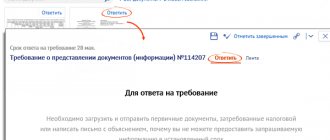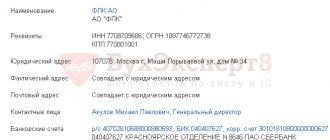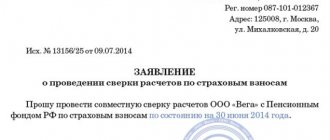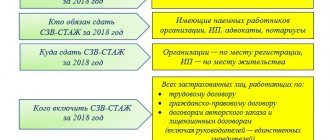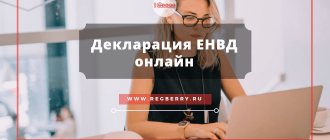How to submit the SZV-M report?
Among the many types of reporting to the Pension Fund, there is a report that recently appeared - form SZV-M (information about insured persons). This form was needed by government agencies in connection with the suspension of indexation of pensions for working pensioners, who now need to be “tracked.”
The form must be filled out by individual entrepreneurs and organizations that have at least one employee working under an employment or civil contract. Form SZV-M is submitted monthly before the 15th day of the month following the reporting month. This information can be submitted on paper by employers with fewer than 25 employees, while other employers are required to submit SZV-M only in electronic form.
The fine for late submission of the form or incorrect completion is 500 rubles for each employee. And if you submit a paper document instead of a mandatory electronic document, the fine for such a case will be 1000 rubles.
How to submit online through the Pension Fund website
We’ll help you figure out how to submit SZV-M to the Pension Fund for free via the Internet and what you need for this. Some companies offer to install paid programs. But it is advisable to use such programs if you submit a set of reports to various government agencies over the same period. If we are talking only about personalized accounting, then we recommend using the instructions on how to submit SZV-M to the Pension Fund for free via the Internet in the policyholder’s personal account. To register in it, you will need an electronic digital signature or a personal application to the Pension Fund for a registration card.
An easier way offered by the Pension Fund is to download one of the special programs on its website. To provide correct data and avoid penalties, the site provides verification using the CheckPFR program. This program can be easily downloaded to a personal computer without entering into any agreements, and all data can be checked before being sent to the Pension Fund. Very convenient: click “Check”, and if the program does not detect any errors, calmly submit. If, as a result of the check, the message “Error” or “Warnings” appears, review the information again, perhaps you missed something or made a typo somewhere. A missing number or letter, an extra space or brackets, Latin letters - all these are errors due to which the program reports that the report has been filled out incorrectly.
Pension Fund programs
They can be found in the “free programs for employers” section. Several programs are suitable for preparing SZV-M: “PU 6 Documents”, “Spu_orb”, “PD SPU”, “PsvRSV”. However, in order to understand the difference between them and correctly install the selected program, you will need the advice of a specialist who understands these issues.
To create a personal account on the Pension Fund website, you will have to go through a difficult registration procedure. This can only be done without leaving the office using an electronic digital signature. Or you need to contact the Pension Fund in person and receive a registration card to enter the office.
Results
Before submitting the SZV-M form, it must be checked to avoid errors. If you have an electronic reporting service connected, it does this automatically. If you do not have electronic reporting, then you can check the SZV-M form by downloading a special program for free on the Pension Fund website or online using Kontur-extern.
Sources:
- Federal Law of April 1, 1996 No. 27-FZ
- Resolution of the Board of the Pension Fund of December 7, 2016 No. 1077p
You can find more complete information on the topic in ConsultantPlus. Free trial access to the system for 2 days.
Professional accounting programs
If you don't want to bother with pension fund programs or register in your personal account, you can use professional accounting software.
The most famous and popular is, of course, 1SBuhgalteriya. But there are other programs for accounting and filing tax reports. Among the domestic ones, these are “Galaktika” and “Parus”, both have been on the market for more than 20 years. Among the foreign ones, SAP is the most famous.
But often a company does not need the range of functions that these programs offer. Accounting programs with sophisticated functionality are affordable only for large companies. But there are more modern and “lighter” programs for accounting and tax accounting, aimed mainly at small ones, “My Business”, “Kontur.Extern” and some others.
Online services on an ongoing basis
Another option to fill out the SZV-M without any problems is to use online services.
There are several portals that allow you to fill out the SZV-M report online: “My Business”, “Contour”, “Sky”.
For clarity, here is a table of these services:
| Service name | Who is it aimed at? | Advantages | Price |
| My business | Individual entrepreneur on the simplified tax system and UTII | Specializes in the most popular tax regimes for small businesses. | From 3990 per year. |
| Contour.Extern | Small businesses using the simplified tax system and UTII, medium-sized businesses (including in the field of alcoholic beverages) and budgetary enterprises located in St. Petersburg and the Leningrad region. | The ability to generate reports to all government agencies, including RPN and RAR, the ability to work from different computers, free access to the promotion for 3 months. | From 2900 per year |
| Sky | Companies wishing to submit reports electronically. It is possible to draw up declarations of the simplified tax system, UTII, EUND, VAT. | There is a free tariff “Reporting only” | 100–170 rubles for one document when sending the document at the same time in the presence of the Sky ES. |
Now let's see how to fill out the SZV-M in these programs.
Submission methods
The completed report must be submitted to the authority in one of the following possible ways - on paper or in electronic format.
However, the business entity itself cannot choose a more convenient option for it - it depends on the number of employees:
- If a business entity has contracts with more than 25 employees, the report must be submitted only in electronic format. In this case, the file must be prepared in a special computer program or service and signed with an electronic signature. If a business entity sends a paper report, although according to the law it must be submitted only electronically, a fine will be issued.
- If up to 24 employees are registered, the report can be submitted on paper, or, if desired, in electronic format.
Checking SZV-M
Before sending a document to the Pension Fund, it must be checked. This can be done in two ways:
- verification in Pension Fund programs;
- checking SZV-M online for free in online accounting services.
1. Pension Fund programs that allow you to fill out the SZV-M also allow you to test it. The CheckXML and CheckPFR programs are especially popular. To check the form, you must first install it on your computer.
2. It is almost impossible to check SZV-M online without registering in online services, but the registration procedure will not take much time.
Composition of the form and rules for filling it out
The form includes 4 sections:
- details of the policyholder;
- reporting period;
- form type (code);
- information about insured citizens.
There are no separate rules on how to fill out the SZV-M, but it is intuitively clear what to do. In the first section, indicate the name of the organization, TIN, KPP and registration number with the Pension Fund.
In the “Reporting period” section, indicate the month for which the report is provided.
In the third, the type of form to be filled out is noted. If the form is filled out for the first time for the reporting period, it is marked as the original one. If you are filing a supplementary report, select the “supplemental” type. If the previously sent report contained inaccuracies, submit a document with the “cancelling” type.
The fourth section is a table in which opposite the full name. citizens who have contracts indicate their TIN (optional) and SNILS.
Sample completed form
Dispatch SZV-M
After you have checked the SZV-M report online or with the Pension Fund of Russia program, you need to make sure that the file is generated in the required format. The file must be converted to the required format. The Federal Tax Service accepts documents in xml format. If your document is in excel format, you need to tinker to convert the file to xml. You will have to understand the non-ordinary functions of Excel.
If the form is generated in pdf format, you can use an online file converter from pdf to excel. Then we save the excel file in xml format using the “save as” function.
But to avoid mistakes when saving a file in the required format, it is better to initially fill it out in a program or online service specially designed for this.
Where to submit reports
Companies and individual entrepreneurs must send a report to the Pension Fund of Russia at the place where they are registered as an employer. This means that firms report according to their location, and entrepreneurs according to their registration.
In addition, the law establishes that individual divisions and branches must submit reports separately from their parent companies. In this situation, they indicate the TIN code of the head unit on the form, and the checkpoint code - their own.
You might be interested in:
Information on the average number of employees: sample filling, form
Sending SZV-M in electronic format
The Pension Fund does not provide employers with the opportunity to send a report from their personal account on the Pension Fund website, so you can send the form electronically through an electronic document management (EDF) operator.
EDF operators are specialized companies that provide services not only for generating reports, but also for sending them to tax authorities via secure communication channels using an electronic digital signature.
To do this, you will need to enter into an agreement with the EDF operator in order to connect to its service and receive an electronic digital signature, and notify the Pension Fund of the Russian Federation about the submission of documents electronically.
How is reporting done online?
The ReportMaster service was developed specifically to ensure that reporting documentation is sent quickly, efficiently and in full compliance with the requirements of regulatory legal acts. Would you like to submit your VAT report online? With this service, the process will take just a few minutes.
All budgetary organizations are directly interested in saving costs for reporting activities. "ReportMaster" makes it possible to significantly reduce the financial and time costs of these procedures.
The service is an online program that allows you to generate and send any reporting document and conduct an in-depth check of it. Using this service, you can submit VAT electronically and receive certificates from the Unified State Register of Individual Entrepreneurs/Unified State Register of Legal Entities for free.
Send the FSS report electronically
According to the requirements of the law, electronic reporting can be submitted to the Tax, Pension Fund, Social Insurance Fund, Federal State Statistics Service (the list is not exhaustive). The ReportMaster service provides services for filling out, checking, and sending any reports to the relevant authorities. All reporting documents are sent through the most secure channels, so there is no need to worry about data safety. The service supports an updated format of document flow between entrepreneurs, organizations and regulatory authorities.
A number of services are provided completely free of charge (providing extracts from the Unified State Register of Individual Entrepreneurs/Unified State Register of Legal Entities, verification of documents, etc.). Even paid services are distinguished by the availability of tariffs and the prompt execution of operations. The convenient service offers a full range of reporting forms; standard report forms are always available. To receive comprehensive information about services and their costs, please contact us at the specified number or leave a request for feedback on the website.
Sending SZV-M on paper or in person
To send a document by mail, you need to print it out, put a stamp (if there is one), fill out two copies of the list of attachments and fill out an envelope (PFR address and sender's address). Take the unsealed envelope with the report and two copies of the inventory to the post office. The branch employee will stamp and sign the second copy of the inventory and issue a payment receipt, which will indicate the shipment ID. Keep these documents in case the Pension Fund loses your report.
Submitting SZV-M in person
To personally submit the SZV-M form to the Pension Fund of the Russian Federation, print it out in two copies (with signature and seal, if any), take a passport and/or power of attorney from the organization to submit reports. Give both copies of the report to the Pension Fund employee. The inspector will keep one copy for himself, and on the second (yours) he will put an acceptance mark.
How to check SZV-M without downloading programs to your computer
There are free online services that allow you to check the SZV-M form without downloading any programs to your computer. The verification is carried out by the same programs that are presented on the official website of the Pension Fund. For example, a free online check is available on the Konturn-extern website:
To do this, the file with SZV-M must also be generated in the proper format and saved on the computer. To check it, click the “Reports” button:
Select the required file:
You can also add several files to scan and scan them all at once. Click the “Check” button:
After the check is completed, a positive or negative result will be given:
Many specialized services for preparing and sending reports provide the opportunity to test their capabilities for free for some time. They usually contain built-in verification programs. It should be understood that their built-in programs are the same as those presented on the official website of the Pension Fund.