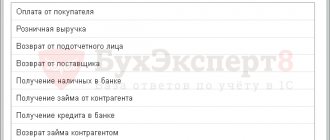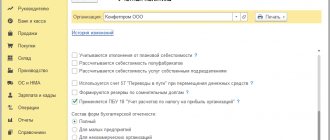Z-report on the cash register: what is it?
Z-report (with blanking) is a report taken from the cash register at the end of the shift and containing all operations performed during the working day. It is formed no later than 24 hours from the start of work on the device. Even if the cashier hasn’t processed a single check for the whole day, it is still withdrawn.
There is a mandatory requirement for the document: all data is transferred to the Federal Tax Service. They are stored in the device’s memory for 30 days, so if the Internet fails, the information is transmitted automatically when the connection is restored. If the tax service does not receive data within a month, the FN is blocked.
In letter No. 03-01-15/3482 of the Ministry of Finance dated January 25, 2017, it is explained that the primary forms of documentation used to control trade operations have lost their validity and are no longer binding. Due to the use of online cash registers, the need to maintain a cashier's journal has disappeared. Receipt and debit orders remain mandatory for registration. A cash book is also maintained (in accordance with the Decree of the State Statistics Committee of the Russian Federation dated August 18, 1998, according to form KO-4, can be found here). It exists in three types:
- electronic with the ability to print the file;
- paper;
- only electronic on a computer.
Paper forms must be stitched and numbered.
Order of the Federal Tax Service of the Russian Federation No. ММВ-7-20/229 dated March 21, 2021 approved the list of details that must be contained in the cancellation report:
- FULL NAME. business owner or company name;
- TIN;
- legal address of the subject;
- FULL NAME. specialist who works with the device, position;
- name and number of the document;
- summary calculations for various types of transactions;
- number of checks printed;
- receipt and return amounts;
- registration and serial number of the device;
- No. FN;
- fiscal sign;
- date and time, shift number.
The amount of revenue of an individual entrepreneur is not a required field, but some cash register models provide for its presence. You can find out this information on the OFD website in your personal account.
We will solve any problems with your equipment!
Leave a request and receive a consultation within 5 minutes.
Purpose
This document represents the main final receipt, which each cashier handing over a shift must withdraw from the cash register.
It is important to understand that it summarizes the results and always resets all data, so after this operation there are no cash actions (formation, returns, cancellations, etc. 1. This is the main source of information on the shift, which the cashier always enters into the cash book. Accordingly, The data in the cash book and the z-report must always correspond exactly to each other, and the printout itself is always attached to each entry (i.e., each shift).
- All collected data after the total is recorded in the so-called fiscal memory of the cash register. They must be kept there for at least 30 calendar days. As a rule, they last for 1.5-2 months.
- Reflection of all trading transactions that were carried out during a trading shift: not only incoming (upon purchase), but also outgoing (refund of funds), as well as cancellation (for example, when individual items were entered incorrectly by the cashier).
- Calculation of all results of revenue per shift, substantiation of data.
NOTE. Resetting all data to zero occurs not only at the end of each shift. This is also technically necessary in the case of re-registration of a cash register, carrying out scheduled and unscheduled repairs, as well as in cases where it is necessary to change the fiscal memory.
What kind of reporting is this?
It happens exactly once every 24 hours. And these are not advisory requirements, but strictly mandatory. If the withdrawal procedure has not been carried out within 24 hours, the cash register will simply be blocked. He won't be able to function.
This form is full-fledged documentation marking the closure of the shift. All information received is carefully stored in the company’s accounting department, awaiting its fate. Specifically, getting to know the Federal Tax Service. After each cancellation period, there are exactly 24 hours left when the cashier has the opportunity to make a withdrawal again. If this does not happen, not only the equipment may be blocked, but also financial fines from the authorities.
Possible problems
As already mentioned, if such a report is not completed on time, the cash register may be blocked, which means creating problems for the work of the entire retail establishment or other organization where cash registers are used.
In addition, if you forgot to remove the Z-report, this will become clear during a tax audit, and the company (IP) will have problems with the inspection, fines and other sanctions. Or even before checking. For example, in this situation: with a check from your organization, a client can go to the same inspectorate to report on their expenses. And if the check has one date, and your report indicates the next day, this violation will be immediately noticed.
Remember this nuance: you can re-execute the Z-report on the cash register no earlier than a certain check for any amount, or at least a zero test one, has been punched. After which the device will be reprogrammed to withdraw cash, even in the case of zero revenue.
If this report is lost for technical or other reasons, you will have to make an analogue of it using a printout from the EKLZ KKM report “Shift Results”. In this case, it is also necessary to write a detailed explanatory note indicating the reasons and circumstances of the incident, as well as the details of the lost document.
Difficulties can arise not only for employees, but also for clients. Thus, the return of money from the cash register at the request of the consumer is possible only before the Z-report is taken. That is, in the shift when the purchase or service was carried out. Otherwise, with a delay, the client will have to receive a refund through the central cash desk, using a cash receipt order and after writing the appropriate application.
Sample Z-report
Business Solutions
the shopsclothes, shoes, products, toys, cosmetics, appliances Read more
warehousesmaterial, in-production, sales and transport organizations Read more
markingtobacco, shoes, consumer goods, medicines Read more
productionmeat, procurement, machining, assembly and installation Read more
rfidradio frequency identification of inventory items More details
egaisautomation of accounting operations with alcoholic beverages Read more
It is noteworthy, but this manipulation is not needed by the enterprise itself. It does not use the information received in any way. There is no logic to conducting your own checks on them. And no one will monitor these findings on a daily basis for each specific device. And identifying dishonesty of employees in this way is also pointless. And the 24 hour range doesn’t fit anywhere. It is not difficult to guess that this scheme is necessary only for tax audits.
It is worth understanding that there is no need to make any such insinuations in new equipment. It itself, without employee intervention, transmits information on each transaction or other operation directly to the tax authorities. It’s convenient and simple, and the company itself doesn’t need extra paper. But not everywhere the new century has replaced the old. These disciplines are mandatory only in some organizations with the forms of legal entities. But individual entrepreneurs can quite legally use outdated equipment. And many of them took advantage of this indulgence, not rushing to switch to new models.
How to make a Z-report at the cash register
Before you take a Z-report at the cash register, you need to read the instructions included with the device. Its formation, depending on the CCP model, can occur in different ways. The operation is performed by pressing buttons in a specific sequence on the touch screen or keyboard.
Purpose of the z-report:
- display of all returns, cancellations and discounts;
- summing up the cash turnover completed during the working day;
- systematization of data for the purpose of storing the cash register in memory.
If you do not remove it within 24 hours from the opening of the shift, the cash register will be blocked. The violation will not go unnoticed by the tax authorities; the OFD will notify them about it.
How to make a Z-report on an Evotor cash register
The Evotor smart terminal is a new generation device designed for conducting trade and cash transactions, meeting all the requirements of 54-FZ. It provides comprehensive accounting of financial flows, is easy to install, makes it possible to work in the EGAIS system, and generates various forms of reporting.
The instructions describe how to make a Z-report on an Evotor cash register:
- Select the “Cash Report” section from the menu.
- The screen will display sales, returns, withdrawals and deposits. Click on the “Close shift” button.
- In the next window, click “Print report”.
A window with a zero score will open.
How to make a z-report on the cash register on KKM Pioneer 114F, Mercury 180F, 185F and Orion 100F
Depending on the cash register model, different combinations of buttons are used to generate a document. Below we describe how to make a z-report on the cash register on different cash registers.
"Mercury 185F":
- Press the “MODE” button several times. The indicator should display the words “FN Reports”.
- Select "IT", then log in as administrator by entering the password. By default, the secret code is 22.
- After the message “Close shift” appears, click on the “IT” button.
"Mercury 180F":
- Press “AN/RE” several times. The indicator will display the words “FN Reports”.
- Select “IT”, enter 22 (administrator password).
- Select “Close shift”, and then click on the “IT” button.
"Orion 110F":
- Press the “Mode” button several times.
- “Choice 3” will appear on the screen.
- Click on the “Result” button twice.
"Pioneer 114F":
- Select “CCP reports” in the mode window.
- Press "Enter".
- Select "Close shift".
- Press "Enter" twice.
Each machine comes with instructions that will help the cashier perform all the necessary operations.
Varieties
- The main one is the main reporting check, which must be withdrawn at least once every 24 hours. If you do not carry out this operation, the cash register is blocked, so it will no longer be possible to perform any actions with its help. In addition, systematic violation of regular withdrawals is grounds for administrative liability (fines range from 4,000 to 50,000 rubles).
- By department - the decision to provide such reporting is made by authorized persons (for example, department managers or senior cashiers). There is no need to do this daily. Therefore, as a rule, such an operation is carried out once a month, when submitting reports and summing up results for each department in the store. After removal, all information on them is reset to zero.
- For cashiers, such reports are also not received every day, but as needed, in accordance with internal regulations. It often reflects the name of the seller, but even if there is no such information, each system “remembers” how many operations a specific employee performed on the device. To reset all this information and obtain data, this particular type of z-report is used.
- Finally, by goods - this operation allows you to reset information on transactions with specific goods (services) or a group of goods. Not all cash registers have such systems. As a rule, the need to obtain this data arises in large stores (for example, before conducting an inventory).
Documents filled out based on the shift closing report
Based on the Z-report, the following documents were filled out:
- KM-4
- KM-6
With the start of using online cash registers, the obligation to maintain these documents has been abolished, so organizations and individual entrepreneurs make decisions at their own discretion about maintaining these documents.
Order of the Ministry of Finance of the Russian Federation dated October 17, 2011 N 132n approved the administrative regulations on control by the Federal Tax Service, which reflects documents that may be requested for verification and although the regulations reflect that the required documents depend on the period being checked, they may be requested as part of the documents being checked :
- cashier-operator logs
- certificates and reports from the cashier-operator.
Thus, the optionality of maintaining these documents leads to the fact that it is still advisable to draw them up or refer to the Letter of the Ministry of Finance dated September 16, 2016 No. 03-01-15/54413.
A few misconceptions
In fact, it is needed for regulatory authorities to a much greater extent than for the entrepreneur or store owner himself. The fact is that a dishonest cashier will be able to perfectly add up all the numbers at the end of each shift, and as a result, the final amount in the cash book will look perfectly accurate.
That’s why you shouldn’t think that it will show the whole real, objective picture of the movement of funds through the cash register. In fact, for full control, you need to independently monitor the actions of the cashier, actual revenue, and also organize well the inventory, if necessary, increasing their number (including independently recalculating the availability of individual items in fact).
Why is the correction check not reflected in the Z-report?
Correction checks are made when errors are made in calculations made through the cash register. The probable reasons are as follows:
- cashier error - an incorrect amount was specified when performing the transaction;
- making payments without using cash registers;
- breakdown or malfunction of the cash register at the time of payment.
If an error is detected during the working day, the correction check is issued before the end of the shift. When a violation is determined later, it can be formed on another day.
To generate a correction check on a smart terminal, you need to do the following:
- Go to “Settings”.
- Go to the cash service section, then - “Additional operations”.
- Select the operation to perform a correction check.
- Specify the payment type.
- Enter the amount.
- Select the type of correction: independently or as prescribed by the Federal Tax Service.
- Indicate the reason for the correction. Click "OK".
Next, an act or memo is drawn up for the tax service. The document indicates the reason for the erroneous operation.
The correction check is not displayed in the final document as a separate line, but is taken into account in the “Payments” or “Returns” column.
The correction receipt may not be reflected in the Z-report when a failure occurs in the cash register during its generation.
Technical support of equipment. We will solve any problems!
Leave a request and receive a consultation within 5 minutes.
Rate how useful the information in the article was?
Cash documents used in online cash registers
I. Bashkirova
| at regular ticket offices | at online ticket offices | |
| Resetting data for each shift | Yes | No |
| recording the result in the device’s fiscal memory | Yes | No |
| automatic sending of a report to the Federal Tax Service | No | Yes |
| other tasks (reflection of all transactions, summing up, information about returned and canceled checks, etc.) | Yes | |
NOTE. In the practice of using online cash registers, the main final document (check) is called the shift closure report. Essentially, this is the same z-report, since their content and functions are the same.
Peculiarities
Let us compile the key nuances concerning this special form of reporting.
- Any already formed “Z” has its own number. Accordingly, every omission will be noticeable and easily detected even during a superficial check.
- It is impossible to repeat the procedure. After all, the equipment itself also “remembers” it. And it can be removed from memory.
- No one forbids removing the “zoke” more than required by law. At least every hour. But it is worth remembering that all copies must be sent to the appropriate authorities, properly formatted and attached.
- If there really were no operations, but you don’t want to take risks, you can withdraw a zero check.
How to make a Z-report and X-report at the cash desk
The general algorithm for generating a report is as follows:
Generated and printed Z-report
- The opening of a shift can occur automatically depending on the cash register. Before starting work and making the first sale, the new cashier should check whether the amount of cash matches the amount in the cash register system. To do this, you need to remove the X-report;
- Next, the change, that is, the initial balance, is deposited into the cash register. This is done in the case when the previous changer did not leave the exchange;
- The third step is to remove the X-report without blanking the interval. This operation is performed to check the cash register, for example, in case of conflicts with clients regarding the denominations of banknotes;
- The last thing to do is close the shift, which consists of several stages. First of all, the responsible person takes out the X-report and recalculates the cash register. After this, if necessary, a small amount of money is left in the machine, and the rest is withdrawn using the “Payment from the cash register” operation.
- The very last stage is the generation of a Z-report with blanking. It resets the sales and returns registers for the current working day and increases the shift counter by one point. After all these actions, the cash register is considered closed and is ready to accept the next employee for a new shift.
Thus, after reading it should be clear what this is - an X-report and a Z-report for an online cash register. The introduction of online cash registers made it possible to simplify the work of cashiers who might have forgotten to perform certain operations.
Cash documents used in online cash registers
The document was displayed once a day (at the end of each shift), that is, it is necessary to prepare a report for each shift. Generating a Z-report seems to be a simple operation depending on the specific cash register.
However, there were the following restrictions:
- on weekends there was no need to reset the cash register
- on weekdays, in the absence of cash transactions, the Z-report was taken with zero indicators, and cashier reports were also compiled on its basis.
Z-reports, which were supposed to be stored for 5 years, lost their essence when using an online cash register.
| ★ Best-selling book “Accounting from Scratch” for dummies (understand how to do accounting in 72 hours) purchased by {amp}gt; 8000 books |
It is allowed to capitalize the proceeds the next day after the fiscal report is issued, for example, when the operating hours of the company (from 12.00 to 24.00) and the administration (from 10.00 to 19.00) do not coincide.
Expert of the Legal Consulting Service GARANT, professional accountant
I. Bashkirova
Sample
Not all entrepreneurs are required to use cash register equipment in their business activities, but if such a device is properly registered with the INFS, then when using it, cash discipline must be strictly observed in order to avoid serious fines.
One of the mandatory elements of a cashier-operator’s job is the preparation of a Z-report. What kind of document is this, what is it for, what to do if it is lost, and what sanctions entrepreneurs may be subject to for incorrect Z-reporting - all in detail below.
What is a z-report
Z-report (“Z-report”, also known as a canceled report) is the final cash receipt, which must be printed within 24 hours.
It means completing the cash register shift, handing over the proceeds and resetting the cash register RAM. All data from the previous moment of cancellation remains in the fiscal memory of the cash register and on the EKLZ tape.
FOR YOUR INFORMATION! In the cash register there is a control tape (EKLZ - “electronic control tape protected”), on which all indicators from the meters are recorded. In cases where information on reports is lost for some reason, EKLZ is the only way to restore it.
From this document you can track:
- money counter data at the beginning and end of the shift;
- the total amount of proceeds until cancellation;
- the amount of refunds, if any;
- the amount of discounts provided;
- amount for canceled checks.
The printed check with the final report must be pinned or glued to the “Cashier-operator’s certificate-report”. The following information is entered into the cash register as a separate line:
- date of each document;
- his number;
- gross total (sum at the beginning and at the end of the shift);
- amounts of sales, returns, discounts, etc.
Together with the recorded revenue, the cash register at the end of the shift (working day) is handed over to the senior cashier, to the accounting department or personally to the manager (depending on how this is established by the internal procedure of the organization).
The collected Z-reports, as well as used EKLZ, must be stored for at least 5 years; the manager is responsible for the timing and safety.
IMPORTANT! Take care of these documents, do not lose or throw away the taken Z-reports, even if they were carried out by a foreman when setting up the cash register, contain zero indicators, or were taken as a test. Absolutely all canceled reports must be recorded in a journal.
“Zetka” is a document of strict financial reporting.
It must be removed after a shift or working day, but at least once every 24 hours. If this is not done, the cash register will be blocked.
All cash registers, as required by law, are equipped with an automatic locking system when a 24-hour shift is exceeded.
Until the Z-report is removed, the cash desk will not be able to perform any operations.
The SFSU letter dated February 10, 2015 clarified that zero reports do not need to be printed if not a single cash transaction has been completed within 24 hours.
However, often internal documents of an enterprise require opening and closing a shift, regardless of the passage through the cash register.
Until legislators have clarified this issue completely, it is better to print the Z-report daily and register it in the cash book, even if it is zero, to avoid troubles.
- Each cancellation report has its own serial number, so there should be no gaps in the cashier’s journal.
- It cannot be removed or canceled again, since it is recorded in the fiscal memory of the device and on the control tape.
- If no cash transactions were made within 24 hours, you can issue a zero Z-report.
- During a shift or working day, you can take any number of Z-reports; each must be issued separately and filed with the operator’s certificate.
- After printing the Z-report a second time, it cannot be withdrawn until any cash transaction is carried out.
NOTE! The very first report with cancellation, taken to the INFS when registering the cash register, will remain there: its absence will not in any way affect the correctness of the cash register. But with all the subsequent ones you should be especially careful.
In life, anything can happen, and even an irreplaceable report with cancellation may, for some reason, not be documented in the journal as it should be. This most often happens:
- with inexperienced employees who unknowingly throw away such an important check;
- due to the repair of the device, when the report is punched out by the master for verification, they do not always think to save it;
- if the receipt was not printed due to a breakdown of the cash register, problems with the ribbon or paper, or a power outage;
- if the check is lost;
- when the document is torn, worn out, flooded, or damaged in some other way.
The absence of a Z-report threatens the company with large fines. To avoid them, you need to immediately follow the procedures prescribed by law when you discover the loss of the socket.
- Draw up an act of loss of the Z-report (it must be signed by the shift cashier, the senior cashier, if there is one, the company’s accountant and a representative of the administration).
- Oblige the cashier to provide an explanatory note, which will highlight the time and circumstances of the loss of the report, as well as the reasons why the required information was not entered in the cash register.
- Achieve receipt of a fiscal receipt according to EKLZ data, confirming revenue for a shift with a lost Z-report. To do this, you will have to call a technician from the KKM service center.
- The fiscal report taken for the required period should be drawn up in the cashier's journal instead of the lost Z-report.
IMPORTANT! The manager has the right to impose punishment on the cashier guilty of losing a strict reporting document, if he deems it necessary based on the results of his explanatory note. There is no dismissal for such an offense, but a reprimand or verbal warning is quite likely.
At the end of the shift, they didn’t remove the cap, but performed this action at the beginning of the next day? This often happens, however, this is a violation that, once caught, the tax authorities will not skimp on fines. The reason will be that, according to the documents, the proceeds will be untimely capitalized.
You should not rely on the fact that the tax office will not compare the dates of reports and the posting of money to the cash desk. It may well happen that a violation “comes to light” as a result of servicing representatives of a legal entity.
Having received a check for a product or service stamped on a certain date, he can submit it to the accounting department of his organization for a report on the finances spent.
A counter-check is quite possible, as a result of which it will become clear that the money received according to the presented check was capitalized not on the day of receipt, but later.
There is a special situation with entrepreneurs using the simplified tax system, who are required to show revenue in KUDIR on the exact date when it ended up in the cash register.
If a check for a purchase or service is issued today, and the Z-report on it is going to be taken out only tomorrow, then in KUDIR there will be a discrepancy: you will have to indicate today’s check against a “z” that has not yet been taken out, according to which the checks will already be from yesterday.
NOTE! Isolated cases of untimely withdrawal of a canceled report can go unpunished: after all, they can also be caused by technical problems, this can be reflected in the explanatory note. It is important not to allow such cases to become a regular practice.
Violations of Z-reporting identified by a tax audit are fraught with serious fines for the organization’s management.
The absence of one or more “zokes” is a violation of Article 19.
7 of the Code of Administrative Offenses of the Russian Federation, since in fact this is a failure to provide representatives of state bodies with the information they require.
For this, officials can be fined in the amount of 300 to 500 rubles, and legal entities - tenfold.
Once or twice a day, cashiers submit a Z-report. What kind of reporting form is this, and how does it differ from others? What are the features and difficulties encountered in preparing such reports? This is what we will talk about now.
Why do you need a Z-report for the cash register?
The Z-report is collected at the end of each cashier's work shift. This operation is necessary:
- to monitor the work of cashiers;
- for rapid revenue assessment;
- to hand over the proceeds to collectors;
- for reporting to the tax office.
There is also an X-report, which is executed as needed, but does not reset the amounts. And after the Z-report is removed, everything that was entered at this cash register during the cashier’s working day is reset to zero.
Cash after this operation is collected. The received data is entered into the cashier-operator's journal: document number and date of its execution; savings at the beginning and end of the working day; revenue per shift; as well as data on refunds and non-cash payments.
| for officials | 4000 – 5000 rubles |
| for individual entrepreneurs or legal entities | 40,000 – 50,000 rubles |