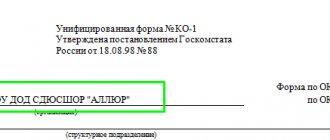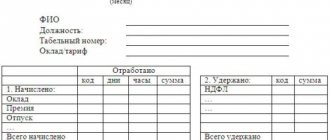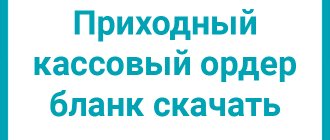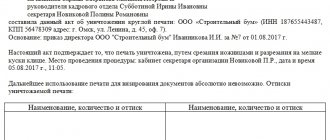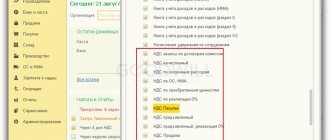RN KKT in the receipt - what is it?
According to Art. 493 of the Civil Code of the Russian Federation, the issuance of a cash register receipt confirms compliance with the form of the contract when selling goods at retail. Regulation of the main provisions in this area is carried out by the law “On the use of cash register equipment (KKT/KKM) when making cash payments and (or) payments using payment cards” dated May 22, 2003 No. 54-FZ. This law, in particular, provides:
- cases in which CCP is used;
- a list of persons obliged to do this;
- information about the details of the check (for example, the cash register number on the check, TIN, tax system of the seller, etc.);
- rules for registration and use of relevant equipment.
The list of required details of a cash register check is contained in Art. 4.7 of Law No. 54-FZ, the list of additional details was approved by Order of the Federal Tax Service dated September 14, 2020 N ED-7-20/ [email protected]
Now let’s return to the question “RN of the cash register in the check - what is it?”
When registering a cash register, tax officials, on the basis of an application from the owner of the cash register, enter and record in the registration card in the form KND 1110066 the registration number (RN) of the cash register. The card is then given to the applicant. He, in turn, enters the registration number along with other details into the fiscal storage device of the device. Therefore, the presence of this number confirms that the cash register has been registered.
Read more about deciphering an online cash register receipt and its details here.
The number we are considering will be needed by the user of the cash register when concluding an agreement with the fiscal data operator.
What other details should a cash receipt contain? Is it necessary to include VAT in it? Should I put a stamp? The answers to these and other questions were explained in detail by ConsultantPlus experts. Get trial access to the K+ system and upgrade to the Ready Solution for free.
Make sure you have entered all details correctly
The tags of the check generated during direct settlement between the payer and the housing and communal services organization that accepts funds into its current account are listed in clause 1, art. 4.7 No. 54-FZ. We divided them into several groups:
- Information about the online cash register being used (its registration number, fiscal storage number, etc.).
- General information about the document (date, time, shift number, etc.).
- Information about the user of the online cash register - the recipient of the payment (name of the organization, Taxpayer Identification Number, information about the employee who generated the check).
- Payer's contact information for sending the check to him electronically.
- Links to resources of authorized bodies to verify the authenticity of a document.
- Information about the calculation (account indicator; name of the work, services, payment, disbursement, as well as their quantity, price and cost, taking into account discounts and markups, VAT rate; calculation amount with the rate and amount of VAT on them; form of calculation and total amount of payment) .
Incorrect indication of details or their non-use violates the procedure for working with cash register equipment, which, according to Part 4 of Art. 14.5 of the Code of Administrative Offenses of the Russian Federation is punishable by a fine: for an official - up to three thousand rubles, for a legal entity - up to ten thousand rubles.
An example of a correctly executed fiscal receipt. The organization works on the simplified tax system, therefore it does not indicate VAT on the receipt
When should management organizations and homeowners associations install an online cash register?
455663
How and when is a ZN, i.e. serial number of an online cash register, assigned?
The production of cash registers is necessarily accompanied by their numbering. The serial number is unique, which means it cannot be repeated. Their serial numbers are assigned to:
- copy of KKM;
- fiscal accumulator;
- device for creating a fiscal attribute;
- fiscal attribute control device;
- automatic payment machine.
The copy number is marked on the body of the device. In the future, it is indicated in the application for registration of the cash register.
The serial number also indicates the corresponding details of the fiscal drive. Subsequently, it is reflected on every check issued by this machine (Clause 3, Article 4.7 of Law 54-FZ).
The serial numbers of the cash register copy and the fiscal drive, as well as the registration number, will be needed when concluding an agreement with the fiscal data operator, since the latter submits the relevant data about the agreement to the tax authorities (clause 3 of Article 4.6 of Law 54-FZ).
How to find out the format version of fiscal documents of cash register equipment?
How to obtain information about the FFD version of a cash register depends on the equipment itself. Using the most popular models as an example, we will consider what exactly needs to be done to find out the necessary information.
Cash desk Evotor
. To receive the FDF, print out the report on registration and confirmation of the opening of the shift. You can find the first document in the settings tabs. If the registration total does not have numerical values, then the user version is 1.0. If the numerical value is 2, the FFD version of the device is 1.05; 3 – 1.1.
Cash desk Athol.
You need to do the following:
— disconnect the device from the network;
- then press and hold the tape rewind button and turn on the equipment at the same time;
— then two sound signals will follow: the first indicates that the device is connected to the network, the second indicates that you need to release the rewind key.
Please note that there is a short pause between the two beeps. Do not release the rewind key at this time, otherwise the entire operation will be interrupted.
The result of these actions will be a document with information about the FDF version. If there is no line with such information, then the first version of the FD layout is used.
Cashier Wiki
. The FFD version is reflected in the equipment menu. Just select the desired item in the settings - there you will find the necessary information.
Universal verification method.
Information about the FFD version is located in the operator’s personal online account. If the data is not available, you need to contact the fiscal data operator.
Where should ZN, RN, and FAP be indicated on the check?
The location of the FAP designation on a cash register receipt (FAP or FPA is a fiscal sign of long-term storage data stored in the archive of a fiscal storage device) is not regulated in any way. This equally applies to other details of the check. This is due to the lack of a unified norm or legal act establishing such a place.
There are other requirements for the check; it must:
- be clear;
- have all the necessary details available;
- be readable for six months.
The same rules apply to receipts from payment terminals and ATMs.
The list of all details and abbreviations on the online cash register receipt with a transcript was approved by Federal Tax Service order No. ED-7-20 dated September 14, 2020/ [email protected] The specified legal acts refer to the details of a fiscal document, which is a cash register receipt (Article 1.1 of the law 54-FZ).
For what violations with cash register checks are fined and in what amounts, find out in ConsultantPlus. Get trial access to the system for free and go to the Ready-made solution.
Features of correction checks for FFD versions 1.0, 1.05 and 1.1
You can learn more about the algorithm of actions and detailed information about what needs to be done in case of failure to complete a trade transaction through the cash register or in a situation where errors were made when performing manipulations, in the Methodological Recommendations of the Tax Service dated 08/06/18.
There are two ways to solve this problem:
— check correction;
- return.
Exactly how this problem can be solved depends on the mode of transmission of fiscal documents. The standard algorithm of actions is as follows:
— in the operator’s personal account you need to find information about the format of fiscal documents;
— if the trading operation was not carried out through the cash register, then you need to issue a correction check, and the version of the FFD in this case does not matter;
— if the trading operation was carried out through a cash register, but errors were made during the sale, then with versions 1.0 and 1.05 you will need to generate a reverse check (return), and with version 1.1 you will need to issue a correction check.
Is it possible to leave everything as it is and not correct the mistakes made? The answer is clear - no! First of all, such inaction will lead to a substantial fine from the tax service. After all, allowing inaccuracies and ignoring this fact is a violation of current norms and rules regulated at the legislative level.
Pay attention to this aspect: the correction receipt can be punched at any cash register of a retail outlet. It is not the unit of equipment that matters, but the fact of correcting the mistake itself.
How to check check details?
The Tax Service provides this opportunity on its official website for those who have installed the appropriate mobile application. With it you can:
- receive and store online cash register receipts;
- check their authenticity;
- inform tax authorities about detected violations.
To use this application you will have to register your data. You will be prompted to do this the first time you access the program.
For verification purposes, the user can enter the check details required by the program manually or scan the QR code of the check. After sending the data and processing it by the application, the user will be provided with the results of the verification. After reviewing the corresponding results, the user will be able to inform the tax authorities about the violation. It is also possible to send a violation report in cases where:
- the receipt was not issued by the seller;
- the check details are incorrect;
- e-receipt from the seller was not received.
The address of a website on the Internet where the user can check the existence of a record of this calculation and its authenticity must be indicated on the receipt.
In addition, we suggest that you read the article “How to indicate the name of services on a cash receipt?”
What are the main differences between all three versions?
The most outdated version of the FDF is 1.0. It was used by entrepreneurs who were the first to switch to online cash registers. This format is most convenient for conducting retail trade. For other operations, this version of the FFD is no longer suitable, since you will not be able to perform a number of manipulations - make an advance or prepayment for goods, this entails its own difficulties in the process of shipping goods, maintaining warehouse records, reporting on balances, and more.
But FFD version 1.05 is already more modern and opens up wide opportunities for conducting various operations and complex transactions. So this version will already be able to punch out advance checks, as well as checks for specific services performed. A cash receipt with version 1.05 must have the following mandatory details:
• Version: contains technical information;
• Cashier's TIN: indicates the TIN of the employee whose competence includes the responsibility for preparing fiscal reporting. Intentionally hiding a cashier's TIN is illegal.
• Place of settlements. This data cannot be called an analogue of “Addresses”. This line records the specific place where the purchase and sale takes place. However, it must be no more than 256 characters. The settlement location provides accurate information about the address and contains clarifications.
• Payment method. This line determines the method of conducting a monetary transaction. There are several options: work on full or partial prepayment, advance payment, partial payment, loan, loan payment and more. Each method has its own definition, which is assigned a number (1, 2, 3, 4...).
• VAT rate. This detail is indicated in full: the tax rate is printed in numbers, with the obligatory indication of hundredths of numbers after the period.
• Summarization of payment when making an advance payment for goods. This line indicates information about the full cost of the goods, already taking into account the advance payment, or the price with a partial credit for another payment method - postpayment.
• Amount by counter presentation. This prop is considered one of the most important and complex, since it involves performing several operations at once. In the event of a product being returned and subsequently replaced with another item, this detail reflects the fact of non-receipt of funds. Counter-representation is the identification of sales, returns and purchases of new products of identical value. This detail is also used in case of problems with the cash register, when the required operation was not completed due to technical faults.
• Sender's email address and website of the Federal Tax Service. This information block is printed at the bottom of the check.
You can also switch to the updated version of FFD 1.1 without replacing the fiscal drive. In this case, the list of details required to be indicated on the check will be somewhat wider. This version opens up even more opportunities for conducting various transactions and other operations.
Results
The abbreviation RN denotes the registration number of the CCP.
The presence of this number confirms that the cash register has been registered with the tax authority. The designation ZN stands for serial number. He is unique. The KKM copy number is applied to the device body. Each check issued by this machine reflects the tax accumulator's tax information. The location of the details on the check is not regulated. The official website of the tax authority contains an application that allows you to check the authenticity of a check and send information about violations in this area to tax authorities. You can find more complete information on the topic in ConsultantPlus. Free trial access to the system for 2 days.
Personal visit to the Federal Tax Service
An alternative, offline option for checking a check is a personal visit to the Federal Tax Service with a cash document. However, the technical capability for such a check may not be available at every Federal Tax Service office.
The fact is that this check is carried out using a special scanner, which is publicly available. This technology, in fact, can be considered as a further step in the development of the platform previously used by the Federal Tax Service for checking receipts generated at cash desks with EKLZ - that is, cash registers, which preceded online cash registers. The use of these platforms was regulated by letter of the Federal Tax Service of Russia dated July 12, 2010 No. AS-37-2/6454.
Thus, the interested person needs to call the territorial office of the Federal Tax Service in advance with a question about the availability of the technical ability to check the check using the scanner installed in the department. Perhaps they will tell you the nearest Federal Tax Service office - if there are several of them in the city, where such a device is available.
Electronic and paper check - the main differences
Each buyer can request the seller to provide an electronic version of the receipt (before the document is directly printed). The ability to send a strict reporting form online is supported by most modern cash registers. If the cash register supports this function, the seller does not have the right to refuse to send the document to the buyer. In this case, the buyer must provide the email address to which the cash receipt will be sent.
From a legal point of view, both checks (both paper and electronic) are the same for the buyer. The only differences between these documents are the requirements for details:
- In an electronic check, the position and name of the cashier, his TIN, as well as the indication of the QR code are optional (in a paper check, all these details are required);
- In an electronic check, an entrepreneur may not indicate his TIN (in a paper check, this detail is required).
Differences may also lie in the location of advertising and contact information, because it is not required to be presented in any of the checks. All differences between these forms of documents are not of particular importance to the buyer.