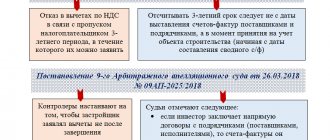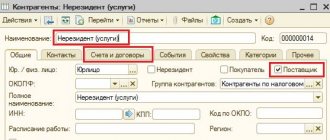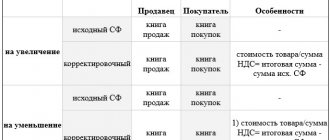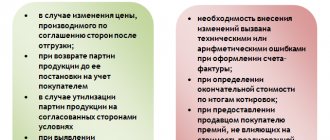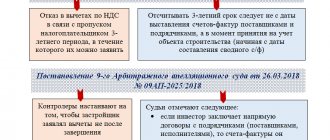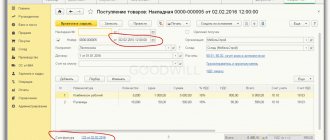Let's consider aspects of commission trading with the participation of intermediaries, as well as how to reflect transactions from the point of view of the principal and the commission agent in 1C: Accounting 8, ed. 3.0. Basic concepts:
Committent
- this is a party to an agreement that instructs the other party (commission agent) to carry out one or more transactions for a fee, which are concluded on behalf of the commission agent, but in the interests and at the expense of the principal.
Commissioner
- this is one of the parties to the commission agreement, which the principal instructs on his own behalf to carry out transactions with goods for a fee.
Commission agreement
is an agreement under which one party (the commission agent) undertakes, on behalf of the other party (the principal), for a fee, to carry out one or more transactions for the principal on its own behalf, but at the expense of the principal (Article 990 of the Civil Code of the Russian Federation).
The main regulatory documents at the federal level, which prescribe the concepts, relationships, and interactions between trading participants under a commission agreement, are Ch. 51 of the Civil Code of the Russian Federation, Resolution No. 569 of 06.06.1998.
We solve the questions raised
According to Art. 148 and paragraphs 1-2 of Article 161 of the Tax Code of the Russian Federation, if an agent (intermediary) purchases services from a foreign organization for the principal that must be provided on the territory of Russia, he becomes a tax agent for value added tax. To pay VAT, a company must create an invoice and record it in the sales ledger. Since the transaction was carried out for another company using an intermediary agreement, the same invoice must be reissued to the principal by the organization providing the services and entered into the log of received and issued invoices used in VAT calculations.
Let's consider a sequential algorithm of actions necessary in this case.
Accounting for financial assets
We register the money received from the principal using “Receipts to the current account”, indicating the type of operation “Payment from the buyer”, and the payment to the foreign service provider - by creating a file “Write-off from the current account” (type of operation, which is obvious, “Payment to the supplier”) . We establish accounts for settlements with the first and second parties to the transaction in the form. called “Accounts for settlements with counterparties”, selecting it in the “Counterparties” directory.
We record the payment of agent value added tax using “Write-off from current account” (operation “Payment of tax”). VAT accounting for the tax agent is carried out using account 68.32. Since agent VAT is not automatically charged during an intermediary scheme, it will be more convenient to use account 68.02.
Registering received services
Those provided by the foreign supplier are reflected in the document “Receipt (act, invoice)” (select the transaction type “Goods, services, commission”). We indicate a foreign company as a counterparty at the top of the document. In its table, select the tab called “Agency services”, where we set the name and price of the services provided, the value of the VAT rate, the details of the principal (i.e. the principal), and the purchase agreement concluded with him.
Payment of VAT when purchasing goods from a foreign supplier (non-resident)
When purchasing imported goods, the main thing is to correctly fill out the contract parameters:
- type of contract;
- attribute “The organization acts as a tax agent”;
- type of agency agreement.
Fig.1
The receipt document is prepared in the same way as for any other goods (Fig. 2), but, unlike ordinary receipt notes, an invoice does not need to be created.
Fig.2
In transactions for reflecting VAT, instead of the usual settlement account, a new subaccount is used - 76.NA.
To generate invoices of this type, processing is used, which is called from the corresponding item in the “Bank and cash desk” section (Fig. 4).
Fig.4
Figure 5 shows the form of this processing.
All invoices issued under agency agreements and paid in the selected period will automatically appear in the tabular section (the “Fill” button, Fig. 5).
Click the “Run” button to generate and register invoices.
Fig.5
The following figure shows the invoice itself (Fig. 6). Note that the VAT rate is selected “18/118”, and the transaction code in this case is 06.
Fig.6
As you can see, the postings (Fig. 7) involve new subaccounts that were specially added to the 1C chart of accounts (76.NA and 68.32).
Fig.7
The amount of VAT that we must pay to the budget can be checked in the “Sales Book” report and in the “VAT Declaration”.
The sales book (Fig. 8) is generated in the “VAT Reports” section
The “Counterparty” column indicates the organization that pays the tax.
Fig.8
The VAT declaration in 1C is generated from the Reporting section. In the “Regulated Reports” subsection, you need to select the appropriate type (“VAT Declaration”).
Line 060 (page 1 Section 2) will be filled with the amount that needs to be paid to the budget (Fig. 9).
Fig.9
Payment of tax to the budget is formalized using standard 1C documents (“Payment order” and “Write-off from current account”). Both documents must have the type of transaction “Payment of tax” (Fig. 10).
Fig.10
When writing off money, it is important to indicate the same account as when calculating tax - 68.32 (Fig. 11).
Fig.11
Finally, you can accept VAT as a deduction. Transactions are created by the document “Creating purchase ledger entries”:
Operations –> Regular VAT operations –> Generating purchase ledger entries –> “Tax Agent” tab (Fig. 12).
Fig.12
After posting the document “Creating records...” (the transactions are shown in Fig. 13), you can create a purchase book. This report is called similarly to the “Sales Book” report from the VAT Reports section.
Fig.13
In the column “Name of the seller” it is not the agent that appears, but the seller himself (Fig. 14).
Fig.14
In section 3 of the VAT return (Fig. 15), amounts will appear that can be deducted for transactions of tax agents.
Fig.15
Commission agreement
The commission agreement is an intermediary agreement that does not require notarization. It specifies the working conditions, the term of the contract, the rights, duties and responsibilities of the parties, the name of the product, the amount of remuneration for the work of the commission agent, details and signatures of the parties. However, it is worth considering that not all goods are accepted for commission. These are goods whose sale is prohibited or limited by the authorities, withdrawn from circulation in the Russian Federation, and cannot be exchanged or returned. For example, such goods include: weapons and ammunition, medicines, household chemicals, underwear, pyrotechnic products, children's toys for children under three years old, etc.
Changes to the commission agreement are made by concluding an additional agreement to the commission agreement, which was previously agreed upon by the parties. And one party to the contract can notify the other by letter of changes in details. The principal has the right to revoke the transaction, thus canceling the contract, and the commission agent in this case has the right to reimburse the expenses that he incurred in executing the transaction.
The commission agent, on his own behalf, enters into agreements with third parties, thus, all documents related to the transaction are drawn up in his name. Therefore, it is not necessary to indicate in whose interests he acts. While the commission agent makes a transaction, he disposes of the goods, but is not its owner.
There are two types of commission agreements:
- For the purchase, acquisition of goods
, in which the commission agent, for a fee, must purchase goods for the principal on the specified conditions. In this type of contract, ownership rights to the goods are transferred from the seller to the principal. - For sale, sale of goods
, in which the principal instructs the commission agent to sell his goods under certain conditions for a fee. In this type of contract, ownership rights to the goods are transferred from the principal to the buyer.
After completion of the transaction, the commission agent provides a report to the committent, in which he reports on the execution of the transaction, within 30 days the committent accepts it and then, if no disagreements arise, pays remuneration to the commission agent for the completed transaction. If a disagreement arises, a written notification is sent to the contractor. If the disagreement is not sent within the established time frame (30 days or those established by the contract), then the contract is considered executed and accepted.
Report to the committent
For reporting to the committent there is a special document “ Report to the committents”
"(section "
Purchases
").
- We create a report with the type of operation “ Purchase Report
”. - On the “ Main
” tab, fill in the “
Counterparty
” field, indicate the principal, and in the “
Agreement
” field, select an agreement with the principal. - the box “ Issue invoices collectively
” so that we can issue a single invoice issued to the principal for all receipts. - “ method of calculation
” of commission and “
% of remuneration
” are entered automatically (data is taken from the contract). - Fill in the fields as follows:
- “ % VAT
” – set 18%; - “ VAT account
” – select account “90.03”; - “ Remuneration service
” – selected from the “
Nomenclature
” directory; - «Income account
» – 90.01.1; - “ Nomenclature groups
” – filled in from the “
Nomenclature groups
” directory.
” tab with data about suppliers and purchased goods.
” button, the document will be automatically filled in with receipts in which this commission agreement was selected in the tabular part of the receipt.
” will be filled with all receipt documents, and in the “
Invoices
” column there are automatically checkboxes in order to issue an invoice to the consignor for these purchases when posting the document.
And in the lower part for each individual document you can see the entire item of receipt, quantity, price and VAT. As well as the amount of the commission agent’s remuneration for each item in the nomenclature of the tabular section. When posting the document, the following entries will be made: Dt 62.01 Kt 90.01.1 in the amount of 7,000 rubles. (amount of remuneration) and Dt 90.03 Kt 68.02 in the amount of 1067.80 rubles, as well as entries in the accumulation registers “ Purchased goods of principals
" with the type of movement "
Expense
", and "
VAT Sales
" for the amount of remuneration.
Since there was a checkbox “ Issue invoices collectively”
", then in the journal "
Invoices issued
" (section "
Sales
Invoice issued
appeared - a consolidated invoice issued to the principal with transaction type code 04, which makes an entry in the information register "
Invoices Journal" textures
."
To create an “ Invoice issued
” for remuneration, in the “
Report to Principals
Invoice for the amount of remuneration
”
field Issue invoice
” button.
The data will be filled in automatically, transaction type code 01, when the document is processed, it makes an entry in the information register “ Invoice Log
”.
Reflection of transactions with the commission agent
We will reflect the prepayment under the commission agreement.
- In the section “ Bank and cash desk
” – “
Bank statements
” we create a new document “
Receipt to current account
”. - Select the type of operation “ Other receipt
”.
In the fields “ In.
number " and "
In.
date » indicates the number and date of the incoming payment order, the data is indicated in the bank statement. - Fill in the fields as follows:
- “ Payer
” – indicate the principal, select him from the “
Counterparties
” directory; - “ Amount
” – we register the amount received from the principal; - “ Reflected in accounting
” in the “
Settlement account
” field – select 76.09, - “ Counterparty
” – select the principal; - “ Agreement
” – select a settlement agreement with the counterparty.
If there is no previously registered one, we create an agreement with the type of agreement “ With the principal (principal) for purchase
”, where in the “
Commission
” in the “
Calculation method
” field we select “
Percentage of the purchase amount
” and indicate the percentage amount.
” – “
Receipts, invoices
” we create the document “
Receipt: goods, services, commission
”.
- “ Invoice No.
” and “
From
” – enter the date and number of the incoming document; - “ Counterparty
” – select a supplier; - “ Agreement
” – select an agreement with the supplier; - “ Warehouse
” – select which warehouse the goods are delivered to.
” or “
On top
”.
In the tabular part of the document, fill in the columns “ Nomenclature
”, “
Quantity
” and “
Price
”; the columns “
Amount
”, “
% VAT
”, “
VAT
” and “
Total
” will be calculated automatically.
” column we put 002, “
VAT account
” 76.09.
”, select the principal from the “
Counterparties
” directory, in the column “
Committent Agreement
” - the corresponding commission agreement.
We carry out receipts from Mir LLC, we have the following transactions: Dt 002 - amount 25,000 rubles, Dt 76.09 Kt 60.01 - amount 25,000 rubles, Dt 76.09 Kt 76.09 amount 25,000 rubles. You can also see that our document was included in the accumulation register “ Purchased goods of the principals
"with the type of movement "Parish".
Based on the receipt, we create the document “ Invoice
"
It is filled in automatically, the “ Operation Type Code
” is 04. We carry it out and see that the data is included in the information register “
Invoice Log
”.
Since we made purchases from several suppliers, it is necessary to make several receipts and issue invoices for them. Carrying out a set of documents for Hall LLC makes postings Dt 002 amount 35,000 rubles, Dt 76.09 Kt 60.01 amount 35,000 rubles, Dt 76.09 Kt 76.09 amount 35,000 rubles. and an entry in the accumulation register “ Purchased goods of principals
" with the type of movement "
Receipt
" and the register of information "
Journal of invoices
".
Posting a set of documents for Atlas LLC creates transactions Dt 002 amount 40,000 rubles, Dt 76.09 Kt 60.01 amount 40,000 rubles, Dt 76.09 Kt 76.09 amount 40,000 rubles. and an entry in the accumulation register “ Purchased goods of the principals
” with the type of movement “
Receipt
” and the information register “
Invoice journal
”.