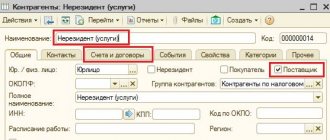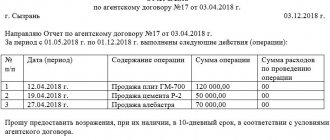When do you need to withhold personal income tax?
Companies and individual entrepreneurs that make payments to individuals are recognized as tax agents for personal income tax. They must calculate, withhold and transfer tax to the budget (clause 1, article 24, clauses 1, 2, article 226 of the Tax Code of the Russian Federation).
Tax does not need to be withheld if:
- in accordance with tax legislation, an individual must pay it independently;
- the individual recipient of the income is an entrepreneur (lawyer, notary), and he received the specified income as a result of entrepreneurial activity (clause 2 of Article 226, Article 227, clause 1 of Article 228 of the Tax Code of the Russian Federation).
In all other cases, personal income tax must be withheld from the individual’s income by the organization (entrepreneur). Moreover, the condition of non-withholding of tax, which the company includes in an employment contract or a civil contract, is void (letters of the Ministry of Finance of Russia dated December 28, 2012 No. 03-04-05/10-1452, dated April 25, 2011 No. 03-04-05 /3-292).
Responsibilities of a tax agent
An exhaustive list of the responsibilities of a tax agent for personal income tax is contained in Article 230 of the Tax Code of the Russian Federation:
- calculate tax on payments to individuals;
- withhold tax;
- transfer tax amounts to the budget;
- within the prescribed period, report on calculated, withheld and transferred personal income tax to the budget using forms 2-NDFL and 6-NDFL.
Payment of tax amounts must be made exclusively on payments to individuals. A tax agent has no right to pay taxes from his own funds.
Residents and non-residents
The tax agent must withhold tax from both residents of the Russian Federation and non-residents. In the first case, income received from sources in the Russian Federation and abroad is subject to taxation. In the second case, tax is withheld only from income received in the Russian Federation (Articles 208, 209 of the Tax Code of the Russian Federation).
Let us add that if a company has an employee - a foreign citizen who has a patent for working in the Russian Federation, then when paying him income, personal income tax should be withheld, taking into account the tax paid when purchasing the patent (Clause 2 of Article 226, Article 227.1 of the Tax Code of the Russian Federation ).
Get a comprehensive accounting reporting solution: automatically generate and send reports via the Internet
Try for free
About the author of the tax evasion scheme using judicial acts
The plaintiff's share (50% of the Company's authorized capital) consists of two parts. He owned half of the share (25% of the authorized capital of the Company) for more than five years, therefore, income from the sale (redemption) of this share is not subject to taxation. In this case, the second part of the share (25%) is subject to tax.At the time of payment to the budget of the tax on income received from the sale (redemption) of the share, LLC NPF Sosny on the basis of Art. 226 of the Tax Code of the Russian Federation was a tax agent in relation to the plaintiff, and therefore had to calculate and pay tax on the taxpayer’s income from the specified operation.
The plaintiff’s reference to the fact that having transferred 85,654,675 rubles on June 27, 2018. 55 kopecks (payment order No. 4952 dated June 27, 2018) the defendant paid him exclusively the cost of the share, which is not subject to taxation, is not confirmed by anything.
Taking into account the fact that the Defendant paid 50% of the plaintiff’s share, determining it from the book value and the equality of the plaintiff’s shares, both subject to taxation and not subject to taxation, it does not follow from the actions of the defendant that by this transfer he paid the plaintiff exactly the share that is not subject to taxation. In addition, given that at the time of payment of the actual value of the share, the defendant was a tax agent in relation to the plaintiff, he in any case had the obligation to calculate and pay to the budget the tax on the payment of the actual value of the share.
Thus, the amount of tax to be transferred by the defendant to the budget for the plaintiff must be taken into account towards the defendant’s fulfillment of obligations to the plaintiff to pay the actual value of the share.
However, based on the size of the actual value of the share specified in the decision of the Arbitration Court of the Ulyanovsk Region dated December 12, 2019, the defendant applied to the tax authority with a corrective calculation of personal income tax.
From the corrective calculation it follows that the amount of tax withheld is 8,803,746 rubles (135,442,250 /2 * 13% = 8,803,746), the amount to be returned from the budget is 3,995,229 rubles.
Considering that the amount of 3,995,229 rubles is not the tax that the defendant had to pay for the plaintiff and the tax was paid to the budget, according to the defendant, erroneously, this amount cannot be counted towards the fulfillment of the defendant’s obligations to the plaintiff to pay the actual cost of the share.
The procedure for collecting and refunding tax from individuals is determined by Article 231 of the Tax Code of the Russian Federation, which in the first paragraph of clause 1 contains a direct instruction on the return of the tax amount excessively withheld from the taxpayer’s income by the tax agent on the basis of a written application from the taxpayer.
Consequently, the defendant has a debt to the plaintiff to pay the actual value of the share in the amount of 3,995,229 rubles (135,442,250 rubles - 85654675 rubles 55 kopecks - 8,803,746 rubles - 36,988,599 rubles 45 kopecks = 3,995 229 rub.).
Taking into account the fact that the plaintiff’s material and legal interest is aimed at paying him the actual value of the share, the requirement for its determination is covered by the requirement for its payment and in the situation under consideration does not have independent significance.
The actual value of the share was determined by the court in the amount of RUB 135,442,250. when determining the debt to pay the cost of the share payable to the plaintiff, taking into account payments already made to him by the defendant.
Based on the above, claims for recovery of the actual value of the share must be satisfied in the amount of RUB 3,995,229. 00 kop.
Enchanted bookmark “Calculations of the tax agent with the budget”
Jul 11/21/2013 Good afternoon:) BASIC. When completing part 2 of module 8, video lesson 7.3. After conducting the Document: Debiting from the current account and reviewing the transactions, I discovered that my number of bookmarks does not match the video, i.e. There is no bookmark for the register “Calculations of tax agents with the personal income tax budget.” I tried adding this bookmark through the settings button and changing the form; – the bookmark was added, but the entries did not appear. Upon subsequent closing and opening, this bookmark disappeared again. Although in the video lesson this bookmark is there and is filled in by 3 employees with a “-” sign. Please tell me what is my mistake? Why is the register in the bookmark not filled in? (Accrual of salary and payment of salary according to registers coincides with the video)
Elena Bobkova November 25, 2013 Julia, good day! Did you manage to tame this bookmark? And my most important question: What kind of transaction are you writing off from your account? Payment of salaries?
Jul 11/25/2013 Elena, thank you for helping me figure it out :) I’m looking at the “debit from the current account” (personal income tax payment) bookmarks. Unfortunately, the bookmark could not be used.... The release has been updated, now the configuration is 3.0.27.7. I reviewed all salary documents. But after the “debit from the current account” (payment of personal income tax), the tab “settlements of tax agents with the budget for personal income tax” did not appear, and the other tab “Payment of personal income tax by tax agents (for distribution)” has only one line with the addition of the payment amount 11804 = AND This is how it turns out for all further personal income tax payments:( As a result, in the accumulation register for “Payment of personal income tax by tax agents (for distribution)” there are only pluses and nothing minus: ((((
Jul 25.11.2013 Debiting from the current account - payment of personal income tax:
NIKOLAY 11/25/2013 Good night Julia, do you have a checkbox in your settings?
Jul 11/25/2013 Good afternoon, Nikolay :) That’s the point, I wrote about this in my original question on 10/21/13, that there was no bookmark AT ALL and I forced it from the settings and the checkboxes are where they need to be... but it’s not filled in and what’s more, after closing the document and opening it again, it disappears again... I can’t understand why and I really ask you to help me figure it out, please
Elena Bobkova November 25, 2013 Yulia, good afternoon! The problem is. that we are considering this bookmark in the Write-off from the account for the payment of wages according to the statement!!!
Jul 11/25/2013 Good afternoon, Elenushka I looked through everything again. This is the very beginning of video lesson 7-3 (I indicate the numbering as in the webinars: module 8, Chapter 7, step 7-3 “Payment of taxes and contributions to the budget”) - we consider EXACTLY the debit from the current account, the first line of statement 000-000006 dated 14.02. .14 in the amount of 11804 = Payment of personal income tax (and not debiting salary payments from the account). Bookmarks are considered specifically in connection with the payment of personal income tax - there are three of them in the video, I only have the 2nd bookmarks, there is no “Payment of personal income tax by tax agents (for distribution).” Therefore, the register itself is filled in incorrectly, only pluses and nothing minuses!!! If you can, I beg you to help me figure it out, please.....
Elena Bobkova November 25, 2013 Yulia, good evening! It’s really bad luck: I also don’t have this bookmark in the Write-off from the account!!! Moreover, there is not even an option to add it to “Change Form”! Except pm dated 03/14/14. There are also two bookmarks, but I have 1 – BU/NU, and 2 – Payment of personal income tax ON. Head spin:)
Elena Bobkova 11/25/2013 YAY!!!!! Julia, I found what the dog was rummaging through!!!! I work on a laptop, the screen is small and the entire document window is not visible. So in the Write-off below the DDS Article there is a line Tax payment period. I didn't fill it out correctly!! WHEN I corrected all the extracts, the bookmark appeared with all the lines)))) Look, maybe you have the same problem?
Jul 11/26/2013 Good afternoon, Lenochka:) Thank you for your answer:) It’s very nice. I’m writing in a comment to me, because I can’t directly respond to your answer)) Hurray for me too!!!!! But my period was the same as in the video. Even earlier, I removed everything from the event and rescheduled it - but this did not give the desired result. Now I again removed all the documents from posting, removed all the connections between the documents created “enter based on”, after that I went into each document and refilled it, then restored the document connections... and the lost bookmark appeared :)))))))))) )) IMHO, somewhere earlier in my database there were corrections in salary and personnel documents, but these corrections affected only used ones and did not correct the registers for related documents. Therefore, when rolling back the created documents, the registers were able to refill... Lenochka, thank you for your support :)))
Elena Bobkova 11/26/2013 Thank you, Yulia))) Interesting, but your reason is different!
Anatoly 12/08/2013 Julia, hello! Sorry for the intrusion, but the question is important to me. In the discussions here below in the texts, you write on November 26, 2013 at 12:30 pm about techniques that I do not yet know. Help me master this important tool for me - how do you do it: = removed all the connections between documents created “enter based on” = = then restored the document connections = I tried to find a way to do this myself - nothing worked. Please teach me! Or send me where I can read this. I looked at the ITS (there is access) but couldn’t find it. Best regards, Anatoly
Anatoly 12/08/2013 I don’t see the “answer” button to my question. Please answer here.
Jul 12/09/2013 Good afternoon, Anatoly:) I answer both in MG and in your email. I think you are doing the same thing that I just don’t think about – what does it mean to “remove all connections between documents created by “enter based on”. When you open a document created on the basis, you can see a hyperlink on the basis of which the document was created and a “daw”. If you uncheck the checkbox, the reposting of the main document will be done correctly. In my experience, I noticed that (especially for personnel-salary journals), if there were corrections to the main document after the creation of the dependent document, then these corrections are not “picked up” during normal group re-execution. Therefore, when the main document is re-posted, the program will see the adjustments, and again you can check the box and link the document created on the basis. Good luck
Elena Bobkova 12/09/2013 Good evening, Yulia! My brakes are squealing for some reason))) How do you remove the checkbox? Directly in the chain of command?
Anatoly 12/10/2013 Julia, hello! Your comprehensive explanations helped me understand an issue that was important to me. Thank you! I wish you success in everything! Best regards, Anatoly.
Jul 12/10/2013 Once again, good day to everyone... or night :))) whoever it turns out :))) Elenushka, about the brakes - that’s cool :))) I don’t change the structure itself, I use it to determine (if suddenly erased from memory :))) which document is the main one and which is the dependent one (for example: a statement for the payment of wages and debits from the current account) then in the dependent one I uncheck the checkbox, remove it from processing, correct what is needed in both documents, then again “ I check the box and... Yahooo))) ... I'll repost everything... Perhaps this point is not relevant in all releases, but I came across it, and until I did all this, the “lost” bookmark refused to appear...
You might be interested
Publication date: Jan 21, 2014
Please rate this article: