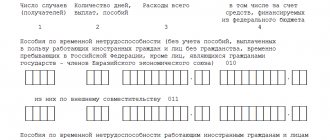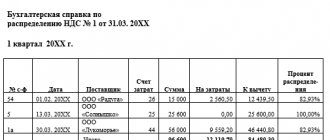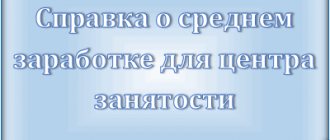Help 182n in 1C 8.3: where to find and how to create
Previously, information was provided on the generation of certificates in the 1C program. 8.3 Accounting. But the opportunity to make a certificate of form 182-exists in 1C. 8.3 ZUP.
To do this, you need to perform the following algorithm:
- open the “Reporting and Certificates” section (No. 1) and follow the link “Certificates for accounting for the calculation of benefits” (No. 2). A window will appear allowing you to create help.
If a new employee appears, his data for two years from his previous place of work is entered into the program. To complete this task, he needs to give you a certificate of form 182-. To enter information about an employee in the 1C program. 8.3 Accounting, open the “Salaries and Personnel” field (No. 1) and by clicking on the “Employees” link (No. 2), you will see a list of employees.
Help 182n in 1C 8.3 Accounting
To quickly open the help, use the “Salaries and Personnel” menu, select the “Personnel” section and the “Employees” subsection. In the window that opens, from the list of employees, select the employee who needs to issue a certificate. And press the “Draw document from drop-down list” button. Among the various documents, select “Outgoing certificate for calculating benefits.”
In order to enter data from the certificate that the employee brought when applying for a job about his salary for the previous two years, you should go to the “Salaries and Personnel” menu, the “Personnel” section and select the required employee in the list that opens. Open his card, find the line “Income taxes”, click on the hyperlink.
In 1C ERP: Enterprise Management, go to the “Salary” menu and select certificates for calculating benefits. When you click on this subsection, a window with reference registers will open. Here, use the “Create” button to select a new certificate. In the form that opens, enter data about the organization, employee, and policyholder. Indicate the date and number of the certificate, periods of work, the responsible person and, using the button of the same name, add the billing year, earnings that were this year and the number of days of illness or parental leave. If necessary, you can add a comment in the appropriate field. When finished, click the “Record” button.
Let's consider the procedure for drawing up a certificate (outgoing) in the program "1C: Salaries and Personnel Management 8" edition 3.
To compile the Certificate, the document Outgoing certificate for calculating benefits is used (section Reporting, certificates - Certificates for calculating benefits (outgoing) - Create button).
The Organization field is filled in by default. If more than one organization is registered in the information base, then you must select the organization on whose behalf the Certificate is being generated (Fig. 1).
182n, certificate
- Full name of the enterprise, organization, individual entrepreneur. Abbreviations are not allowed even in indicating the form of ownership.
- Full name and number of the FSS branch (territorial body where the employer is registered).
- Employer registration number in the Social Insurance Fund, INN, KPP.
- Actual address of the employer, telephone number.
We recommend reading: Are old-style licenses now issued?
If an employee has submitted a copy of certificate 182n from another employer instead of the original, then such a certificate of income cannot be used to calculate payments for insurance claims. A copy of the document must be certified in the prescribed manner.
Certificate of earnings for benefits: preparation and registration in 1C
If necessary, information about income from your previous place of work can be entered directly into the sick leave certificate, which is also issued in 1C Salary. This document is intended to determine the amount of benefits for the period of illness, and for this, information is required on the income accrued to the employee by the previous employer. To enter the required information, you should start the procedure for changing data in the document to calculate the average income level by clicking the button of the same name. Next, you need to add a certificate from the previous employer and fill it out based on the document provided by the employee.
- It is available in the Payroll section. You need to enter this section of the Salary and Personnel Management information system and create a new document.
- It will automatically indicate the name of the organization, which is set in the 1C ZUP settings. If personnel and wage accounting in the program is carried out for several organizations, then you should select the one with which the employee’s employment relationship is formalized.
- It is necessary to indicate the date when the document should be posted in the 1C Salary database. It automatically sets the current date.
- From the list of employees, the one who provided a certificate of income is selected to calculate social payments and benefits.
- When filling out information about the policyholder, you should choose the organization in which the employee previously worked and which provided him with the appropriate certificate. This enterprise must first be entered into the employer directory of the 1C ZUP information system. After entering information about the previous employer, information about him and data from the certificate will be automatically taken into account when calculating various indicators necessary to determine the amount of social payments and benefits.
- It is recommended that the document indicate the period of time during which the employee worked at the previous place of work.
- The tabular part must be filled out on the basis of a certificate provided by the employee. The year for making calculations is set to the one for which data is available in the certificate. Earnings - all income that was received at the employee’s previous place of work and for which contributions to extra-budgetary funds were accrued (primarily to the Social Insurance Fund for the formation of sick leave benefits and maternity leave). It is also necessary to reflect the number of days of illness or leave for child care and other reasons when the employee was absent from work, but his wages were accrued.
- After filling out all the details, the document should be posted, saved and closed.
- OZ. This includes all funds that were issued to the employee, provided that contributions to the Pension Fund and the Social Insurance Fund were paid from them. Calculation period: two years before dismissal or maternity leave.
- CODE. This parameter takes into account all days actually worked over a two-year period, but it is also possible to fill in additional lines for other periods of time if they include, for example, maternity leave.
- DIP. According to the law, during the time that an employee spends on sick leave, on maternity leave or caring for young children, he retains his average monthly salary. However, these days are not included in the calculation period, since no deductions were made from these payments to extra-budgetary funds.
At the very beginning of the document, the date of issue of the certificate is indicated, as well as its number according to the employer’s internal document flow. Next, write the full name of the enterprise (with a deciphered organizational and legal form), as well as the name of the local territorial social insurance fund in which it is served. Then in the form you should indicate the organization’s subordination code (it can be found in the notification sent by the FSS or on the website of this structure), its tax identification number and checkpoint, address and current telephone number for contact.
In the 1C program: Salaries and personnel management
there is a separate document “Certificate of another policyholder on earnings”
, designed specifically to reflect certificates provided by employees about income received from previous employers (policyholders). The data from the entered documents is used for further calculation of sick leave and child care benefits.
Entering a certificate of earnings is carried out through the menu Salary calculation by organization
→ No-shows
→
Certificates from other policyholders about earnings
, where the parameters indicate the employee, policyholder, period of work, billing years and, in fact, earnings.
- Full name of the enterprise, organization, individual entrepreneur. Abbreviations are not allowed even in indicating the form of ownership.
- Full name and number of the FSS branch (territorial body where the employer is registered).
- Employer registration number in the Social Insurance Fund, INN, KPP.
- Actual address of the employer, telephone number.
We recommend reading: Documents for Subsidies for Labor Veterans
If an employee has submitted a copy of certificate 182n from another employer instead of the original, then such a certificate of income cannot be used to calculate payments for insurance claims. A copy of the document must be certified in the prescribed manner.
- It is necessary to indicate the date when the document should be posted in the 1C Salary database. It automatically sets the current date.
- From the list of employees, the one who provided a certificate of income is selected to calculate social payments and benefits.
- When filling out information about the policyholder, you should choose the organization in which the employee previously worked and which provided him with the appropriate certificate. This enterprise must first be entered into the employer directory of the 1C ZUP information system.
We recommend reading: If If the Bailiffs Take 50% of the Salary
S:ZUP. This program contains data on all employees who brought documents from previous employers, which allows for the most efficient use of the database in the future. Advantages of using 1C when creating a certificate of earnings The procedure for creating a certificate of earnings for subsequent calculation of benefits in the 1C program has the following advantages:
Where information is recorded from the certificate in form No. 182n for calculating benefits in - 1C: ZUP 8 - (ed.
Law No. 255-FZ does not provide for an employer’s obligation to issue a certificate of earnings to a continuing employee. At the same time, such a certificate may be needed by an employee employed by several employers to assign and pay benefits at one of the places of work. In such a situation, the employer is obliged to issue a certificate to his employee on the basis of Art. 62 of the Labor Code of the Russian Federation within three working days from the date of filing an application for this.
Subscribe to the newsletter from SoftServiceGold
The period of work is taken from the attribute of the Employees directory “Nature of work” (let me remind you that this attribute is periodic - the dates for setting its values “Labor relations established” and “Labor relations terminated”) are saved.
You might be interested ==> Certificate for housing for liquidators of the nuclear power plant in Bryansk
The first thing we will talk about is the employee’s income, which is taken into account when calculating the average earnings on sick leave. The benefit is calculated based on the average earnings of the insured person for the 2 calendar years preceding the year of temporary disability (Chapter 2 of the Federal Law of December 29, 2006 No. 255-FZ). If the employee worked during this period in some other organization, then information about the income received in this organization must be entered into the program.
Zup 8.3 Certificate 182-N is located
To generate and receive a printed form of a salary certificate for an employee for a certain period in 1C:Enterprise software products, you must use the Salary Certificate
(section Reports – Regulated reports – Other – Salary certificate
).
Using the Fill
the report will generate data on the accrued amount of the employee’s income, as well as information on individual income tax (IIT) and mandatory pension contributions (MPC) calculated from this income.
- The first includes information about the organization that issued the certificate,
- in the second - information about the employee for whom it is intended,
- the third section of the certificate reflects data on wages for the last two years, from which insurance contributions were made to the Pension Fund and the Social Insurance Fund,
- in the fourth - about those periods for which payments to extra-budgetary funds were not made (for example, while on sick leave).
Despite the presence of a standard unified form, the design of form 182n is left to the compiler. Information can be entered into it by hand (with a ballpoint pen of any dark color, but not in pencil) or filled out on a computer, on letterhead (conveniently, the document contains all the necessary details of the employing company) or on an ordinary A4 piece of paper.
- An external part-time worker is issued a certificate at both the main and additional place of work.
- An internal part-time worker upon complete dismissal from the organization requires only 1 document with total income for each of 2 years.
- If an employee terminates an internal part-time job or remains only in this position, a certificate is signed for the liquidated workplace.
- must be typed or handwritten with a ballpoint pen;
- cannot contain errors, omissions or corrections;
- the seal and signature should not touch;
- numerical values of income amounts are indicated in the form of numbers and in words in parentheses immediately after;
- additional lines are added to the text of the form if necessary.
- In the “Employee” field, select the employee who provided a certificate of earnings for the calculation of benefits (Fig. 1).
- In the “Insured” field, select the previous policyholder, previously entered into the “Employers” directory (section Settings - Directories - Employers), who issued the certificate to the employee.
- In the field “Operation period from. By. » for informational purposes, the period of work with the previous policyholder is indicated.
- In the tabular section, click the “Add” button to enter information from the help for calculating benefits.
To register information from a certificate of earnings provided by an employee, to calculate benefits for temporary disability and maternity benefits, as well as to calculate monthly child care benefits, the document “Certificate for calculating benefits (incoming)” is used (section Salary - See. See also – Certificates for calculating benefits).
Help 182n V 1s 8.3 Where to Find
The 2-NDFL certificate is multifunctional and can be used at another place of work, in banks, or the Federal Tax Service to confirm the amount of earnings and taxes paid. Your employee may request it, and it is also intended for mandatory submission to the tax office.
The last tab contains the personal data of the employee for whom this 2-NDFL is being made. They can be edited directly in the document card.
If they differ from those entered in the employee’s card, the program will give you a corresponding warning.
- Sick leave at the expense of the Social Insurance Fund and 3 days at the expense of the company;
- Maternity leave;
- Child care benefits;
- One-time benefits for the birth of a child;
- Benefits for employees registered in the early stages of pregnancy;
- Funeral benefits;
- Severance payments, if their amount is not more than three times the average monthly salary;
- Financial assistance up to 4,000 rubles per year;
- Financial assistance for the birth of a child;
- Payment under civil law and copyright agreements.
An individual rents out commercial real estate: is it necessary to register as an individual entrepreneur? Payment received at the beginning of July by bank transfer was not processed through the online cash register: what to do? How to punch checks when receiving an advance payment through Sberbank? Look at the topic: guest.
: How to get a Disabled Person of 3 Groups Instead of a Labor Veteran
Data on such accruals are displayed in section 3 “Amount of wages, other payments and remunerations for which insurance contributions for compulsory social insurance in case of temporary disability and in connection with maternity were calculated.” This is stated in Law No. 343-FZ. Help 182 contains this information. It is issued upon dismissal and provided at the new place of work.
Errors, inaccuracies and blots in the document are unacceptable. If there are any, you should not bother with correcting them; it is better to fill out, endorse and issue to the employee a new document in which everything will be written correctly and without errors.
If the employee has not worked for a full calendar year, the certificate must include information only for those months that he was registered with the organization.
Data on days of temporary disability In the fourth section, you should also indicate in order the periods when the employee was incapacitated (indicating the specific start and end dates of each period and their duration). Here you must enter the reason why the employee was absent from the workplace.
The employer has the right to contact the territorial body of the Social Insurance Fund for confirmation of the information specified in the provided document. To do this, a request must be sent to the Social Insurance Fund office at the location of the employer who issued the certificate.
Data from this type of document is needed when determining the amounts of payments of the following types:
- Payment for parental leave for a child up to one and a half years old.
- Calculations based on certificates of incapacity for work. Including due to pregnancy and childbirth.
Another main parameter for generating a certificate is the correct reflection of the calculation period. According to the law, twenty-four months preceding the application period are taken to calculate benefits.
Thus, if the employee’s earnings exceed this amount, then the maximum base will be indicated in form 182n.
Certificate 2-NDFL indicates the full amount of income subject to personal income tax, including payments that are not subject to insurance premiums. This is what explains the discrepancy.
As stated in Part 7.2 of Art. 13 of Law No. 255-FZ, if for some reason an employee is unable to provide a certificate of the amount of earnings, upon his application, the person assigning and paying the benefit sends a request to the territorial body of the Pension Fund of the Russian Federation to provide information on earnings.
On the day of dismissal, it is necessary to pay the employee all wages for the last day of work, all required compensation and severance pay, and also issue the following documents:
- work book;
- a certificate in form 2-NDFL about income for the current year;
- a certificate of income for the last year of work, as well as two calendar years preceding the dismissal, in which insurance premiums were calculated;
- form SZV-M;
- form SZV-STAZH.
Gaidurov resigned from Faience LLC in May 2021. Among the documents that were given to him upon dismissal, there was no form 182n. At his new place of employment, he was asked for a certificate. Gaidurov turned to his previous employer with an application to provide him with 182n. The accounting department handed over the finished document three days later.
To determine this allowance, the accountant must have information about the remuneration paid in recent years.
Information on earnings for calculating average earnings for benefits can also be entered directly in the “Sick Leave” and “Parental Leave” documents, which are used to calculate these benefits.
The second block is devoted to data about the insured person - in fact, about the employee. In this case, personal identification information is filled in. Information is taken from the passport (full name, number, series, full residential address).
After reading the article to the end, you will learn:
- typical mistakes when filling out. What to pay attention to first;
- an example of specifying information in a document;
- download the form for free.
In the previous chapter, we told you how to create help in 1C 8. In the 1C 8 program. A window for creating help will open. The Date field indicates the date the Certificate was compiled.
Next, in the second section of the document, in certificate 182n, it is necessary to enter information about the employee, his full name and data. Help 182n incoming for 1s 8 3 book. First try asking the Pension Fund by phone at the help desk, maybe they can give you some advice.
It happens that for some reason people do not receive a certificate immediately, and then the company goes bankrupt and closes. In this case, the employee will have to write a statement to the new employer asking him to request information from the Pension Fund. The company's accountant will not do this on his own initiative. Therefore, a person must take care of his money on his own.
There is an error in setting up expense items, in this link https://practice-accounting.rf/articles/zatraty/5-oshibok-v-nastroykah-statey-rashodov-1s-kompleksnoy-2-erp/answer to correct the error.
In cases of dismissal of an employee, the institution needs to issue the employee a certificate in form 182n.
The standard dismissal procedure provides for the issuance of a package of mandatory documents without a prior application from the dismissed employee.
Certificate 182N - sample filling and form. Let's take a closer look today at what this certificate is. After all, it is included in the list of mandatory documents that organizations must issue to their employees upon dismissal.
WATCH THE VIDEO ON THE TOPIC: ZUP. Lesson 52. How to issue a certificate for calculating benefits in 1C: Salary and personnel management?
A data entry window for calculating average earnings will open; it presents the employee’s income for the previous 2 years and the calculated average earnings. Enter your earnings here. Salary calculation. Thank you all very much for your advice! I succeeded! I created the “Sick Leave” document, entered all the necessary fields, and then clicked on the “Change” button, where the average earnings are indicated.
External printed form of the document “Outgoing certificate for calculating benefits.” Revision is needed for employees with Parental Leave, especially if the Parental Leave document was transferred from previous systems such as ZUP2.5, etc.
The question often arises: why is the amount of earnings in form 182n not equal to the amounts indicated in the 2-NDFL certificate? This is due to the fact that the Government of the Russian Federation annually sets the maximum amount of earnings from which insurance premiums are calculated.
In the “Year” field, select the year for which income information is generated and indicate the employee. In the “Generate” field, select “Summary”, since you need to create a single certificate for all the employee’s income. Click "Fill". The tabs “13%”, “30%”, “35%”, “15%”, “9%” will be filled in automatically, they will reflect the monthly accrued income, taxed at the specified rates.
Accountants calculate sick leave, maternity and child care benefits on the basis of the employee’s average daily earnings for the previous 2 years. This is stated in Law No. 343-FZ. Help 182 contains this information. It is issued upon dismissal and provided at the new place of work. Find out where to find certificate 182n in 1C 8.3 in this article.
The salary certificate 182n indicates the total income for each year of work. But there is one limitation - the maximum amount of earnings from which contributions to the Social Insurance Fund are paid. If the employee’s income exceeds this limit, then the maximum amount is indicated in the certificate, for example:
However, the employee went on maternity leave in September 2021, and then went on maternity leave. As a result, I returned to work only on June 1, 2021. Therefore, the certificate will additionally indicate the periods 2021, 2021 and 2021 in which the calculation and payment of contributions to the Social Insurance Fund took place.
In general, since the certificate is issued exclusively in the form established at the federal level, filling it out by mistake is almost impossible. Thus, the said order of the Ministry of Labor contains not only the certificate form, but also instructions for filling it out. Certificate 182n itself contains:
Moreover, since this certificate is drawn up in the form established by law, it is an effective legally significant document that does not raise questions among the organizations and institutions requiring it. In addition, this certificate is required to be issued to employees in the event of dismissal. Also, such a certificate is the only document that allows a new employer to calculate the employee’s average earnings for the last 2 years, taking into account his previous salary.
- Information about the employee;
- Employer details;
- The amount of payments to the worker by year, including for the time of work at the place of previous employment, if any are included in the two-year calculation period;
- Indication of the periods of maternity leave, child care, as well as all employee leave on sick leave.
- temporary disability;
- maternity leave;
- maternity leave;
- exemption from work with full or partial retention of wages, if insurance contributions to the Social Insurance Fund of the Russian Federation were not accrued for it.
In cases of dismissal of an employee, the institution needs to issue the employee a certificate in form 182n. Let's consider the procedure for filling out a certificate and the procedure for its reflection and formation in “1C: Salaries and personnel of a government institution 8”.
Order of the Ministry of Labor of the Russian Federation dated April 30, 2021 No. 182n and the certificate form approved by it are valid from July 2, 2021. Certificates of the amount of earnings in the old form (approved by order of the Ministry of Health and Social Development of the Russian Federation dated January 17, 2021 No. 4n) and certificates in free form about excluded periods (see Letter of the Federal Social Insurance Fund of the Russian Federation dated January 11, 2021 No. 15-03-18/12-169), issued before this date, are valid, since their replacement with new ones is not provided.
According to Appendix No. 2 to the order of the Ministry of Labor of Russia dated April 30, 2021 No. 182n, the issuance of a certificate of the amount of earnings for the calculation of benefits (hereinafter referred to as the Certificate) is carried out on the day of termination of work (service, other activity) with the insurer, during the period of which the person was subject to compulsory social insurance (OSS) in case of temporary disability and in connection with maternity.
In the tabular part of the section Days of illness and child care, information about the excluded periods is indicated. Periods are also filled in automatically based on employee accrual data. In the printed form of the certificate, these data are given in Section 4 “The number of calendar days falling during periods of temporary disability, maternity leave, parental leave, the period of release of the employee from work with full or partial retention of wages in accordance with the legislation of the Russian Federation.” Federation, if for the retained wages for this period insurance contributions to the Social Insurance Fund of the Russian Federation are made in accordance with the Federal Law of July 24, 2021 No. 212-FZ “On insurance contributions to the Pension Fund of the Russian Federation, the Social Insurance Fund of the Russian Federation, the Federal compulsory medical insurance fund" (for the period up to December 31, 2021 inclusive) and (or) in accordance with the legislation of the Russian Federation on taxes and fees (starting from January 1, 2021) were not accrued."
Note: When an employee resigns, accruals and payments according to the employee’s last calculation are made as of the date of dismissal. This certificate is usually issued on the same date. But in order for these accruals to be included in it, you need to create a document “Closing the month” with the “Accrual of taxes to the payroll” checkbox turned on, on the last date of the month of dismissal.
Free legal assistance
In cases of dismissal of an employee, the institution needs to issue the employee a certificate in form 182n. Let's consider the procedure for filling out a certificate and the procedure for its reflection and formation in “1C: Salaries and personnel of a government institution 8”.
What data is displayed in help 182n
The employer assigning the benefit, if he has doubts about the authenticity of the certificate of the amount of earnings or the reliability of the information contained in it, has the right to check information about the policyholder who issued the certificate by sending a request to the territorial body of the Federal Social Insurance Fund of the Russian Federation in the form and in the manner approved by the order Ministry of Health and Social Development of Russia dated January 24, 2011 No. 20n. Within the meaning of clause 4, part 1, art. 4.1 of Law No. 255-FZ, sending such a request is a right and not an obligation of the employer. The employer does not have the right to delay the appointment and payment of benefits until the results of checking the certificate are received, since this is not provided for by law.
The first thing we will talk about is the employee’s income, which is taken into account when calculating the average earnings on sick leave. The benefit is calculated based on the average earnings of the insured person for the 2 calendar years preceding the year of temporary disability (Chapter 2 of the Federal Law of December 29, 2006 No. 255-FZ). If the employee worked during this period in some other organization, then information about the income received in this organization must be entered into the program.
You might be interested ==> How much is the compensation for water for labor veterans in the Novgorod region?
Where to enter Certificate 182n in 1s Accounting Enterprise
All Rus News is an information and analytical publication that monitors events in the country and the world around the clock, publishing the latest news, comments from leading experts, analytical articles, interviews with leading representatives of Russian business and politics. “All Rus News” carries out various multimedia projects dedicated to the problems of development of the country and society, with the partner participation of international organizations, federal and regional government agencies, scientific and public organizations.
Data on such accruals are displayed in section 3 “Amount of wages, other payments and remunerations for which insurance contributions for compulsory social insurance in case of temporary disability and in connection with maternity were calculated.” This is stated in Law No. 343-FZ. Help 182 contains this information. It is issued upon dismissal and provided at the new place of work.
In simpler terms, the certificate contains data on how much the employee has earned over the past two years. Accordingly, if the work activity was less than this period, then the actual period of work is indicated.
The information contained in the certificate is needed by the management of the new enterprise where the employee will be employed at a time when the employee is on temporary disability due to pregnancy and childbirth, on sick leave or on parental leave.
Here it is worth noting one more fact: that payments for temporary disability come from the social insurance fund and partially (the first 3 days) from the company’s funds.
In order to calculate average earnings, indicators are required specifically for the last 2-year period. Therefore, the higher the income, the greater the employee's payment.
The form consists of 4 sections:
- the first section contains information about the organization in which the citizen worked, received a salary, from which the necessary contributions to the Social Insurance Fund were transferred;
- and the second section is directly related to the employee himself and includes his passport data;
- the third section contains data on income subject to contributions;
- the last section provides data on those periods when the employee was temporarily not working, for example, due to illness.
Next, we will consider the rules for issuing a certificate.
There is a unified form that has a fairly large amount of standard text. Consequently, all attention is paid only to the lines that require filling.
You can issue a certificate either on a computer or manually. And as in any documents, no typos, errors, or corrections are allowed. There is no need to put a stamp.
This is due to the fact that legal entities and individual entrepreneurs may not have a company seal for 4 years if there is no mention of this in the statutory documents. However, if the company has a seal, then its imprint is required.
Please note that facsimiles are not allowed on the certificate; the signatures of the manager and chief accountant must be handwritten.
In order to get to the desired section, select the “Salaries and Personnel” menu and the “Personal Income Tax and Insurance Contributions” section.
When you click on the subsection “Certificates for calculating benefits”, a certificate form will open in which you need to select an organization and click the “Create” button, a document will open in which the organization will be indicated.
Next, you should select the employee for whom the act is being made and pay attention to the tabular form.
Certificate 182n about the amount of wages for two calendar years
To quickly open the help, use the “Salaries and Personnel” menu, select the “Personnel” section and the “Employees” subsection. In the window that opens, from the list of employees, select the employee who needs to issue a certificate. And press the “Draw document from drop-down list” button. Among the various documents, select “Outgoing certificate for calculating benefits.”
The second method was presented in the previous section.
And another way is to issue a certificate when dismissing an employee in the “Creating a dismissal document” window itself (you can get there through the “Salaries and Personnel” menu, the “Personnel” section, the “Personnel Documents” subsection, the “Create” button).
After you have filled in all the necessary information about the employee, the date of dismissal, the text of the dismissal order, you should click on the “Create on the basis” button and in the drop-down list select “Income certificate 2 personal income tax” or “Outgoing certificate for calculating benefits” (PSA ). By clicking, a window will open with a transition to outgoing documents.
In order to enter data from the certificate that the employee brought when applying for a job about his salary for the previous two years, you should go to the “Salaries and Personnel” menu, the “Personnel” section and select the required employee in the list that opens. Open his card, find the line “Income taxes”, click on the hyperlink.
In the window that opens, click on the hyperlink “Income from previous employment”, a window will open in which you should enter the monthly income from the provided certificate.
You can also enter data directly when applying for sick leave. To do this, select “Benefits at the expense of the Social Insurance Fund” in the “Salaries and Personnel” menu and open the corresponding form using the “Create sick leave” button.
After filling out all the fields and calculating the sick leave, you should click on the accruals highlighted in blue and in the window that opens, enter data on income for the two previous years.
- Full name of the enterprise, organization, individual entrepreneur. Abbreviations are not allowed even in indicating the form of ownership.
- Full name and number of the FSS branch (territorial body where the employer is registered).
- Employer registration number in the Social Insurance Fund, INN, KPP.
- Actual address of the employer, telephone number.
If an employee has submitted a copy of certificate 182n from another employer instead of the original, then such a certificate of income cannot be used to calculate payments for insurance claims.
A copy of the document must be certified in the prescribed manner.
- About the employer;
- About the employee;
- About the amounts of salaries and other accruals that are subject to contributions to the Social Insurance Fund;
- About the number of days of illness, leave to care for a child up to 1.5 years;
- About periods of employee release from work while maintaining average earnings, if no contributions were accrued.
In the previous chapter, we told you how to make a certificate in 1C 8.3 Accounting. In the 1C 8.3 ZUP program you can also generate a certificate in form 182n. To do this, go to the “Reporting, certificates” section (1) and click on the link “Certificates for accounting for the calculation of benefits (out.)” (2). A window for creating help will open.
The provisions of the regulations establish that a certificate for calculating sick leave must be generated at the time of dismissal of the employee and issued to him on his final day of work along with other documents.
If the employer ignored this rule or missed this point and did not issue this document to the employee, then the dismissed employee has the right to contact him with a request. In this case, the company has three days to prepare and issue this certificate to the employee.
To guarantee receipt of certificate 182n, a request must be made in writing. In this case, he can submit this application in person, involve a representative by proxy, or use postal services.
Important: if an employee has several places of work and he has an insured event, as a result of which he needs to pay for sick leave, the law establishes that payment can be made at one place.
To do this, an individual needs to request these certificates from his other employers. After he has all the certificates in hand, he can submit these documents to the place of work chosen for payment of sick leave.
Let's look at a sample of filling out certificate 182n.
The form begins with its name, under which you need to indicate the number and date of compilation. This is followed by four sections for entering data.
This section records information about the company that issues the certificate. First, enter the full name of the company or full name. entrepreneur. Then the information about the regional authority providing social insurance is entered into the certificate. As a rule, this is the local branch of the FSS.
Then you need to indicate registration codes in the Social Insurance Fund, subordination, tax identification number and checkpoint (for companies). Next, enter the address of the organization or entrepreneur and telephone number.
In this section you must enter information about the employee for whom the certificate is being drawn up. Here you need to enter personal information, as well as information about his identity document (number, series, information about the date and place of issue).
After this, you need to write down the address where the employee is registered. This must be done in compliance with the rules established by the KLADR directory.
Then you need to indicate your personal SNILS number.
In this section, the responsible person must enter the employee’s income for which the business entity accrued contributions to the Social Insurance Fund.
The number of lines included in this section must correspond to the number of periods specified in the previous section. For example, when a certificate is filled out with information for three years, then it is necessary to enter data for three years in the section as well.
Filling occurs according to the following rule. First, the year number is indicated, then the amount of income received in numbers and words. It is important to remember that when entering this data, the words “Ruble” and “Kopeyka” must be written in full; abbreviations are not allowed. In this case, the words themselves are put in the genitive case.
We'll configure 1C to suit your needs right now!
If a new employee appears, his data for two years from his previous place of work is entered into the program. To complete this task, he needs to give you a certificate of form 182-. To enter information about an employee in the 1C program. 8.3 Accounting, open the “Salaries and Personnel” field (No. 1) and by clicking on the “Employees” link (No. 2), you will see a list of employees.
Creating a certificate of form 182-in the 1C program. 8.3 ZUP
- about the employer;
- about the employee;
- on the level of wages and other calculations that subject payments to the Social Insurance Fund;
- on the period of sick leave and maternity leave to look after a child under 1.5 years of age;
- on the length of time an employee is released from professional duties from saving the average salary, provided there are no contributions.
In order to enter data from the certificate that the employee brought when applying for a job about his salary for the previous two years, you should go to the “Salaries and Personnel” menu, the “Personnel” section and select the required employee in the list that opens. Open his card, find the line “Income taxes”, click on the hyperlink.
You might be interested ==> Social support for pensioners and labor veterans after 70 years in Astrakhan at the regional level
In order to get to the desired section, select the “Salaries and Personnel” menu and the “Personal Income Tax and Insurance Contributions” section. When you click on the subsection “Certificates for calculating benefits”, a certificate form will open in which you need to select an organization and click the “Create” button, a document will open in which the organization will be indicated. Next, you should select the employee for whom the act is being made and pay attention to the tabular form.
How to properly issue certificate 182n?
To quickly open the help, use the “Salaries and Personnel” menu, select the “Personnel” section and the “Employees” subsection. In the window that opens, from the list of employees, select the employee who needs to issue a certificate. And press the “Draw document from drop-down list” button. Among the various documents, select “Outgoing certificate for calculating benefits.”
As mentioned earlier, this document for calculating benefits is drawn up in the accounting department and issued on the last working day before the vacation. The employee must receive this form along with the work book. However, if for some reason this was not done and the employer did not give it to his employee, then the latter must contact this company with a written request to issue this certificate. In this case, the accounting department is obliged to prepare certificate 182n within 3 working days from the date of receipt of such notification.
However, it is necessary to take into account exactly the type of payments for which accruals were made in the form of an insurance contribution to the social insurance fund of citizens. Thus, in 2011, a certificate of form 4h was introduced, which did not meet all the necessary requirements. The earnings certificate can be filled out either by hand (with a ballpoint pen with blue or black ink) or on a computer ( ).
Form 182n – clerk ru forum
However, he has the opportunity to increase this amount if he provides a certificate of 182 n. for a new place of work. It reflects information about this person’s salary for the last two to three years, for which insurance amounts were calculated.
If filling out is done by hand, then you need to use blue or black pens to enter information. Each letter or symbol must be written clearly and not allow for ambiguous interpretation or reading. Also, the document should not contain any deletions, corrections, or errors - if this happens, the form must be rewritten. The law gives the right to part-time workers who have been working in different organizations for less than two years to apply for and receive sick pay from only one employer. But in this situation, he must make requests to the accounting departments of all other organizations where he works for the issuance of such a certificate, and then provide them to the company where he plans to receive the payment.
The 2-NDFL certificate is multifunctional and can be used at another place of work, in banks, or the Federal Tax Service to confirm the amount of earnings and taxes paid. Your employee may request it, and it is also intended for mandatory submission to the tax office.
182n, certificate
A new document is created by clicking on a special button, after which the “Employers” option appears. It is important that the option is a kind of data directory, a register in which all employees and organizations to which their career path previously belonged are entered. This paragraph contains updated information regarding the organization, commercial structure and company that issued the certificate. The user must enter data regarding the employee’s period of work in a specific organization and enter information regarding earnings for the specified time. To enter such information, a special tabular form is provided, in which a certain number of days spent sick is also entered, if such information is available. To create a certificate of earnings necessary for the subsequent calculation and payment of benefits, a number of methods can be used, one of which is deservedly considered the 1C: ZUP software product. This program contains data on all employees who brought documents from previous employers, which allows for the most efficient use of the database in the future.
In the previous chapter, we told you how to make a certificate in 1C 8.3 Accounting. In the 1C 8.3 ZUP program you can also generate a certificate in form 182n. To do this, go to the “Reporting, certificates” section (1) and click on the link “Certificates for accounting for the calculation of benefits (out.)” (2). A window for creating help will open.