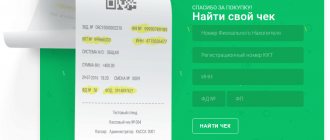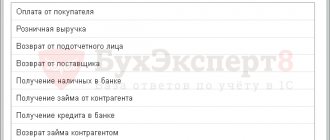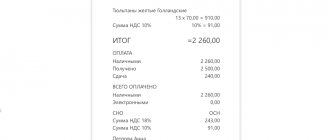Home • Blog • Online cash registers and 54-FZ • Autonomous online cash register
Autonomous online cash register is a popular type of modern cash registers that meet the requirements of 54-FZ. Unlike the old cash register with EKLZ, this device automatically transmits information about completed trade transactions to the Federal Tax Service through fiscal data operators (FDO). In addition, thanks to their autonomous operation, online cash registers send an electronic receipt to the client in the form of an email message or SMS (if the buyer expresses such a desire). Standalone cash registers are the simplest cash registers with a limited set of functions, buttons and a small display. They operate on mains or batteries. Typically, such devices print no more than 100 receipts per day. Cash register systems support work with nomenclature, write the names of goods on the receipt, process returns and allow you to sell at a free price.
Main characteristics of an offline online cash register
Today, there is no consensus among experts regarding what are the signs of an autonomous online cash register. However, most are inclined to believe that these devices should have the following 4 characteristics:
| Possibility of long-term use without connecting to the mains. It is the powerful battery that largely determines the autonomy of such terminals. Thanks to this function, autonomous online cash registers can be used by couriers, as well as sellers during field sales. |
| Wireless data transfer Bluetooth and wi-fi modules (3G in some devices) allow you to transfer FDO information without connecting to a wired Internet. |
| Compact size and light weight. Most reviews of autonomous online cash registers confirm the ease of working with these devices, since they do not take up much space (at the cashier’s workplace or in the courier’s hand) and weigh little. All technological components, which are usually connected separately in bulky POS terminals, are reduced in size and placed inside the housing. |
| Possibility of connecting additional equipment. The amount of equipment at each specific cashier’s workplace can be completely different. Therefore, an autonomous online cash register must have the necessary interface and the required number of ports to connect it. |
What else is typical for stand-alone online cash registers?
- Possibility of connecting to local cash infrastructure.
- Remote control.
- Collection of analytical information on sales.
- Modern operating system (for example, Android).
POS systems
What kind of cash registers are these?
This is a kit for any large chains - for example, hypermarkets. They last a long time, work smoothly and quickly serve customers. Despite the configuration and name, the POS system is an ordinary cash register, only for large retail and a large flow of customers.
What can they do?
Typically, such a system has a system unit and keyboard, a cashier monitor and a buyer display, a cash drawer and a fiscal recorder. They know how to print and send checks to the tax office. They work using a cash register program and a cash server.
The cash register program is installed at the checkout itself, it takes into account the goods, helps the cashier accept payments and calculate the cost.
The cash server automates the work of the store. It helps to load goods and prices onto the checkout, monitors the printing of price tags, closing and opening of shifts, adding promotions, sales and discounts. The server collects analytics and statistics on all sales from all cash registers and helps manage them remotely.
The POS system is designed for high load: up to 600 checks per day. Manufacturers of such systems sell spare parts for them even after they have been discontinued. They are expensive, but have the lowest cost of ownership over a period of 5 years.
Buying a POS system is a good investment for large retailers. In addition, it is very flexible: if there are changes in the law, it is easy to update it and make it work according to the new rules.
How much are
The average cost of POS systems is from 100,000 rubles to 150,000 rubles.
Where not to use
The POS system works great, but is expensive. For retail and services, there are other, more budget-friendly solutions on the market. Therefore, we recommend using the system only for large retail.
How does an offline online cash register work?
After registering with the tax service, concluding an agreement with the OFD and setting up, you must load the entire product range (catalog of goods) into the device.
To do this, you need to assign an individual code to each position. The code must include the following data: taxation system;
Name;
| |||
| tax rate. |
If there is a need to change any data (for example, the tax system), all information will have to be uploaded to the online cash register again.
When selling, the cashier enters the product code (and not the cost of the product, as before), which is why operating an online cash register in offline mode can be difficult if there are a lot of product items and their codes are difficult to remember.
| In an autonomous online cash register, the fiscal attribute of a check is formed not by the ECLZ, but by a fiscal drive, which, after signing the check with an electronic signature, transfers it to the OFD. After the OFD confirms receipt of the check, the cash register prints a paper receipt with a QR code (when sending an electronic version to the buyer, a paper copy is not necessary). Reports on the opening and closing of shifts, on the status of meters, etc. are also sent to the OFD. It should be noted that these cash registers print receipts slowly, so they are not suitable for high-traffic retail areas. This printing speed will be optimal for a small shop or salon. If it is impossible to connect to the Internet (the list of regions is approved at the local level), the autonomous online cash register stores information about completed purchases on the fiscal drive. | Fiscal storage |
Autonomous online cash register: pros and cons
| Advantages of autonomous cash registers: | Disadvantages of autonomous cash registers: |
|
|
When and who uses autonomous checkouts?
Individual entrepreneurs and organizations can use autonomous cash register systems, regardless of the scope of their business. It is not recommended to use such cash registers for businesses with a large number of goods, since the device does not connect to a computer, and usually all goods have to be entered manually directly at the checkout.
Autonomous online cash registers Atol 91F, Atol 90F, Mercury 115F, Shtrikh-MPAY-F
If the question is which one is better to choose an autonomous online cash register, you should pay attention to the most popular models on today's market. These include the following devices: Mercury 115F, Atol 90F, Atol 91F and Shtrikh MPAY-F.
- Appearance. The devices look simple and resemble a regular calculator, only bigger. A plastic case with a compartment in the upper part for a cash register tape, rubberized control buttons that are dust- and moisture-proof, and a small screen, although they look a little outdated, the reliability of this configuration has long been proven.
- Display. All of the cash registers presented for review have a clear and bright small display. The Atol 90F screen has 8 digits, the Mercury display supports 9 digits. The stand-alone online cash registers Shtrikh and Atol 91F have an informative LCD display that has advanced functionality comparable to the characteristics of smart terminal screens.
- Nutrition. Both autonomous Mercury online cash registers and Shtrikh and Atol devices can operate both from the mains and from a built-in battery, the capacity of which is enough to print about 500 receipts.
- Printing a check. All cash registers presented for review use the thermal printing method. The autonomous online cash register Atol 90F, as well as Shtrikh and Mercury, uses a receipt tape 57 mm wide with a maximum roll height of 40 mm. The Atol 91F model is equipped with a receipt tape with a width of 58 mm and a maximum roll height of 44 mm. Replacing the tape in all four devices is easy and can be done by the cashier independently. Among all the presented cash registers, the Shtrikh autonomous online cash register has the highest receipt printing speed - up to 75 mm per second. There is no automatic receipt cutting.
- Operating system. Autonomous online cash registers Atol and Shtrikh run on Linux OS. The operating system of the Mercury autonomous online cash register is Windows.
- Fiscal storage. The configuration of all devices can be presented either with a fiscal drive (there is a special slot inside the case) or without it. Mercury, Atol and Shtrikh can connect FN for 13 or 36 months.
- EGAIS . To record sales in EGAIS, the autonomous online cash register Atol 90F must be completed by connecting Atol HUB 19. Mercury and Shtrikh also support working with EGAIS, for which they need to be equipped with a universal transport module from EGAIS. Atol 91F is not suitable for the sale of alcoholic beverages and beer, since it does not support EGAIS.
- Connecting external devices. Compatible with external software and web services. Thanks to the built-in micro-USB port, Atol 91F can be connected to a barcode scanner and a computer. KKM Shtrikh is equipped with USB and RS-232 interfaces, so you can connect a barcode scanner, a cash drawer, as well as a computer or tablet to it. The stand-alone online cash registers Atol 90F and Mercury have micro-USB ports, but there is no pre-installed ability to connect external devices.
- Compatible with external software and web services. KKM Shtrikh supports working with web services (cloud cash register, Data-Service, 1C Cash register) and is compatible with Shtrikh-M and 1C software. Atol 90F is incompatible with 1C. The Mercury online cash register connects to 1C configurations using a special driver. Work with external software and web services in Atol 91F is carried out through the user’s personal account.
Mercury 115F - a popular autonomous online cash register. As we can see, Mercury really resembles a big old-style calculator. Below you can also see the receipt compartment and the only charging connector. Go to card Mercury 115F. Autonomous online cash registers prices for devicesThe cost of such cash registers depends on the presence or absence of a fiscal drive and its service life. Prices also vary from store to store. With a modest budget and a relatively small volume of tasks, you can buy an autonomous online cash register Mercury 115-F. In the Multikas company you will find such devices from 5,500 rubles. We work directly from the manufacturer, so we offer our customers the highest quality of all commercial equipment presented and the lowest prices. Delivery throughout Russia is available. If you want to know more, read: Online cash register for dummies CATALOG OF NEW ONLINE CASSES |
Myth No. 3
Receipts must be issued to customers no later than 5 minutes from the date of payment.
Law No. 54-FZ does not contain a requirement to issue a check within 5 minutes after payment. This, in particular, is confirmed in the letter of the Ministry of Finance of Russia dated 04/06/18 No. 03-01-15/22629 (hereinafter referred to as letter No. 03-01-15/22629). At the same time, Law No. 54-FZ states that the check must be generated at the time of settlement. In this regard, you need to clearly understand what is the moment of calculation.
If the settlement occurs personally between the buyer and the seller (or his agent), then a cash receipt is issued at the time of payment (clause 2 of article 1.2 of Law No. 54-FZ). Since settlement is carried out directly between the parties to the transaction, the moment of settlement is easy to determine - this is the moment of payment for the purchase by card or cash.
If the settlement occurs remotely using electronic means of payment (EPP), then the check is sent to the buyer’s subscriber number or email (clause 5 of Article 1.2 of Law No. 54-FZ). In this case, there are difficulties in establishing the moment of settlement, and therefore the period of time during which the check must be sent to the buyer.
Let us recall that the definition of an electronic means of payment is given in paragraph 19 of Article of the Federal Law of June 27, 2011 No. 161-FZ “On the National Payment System”. Such means of payment include bank cards, online wallets, Yandex.Money and others.
Suppose a buyer pays for a product via the Internet using a bank card. In this case, the bank first “freezes” (blocks, holds) the required amount on the card. The available balance on the buyer's card decreases (the money will be debited later), and the seller receives a notification that there are enough funds on the card and they will be transferred on time. The period of time during which the blocked amount will be transferred from the client's card to the merchant's account can last from several hours to several days. In the described scheme, what is the moment of calculation: the moment of receiving notification that the money will be debited, or the moment the money arrives in the seller’s account? Accordingly, at which of these moments should a check be generated?
From the letter of the Ministry of Finance No. 03-01-15/22629 it follows that if the seller receives a notification about holding funds, then the moment of settlement can be considered blocking the purchase amount on the client’s card. In this case, the check must be generated after receiving a notification confirming that the buyer has sufficient funds on the card. If payment occurs without preliminary holding of funds, then the moment of settlement can be considered the receipt of money in the seller’s bank account. This means that the check must be sent to the buyer after the seller receives payment.
Also see “At what point should an online store issue a receipt?”
Conclusion
It is possible that Law No. 54-FZ will contain amendments that will clarify the time of settlement when paying for goods using electronic means of payment. But until this happens, we recommend fixing the concept of “moment of settlement” in the offer agreement so that the buyer understands that he will not receive the check instantly, but at the moment specified in the agreement. For example, you can write this: “The settlement is considered to be made between 10:00 and 11:00 Moscow time on the next business day from the moment funds are credited from the buyer to the seller’s bank account.”
Scope of application
The development of computer and telecommunications technologies and the increasing spread of POS terminals are helping to displace autonomous cash registers. The small amount of memory for storing transaction data is not conducive to the use of AKKM in places with active trade turnover and a large number of transactions. But in some situations, AKKMs are still indispensable.
They continue to be in demand in the following cases:
- trade in small kiosks, shops;
- market and away trade;
- when providing courier and transport services;
- in case of emergency power outages;
- small catering establishments.