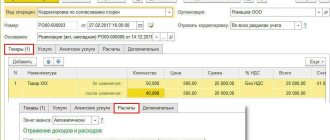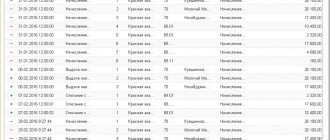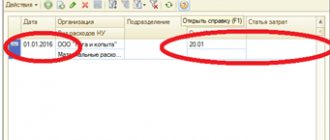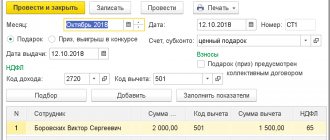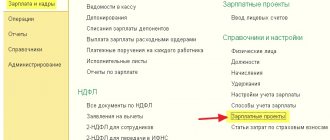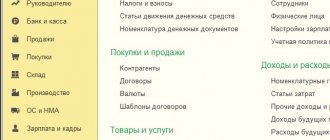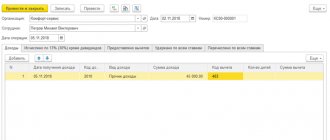Setting up product accounting in 1C Accounting
In the functionality settings (section “Main” – Settings – Functionality) on the “Production” tab there should be a “Production” checkbox:
In addition, you need to fill out the accounting policy correctly: in the form for setting it up on the “Costs” tab, indicate production as a type of activity, the costs of which are accounted for on account 20 (Main production):
Here you can also set up product accounting. By default, the program takes into account manufactured products at their planned cost in accounting account 43 (Finished products), then during period closure, the actual cost is automatically calculated and the amount is adjusted.
If an accountant wants to use accounting account 40 (Release of finished products), then in the accounting policy form you should click the “Advanced” button on the “Costs” tab and put o. Then the manufactured products will be accounted for at the planned cost on account 40, and then, when closing the period, the program will calculate the actual cost and take it into account at account 43.
Adjustment of production output
When a company applies planned prices to account for products based on the results of a calendar month, after carrying out operations to close it and determining all costs, a cost adjustment document is generated, which determines the actual cost of manufactured products.
The importance of correct and correct reflection in the accounting of all aspects of production cannot be overestimated; 1C solutions are easily adapted to the specific operating conditions of various manufacturing companies, promptly reflecting all changes in current legislation.
Finished products in 1C with examples
Standard documents in 1C 8.3 for reflecting production operations are available in the “Production” section (see the “Product Release” subsection).
Product output is reflected in the “Shift Production Report”. Despite the name, this program object is not a report, but a standard document.
It is first necessary to enter the manufactured products into the “Nomenclature” directory, indicating the type of nomenclature for them – Products. If an organization uses different nomenclature groups to record its activities, you must also fill out the “Nomenclature group” field (by selecting an item from the directory).
An example of accounting for finished products in 1C without account 40
Example 1. A furniture factory produced “Director” tables and “Clerk” tables. The accounting policy prescribes accounting for manufactured products on account 43, without account 40.
1. Product release. In order to reflect output, we will create a standard document “Production Report for a Shift”. In the “header” details we will indicate the warehouse (if the organization maintains warehouse records) and the cost account. On the “Products” tab, in the rows of the table, we indicate the manufactured products and manually enter their planned price. By default, the accounting account is filled in - 43.
Document 1C will generate accounting entries for accounts Dt 43 Kt 20 for the amount of the planned cost of production.
2. Sales of finished products. Registered in the program in a standard way using the standard “Implementation” document.
3. Closing the month and adjusting the cost. At the end of the period (month), we will perform routine automatic processing “Closing the month” in the program. It will calculate the cost of production based on the amount of actual costs posted to the debit of account 20 for the item group of products (if item groups are not used, costs are calculated as a whole for account 20). Costs usually include the cost of raw materials, wages of production workers, etc. Then the program will adjust the cost of production. To view the postings of this operation, you need to click on the link “Closing accounts 20, 23, 25, 26” in the month closing form and select “Show postings”:
We see that in 1C an accounting entry has been generated that adjusts the cost of production: Dt 43 Kt 20. At the same time, the amount of the entry can be negative, depending on which cost is greater - planned or actual.
If the manufactured products were sold, then during the closing of the period the program also adjusts the cost of its write-off, creating a debit entry in accounting account 90.02 “Cost of sales”:
The program allows you to generate convenient analytical reports and calculations “Calculation of cost” and “Cost of manufactured products”. They are also available in the month closing form (after the closing has been completed) using the link “Closing accounts 20, 23, 25, 26”.
The “Cost Cost Calculation” reflects the costs incurred for each unit of production:
Another calculation certificate - “Cost of manufactured products” - shows the value of the actual cost, the planned one, as well as the deviation of the “fact” from the “plan”:
Multi-level adjustment of implementation in 1C 8.3 (adjustment for adjustment)
Content:
1. Initial adjustment of the cost of shipped goods in the 1C Enterprise 8 program
2. Repeated adjustment of the cost of shipped goods in the 1C Enterprise 8 program
Example: The organization Trading House LLC (buyer) entered into a contract for the supply of goods with TF-Mega LLC (seller). Both organizations apply a common taxation system and are VAT payers.
On April 20, the buyer reflected the receipt of goods and claimed a tax deduction for the amount of VAT presented by the seller based on the received invoice in the amount of RUB 424,800.00.
On May 31, according to the terms of the agreement, the seller provided the buyer with a discount with a price change of 5% on goods shipped in April, in connection with which the buyer received from the seller an adjustment invoice in the amount of RUB 21,240.00.
On June 29, the seller, in accordance with the terms of the contract, provided the buyer with an additional discount on goods shipped in April in the amount of 5% of their value, as a result of which the buyer received a second adjustment invoice in the amount of RUB 20,178.00.
Initial adjustment of the cost of shipped goods in the 1C Enterprise 8 program
Reflection in the 1C Enterprise 8 programs of the first adjustment towards a decrease in the cost of previously sold goods (operations: 1.1 “Reversal of proceeds from the sale of goods”; 1.2 “Adjustment of accrued VAT”) is carried out using the document Adjustment of sales with the type of operation “Adjustment by agreement of the parties”.
You can create an adjustment document in one of the following ways:
· based on the document “Sales (act, invoice)” with the transaction type “Goods” (in the “Sales” section);
· based on the “Invoice issued” document generated during the shipment of goods (section “Sales” → subsection “Sales” → hyperlink “Invoices issued”).
In a new, unposted sales adjustment document with the operation type “Adjustment by agreement of the parties” on the “Products” tab in the “Price” column in the “after change” line, you must indicate a new price for each product item, taking into account the discount provided. The values of the remaining fields for the changed product items (cost without VAT in the “Amount” column, VAT amount in the “VAT” column, cost with VAT in the “Total” column) are calculated automatically.
Since the provision of a retrospective discount must be reflected both for the purposes of applying VAT and for accounting (NU), in the sales adjustment document in the line “Reflect the adjustment” the value “In all sections of accounting” must be set.
After posting the document, reversal entries will be generated in the 1C program:
· on the debit of account 62.01 and the credit of account 90.01.1 - for the negative difference between the cost of goods including VAT before and after adjustment in the amount of RUB 21,240.00. (RUB 7,080.00 + RUB 14,160.00);
· on the debit of account 90.03 and the credit of account 19.09 - for the negative difference in the amount of VAT on the sales transaction before and after adjustment in the amount of RUB 3,240.00. (RUB 1,080.00 - RUB 2,160.00).
For the purposes of applying VAT, when posting a document, a credit entry is made in the accumulation register “VAT presented.” The data in the “VAT presented” register will be taken into account in the future when generating purchase ledger entries. An entry into this register is a potential entry in the purchase book, an expense is a VAT claim for deduction or a tax write-off on other grounds (for example, the tax amount can be included in the cost of goods, written off against the organization’s net profit, etc.).
An adjustment invoice (operation 1.3 “Creating an adjustment invoice”) is created by clicking the “Write an adjustment invoice” button under the tabular part of the “Sales adjustment” document.
After clicking the button, a new document “Adjustment invoice issued in 1C” is automatically created, and in the document “Adjustment of sales” a hyperlink to the created adjustment invoice appears.
In the created and posted document “Adjustment invoice issued”, which can be accessed via a hyperlink, all fields will be automatically filled in, and the line “Base documents” will contain a hyperlink to the corresponding sales adjustment document.
In addition, the adjustment invoice will be automatically assigned a serial number in accordance with the general chronology and marked with:
· transaction type code “18”, which corresponds to the value “Drafting or receiving an adjustment invoice due to a decrease in the cost of shipped goods...” (Appendix to the order of the Federal Tax Service of Russia dated March 14, 2016 No. ММВ-7-3 / [email protected] ) ;
· switch to the “On paper” position, a checkbox in the “Issued (transferred to the counterparty)” field and the date of issue (same as the date of preparation of the adjustment invoice), if there is no valid agreement on electronic exchange.
Since 01/01/2015, taxpayers who are not intermediaries (forwarders, developers) do not keep a log of received and issued invoices. The document “Invoice issued” in 1C indicates that the amounts for registration in the accounting journal (“of which by commission” and “VAT (incl.)”) are equal to zero.
Based on the posted document “Adjustment invoice issued”, a record will be entered into the “Invoice Log” register in 1C to store the necessary information about the issued adjustment invoice.
Using the “Print” button, you can view the printed form and, accordingly, print the accounting system document “Adjustment invoice issued.”
Since the price change affected all goods, the adjustment invoice will reflect all product items (clause 4, clause 5.2, article 169 of the Tax Code of the Russian Federation, clause 2 of the Rules for filling out an adjustment invoice, approved by Resolution No. 1137).
In addition, the adjustment invoice will indicate:
· in the line “To the invoice (invoices)” – details of the invoice issued upon shipment of goods;
· in line A (before the change) of the tabular part in column 4 “Price (tariff) per unit of measurement”, column 5 “Cost of goods (work, services), property rights without tax - total”, column 8 “Tax amount” and column 9 “Cost of goods (work, services), property rights with tax - total” - indicators reflected in the corresponding columns for each product item in the invoice for shipment;
· in line B (after changes) of the tabular part in column 4 “Price (tariff) per unit of measurement”, column 5 “Cost of goods (work, services), property rights without tax - total”, column 8 “Tax amount” and column 9 “Cost of goods (work, services), property rights with tax - total” – indicators corresponding to the current values after the adjustment;
· in line D (decrease) of the tabular section in column 5 “Cost of goods (work, services), property rights without tax - total”, column 8 “Amount of tax” and column 9 “Cost of goods (work, services), property rights with tax - total" - the difference between the indicators before and after the change.
An adjustment invoice drawn up by the seller when the cost of goods sold is reduced is registered in the purchase book in the tax period in which the change in value was made. those. in the 2nd quarter of 2021.
Registration of an adjustment invoice in the purchase ledger (operation 1.4 “Submitting VAT for deduction”) is carried out using the regulatory document “Creating purchase ledger entries” (section “Operations → subsection Regular VAT operations”) using the “Create” command.
To fill out a document using VAT subsystem data, it is recommended to use the “Fill” command.
Data on adjustment invoices drawn up by the seller when reducing the cost of sales, which are subject to registration in the purchase book, are reflected on the tab “Reducing the cost of sales.”
After posting the document “Creating purchase book entries”, an accounting entry is generated in the 1C program:
· on the debit of account 68.02 and the credit of account 19.09 – for the amount of VAT in the amount of RUB 3,240.00, subject to tax deduction.
An entry is made in the “VAT claimed” register with the type of movement “Expense” and the event “VAT submitted for deduction” for the amount of VAT subject to tax deduction.
At the same time, an entry is made in the “VAT Purchases” register to create a purchase book in 1C for the 2nd quarter of 2021.
Repeated adjustment of the cost of shipped goods in the 1C Enterprise 8 program
Reflections in the program for repeated adjustments in the direction of reducing the cost of previously sold goods (operations: 2.1 “Reversal of proceeds from the sale of goods”; 2.2 “Adjustment of accrued VAT in 1C”) are also made using the document “Adjustment of sales” with the type of operation “Adjustment by agreement of the parties” "
Since the repeated adjustment changes the cost of the same goods as during the initial adjustment, the creation of the “Sales Adjustment” document is carried out:
· based on the document “Adjustment of sales” with the type of operation “Adjustment by agreement of the parties” (section “Sales” → subsection “Sales”);
· based on the document “Adjustment invoice issued” generated during the initial adjustment (section “Sales” → subsection “Sales”).
In the second new document “Adjustment of sales” that was not carried out with the type of operation “Adjustment by agreement of the parties” on the “Products” tab in the “Price” column in the line “after change” for product items, the new price is indicated taking into account the discount provided.
Since the provision of a retrospective discount must be reflected both for the purposes of applying VAT and for accounting (NU), then in the document “Adjustment of sales” in the line “Reflect the adjustment” the value “In all sections of accounting” must be set.
After posting the document, reversal accounting entries will be generated in the 1C program:
· on the debit of account 62.01 and the credit of account 90.01.1 - for the negative difference between the cost of goods including VAT before and after adjustment in the amount of RUB 20,178.00. (RUB 6,726.00 + RUB 13,452.00);
· on the debit of account 90.03 and the credit of account 19.09 - for the negative difference in the amount of VAT on the sale of goods before and after adjustment in the amount of RUB 3,078.00. (RUB 1,026.00 + RUB 2,052.00).
For the purposes of applying VAT, when posting a document, a credit entry is made in the accumulation register “VAT presented.”
An adjustment invoice (operation 2.3 “Creating an adjustment invoice”) is created by clicking the “Write an adjustment invoice” button under the tabular part of the “Sales adjustment” document.
After clicking the button, a new document “Adjustment invoice issued” is automatically created (Fig. 18), and in the document “Adjustment of sales” a hyperlink to the created adjustment invoice appears.
In the created and posted document “Adjustment invoice issued”, which can be accessed via a hyperlink, all fields will be automatically filled in, and the line “Base documents” will contain a hyperlink to the corresponding document “Adjustment of implementation”.
In addition, the adjustment invoice will be automatically assigned a serial number in accordance with the general chronology and marked with:
· transaction type code “18”, which corresponds to the value “Drafting or receiving an adjustment invoice due to a decrease in the cost of shipped goods...” (Appendix to the order of the Federal Tax Service of Russia dated March 14, 2016 No. ММВ-7-3 / [email protected] ) ;
· switch to the “On paper” position, a checkbox in the “Issued (transferred to the counterparty)” field and the date of issue (same as the date of preparation of the adjustment invoice), if there is no valid agreement on electronic exchange.
Based on the posted “Adjustment Invoice” document, an entry will be entered into the “Invoice Log” register to store the necessary information on the issued adjustment invoice.
Using the “Print Document” button, print the printed form of the adjustment invoice and then from the printed form, click the “Print” button to print.
Since the price change affected all goods, the adjustment invoice will reflect all product items (clause 4, clause 5.2, article 169 of the Tax Code of the Russian Federation, clause 2 of the Rules for filling out an adjustment invoice, approved by Resolution No. 1137).
In addition, the adjustment invoice will indicate:
· in the line “To the invoice (invoices)” - details of the adjustment invoice issued during the initial adjustment of goods;
· in line A (before the change) of the tabular part in column 4 “Price (tariff) per unit of measurement”, column 5 “Cost of goods (work, services), property rights without tax - total”, column 8 “Tax amount” and column 9 “Cost of goods (work, services), property rights with tax - total” - indicators reflected in the corresponding columns for these commodity items in the initial adjustment invoice (Fig. 8);
· in line B (after changes) of the tabular part in column 4 “Price (tariff) per unit of measurement”, column 5 “Cost of goods (work, services), property rights without tax - total”, column 8 “Tax amount” and column 9 “Cost of goods (work, services), property rights with tax - total” - indicators corresponding to the current values after the adjustment;
· in line “G (decrease)” of the tabular part in column 5 “Cost of goods (work, services), property rights without tax - total”, column 8 “Amount of tax” and column 9 “Cost of goods (work, services), property rights rights with tax - total" - the difference between the indicators before and after the change.
A repeated adjustment invoice drawn up by the seller when the cost of goods decreases is registered in the purchase book in the tax period in which the change in value was made. those. also in the 2nd quarter of 2021.
Registration of an adjustment invoice in the purchase ledger (operation 2.4 “Submitting VAT for deduction”) is carried out using the regulatory document “Creating purchase ledger entries” (section “Operations → subsection Regular VAT operations”) using the “Create” command.
To fill out a document using VAT subsystem data, it is recommended to use the “Fill” command.
Data on adjustment invoices drawn up by the seller when reducing the cost of sales, which are subject to registration in the purchase book, are reflected on the tab “Reducing the cost of sales.”
After posting the document “Creating purchase book entries”, an accounting entry is generated in the 1C program:
· on the debit of account 68.02 and the credit of account 19.09 - for the amount of VAT in the amount of 3,078.00 rubles, subject to tax deduction.
· An entry is made in the “VAT claimed” register with the type of movement “Expense” and the event “VAT submitted for deduction” for the amount of VAT included in the purchase book.
At the same time, an entry is made in the “VAT Purchases” register to create a purchase book in 1C for the 2nd quarter of 2021.
Thus, in the purchase book for the 2nd quarter of 2021 I will register:
· adjustment invoice No. 19 dated May 31, 2018, issued upon the initial decrease in the cost of goods;
· adjustment invoice No. 20 dated June 29, 2018, issued when the cost of goods was reduced again.
The tax amount declared for deduction is RUB 6,318.00. (3,240.00 rubles + 3,078.00 rubles) will be reflected on line 120 of section 3 of the VAT tax return for the 2nd quarter of 2021 (section Reports - subsection 1C-Reporting)
So we adjusted the implementation.
Bottom line - in this example we clearly showed that clear action steps lead to the right result!
If you suddenly have any questions, you can always call or write to us. We are in touch and happy to help.
Specialist
Mitnitskaya Natalya Vasilievna
Example of product accounting with a score of 40
Example 2. A furniture factory produced “Director” tables and “Clerk” tables. The accounting policy of the enterprise prescribes the use of accounting account 40 “Release of finished products”.
In the program, you need to configure the use of account 40 in the accounting policy (see the beginning of the article).
The output of finished products is reflected in the “Shift Production Report” in exactly the same way as in the first example. After the document is completed, accounting entries are made Dt 43 Kt 40 for the amount of the planned cost of production:
Sales of products are registered with the standard “Sales” document.
During the routine closing of the month, the program calculates the actual cost of manufactured products and generates adjusting accounting entries Dt 40 Kt 20.01 and Dt 43 Kt 40.
Based on materials from: programmist1s.ru
Program 1C: Accounting in version 8.3, to reflect the results of work during a production shift, provides for the document “Production Report for the Shift”. It is also used to reflect the services provided by departments among themselves within the enterprise. The report is accessed through the “Production” - “Product Release” section.
Issue postings
The document “Product Release” entails the preparation of entries for the release of finished products to the warehouse (Dt.43 Kt.20.01) and for the write-off of materials for production (Dt.20.01 Kt. 10.01).
Fig. 35 Postings for product release
From it you can create printed forms of the following documents: “Invoice for transfer of finished products” (M-18), “Requirement-invoice” (M-11), “Services to own departments”.
Fig.36 Formation of a document for printing
This document is the basis for creating two documents reflecting transactions:
- “Request-invoice” – for the movement of materials within the organization, for example, write-off from a warehouse to a production workshop;
- “Sales of processing services” – for the production of products from customer-supplied raw materials and the preparation of the corresponding report.
Fig. 37 Creating transaction documents
Features of filling out the “Shift Production Report”
The document has the “Production” and “Services” tabs, which are filled out depending on the field of activity of the enterprise. This document shows the production of a specific material, the place and time of its production, as well as a list of materials required for its production.
Taking into account the fact that for 1C the distribution of costs occurs on the basis of existing item groups, therefore, an incorrect choice of group can cause incorrect documents for closing accounts at the end of the month.
Activating the “Write off materials” checkbox allows the user to access the list of materials used in the production process of goods. You can see them in the “Materials” tab. If the checkbox is not selected, this tab is not shown. The tab is filled in automatically using the “Fill” button by selecting the required specification.
The presented figure demonstrates the presence of an error; in particular, one of the lines does not have the “Cost Item” field filled in. You can eliminate the inaccuracy from the document itself by making manual adjustments. If you specify an article in the nomenclature card, then it will be reflected automatically.
Returnable waste is reflected through the tab of the same name.
If you use the “FIFO” method of writing off inventories, the additional column “Capitalization Document” is activated for the “Materials” tab, and “Batch” is indicated for transactions in the analytics.
If necessary, batch accounting can be disabled through “Directories and accounting settings” - “Inventories”.
“Production report for a shift” and cost calculation
To access the cost of production, you must first carry out month-end closing operations. After this, it will be possible to generate a balance sheet for account 20.01. Next, through the “Selections” section, the required product group is established, after which the program will display all the costs, allowing you to estimate the cost of production.
In the case under consideration, all reflected costs are included in the item “Material costs of main production”. In other cases, it is possible, for example, that the article “Costs of the quality department” may appear, requiring inclusion in the cost of finished products.
To do this, you will need to go to the “Report on production per shift”, where in the “Services” tab, reflect it indicating the department, account and cost item, item group.
By going to the “Materials” tab, the materials used in organizing quality control are reflected. In this case, the product group remains unchanged, that is, it corresponds to the product, but the cost item changes - “QD expenses”.
At the end of the month, closing is performed with the formation of the balance sheet of account 20, indicating the item group “Chocolate Paste”.
Accordingly, a new item appeared in the cost structure.
Thus, the “Production Report for a Shift” allows you to organize a full accounting of manufactured products, but also to collect data on direct costs, providing the ability to accurately calculate the cost of goods and services.
2017-04-25T12:44:19+00:00
What kind of beast is this? “ Adjustment of nomenclature
"? Beginner accountants often ask me this question because they don’t understand where this adjustment comes from, how it is calculated and whether it is necessary.
Let's figure this out once and for all using the example of 1C: Accounting 8.3, edition 3.0.
Firstly, the adjustment occurs “by itself” at the close of the month
.
Secondly, it occurs most often for organizations that write off inventories at average cost
().
And that's why.
If we carefully read paragraph 18 of PBU 5/01 on the approval of accounting regulations, we will see the following there:
The assessment of inventories at average cost is carried out for each group of inventories by dividing the total cost of the group of inventories by their quantity, consisting respectively of the cost price and the amount of balance at the beginning of the month and the inventory received during the given month.
The same in the form of a formula:
Average cost
of a group of inventories = (
Cost at the beginning
of the month +
Received cost
during the month) / (
Quantity at the beginning
of the month +
Received quantity
during the month)
This means that the average cost should be calculated for the month as a whole.
.
Let's look at an example:
- 01.01.2014
We bought 4 bricks for 250 rubles. - 05.01.2014
They sold 3 bricks for 500 rubles. - 10.01.2014
We bought 2 bricks for 200 rubles.
Let's calculate the average cost
bricks for January:
- Cost at the beginning
of the month = 0 rubles. - Received cost
during the month = 4 * 250 + 2 * 200 = 1400 rubles. - Quantity at the beginning
of the month = 0 pieces. - Quantity received
during the month = 4 + 2 = 6 pieces.
Total, according to the formula:
Average cost for January
= 1400 / 6 = 233.333 rubles.
But as of 01/05/2014, when we sell 3 bricks, we still do not know about subsequent receipts during the month, so we write off the cost without taking into account subsequent receipts:
Average cost as of 01/05
= 4 * 250 / 4 = 250 rubles.
Thus, on 01/05 we will write off our brick by 250
rubles per piece, but at the end of the month it turns out that it was necessary to write off
233,333
rubles (cheaper bricks arrived on January 10).
So there was a difference of (250 - 233.333) = 16.666 rubles per piece, which needs to be adjusted at the end of the month.
The adjustment amount for 3 bricks sold will be 3 * 16.666 = 50 rubles
.
Let's check this example in the 1C: Accounting 8.3 program (edition 3.0).
They were capitalized at 250 rubles apiece.
We make a write-off dated 01/05/2014
They also wrote off 250 rubles apiece.
We are making receipts from 01/10/2014
They have already been received at 200 rubles apiece.
Finally, we close the month for January
Left-click on the “Adjustment of item cost” item and select the “Show transactions” command:
Here is our adjustment of 50 rubles.
We're great, that's all
By the way, for new lessons...
Is it possible to make adjustments with FIFO?
Yes, it's possible. And now I will show with an example when it can arise.
So, we are on FIFO (first in first out), which means goods are written off in the order they arrive at the warehouse.
Let's look at an example:
- 01.01.2014
We bought 1 brick for 100 rubles. - 03.01.2014
We bought 1 brick for 150 rubles. - 06.01.2014
Sold 1 brick. At the same time, the cost of 100 rubles was written off (after all, we are on FIFO). - 10.01.2014
Additional expenses were received in the form of 20 rubles for the receipt of bricks dated 01/01/2014. We formalized them in 1C with the document “Receipt of additional. expenses." - 31.01.2014
We closed the month and it adjusted the write-off on 01/06/2014 by 20 rubles, since in fact the cost of the bricks received on 01/01/2014 turned out to be not 100 rubles, as we thought at the time of write-off, but 120 rubles (+20 rubles of additional expenses that we entered 10 as the number).
Sincerely, Vladimir Milkin (teacher
In step-by-step instructions, we will look at how in 1C Accounting 8.3 accounting for finished products and costs for them is carried out.
Before you start accounting for finished products, you need to make some preliminary settings. First of all, let's expand the functionality of the program. This can be done by clicking on the hyperlink of the same name in the “Main” section.
In the window that opens, on the “Production” tab, you need to check the box, as shown in the figure below. Otherwise, the production and release processes will not be taken into account in the program.
You most likely noticed that in our picture the “Production” flag is checked, but is not editable. This happened because the program already has documents within this functionality. To view a list of them, follow the “Production” hyperlink below.
The program generated a report for us with a list of all documents in the program that relate to production processes and product output. It is their existence that will not allow this functionality to be disabled.
The next important setting is to take into account deviations from the planned cost. When the flag is set, these deviations will be reflected in the 40th count. At the end of the month, an adjustment will be made by a special assistant to close it, and the products released will be assigned to account 43.
If you do not use such an add-on, the product release will be immediately attributed to account 43. Next, we will look at accounting reflection for both program setup options.
RAS
Adjustment of the cost of inventory, provided for by Russian accounting standards, is carried out by creating a reserve for reducing the cost of inventory (clause 25 of PBU 5/01 “Accounting for inventories”). A more detailed procedure for creating a reserve is described in the Guidelines for accounting of inventories, approved by Order of the Ministry of Finance of Russia dated December 28, 2001 No. 119n.
The reserve is accounted for in account 14 “Reserves for reduction in the value of material assets,” which is intended to reflect deviations of the accounting price of inventories from their market valuation.
The reserve is formed at the expense of other expenses of the current period and is reflected in accounting by the following entries: Debit to account 91 “Other expenses” Credit to account 14 “Reserves for reduction in the value of material assets”. Let's look at the adjustment procedure using an example. Example
A trading company sells office equipment. At the end of 2017, a batch of laptops was stored in the warehouse, the market price of which had decreased by 15%. The balance of goods in the warehouse as of December 31, 2017 is 43 items. The book value of one laptop is 25,000 rubles. As of December 31, 2017, an entry was made in the accounting records for the accrual of a reserve for a decrease in the value of the MC: Debit to account 91 “Other expenses” Credit to account 14 “Reserves for a decrease in the value of material assets” – 161,250 rubles. (43 pcs. × (RUB 25,000 × 15%)).
As a rule, the reserve is formed after conducting an inventory before drawing up annual financial statements. Its value is determined on the basis of information available before the date of signing the statements (clauses 20–21 of the Guidelines for accounting of inventories). Other frequency of formation and adjustment of the reserve is also possible, for example, every quarter. The exact procedure for forming the reserve must be fixed in the accounting policy of the enterprise.
The methodology for assessing the reduction in value is not clearly defined by either the PBU or the methodological guidelines today. It is only established by law that an enterprise must have a calculation of the current market value and take into account the following circumstances when calculating the reserve:
- changes in the price or actual value of inventories;
- purpose of use of reserves;
- the current market value of finished products in the production of which inventories are used. If the cost of finished products is higher than or equal to the actual cost, then a reserve for reducing the cost of inventories is not created.
In the event of a change in the market value of goods or when transferring inventories to production, as well as when selling them, the reserve is restored by writing: Debit account 14 “Reserves for reduction in the value of material assets” Credit account 91 “Other income”.
Example
Let’s say that in 2021 the company sold 20 laptops from those for which a reserve was created to reduce the cost. On the date of sale of laptops, the following entries will be made in the company’s accounting: Debit account 90 “Cost of goods sold” Credit account 41 “Goods” - 500 000 rub. (20 pcs. × 25,000 rubles), the cost of goods sold is reflected; Debit of account 14 “Reserves for reduction in the cost of material assets” Credit of account 91 “Other income” – 75,000 rubles. (20 pcs. × 3750 rubles), the previously accrued reserve was restored, where 3750 rubles. – this is the amount of cost reduction for 1 laptop (RUB 25,000 × 15%).
It should be added that the reserve can be created both for a separate inventory item and for a separate group of homogeneous inventories.
SOE accounting operations
Taking into account deviations from the planned cost
To reflect in the program the release of the GP produced by our organization, use the document “”. You can find it in the “Production” section.
First, we indicate all the document header data. In our example, the organization Confetprom LLC produced a certain product that was placed in the main warehouse. By default the accounting account will be 20.01.
On the “Products” tab, a list of state enterprises for which you want to reflect the release is indicated. In this example, we produced one thousand kilograms of Assorted sweets and five hundred kilograms of Cherry in Cognac. The document indicates planned prices, accounting account 43, product group and specification. The program fills in some of this data on its own.
If the finished product has a specification, then the “Materials” tab can also be filled in automatically, which greatly simplifies the work.
Please note that our candies are set to the “Products” nomenclature type, since they are a state-of-the-art product we produce.
In the situation we are considering, deviations from the planned cost are not taken into account. This is reflected in the accounting policies by the absence of the flag of the same name.
In this case, when conducting a production report for a shift, the “Assorted” and “Cherry in Cognac” candies will immediately be reflected on account 43, as shown in the image below. With this setting of accounting policy 40, the account for production output will not be used.
The sale of GP is reflected in the document “Sales (acts, invoices)”.
Closing the month
Let's move on to the end of October 2021, since that is when the release of our chocolates was reflected.
In the routine operation to close accounts 20, 23, 25, 26, an adjustment was made to the output of products, namely our produced candies. As you can see in the image below, the adjustment was reflected immediately in account 43.
You can immediately generate from processing the month end. In our example, only the “Assorted” and “Cherry in Cognac” candies were included.
From this assistant you can generate other useful certificates and calculations.
Without taking into account deviations from the planned cost
Now let’s go back to the accounting policy of Confetprom LLC and set the flag in the item “Deviations from the planned cost are taken into account.” Now, when releasing a GP, score 40 will be used.
Let's check this by rerunning the previously created shift production report. In the formed movements, we see that the candies “Assorted” and “Cherry in Cognac” passed instead of Kt 20.01 to Kt 40.
At the end of the month, when closing accounts 20, 23, 25, 26, the generated movements when using the setting for the need to take into account deviations from the planned cost will differ from the previous example. Adjusting output will first create movements from 20.01 to 40 counts and only after that from 40 to 43 counts.
Accounting for production costs in the 1C: Accounting 8 program is carried out in the context of item groups (types of activity). They must first be entered in the directory “Nomenclature Groups”:
Menu: Enterprise – Products (materials, products, services)
Direct production costs are recorded in accounts 20 “Main production” and 23 “Auxiliary production”. This includes everything that can be attributed to specific types of manufactured products (semi-finished products, production services): raw materials written off for production, depreciation of capital equipment, wages and payroll taxes of production workers, as well as some services.
During the month, direct costs are reflected in the program using documents such as “Request invoice”, “Receipt of goods”, “Advance report” (tab “Other”), “Payroll”, as well as routine operations “Depreciation and depreciation of fixed assets” funds”, “Calculation of taxes (contributions) from the payroll” and some others. You should pay attention to the correct indication of the nomenclature group both in documents and in the methods of reflecting depreciation expenses and reflecting wages in accounting.
Production costs
Accounting for production costs in the 1C: Accounting 8 program is carried out in the context of item groups (types of activity). They must first be entered in the directory “Nomenclature Groups”:
Menu: Enterprise – Products (materials, products, services)
Example:
Direct production costs are recorded in accounts 20 “Main production” and 23 “Auxiliary production”. This includes everything that can be attributed to specific types of manufactured products (semi-finished products, production services): raw materials written off for production, depreciation of capital equipment, wages and payroll taxes of production workers, as well as some services.
During the month, direct costs are reflected in the program using documents such as “Request invoice”, “Receipt of goods”, “Advance report” (tab “Other”), “Payroll”, as well as routine operations “Depreciation and depreciation of fixed assets” funds”, “Calculation of taxes (contributions) from the payroll” and some others. You should pay attention to the correct indication of the nomenclature group both in documents and in the methods of reflecting depreciation expenses and reflecting wages in accounting.
Examples of direct production costs
The “Requirement-invoice” document (menu or “Production” tab) reflects the write-off of materials for production. The cost account and analytics are listed on the Cost Account tab. When posting the document, posting Dt 20.01 Kt 10 will be generated, with the corresponding analytics for account 20 (division, item group, cost item):
Method of reflecting depreciation expenses (menu or tab “OS” or “Intangible assets”). If you choose this method when accepting a fixed asset for accounting (accepting intangible assets for accounting, transferring work clothes into operation), then depreciation for this fixed asset (depreciation of intangible assets, repayment of the cost of work clothes) will be assigned to the specified account and cost analytics. In this case, the posting Dt 20.01 Kt 02.01 will be generated:
Method of reflecting wages in accounting (menu or “Salary” tab). If you specify this method in the accrual, the employee’s salary and payroll taxes will be charged to the appropriate account and cost analytics. In this case, when accruing salary, the posting Dt 20.01 Kt 70 will be generated:
At the end of the month, direct expenses collected on accounts 20 and 23 are distributed between manufactured products and work in progress by item groups (types of activity). Distribution occurs through routine month-end closing operations.
In addition, there are general production and general business expenses, which are accounted for in accounts 25 and 26, respectively.
General production expenses during the month are charged to account 25. To reflect them, the same documents can be used as to reflect direct costs. At the end of the month, costs collected on account 25 are distributed to account 20 by item groups (types of activity), within a specific division, in accordance with the distribution base, using routine operations.
General business expenses during the month are charged to account 26. To reflect them, the same documents can be used as to reflect direct costs. At the end of the month, expenses collected on account 26 can be written off in two ways. They can be distributed to account 20 according to item groups (types of activity) of the entire enterprise, in accordance with the selected distribution base. Or, if the “direct costing” method is used, general business expenses are written off directly to account 90.08 “Administrative expenses” in proportion to sales revenue.
Cost accounting is set up in the form of the organization’s accounting policy (menu or “Enterprise” tab).
On the “Production” tab, the methods for distributing general and general production expenses are indicated using the “Set distribution methods...” button. In the form that opens, you need to indicate for each account the distribution base, which can be the volume of output, the planned cost of production, wages, material costs, revenue, direct costs, and individual items of direct costs. If necessary, you can detail the methods of distribution by departments and cost items.
Here you can configure the use of the “direct costing” method and the distribution of production costs for services:
On the “Product Output” tab, you select the method of accounting for the output of finished products (semi-finished products, production services) - with or without using account 40. Here you must also specify the definition of the sequence of redistributions for closing accounts, which is important for multi-distribution production. It is recommended to select automatic detection. If production is accounted for at planned cost using account 40, then automatic calculation of the sequence of redistributions is impossible. In this case, you need to select the manual method, and then manually set the order of divisions for closing accounts (using the button).
Automatic determination of the sequence of processing steps is set:
A manual determination of the sequence of repartitions has been set, the order of divisions has been established:
Setting up accounting policies
For proper accounting, it is important to set the correct settings in the “Main-Accounting Policy” menu.
Fig. 1 Main - Accounting policies
We see that account 26 “General business expenses” is preset as the main account for cost accounting.
Fig.2 Accounting policy
It should be replaced with 20.01 “Main production”. After checking the box in the “Product Output” line, you can choose to include general business expenses in the cost of sales or attribute them to the cost of production .
Fig.3 Product output
Their difference is that in the first case, at the end of the month, all expenses from the credit of account 26 are written off to the debit of account 90 “Sales”, subaccount 2 “Cost of sales”. With this option, an incomplete production cost of products is formed in the system, and the cost of products sold increases.
If the second method is chosen, the expenses accumulated on account 26 are written off to the debit of account 20 and distributed by type of product produced according to the selected indicator. Methods for allocating indirect costs can be selected below by clicking on the appropriate line in this section.
Fig.4 Methods for allocating indirect costs
Here you can set several cost allocation alternatives.
Fig.5 Creating a cost distribution method
Clicking on “Create” will open the following window:
Fig.6 Window for creating a cost distribution method
Here you can select the period from which this distribution method is introduced (must correspond to the accounting policy of the enterprise), the account and cost item, as well as the distribution base. Since we are considering the issue of distributing general production and general business expenses, when you click the “Expense Account” button, a window opens with a choice of these two accounts.
Fig.7 Expense account
We select account 25 “General production expenses”. The next line for selecting cost items is much broader.
Fig.8 General production expenses
You can select cost items such as depreciation, wages for workers employed at production sites, write-off of materials, etc. For the example, we chose “Payment”. Next, we decide on the choice of distribution base.
Fig.9 Distribution base
The list of distribution base options is presented in a pop-up window: volume and planned production cost, labor compensation, material costs, etc., or select the option without distribution. When choosing the option to include general business expenses in the cost of production, a check mark is placed in the line “In the cost of products, works, services.”
Fig. 10 Checkbox In the cost of products, works, services
Methods for posting indirect expenses can also be established in a similar way to general expenses.
Fig. 11 Methods for posting indirect costs
Here you can also select direct cost account 20.01 “Main production” or 23 “Auxiliary production”.
In the 1C system, if necessary, you can take into account the cost according to the plan, for which the corresponding checkbox is checked.
Fig. 12 Taking into account planned cost
Production and sale of finished products
The output of products (semi-finished products, production services to its own divisions) is reflected in the program by the document “Production report for the shift” (menu or tab “Production”). The manufactured products are accounted for at the planned cost, the document generates the posting Dt 43 Kt 20 (or, if the use of account 40 is specified, the posting Dt 43 Kt 40). It is necessary to correctly indicate the product group for the released product.
Document “Production report for the shift” and the result of its implementation (account 40 is not used):
To correctly calculate the cost in the program, it is necessary to observe the principle of matching income and expenses in the context of product groups (types of activity). That is, if there are costs for a product group, they must correspond to the output and income for this product group.
Sales of finished products are reflected in the document “Sales of goods and services”, with a revenue entry being generated: Dt 62 Kt 90.01, and a posting for writing off the cost of goods sold: Dt 90.02 Kt 43. Analytics of accounts 90.01 and 90.02 – item groups (types of activity).
This article will discuss the document Adjustment of balances. This document is used when conducting inventory in a warehouse, when changing the quantity of remaining goods in the warehouse. For example, in a warehouse in a repair area, a filter was discovered that was not listed in the warehouse program.
To create a document Adjustment of balances, click on the buttons Create – Adjustment of balances. The document must indicate the warehouse for which the quantity of goods in the warehouse will be changed. You cannot change the quantity of goods in several warehouses in one document. Click the Add button to add the selected product to the document. In the Quantity field, you must indicate the actual availability of the product in the warehouse. You can also specify a new warehouse address for the added product. In addition, when written off, the item will be written off at the booking price. But when adding a product, you must indicate the price at which the product arrived at the enterprise, otherwise for this product the accounting price in the warehouse will be equal to 0.
So, when adding a product, the actual availability of the product in the warehouse is indicated. The quantity of goods in the program may differ from the actual one. In order to calculate the difference, you need to use the Reconciliation by balances button. In our case, we select Reconciliation by balances - Reconciliation by specified goods. This action cannot be skipped. Or you need to calculate the difference yourself “manually”. Reconciliation of balances can also be carried out by product address or group of products.
After clicking on this button, the program will calculate the difference between the actual balance of goods and the balance of goods in the program.
The document has been prepared and needs to be processed. By clicking the Post button, the document will be posted and the availability of goods in the warehouse in the program will coincide with the actual availability of goods in the warehouse.
This document has a number of features.
- You can add products one by one, or import a list of products using the Import button.
- When reconciling using the Reconciliation by balances – Reconciliation by addresses button, an item that has not been added to the document, but for which the selected address is indicated in the product card, will be added automatically.
- When reconciling using the Reconciliation by balances – Reconciliation by groups button, an item that has not been added to the document, but the selected product group is indicated in the item card, will be added automatically.
- A printed form is connected to the document using the Print button.
You can use the following reports to work with Balance Adjustment documents:
— Document log Warehouse correction. The report is posted in Additions in the Document Logs folder;
— Adjustments for warehouses. The report is posted in Additions in the Assortment, supplies, pricing folder.
We also recommend that you look at our instructions
How to reset stock balances? can be viewed here
How to register an inventory in a warehouse? can be viewed here
Rate this post
Closing the period and calculating the actual cost
Closing cost accounts and calculating the actual cost of manufactured products (semi-finished products) is carried out at the end of the month through routine operations. Previously, routine operations must be carried out to calculate depreciation of fixed assets and intangible assets, repay the cost of workwear, write off deferred expenses, calculate wages and payroll taxes.
You can use the routine processing “Month Closing”:
In this case, the program itself will “determine” which routine operations are necessary and carry out them in the correct sequence. Execution occurs by clicking the “Perform month closing” button:
When carrying out the routine operation “Closing accounts 20, 23, 25, 26”, several stages are performed: distribution of indirect costs (according to the established “Distribution Methods”), calculation of direct costs for each product and for each division, cost adjustment.
Let us give an example of the operation “Closing accounts 20, 23, 25, 26” (the organization uses the “direct costing” method). There are entries for closing account 26 (not all are visible in the figure), adjusting product output, and adjusting the cost of goods sold. (Adjustment amounts can also be negative if the actual cost is less than planned).
After closing cost accounts, you can generate calculation certificates (available from the “Month Closing” processing) or through:
Menu: Reports – Help calculations
Help-calculation “Calculation”:
Help calculation “Product cost”:
Adjustment of output of products (services) Dt90.01.1 Kt20.01
IIn the sales documents, some kind of mischief indicated cost account 90.01.1.
Get your work in order using the 1C configuration “IT Department Management 8”
ATTENTION!
If you have lost the message input window, press
Ctrl-F5
or
Ctrl-R
or the Refresh button in your browser.
The topic has not been updated for a long time and has been marked as archived. Adding messages is not possible.
But you can create a new thread and they will definitely answer you!
Every hour there are more than 2000
people on the Magic Forum.
| anisa8310 | Good afternoon Mitsers!! 1C:Enterprise 8.2 (8.2.17.153) Enterprise accounting, edition 2.0 (2.0.45.6) Accounting policy: General, Types of activities: Production of products, performance of work, provision of services; Production: by revenue, direct costing; (Methods for distributing general production and general expenses are not filled in!!) PBU 18/2 is applied. The list of direct expenses is indicated. When closing the month, it issues postings: Dt90.01.1 Kt 20.01 (Adjustment of output of products (services)) There are no production documents for January, there is a requirement-invoice, sales, receipt-sub-account in them is filled out. Where did she decide that it was necessary to include production costs as revenue? I can’t find it, I’ve already looked for an answer on ITS and haven’t found a similar situation on the forums.. What kind of wiring did it come from? Why Adjust the output of products (services)? Maybe the List Direct expenses still need to be looked for here?? Please help someone who knows... screenshot of the SALT and the monthly closing postings: https://s017.radikal.ru/i421/1304/5a/fedce027133c.jpg Thank you all! |
| Naumov | |
| anisa8310 | (1) I’m trying to find this account using a query and haven’t found it yet..what else could it be? |
| vtolga | In the register, look at the information “Item Accounting Accounts”, just set the selection |
| Naumov | GP release? or sale of services? |
| anisa8310 | (3) no, everything is in order, selection according to expense account 90.01.1 - clean, not a single item is on the list for such selection |
| anisa8310 | (4) sales of services |
| anisa8310 | (4) I’m trying to request an expense account - there are no records yet - I’m trying again |
| Naumov | Let's look at the cross-table report for the section Sales of services. |
Unfinished production
If production expenses were incurred during the period, but there was no output (semi-finished products, production services), or it was incomplete, then account 20 is not closed, the value of work in progress (WIP) remains on it and is transferred to the next month. Accounting for work in progress can be configured in the form of the organization’s accounting policy, on the “WIP” tab. The default method is usually “In the absence of release, consider direct expenses as WIP expenses”:
If, in the accounting policy, the WIP accounting method “Using the WIP Inventory” document is selected, then if there is work in progress, it will be necessary to enter the “WIP Inventory” document before closing the month. Here you manually indicate the amounts of work in progress for each item group:
Closing the month in 1C - solving monthly problems (Enterprise Accounting 3.0)
we think.
anisa8310 (8) ok now, thanks, I’ll tell you the result, it means that this is where the “dog is buried” anisa8310 (8) found expense account 90.01.1 in the sales documents!! damn... Thanks, I’ll fix it now, I’ll show it to the boobs, let them think for themselves.. further anisa8310 has now rechecked the docks and am doing a group recheck of the docks anisa8310 everything is fine, thanks