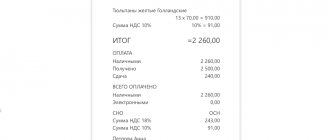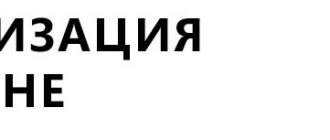With the introduction of online cash registers, consumers have the opportunity to check a receipt issued at an online cash register using special services and programs. In addition to government agencies, these services are provided free of charge by fiscal data operators registered in this capacity by the Federal Tax Service.
Checking cash receipts through fiscal data operators is one of the ways to establish the reliability of the issued check (hereinafter referred to as a cash document, a document confirming payment) and verify the integrity of the seller.
Along with checking a receipt through a special application, this method is the least popular, but can be an excellent alternative if it is not possible to download a mobile application or it is currently faulty.
Please note that it will be possible to check a cash document through the OFD only if the name of the operator is indicated on it.
Otherwise, doing this will be very problematic. Let's look at the services for checking five popular fiscal data operators:
- First OFD (JSC "Energy Systems and Communications");
- Taxkom (Takskom LLC);
- Evotor (Evotor-OFD LLC);
- OFD-YA (Yarus LLC);
- Peter-service (LLC "PETER-SERVICE Special Technologies").
First OFD
Go to the address of the specified fiscal data operator and enter the necessary information from the document (at the very bottom of the document):
- FN number (1);
- FD number (2);
- FPD number (3).
Figure 2. Data to be entered into the 1-OFD verification service. Source: 1-ofd.ru
After the data has been entered, click the “Find” button:
Figure 3. Service 1-OFD. Source: 1-ofd.ru
If the data is entered correctly, the message “Receipt found” will appear:
Figure 4. Test result. Source: 1-ofd.ru
On-site inspection
When visiting an enterprise, inspectors must present an inspection decision signed by the first manager. The decision must contain a complete list of issues that are subject to verification.
Powers of tax inspectors:
- Inspectors have unhindered access to cash registers, stored used tapes, fiscal memory drives and software and hardware that ensure uncorrected registration and non-volatile long-term storage of information in cash registers.
- Inspectors have unhindered access to automated systems that generate BSO and documents on these forms, equivalent to cash receipts.
- For inspection, inspectors may request documentation from the inspected object related to the acquisition, registration, re-registration, serviceability check, repair, maintenance, replacement of software and hardware, commissioning, use, storage and decommissioning of CCP, progress of CCP registration, information about payments and its storage.
- Inspectors must receive the necessary explanations, certificates and information on issues arising during the inspection.
- Inspectors have the right to conduct inspections of the issuance of cash receipts, BSO, and the issuance, at the request of the buyer, of a document confirming the receipt of funds for the relevant product, work or service.
- Inspectors have the right to receive information about BSO generated by automated systems, filling out forms and issuing documents equivalent to cash receipts by an automated system (information from automated systems about documents issued).
- Inspectors can interact with the internal affairs bodies of the Russian Federation and hold objects of control administratively liable in cases and in the manner established by the Code of Administrative Offenses of the Russian Federation.
- Inspectors are required to comply with the provisions set out in Order of the Ministry of Finance of the Russian Federation dated October 17, 2011 N 132n.
Employees of the audited enterprise do not have the right to interfere with tax authorities in the exercise of their legal powers. The best behavior in such situations is to immediately correct the identified shortcomings.
Taxi
Go to the Taxcom Check service and enter the following data:
- FPD;
- Settlement amount;
Figure 5. Receipt for verification on the Taxcom service. Source: taxcom.ru
After entering the information, click the button: “Check receipt”:
Figure 6. Taxcom service. Source: taxcom.ru
If the information is entered correctly, an electronic version of the document will appear:
Figure 7. Test result. Source: taxcom.ru
OFD Evotor
We go to the service for checking this OFD and enter the necessary information:
- Fiscal storage number (1).
- Number of the fiscal attribute of the document (2).
- Fiscal document number (3).
Figure 8. Document for verification on the Evotor website. Source: platformaofd.ru
After entering the specified information, click the “Check” button:
Figure 9. Search service for issued cash documents Evotor. Source: platformaofd.ru
If the information is entered correctly, the following information will appear:
Figure 10. Test result using the Evotor service. Source: platformaofd.ru
OFD-Y
We go to the operator’s website and enter the data:
- RN KKT (1).
- FPD (2).
Figure 11. Receipt for verification on the OFD-Ya website. Source: website ofd-ya.ru
After the data has been entered into the form, click “Check receipt”:
Figure 12. OFD-Ya service. Source: ofd-ya.ru
If the information is entered correctly, the service will provide a cash document in electronic form:
Figure 13. Test result. Source: ofd-ya.ru
OFD Peter-service
Open the service for checking cash receipts and enter the following data:
- Fiscal storage number (1).
- CCP registration number (2).
- Taxpayer Identification Number (3).
- FD (4).
- FP (5).
Figure 14. Cash document for searching on the OFD Peter-service website. Source: Ofd.ru
After entering the data, click “Find receipt”.
Figure 15. OFD service Peter-service. Source: Ofd.ru
After the information is entered, the service will generate an electronic receipt:
Figure 16. Search result through the OFD Peter-service service. Source: Ofd.ru
Checking a receipt using a QR code through the Federal Tax Service mobile application
First of all, download the application in question. Links to the application pages in Google Play and the App Store are located at the bottom of the kkt-online.nalog.ru page (by the way, this is a very informative page on the Federal Tax Service website - a large number of nuances of using the online cash register are revealed there in detail).
Install the mobile application of the Federal Tax Service “Verification of cash receipt” of JSC GNIVC on your smartphone
Next, we launch the application on the mobile gadget (let’s immediately note that it must have a camera). We are preparing a cash receipt that needs to be verified.
Then we find the menu item “Check receipt”.
The camera is immediately activated. You need to point it at the QR code, which is printed at the bottom of the cash register receipt (as an alternative, you can enter the initial data manually).
The application automatically scans the code and recognizes the payment information encrypted in it, on the basis of which the receipt can be verified.
If everything is in order with the check, an inscription about this will appear on the screen. If not, a message about this will also be shown on the display.
The following buttons may be available on the scan result page:
- “Report to the tax office”;
- "Get a check."
The first button allows you to send a complaint to the Federal Tax Service - that the check did not pass the check. With a certain probability, this will mean that the store that issued the check does not use the online cash register or has configured it incorrectly. The Federal Tax Service will subsequently take the complaint into account when checking.
The second button allows you to receive an electronic copy of the check directly on your smartphone screen - it is downloaded from the Federal Tax Service servers. If you wish, you can compare the contents of an electronic check and a paper one. Copies of cash documents requested from the Federal Tax Service through the application are stored in the “My Receipts” section.
A very remarkable option of the application from the Federal Tax Service is the generation of a personal QR code for the buyer.
It can be shown from the smartphone screen to a salesperson in a store to quickly transfer contacts to him in order to request an electronic copy of the receipt.
This QR code usually immediately appears on the start page of the application (on the “Business Card” tab).
The seller, using his scanner, will ensure that the relevant contacts are read, and then send an electronic receipt to the buyer from the online cash register.
In some cases it will not be possible to check a check through OFD
- If the data from the cash register was not transferred to the OFD (for example, when the Internet is turned off or the cash register fails).
- If the cash document data is entered incorrectly.
- If data is entered from a receipt generated by an online cash register serviced by another OFD.
- If the cash register is located in an area remote from communication networks, in which it is impossible to transmit OFD information.
To summarize the above, we will reflect the most important points:
- You can check a receipt on the website of the fiscal data operator only if the document indicates the name of the OFD and the website address.
- The result of the check will always be an electronic version of the check, which can be downloaded and printed.
- In most cases, it is necessary to enter data on the number of the fiscal drive, fiscal document and fiscal attribute into the service form.
- If the cash document does not contain information about the OFD, then you can always check the receipt using a special mobile application or on the website of the Federal Tax Service of the Russian Federation and the Federal Tax Service State Research Center.
Who and why can check an online cash register receipt?
An online cash register receipt is a fairly technological “product” in itself. First of all, it should be noted that such a check can be presented in two versions - paper and electronic. Paper ones are almost no different in appearance from the usual KKM checks of older generations. But in terms of content - more than that, due to the fact that several fundamentally new details appeared in it at once (due to the requirements of Law No. 54-FZ).
Electronic is, in fact, an electronic copy of a paper one - with almost the same details. Such a check can be executed in the form of a file of a special format or saved (and this option can be considered typical) in the cloud with the ability to access it via a link on the Internet.
A paper check is issued in any case. An electronic check from the online cash register (or a link to it) must be sent to the buyer upon his request (and provided he provides contact information - mobile phone number or e-mail).
This rule has exceptions:
- Only a paper receipt is issued to the buyer if the store makes sales in an area where, in accordance with the criteria established by law, there is no connection to the Internet (currently such areas include the territories of settlements with a population of up to 10 thousand people).
- Only an electronic receipt is issued when making a purchase online.
Both types of receipts are generated at the online cash register with the direct use of its key technological component - the fiscal drive, and are stored in its memory. In addition, data on payment by cash receipt must be transferred in the prescribed manner to the Federal Tax Service (through the mediation of the Fiscal Data Operator).
Thus, an online cash register receipt in all cases must meet the following criteria:
- It must contain all the details required by law.
- It must be generated by the fiscal storage of an online cash register that meets the requirements of Law No. 54-FZ.
- It must be presented in two versions, unless otherwise provided by law.
- Information on the check must be sent to the Federal Tax Service via the OFD.
At the same time, all 4 specified signs, in general, are interconnected as unified criteria for the correct functioning of an online cash register. If at least 1 is present, then with a correctly functioning online cash register, this most likely automatically means that the remaining 3 will be observed.
The signs in question are the subject of checking an online cash register receipt. The following may be interested in such a check:
- The store itself is to make sure that its online cash registers are in order, and during an inspection the Federal Tax Service will have no reason to issue fines for non-compliance with the procedure for using cash registers.
- The Federal Tax Service - to find out whether the online cash registers are in order, and if it turns out that this is not the case - to let business owners know about it, in cases provided for by law - to initiate sanctions against the outlet.
- Buyers - to ensure that they have genuine cash receipts in their hands, which, if necessary, can be used for legal purposes. For example - present for warranty repair purposes, use as reporting documents when traveling on a business trip.
What are the ways to check the authenticity of a cash receipt?
Now there are three of them:
- Using a mobile application for checking checks, which was developed by the Federal Tax Service.
- Use of resources on the websites of fiscal data operators.
- Personal visit to the Federal Tax Service with a check.
Let's consider all the methods in more detail.