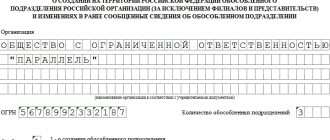Liquidation commission
After the decision to terminate the activities of the organization , the founders (participants) appoint a liquidation commission (liquidator) and establish the procedure and timing for carrying out the necessary measures in this regard. (Clause 3 of Article 62 of the Civil Code of the Russian Federation). From this moment on, the powers to manage the company’s affairs are transferred to the liquidation commission. (clause 4 of article 62 of the Civil Code of the Russian Federation).
The next step is the publication of a notice about the liquidation of the company, the procedure and deadline for filing creditor claims in the journal “Bulletin of State Registration”. The period for submitting claims by creditors cannot be less than two months from the date of publication of the notice of liquidation (Clause 1 of Article 63 of the Civil Code of the Russian Federation). After the deadline for submitting claims by creditors, the company's employees must fill out a special form of financial statements - an interim liquidation balance sheet.
Liquidation and liquidation commission
Liquidation is a procedure for closing an LLC, which consists of several events. Therefore, the founders choose members of the liquidation commission or a liquidator who prepares the business for closure. After submitting form P15001, all powers of the manager are vested in the commission.
After submitting the application, the liquidator publishes a message in the State Registration Bulletin about the closure of the business and the procedure for accepting creditors’ claims. The period for acceptance of requirements is at least 2 months. When the period ends, an interim liquidation balance sheet is drawn up.
The liquidation procedure is accompanied by two statements: at the beginning - P15001, and at the end - P16001.
Notice of liquidation of a legal entity form P15001
Until July 2013, for each listed action, a separate document had to be filled out and submitted to the registration service of the Federal Tax Service:
- Р15001 (notification of a decision to liquidate a legal entity),
- R15002 (notification of the formation of a liquidation commission, the appointment of a liquidator (bankruptcy trustee)),
- R15003 (on the preparation of an interim liquidation balance sheet).
However, today each of the three actions is accompanied by filling out and submitting to the registration authority only one form P15001 “Notice of liquidation of a legal entity.”
Requirements for filling out form P15001: step-by-step filling
Since forms P15001 and P16001 are the main ones for registering liquidation, we will consider the basic requirements for filling them out, which are established by Order of the Federal Tax Service of Russia N MMV-7-6 / [email protected] General requirements for filling out both forms are contained in Section I of such a document as “ General requirements for the preparation of submitted documents.” In the same appendix to the order of the Federal Tax Service of the Russian Federation there is a sample of filling out forms P15001 and P16001 line by line.
So, when filling out these forms, legal entities must:
- black ink should be used both when filling out manually and when printing on a printer);
- it is necessary to write only in capital letters in Courier New font 18 points high, each of which, as well as quotation marks, dashes, hyphens and numbers are placed in a separate cell;
- do not allow corrections or additions, as they are prohibited;
- do not allow hyphens, the word that does not fit must be continued to be written on the next line (if it ends in the last cell of the first line), the next line begins with an empty cell (space between words);
- do not print or attach blank sheets to notifications;
- When printing an application on a printer, changing the location of fields and sizes of characters is not allowed;
- Do not use double-sided printing of completed forms, as it is prohibited.
Requirements for filling out form P15001 are contained in section IX of the Requirements. This form includes a first page consisting of two sections, as well as two separate sheets: sheet A and sheet B.
Requirements for filling out P15001
The requirements for filling out P15001 are identical to those required when filling out other registration forms:
- when filling out by hand, we write capital letters in black ink;
- on a computer - Courier New font, font size 18;
- you cannot put hyphens;
- You cannot print the application on both sides;
- You cannot correct mistakes or make additions;
- Write each character in a separate cell - even commas, dashes and spaces.
The form is processed by the program, so all requirements must be met. Otherwise, the system will indicate that the form is filled out incorrectly.
If you are not thinking of closing your business, then start maintaining accounting and tax records in the cloud service Kontur.Accounting. Calculate salaries, control the payment of taxes and contributions in our program. We give all newcomers 14 days of free access.
Fill out section 2 of form P15001
In this sheet, you should put a “tick” (“V” sign) in the relevant points in connection with which a notification is being submitted:
- if a decision has been made to liquidate a legal entity, then put a tick in clause 2.1, this field also indicates the date of its adoption;
- if a commission has been formed and a liquidator has been appointed, then put a tick in clause 2.2.;
- if an interim liquidation balance sheet has been drawn up, then check the box in clause 2.3;
- if a decision is made to cancel a previously made decision to terminate activities, then put a tick in clause 2.4.
The requirements do not contain a ban on filling out several items at the same time. Therefore, you can, for example, check two boxes: about making a decision to terminate work (clause 2.1.) and forming a liquidation commission (clause 2.2.).
If a decision is made to continue the work of the company (clause 2.4.), then the decision to cancel the decision to liquidate the legal entity must be attached to the notification.
The section “For official marks of the registering authority” is not filled out.
Fill out sheet B
The first page and sheet B are filled out if clauses 2.1 (decision on liquidation), 2.3 (interim liquidation balance sheet) or 2.4 are noted in the application. (decision to cancel the liquidation decision). The first page, sheets A and B should be drawn up when appointing a commission (clause 2.2).
What do we fill out in sheet A “Information on the formation of the liquidation commission/appointment of a liquidator”? In section 1, “1” is entered if a commission is appointed, and “2” if a liquidator is appointed. Section 2 indicates the date of formation of the liquidation commission or appointment of a liquidator. Section 3 in Russian indicates the last name, first name and patronymic (if any) of the head of the liquidation commission or the liquidator. If he has a TIN, we indicate it in section 4. Section 5 indicates the date and place of birth of the liquidator, the telephone number by which he can be contacted.
Sheet A
Fill in if you checked the box in paragraph 2.2 on the first page, that is, you created a liquidation commission. In section 1, select the person for whom the data is to be filled out - the liquidator or the head of the liquidation commission. In sections 2-5 of sheet A, indicate information about the liquidator or head of the commission.
When filling out section 6, you will need Appendix 3. And in section 7, Appendix 2.
Keep records of exports and imports in the Kontur.Accounting web service. Simple accounting, payroll and reporting in one service
Fill out sheet B
In sheet B “Information about the applicant” in section 1, we indicate with a number who the applicant is:
- “1” - for the founder (participant) - an individual;
- “2” - for the founder (participant) - a legal entity;
- “3” - for the body that made the decision on liquidation;
- “4” - for the head of the liquidation commission.
It is important to correctly determine in what cases and which of the entities listed above can act as an applicant. As the Federal Tax Service of Russia explains in a letter dated October 15, 2014 N SA-4-14/ [email protected] , when submitting form P15001 to the registration authority in connection with a decision to liquidate a legal entity, the applicants are the founders (participants) of the legal entity or the body that adopted decision to liquidate the organization. If the document is sent in connection with the decision to liquidate the company and the formation of a liquidation commission (appointment of a liquidator), as well as in connection with the preparation of an interim liquidation balance sheet, then the applicant is the founders (participants) of the organization or the body itself that made the corresponding decision. The head of the liquidation commission (liquidator) can also act as an applicant.
Sections 2-5 should be completed depending on who the applicant is. Section 6 must be completed by hand in the presence of a notary. Next, you should indicate the most acceptable way to obtain a document confirming the fact of making an entry in the Unified State Register of Legal Entities, or a decision to refuse state registration (the document must be delivered personally to the applicant, to a person acting on the basis of a power of attorney, or by mail). Section 7 is filled out by the notary, indicating his status and TIN. You can download the form p15001 2021 for free, a sample of how to fill it out, at the end of the article.
Requirements for filling out form P16001
Form P16001 is submitted when the liquidation balance sheet is compiled. Requirements for filling out the P16001 form are contained in section X of the Requirements. This is a simpler form, consisting of one page and sheet A for the applicant (four pages).
On the first page, information about the liquidated organization is entered according to data from the Unified State Register of Legal Entities. Section 2 indicates the date of publication of the notice of the decision on liquidation in the press. In sheet A we put the number corresponding to the applicant. Information about it is filled out according to rules similar to those indicated above for form P15001. Section 3 is completed by hand in black ink and in the presence of a notary.
Correctly filling out notifications P15001 and P16001 will significantly shorten the period for registering the liquidation of an organization. The ability to fill out such forms yourself will naturally reduce the financial costs of the organization. Careful reading of the material presented and the documents linked to it will help resolve both of these difficulties. You can download form P15001 2021 for free and a sample of filling out its lines at the end of this material. This is Appendix No. 20 to the order of the Federal Tax Service of Russia dated January 25, 2012 N ММВ-7-6/ [email protected] “On approval of forms and requirements for the execution of documents submitted to the registration authority for state registration of legal entities, individual entrepreneurs and peasant (farmer) farms" (registered with the Ministry of Justice of Russia on May 14, 2012 N 24139).
Р15001 2021 in excel
Form P15001 2021 in .pdf format
Form P16001 2021 in .pdf format
General requirements for the preparation of liquidation forms
According to the new procedure, the liquidation of a legal entity is registered in 2 stages:
- The organization notifies the tax authorities of its intention to close within three days from the date of such a decision. In the notification in form p15001, the legal entity reports on the liquidation measures taken: the decision of the general meeting of participants, the appointment of liquidators, and the preparation of an interim balance sheet. At this stage, the process of closing a business can still be reversed.
- After completing all the steps declared in form p15001, the organization draws up a final balance sheet and notifies the Federal Tax Service of the completion of the liquidation procedure on the notification form p16001.
On filling out liquidation forms, Appendix No. 20 to Order MMV-7-6/ [email protected] gives the following recommendations:
- for computer printing - Courier New font 18 pt, capital letters;
- for “manual” design, we write with a pen with black ink, all letters are in capitals;
- do not cross out empty cells;
- We do not print blank sheets.
Let’s take a closer look at how to correctly fill out the new forms p15001 and p16001 during liquidation.