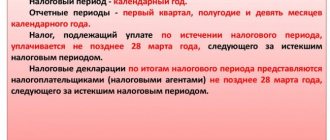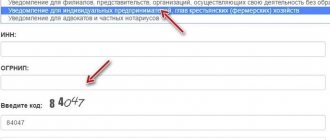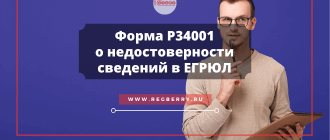What information is available
The concept of tax secrecy is defined in Article 102 of the Tax Code of the Russian Federation . This is any information received by tax, law enforcement, customs authorities, as well as extra-budgetary funds in relation to the payer of taxes, fees or insurance premiums. However, there are exceptions to this list of information, and their list is quite impressive.
Among other things, information about the amounts of taxes paid, arrears, including fines and penalties, tax violations, and so on is not a tax secret. This information may be published and used without restrictions.
In connection with the changes made in 2021, a number of data were removed from tax secrecy , which the Federal Tax Service began publishing on its Internet resource on August 1, 2021. The following information became available:
- applied special tax regimes;
- information on the participation of organizations in the consolidated group of taxpayers;
- information on the average number of employees of organizations.
As for the last parameter, information on the number of employees of the largest taxpayers, as well as entities whose activities are related to state secrets, is not disclosed.
Who needs information about someone else's business?
Information about legal entities is needed by companies that must check their counterparties for integrity. For example, if a manufacturer purchases raw materials from a supplier, he must check this supplier: whether it is a one-day business, whether he is engaged in business activities, whether he pays taxes, whether he has the property and employees to fulfill the contract. If this is not done, the tax office may have questions for the manufacturer: is he himself engaged in cash withdrawal or tax evasion?
Ekaterina Miroshkina
economist
Previously, counterparties were also checked: they looked at who the director was, whether there were any legal disputes, where the company was registered, whether its registration was valid, whether it submitted reports. Now the Federal Tax Service has published a large portion of new data. And he will publish even more soon.
Only data on legal entities has been published. The same information about individual entrepreneurs will not appear in the public domain (at least for now).
Publication format
Let us say right away that it is not so easy to obtain data about a specific taxpayer from the information on the Federal Tax Service website. The fact is that it is placed in the form of links to data archive packages, each of which contains files in XML format . The Federal Tax Service website provides a link to such a data set and a description of the file structure.
Thus, in order to find out how many employees work for a potential counterparty, you will have to process a huge amount of information. The same applies to the tax system. To read it in the xml file, you need to pay attention to the value of the attribute. For example, the entry “PriznUSN = “1”” means that the counterparty uses the “simplified” method. There are similar signs for UTII, Unified Agricultural Tax and production sharing agreement (PSA).
services for checking contacts , for example, Kontur.Focus, to obtain the same information All information that the Tax Service began providing on August 1 has already been uploaded to the service. To use them, just enter the TIN or the name of the counterparty in the search bar. In addition, the service will provide a lot of other information to conduct a comprehensive assessment of the counterparty.
Parsing 0.5Tb xml in a few hours. Search for organizations in open data of the register of SMEs of the Federal Tax Service
In my line of work (process automation and development of information systems architecture), I often have to deal with the need to write a script and get the result “here and now” for an unexpectedly “arrived” task in a situation where it is not possible to quickly attract external developers. This review will be devoted to solving one of these problems. At some point, it became necessary to analyze, on the basis of open data from the “Unified Register of Small and Medium-Sized Enterprises” of the Federal Tax Service (hereinafter referred to as the SME Register), the monthly dynamics of the number of organizations of a certain type of activity, namely, agricultural enterprises. The approaches that were used to solve this problem will hopefully be useful to those who are looking for options for processing large structured XML data arrays, but common processing tools such as SelectFromXML and online XML processors are not suitable for some reason. Either the functionality is limited, or problems arise when working with Cyrillic encoding, or the required performance is not provided, or hardware resources are limited. Programmers and professionals, I hope I won’t be too strict with the coding style and choice of implementation methods, and criticism and advice in the comments are welcome. So the task: As of February 2021, the SME register contains 18 zip archives of 3-4Gb in size. Each archive contains about 5-6 thousand files containing information about about 6 million organizations, with a total volume of about 40Gb. From this array, it is necessary to select only those that belong to agricultural enterprises and analyze the dynamics of the number of these enterprises by month. The source files of the Federal Tax Service are located. The organization description files contain the following structure:
<File IDFile=»VO_RRMSPSV_0000_9965_20170110_01b07970-41d2-4d1e-bb80-0abee395d333″ VersForm=»4.01″ TypeInfo=»REGISTERMSP» CalDoc=»900″> <IdDep> < Full name Last name=»-» First name=»-«/ > <Document IDDoc=»4e28d9a9-c004-0f72-a27d-7d677620df81″ DateSost=»10.01.2017″ DateOnSME=»01.08.2016″ TypeSubSME=»2″ CatSubSME=»1″ PrizeNovSME=»2″ > <IPVklSME INNFL =»636204531704″> <Full name =»MARYSHEV» First name =»VIACHESLAV» Patronymic =»VLADIMIROVICH»/> <SwedMN CodeRegion=”63″> <Region Type=”REGION” Naim=”SAMARA”/> <District Type=”DISTRICT” Naim=”BEZENCHUKSKY”/> <Place Type=”STREET” Naim=” SOVIET"/> <SvOKVED> <SvOKVEDOsn CodeOKVED=»42.21″ NaimOKVED=»Construction of utilities for water supply and sewerage, gas supply» VersOKVED=»2014″/> <SvOKVEDDop CodeOKVED=»52.21.2″ NaimOKVED=»Activities auxiliary related to road transport" VersOKVED=»2014″/> <SvOKVEDDop CodeOKVED=»74.30″ NaimOKVED=»Translation and interpretation activities» VersOKVED=»2014″/> <SvOKVEDDop CodeOKVED=»63.91″ NaimOKVED=»Deya activity of news agencies" VeroskVED = »2014 ″/> < SVKVEDDDOP KODODED =" 95.23 ″ NIMOKVED = "Repair of shoes and other leather products" Veroskved = "2014 ″/> <Vovdddop Kokokved =" 42.21 ″ Nails for water supply and water supply for water supply and water disposal, gas supply" VersOKVED="2014″/> <SvOKVEDDop CodeOKVED="62.09″ NaimOKVED="Activities related to the use of computer technology and information technology, other" VersOKVED="2014″/> <SvOKVEDDop CodeOKVED="25.72″ NaimOKVED=”Production of locks and hinges” VersOKVED=”2014″/> <SvOKVEDDop CodeOKVED=”47.54″ NaimOKVED=”Retail trade in household electrical goods in specialized stores” VersOKVED=”2014″/> <SvOKVEDDop CodeOKVED= »42.22.1 ″ NaimOKVED=”Construction of intercity power transmission and communication lines” VersOKVED=”2014″/> <SvOKVEDDop CodeOKVED=”47.99″ NaimOKVED=”Other retail trade outside of stores, tents, markets” VersOKVED=”2014″/> <SvOKVEDDop Code OKVED ="82.19″ NaimOKVED="Activities for photocopying and preparation of documents and other specialized support activities to support office activities" VersOKVED="2014″/> <SvOKVEDDop CodeOKVED="49.32″ NaimOKVED="Taxi activities" VersOKVED="2014″/ > <SvOKVEDDop CodeOKVED=»42.22.2″ NaimOKVED=»Construction of local power transmission and communication lines» VersOKVED=»2014″/> <Document IdDoc=»7a14e521-68a3-9514-7540-04cb03799ac4″ DataCont=»10.01.2017″ DateOnSME=»10.09.2016″ TypeSubSME=»2″ CatSubSME=»1″ PrizeNovSME=»1″> <IPVklSME INNFL =»636204538611″> <Full Name =»RUCHKANOVA» First Name =»LYUDMILA» Patronymic =»ALEKSEEVNA»/> <SwedMN CodeRegion=”63″> <Region Type=”REGION” Naim=”SAMARA”/> <District Type=”DISTRICT” Naim=”BEZENCHUKSKY”/> <Place Type=”STREET” Naim=” YOUTH"/> <SvOKVED> <SvOKVEDOsn CodeOKVED=»47.11″ NaimOKVED=»Retail trade primarily in food products, including drinks, and tobacco products in non-specialized stores» VersOKVED=»2014″/> <SvOKVEDDop CodeOKVED=»47.25.12 ″ NaimOKVED= »Retail trade in beer in specialized stores» VersOKVED=»2014″/> <Document IdDoc=»ad8636bb-78c3-763c-52d2-4fe5a93e9a8f» DateSost=»10.01.2017″ DateOnSME=»10.09.2016″ TypeSubSME=»2″ CatSubSME=»1″ PrizeNovSME=»1″> < IPVklMSP INNFL =»636204540794″> <Full name =»MICHUROVA» First name =»TATYANA» Patronymic =»ALEXANDROVNA»/> <SwedMN CodeRegion=”63″> <Region Type=”REGION” Naim=”SAMARA”/> <City Type=”CITY” Naim=”SAMARA”/> <Place Type=”STREET” Naim=” VLADIMIRSKAYA"/> <SvOKVED> <SvOKVEDOSn CodeOKVED=»47.41″ NaimOKVED=»Retail trade in computers, peripheral devices for them and software in specialized stores» VersOKVED=»2014″/> <SvOKVEDDop CodeOKVED=»49.20.9″ Naim OKVED=" Transportation of other cargo" VersOKVED="2014″/> <SvOKVEDDop CodeOKVED="47.78″ NaimOKVED="Other retail trade in specialized stores" VersOKVED="2014″/> Processing will be performed in the bash shell on a virtual Linux machine with 2 cores, 8 Gb of RAM and 100 Gb of disk space: %Cpu0 : 6.1 us, 2.0 sy, 0.0 ni, 91.8 id, 0.0 wa, 0.0 hi, 0.0 si, 0.0 st %Cpu1 : 54.1 us, 11.2 sy, 0.0 ni, 6.1 id, 28.6 wa, 0.0 hi, 0.0 si, 0.0 st KiB Mem : 8258760 total, 64684 free, 5645284 used, 2548792 buff/cache KiB Swap: 2129916 total, 1157076 free, 972840 used. 2271428 avail Mem The script should ensure downloading zip archives from the Federal Tax Service website, renaming files for ease of subsequent processing, unpacking, processing with a parser (xmlstarlet is used) to search for organizations that meet the criteria specified in the script, clearing the disk of temporary files (in the process of processing the original files occupy tens of Gb), saving in a format convenient for subsequent use in data analysis systems and import into spreadsheet programs (in our case, the csv format will be used). Downloading and renaming will be done using wget. In order for the script to understand which archives from the RMSP it should process, we will create a file under the code name “flight mission”, where we will indicate which files to process and how to name the result. The configuration file has the following structure: Link to the file, name of the resulting file, mark for the need for processing '*' (for cases where there is a need to load not the entire set of files). rmspfiles.txt https://data.nalog.ru/opendata/7707329152-rsmp/data-08262016-structure-08012016.zip;20160826;* https://data.nalog.ru/opendata/7707329152-rsmp/data- 09102016-structure-08012016.zip;20160910;* https://data.nalog.ru/opendata/7707329152-rsmp/data-10102016-structure-08012016.zip;20161010;* https://data.nalog.ru/ opendata/7707329152-rsmp/data-11252016-structure-08012016.zip;20161125;* https://data.nalog.ru/opendata/7707329152-rsmp/data-12122016-structure-08012016.zip;20161212;* https: //data.nalog.ru/opendata/7707329152-rsmp/data-01112017-structure-08012016.zip;20170111;* https://data.nalog.ru/opendata/7707329152-rsmp/data-02102017-structure-08012016 .zip;20170212;* https://data.nalog.ru/opendata/7707329152-rsmp/data-03102017-structure-08012016.zip;20170310;* https://data.nalog.ru/opendata/7707329152-rsmp /data-04102017-structure-08012016.zip;20170410;* https://data.nalog.ru/opendata/7707329152-rsmp/data-05102017-structure-08012016.zip;20170510 https://data.nalog.ru /opendata/7707329152-rsmp/data-11062017-structure-08012016.zip;20170611 https://data.nalog.ru/opendata/7707329152-rsmp/data-07102017-structure-08012016.zip;20170710 https://data .nalog.ru/opendata/7707329152-rsmp/data-08102017-structure-08012016.zip;20170810 https://data.nalog.ru/opendata/7707329152-rsmp/data-09112017-structure-08012016.zip;20170911 https ://data.nalog.ru/opendata/7707329152-rsmp/data-10102017-structure-08012016.zip;20171010 https://data.nalog.ru/opendata/7707329152-rsmp/data-11102017-structure-08012016. zip;20171110 https://data.nalog.ru/opendata/7707329152-rsmp/data-12112017-structure-08012016.zip;20171211 https://data.nalog.ru/opendata/7707329152-rsmp/data-01112018- structure-08012016.zip;20180111 Upon completion of the download with renaming, a cycle is launched through the received archives: unzip, search in XML for the required records, write the result to csv files. Before processing the next archive, disk space is cleared of source files. Despite the simplicity of the task, the script, after going through the stages of debugging and improvement, turned out to be quite intricate. So, what happened in the end: File downloader: #!/bin/bash # **************** batch downloader from rmsp v 1.0. 2018-02-15 *********************** start=`date +%s` dt=`date` logFn='output_wget.log' printf « **************************************** ******************************************\n" | tee tmp_output.log echo "* ${dt} wget *" | tee -a tmp_output.log printf "***************************************** **************************************** *\n\n" | tee -a tmp_output.log # download loop read the files from the links from the “flight mission”, rename and save in the zip2 folder IFS=';' while read line; do read -r -a array <<< “$line” echo “${array} | ${array} » # wget ${array} -O ./zip2/${array}.zip | tee -a tmp_output.log 2>&1 # get filesize of external - this parameter is written to the log to evaluate the performance of the handler FILESIZE=$(wget —spider ${array} 2>&1 | awk '/Length/ {print $2}') # - c - continue, 3>&1 - file size wget -c ${array} -O ./zip2/${array}.zip 3>&1 | tee -a tmp_output.log end=`date +%s`; runtime=$((end-start)); dt=`date '+%Y-%m-%d %H:%M:%S'` printf «%s %4d sec %10d %s ${dt} $runtime $FILESIZE ${array} ${array } | tee -a tmp_output.log done < rmspfiles.txt echo "" | tee -a tmp_output.log //write the results of the work to a file for later debugging cat tmp_output.log $logFn > tmp_output2.log; mv tmp_output2.log $logFn 2. Parser #!/bin/bash # 2018-02-16 Version 1.1 Added columns to the final file # 2018-02-19 Added quotes to prevent line breaks in license numbers in excell # 2018-02- 19 Added sed to replace /n -> ; @@; -> \n # quotes removed for licenses # set the column separator for the resulting files (in our case, tab) sp=' ' # Set the processor parameters, paths for the source and result files, file names for the processing logs. path_src="./src" path_zip="./zip2″ path_res="./res" t1=»p1.log» t2=»p2.log» t3=»parsz.log» fnExt=»»$1 start=` date +%s` dt=`date '+%Y-%m-%d %H:%M:%S'` # The result is output to the log echo “**** | parsz | ${dt} unzip from: $path_zip/$fnExt.zip to $path_src/$fnExt" # | tee $t1 # -q quiet mode (-qq => quieter) # -o overwrite files WITHOUT prompting # -j junk paths. The archive's directory structure is not recreated; all files are deposited in the extraction directory (by default, the current one). unzip -j -q -o $path_zip/$fnExt.zip -d $path_src/$fnExt/ end=`date +%s` runtime=$((end-start)) MOREF1=`ls “$path_src/$fnExt /» | wc -l` echo » ${dt}, $runtime sec | files from: $path_src/$fnExt/ to $path_res/$fnExt.csv" | tee -a $t1 echo “TIN$spName of SME\ $spCategory of SME\ $spType of SME\ $spType of Activity (Main OKVED)\ $spRegionNaim\ $spDistrictType\ $spDistrictNaim\ $spcityType\ $spcityNaim\ $spPopulationPointType\ $spPopulationPointNaim\ $ spDataContent\ $spInclusionDate\ $spLicenseNumber\ $spFileName@@\ » > $path_res/res-$fnExt.csv /usr/bin/find $path_src/$fnExt/ -name “*.xml” | xargs -n1 xmlstarlet sel -T -f -t -m "//Document/OrgVklSME" \ -v "@INNUL" -o "$sp" \ -v "@NaimOrg" -o "$sp" \ -if " ../@CatSubSME=1" -o "Micro" —else —if "../@CatSubSME=2" -o "Small" —else -o "Medium" —break —break -o "$sp" \ — if "../@TypeSubSME = 1" -o "Organization" —else -o "IP" —break -o "$sp" \ -v "../SvOKVED/SvOKVEDOSn/@NaimOKVED" -o "$sp" \ -v "../SvedMN/Region/@Naim" -o "$sp" \ -v "../SvedMN/Region/@Type" -o "$sp" \ -v "../SvedMN/Region /@Naim" -o "$sp" \ -v "../SvedMN/City/@Type" -o "$sp" \ -v "../SvedMN/City/@Naim" -o "$sp" \ -v "../SvedMN/Population/@Type" -o "$sp" \ -v "../SvedMN/Population/@Naim" -o "$sp" \ -v "../@DataSost" -o "$sp" \ -v "../@DataOnMSP" -o "$sp" \ -v "../СвLicense/@NomLicense" -o "$sp" \ -o " [email protected] @" \ -n >> $path_res/res-$fnExt.csv end=`date +%s` runtime=$((end-start)) dt=`date '+%Y-%m-%d %H:% M:%S'` echo » ${dt}, $runtime sec :parsing» | tee -a $t1 # Remove line breaks in values except the last ones in lines sed -e ':a;N;$!ba;s/\n/;/g' $path_res/res-$fnExt.csv > $path_res /sed_tmp.csv sed -e 's/@@;/\n/g' $path_res/sed_tmp.csv > $path_res/res-$fnExt.csv end=`date +%s` runtime=$((end- start)) dt=`date '+%Y-%m-%d %H:%M:%S'` echo » ${dt}, $runtime sec :sed » | tee -a $t1 cat $t1 $t3 > $t2; mv $t2 $t3 # delete the source XML files rm -rf $path_src/$fnExt/* echo “Delete the source XML files rm -rf $path_src/$fnExt/*” rm $t1 The entire data array of 18 files with a total volume of hundreds Gb is processed in about 6 hours. The processing process is recorded in files for subsequent debugging and optimization of the script. After importing into MS Excel we get the following result:
What else will be publicly available?
Over time, the Federal Tax Service will also disclose other information that is no longer a tax secret. It will be published in accordance with order dated 05.30.18 No. ММВ-7-14/ [email protected] All details are in the following table.
Table. Federal Tax Service plans to publish information
| Publication date | Intelligence |
| October 1, 2021 |
|
| December 1, 2021 |
|
| 2019 |
|
Note! Information about debt that arose at the end of 2021 will only be published if it is not repaid by October 1, 2021 . The same applies to information about tax violations.
Number of staff
Last year's first innovation was the disclosure of the number of personnel for each company. This information not only made it possible to identify phantom companies that only have a general director and an accountant, but also made it possible to evaluate labor productivity per employee and compare them with the industry average, regional average, and indicators of their closest competitors.
Knowing the level of personal income tax paid and payments to funds (we’ll talk about this below), we can try to calculate the average salary level in the company and the approximate level of dividends.
The SPARK-Interfax system, bringing together all available information, helps to see companies that do not have staff, but at the same time receive large revenues from the sale of goods and services, the provision of which a priori requires the presence of employees.
Such companies can be suspected of cashing out, although this will not always be fair. You need to check whether this company is a kind of SPV, what its ownership structure is, whether all the activities of the group are concentrated, which includes this one, and whether franchise schemes are used in this case.
There are franchise networks where personnel are distributed among franchisees, most of whom are simplified, and therefore the indicators will be distorted.
So, the headcount figure is important, but can be misleading without consolidation of all legal entities within the group. To analyze all connections between companies, advanced information and analytical systems, such as SPARK-Interfax, are useful.
Advantages and disadvantages of services
The functioning of the services is beneficial to both the Federal Tax Service and the payer. Let's consider the benefits for the tax authorities:
- Payers make tax payments on time.
- The payment process is automated.
- Fast processing of requests.
- Conveniently informing the taxpayer about the payment procedure and all innovations.
Benefits for users:
- Possibility to make a payment directly through the site.
- Quickly obtain all the required information.
- The ability to check the counterparty before collaborating with him.
- Online tax registration.
- The opportunity to find out about your debts and overpayments.
- To obtain the necessary information, simply enter your taxpayer information.
- The system is easy to use.
The system has practically no disadvantages. The service is quite convenient. The procedure for using it is intuitive. The system can withstand a large number of calls. The presented sites contain complete information about the procedure for paying taxes and legislation.
Features of various search engines, rules for composing queries
When composing a request to a search engine (machine), several conditions must be met.
Remember that narrowing your search is useful for eliminating obviously unnecessary information. Many search engines allow you to limit the index base using options such as: “search in found”, “search in directory”, “search by topic”, etc.
Almost all existing search engines are able to process synonyms and various morphological forms of words, producing relevant answers. However, there may be exceptions. Therefore, when using search engines, clarify the answer to this question in the description of the syntax of the search query for a specific system.
Keep in mind that all search engines ignore homonyms. That is, for example, a query for the word “horse” will return answers containing data on both the animal and the sports equipment. Always add qualifying words to a query that uses homonym words.
“When starting to search for information on the Internet, you should keep in mind that search tools are not able to cover the entire current information array of the network. No search engine indexes everything on the global web. Even the most recognized search engines cannot reflect more than 15% of the information content of the Internet, and this value is constantly decreasing due to the intensive increase in the volume of incoming information.”
How to achieve exact match search results:
- How to find the exact phrase or form of a word? Put a phrase or word in quotation marks, and the search will return web pages where that particular phrase (or form of the word) appears.
- How to find a quote that has a missing word? The entire quotation is placed in quotation marks, and the missing word is replaced by the symbol *.
- How to find words within one sentence? Use the ampersand operator – &. If you connect words with an ampersand, the search engine will find documents where these words appear in the same sentence.
- How to exclude a word from the search? Place a minus sign in front of the word that you do not want to see in the answers. This way you can exclude several words at once.
- How to search on a specific site? The site: operator is used. A colon after site is mandatory.
- How to search for documents of a specific type? The mime: operator is used. The request specifies the mime, a colon, and then the document type that is required (for example, pdf or doc).
- How to search sites in a specific language? Using the lang: operator. After lang a colon is placed and the language of the document is indicated. If the language is Russian, then you need to indicate ru, English - en, French - fr, and so on.
The most popular search engines on the Internet:
Foreign:
- Google https://www.google.com
- Yahoo! https://www.yahoo.com
- AltaVista https://www.altavista.com
Russian:
- Yandex https://www.yandex.ru
- Rambler https://www.rambler.ru
- Mail.Ru https://mail.ru/
Disqualifiers
In our list it is worth mentioning the list of disqualified persons in the company’s management, although the Federal Tax Service has been publishing it for several years. This constantly updated list is a significant help in countering unscrupulous contractors who use nominee directors.
The list of disqualified persons, persons who cannot establish companies and hold positions in them, often includes people from risk groups. These could be citizens who have accumulated significant debt, faced everyday problems, and - as a result of this, were forced to look for opportunities for not entirely legal income.
The situation is such that the search for potential nominee directors among such categories of people is a separate branch of shadow business that continues to exist, despite all the lists. A long list of disqualifiers does not mean that the organizers of unscrupulous businesses will not be able to find a new “nominee”. Therefore, the list should not be considered final.
We often hear complaints from conscientious taxpayers that participation in the program has created inconvenience for them in developing their business. For example, it happens that an entrepreneur recklessly abandoned a company and it was liquidated as inactive. Then he decided to open a new business, but was refused when trying to register a new legal entity.
Website for interaction with the tax office
Let's consider the key resources that allow you to interact with the Federal Tax Service:
- Online registration for an appointment with the Federal Tax Service. Allows you to quickly make an appointment for an inspection at a specific address. You can also select the date and time. Online registration allows you to avoid queues and prevent loss of time.
- Submitting an application for state registration of individual entrepreneurs and legal entities. Using this service, both individual entrepreneurs and legal entities will be able to quickly complete an online application and send it to the tax office. It is not necessary to attach an electronic signature to the application. However, it will not be possible to obtain registration documents through this service. To obtain a certificate you need to go to the Federal Tax Service.
- Contact the Federal Tax Service. Through this service you can send any appeal to the Federal Tax Service, the Federal Tax Service, or the Federal Tax Service. To submit an application, you need to fill in information about yourself, compose an application and press the “send” button. The application is assigned a specific number. A letter with this number is sent by email. A response to your request can also be received by email. Tax authorities are required to send a response. However, to obtain the desired result, you should carefully compose your appeal and correctly formulate your thoughts.
- Obtaining information about the complaint. Through the service, you can remotely request information about a previously submitted complaint. In particular, you can obtain this information: the date the complaint was sent, its number, the time frame for consideration, the status of the appeal.
All these services allow you to effectively interact with government agencies.
Literature:
- Federal Law of the Russian Federation “On Joint-Stock Companies” dated December 26, 1995 No. 208-FZ. // Collection of legislation of the Russian Federation. – 1996. – No. 1. – Art. 1.
- Federal Law of April 22, 1996 No. 39-FZ “On the Securities Market” seq. change and additional // Collection of legislation of the Russian Federation. – 1996. – No. 17. – Art. 1918.
- Federal Law of the Russian Federation “On the protection of the rights and legitimate interests of investors in the securities market” dated 03/05/1999 No. 46-FZ. // Collection of legislation of the Russian Federation from 1999. – No. 10. – Art. 1163.
- Federal Law of July 27, 2006 No. 149-FZ “On information, information technologies and information protection” seq. change and additional // Collection of legislation of the Russian Federation. – 2006. – No. 31. – Art. 3448.
- Federal Law of 08.08.2001 No. 129-FZ “On state registration of legal entities and individual entrepreneurs”. // Collection of legislation of the Russian Federation. – 2001. – No. 33. – Art. 3431.
- Information systems and management technologies: textbook / G. A. Titorenko, I. A. Konopleva, B. E. Odintsov and others - 3rd ed. – M.: UNITY, 2011, – 591 p.
- A manual on corporate governance in 6 volumes - M.: Alpina Business Books, 2004. - 111 p.
- A. M. Blyumin, N. A. Feoktistov. World information resources. – M.: ITK “Dashkov and K°”, 2010. – 296 p.
- Business journalism. / A. V. Afanasyeva, M. V. Blinova, D. A. Borisyak, etc. - M.: MediaMir, 2012. - 728 p.
Footnotes:
Information systems and management technologies: textbook / G. A. Titorenko, I. A. Konopleva, B. E. Odintsov and others - 3rd ed. – M.: UNITY, 2011, – Art. 271
A. M. Blyumin, N. A. Feoktistov. World information resources. – M.: ITD “Dashkov and K°”, 2010. – p. 212.
Business journalism. / A. V. Afanasyeva, M. V. Blinova, D. A. Borisyak, etc. - M.: MediaMir, 2012. - p. 148.
A. M. Blyumin, N. A. Feoktistov. World information resources. – M.: ITK “Dashkov and K°”, 2010. – p. 176.
A. M. Blyumin, N. A. Feoktistov. World information resources. —M.: ITK “Dashkov and K°”, 2010. – p. 176.
A. M. Blyumin, N. A. Feoktistov. World information resources.. M.: ITK "Dashkov and Co.", 2010. - p. 110.
Mironova Yu. M. Problems of information transparency of Russian companies // Service in Russia and abroad. – 2011. – No. 3.
Mironova Yu. M. Problems of information transparency of Russian companies // Service in Russia and abroad. – 2011. – No. 3.
Ibid.
Information disclosure and transparency // Manual on corporate governance in 6 volumes, vol. 4, part IV. – M.: “Alpina Business Books”, 2004. – p. 20
Mironova Yu. M. Problems of information transparency of Russian companies // Service in Russia and abroad. – 2011. – No. 3.
Information disclosure and transparency // Manual on corporate governance in 6 volumes, vol. 4, part IV. – M.: “Alpina Business Books”, 2004. – p. 27
Information systems of the Federal Tax Service
Information services allow you to obtain reference materials. Let's look at the most popular of them:
- Details of the current tax office. Using this service, you can check the registration address of the tax payer, the details of the current Federal Tax Service, and its number. This information is needed to pay taxes.
- Information about rates. At this address you can find out about the current rates and benefits for the following taxes: on transport, on land, on property of legal entities and individuals.
- Letters from the Federal Tax Service. Here are collected letters from the Federal Tax Service that were ever sent to tax departments, explanations from the Federal Tax Service that should be used by government agencies. The letters contain the position of the tax service regarding various issues. How is this service used? The Federal Tax Service must act in full accordance with the law. However, actions in some situations are not regulated by law. They may be regulated by letters from the Federal Tax Service. You can find these letters in the service by their number or keyword.
- Common questions. Payers, when interacting with the tax service, often have the same questions. The most common of these questions are collected on the service. How to use it? It is enough to select the topic of interest. If the question is related to regional tax, then you can select a region.
- Checking counterparties. Here you can verify the state registration of legal entities and individual entrepreneurs.
Information services allow you to quickly obtain all the necessary information.