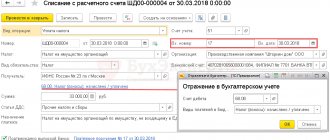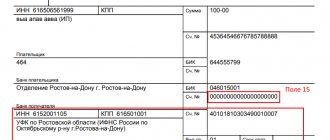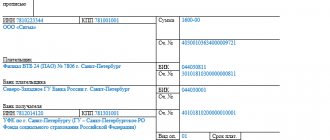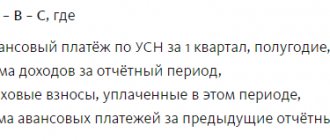Changes in tax bills from 01/01/2021
From 01/01/2021, Treasury bank accounts in divisions of the settlement network of the Central Bank of the Russian Federation will change. The Federal Tax Service reported this in letter No. KCH-4-8/ [email protected] dated 10/08/2020. The Federal Tax Service has been instructed to inform taxpayers how to correctly fill out details of treasury accounts in payment orders for tax transfers from January 1.
The recipient's bank account number is part of the single treasury account (UTA) and is one of the required payment details. It is indicated in field 15.
To determine the updated account of their Federal Tax Service, taxpayers must use the table in which the Federal Tax Service indicated for territorial divisions:
- BIC;
- name of the recipient's bank;
- account number as part of the Unified Tax Code;
- recipient's account number (treasury account number);
- number of the current bank account of the Treasury authority.
The transition period for transferring the Federal Tax Service to new accounts will last until 04/30/2021. At this time, both existing accounts in 2021 and new ones will work. Transferring to old accounts during this period is not an error.
Codes “TR”, “PR”, “AR” and “AP” have been abolished
The Ministry of Finance of Russia, by Order No. 199n dated September 14, 2020, amended the Rules for filling out payment slips, approved by Order of the Ministry of Finance No. 107n. In accordance with the new requirements, taxpayers, when paying off debts at the request of the tax authority to pay taxes (fees, insurance contributions), must indicate in field 106 of the payment slip (basis of payment) not the codes “TR”, “AP”, “PR” and “AR”, and the new code is “ZD”.
At the same time, the rules for filling out field 108 (document number) have been changed. It should now indicate:
- number of the tax authority's request for payment of tax (fees, insurance contributions) (TR);
- number of the decision to suspend collection (PR);
- number of the decision to prosecute for committing a tax offense or to refuse to prosecute for committing a tax offense (AP);
- number of the executive document and the enforcement proceedings initiated on the basis of it (AP).
The new rules are effective from 01/01/2021.
We remind you that from July 1, the rules for filling out payment slips for settlements with employees have changed! Use free instructions from ConsultantPlus experts to understand and correct the templates.
Coded props
There are many different codes and ciphers in a payment order. Moreover, each of them has its own name: TIN, KPP, BIC, UIN. And the details indicated in field 22 are simply called “Code”. It is not immediately clear what it is about, what it is intended for and how to fill it out.
The first thing you need to pay attention to is that the “Code” detail is filled in only when transferring money to the budget of the Russian Federation. For regular payments, 0 is entered in this field of the payment slip.
IMPORTANT! Unique accrual identifiers (UIN) are reflected in the payment order in accordance with the requirements of Order No. 107n of the Ministry of Finance of Russia dated November 12, 2013 on the rules for indicating information in the details of payment documents when transferring money to the budget of the Russian Federation.
The absence of a UIN in a payment slip (for example, to pay a fine for violating traffic rules) leads to the inability to identify the payment in the State Information System on State and Municipal Payments (GIS GMP). Then the fine is considered unpaid, and a case for evading the execution of an administrative penalty may be initiated against the violator.
The length of the mystery prop is 20 characters. When filling it out, the following must be taken into account: in field 22 of the payment slip, 0 is indicated if, for example, a company or individual entrepreneur accrues and voluntarily pays taxes, fees or contributions. If tax payments were not paid on time (due to insufficient funds or as a result of an error), and tax authorities or controllers of extra-budgetary funds assessed fines, penalties and other payments, the UIN value for filling in the “Code” detail is taken from the request received from them. If the UIN is not reflected in the request, 0 is entered in field 22.
For a sample of filling out a payment order with UIN to pay tax at the request of the tax inspectorate, see ConsultantPlus, having received free trial access to the system.
Legal basis
Let's look at a few fundamental documents.
- The unified form of payment was approved by the Regulation of the Central Bank of the Russian Federation No. 383-P dated June 19, 2012 “On the rules for transferring funds.”
- At the same time, there is Order of the Ministry of Finance No. 107n dated October 12, 2013, which establishes the rules for filling out orders for the payment of funds to the budget system.
- The latest issued was Order of the Ministry of Finance of Russia No. 58n dated 04/05/2017, amending Order No. 107n.
We will use the norms of these three documents. At the end of the article there is a payment order; you can download the form (Word) by clicking on the “Download” button.
Results
The payment order contains many different details. Some of them are simple and understandable, many are encoded, some are ambiguous in composition and content.
The payment invoice fields can be filled in partially or completely depending on the type of payment (regular or tax). But the form of the payment order and the composition of its details are always the same.
Understanding the meaning of payment details helps you quickly and correctly issue this payment document.
You can find more complete information on the topic in ConsultantPlus. Free trial access to the system for 2 days.
Payment form and its details
This is what an unfilled payment order form looks like. It has the designation “OKUD 0401060”.
You can print it out (a sample of filling out a payment order in 2021 in Word format is available at the bottom of the page) and provide the necessary data yourself. It is allowed to prepare a payment order online, for example, using a special service of the Federal Tax Service or accounting programs. Whatever method the payer uses, the filling rules will not change. The only thing is that the programs fill in some of the details automatically, which significantly speeds up the process.
To make it easier to understand the order in which each field is filled out, it is assigned a number. This is a sample of payment order fields in 2020:
From the titles of some lines it is clear what to write. For example, it is obvious where to put the date and type of payment in the 2020 payment order. And look for a decoding of all the information in the Regulations of the Central Bank of the Russian Federation No. 383-P.
Explanatory 6-line table
After the block of payment order details necessary to identify the subjects of settlements, there is a table containing 6 small windows - fields from 18 to 23. Its purpose is to clarify the terms of payment in terms of the type of payment, purpose, timing and priority of payment.
Field 18 of the payment order always displays code 01. Other numbers are only possible if the payment document has a different form. For example, when making payments under a collection order, this detail will contain the numbers 06, and for a payment request - 02.
The payment field number 19, intended to reflect the payment term, is not filled in by payers, as is the payment purpose code (field 20).
Field 21 “Payment order” consists of only 1 character (from 1 to 5). If you make a mistake in this detail, bankers may make a remark, but this error will not be critical for the payment. Correct indication of the order of payment is necessary in case of insufficient funds in the current account. A separate norm of the Civil Code of the Russian Federation is devoted to this issue - clause 2 of Art. 855.
For more information on how to correctly fill out the “order of payment” details in a payment order, read the material “Indicating the order of payment in a payment order .
The 6-line table is completed by 2 lines: 22 “Code” and 23 “Res. field". Field 23 is a reserve payment details, and it is not filled in until instructed by the Bank of Russia. But field 22 requires special attention.
Step-by-step instructions for filling out a payment order
The payer must indicate:
- your name and the name of the recipient;
- date of document preparation;
- account numbers and certain codes that will make it clear who transferred the funds, how much and for what.
Let's look at some fields in detail.
Fields 3, 4, 5 : number (in accordance with the internal numbering of payment documents), date, type of payment (possibly bank code).
In fields 6 and 7 indicate the amounts that the payer sends to pay taxes or pay for goods, in words and then in numbers. The words “ruble” and “kopecks” in the required form should not be abbreviated.
Examples of correct entries for fields 6 and 7:
in words: fifteen thousand two hundred and forty rubles, in numbers: 15,240.00; in words: three hundred eighty rubles 35 kopecks, in numbers: 380-35.
In the details of codes 11 and 14, it is necessary to use the “BIC of Russia Directory”. Its current version is available on a separate page of the Central Bank of the Russian Federation. Errors in the BIC will lead to stuck payments, since cash settlement centers will not be able to identify the recipient. In some cases, users may see a return code of 40 on the payment order.
Field 21 is intended for the payer to specify the order of debiting funds from his bank account from 1 to 5. It must always be filled out, even if there is enough money in the account to carry out all operations. Based on Article 855 of the Civil Code of the Russian Federation, the payer indicates the corresponding value:
- 1 - when paying compensation for harm, alimony;
- 2 - when paying severance pay to employees and remuneration to authors;
- 3 - when transferring funds for salaries, taxes, fees and insurance premiums;
- 4 - upon satisfaction of other monetary claims under executive documents;
- 5 - for other payments, including payments for goods or services, when fulfilling obligations on the basis of instructions from the tax authorities (see Letter of the Federal Tax Service of Russia No. GD-4-8/12408 dated July 11, 2016).
Field 22 in the 2021 payment order is used to indicate the unique payment identifier (UPI). This is a code of 20–25 digits, which is generated by the recipient of funds taking into account the rules provided for in Appendix 12 to Bank of Russia Regulation No. 383-P. The UIP is transferred to the payer upon signing the contract. If you do not indicate it or indicate it incorrectly, the bank has the right to reject the payment.
Note that the UIP is formed only in two cases: when it is provided for by law and when requirements for the payment of income to the budget are formed. If it is not there, a UIN is written down instead - a unique accrual identifier. This is stated in paragraph 12 of Appendix No. 2 of Order of the Ministry of Finance No. 107n. If there is no such number, you must enter “0”.
Details 24 “Purpose of payment” must contain information that makes it easy to identify what the money is being sent to. The same field specifies whether VAT is included in the payment amount.
Example entries:
To pay for services under contract No. 110 dated January 22, 2018. Without VAT.
Advance payment for office equipment under contract No. 120 dated January 23, 2018. NDS is not appearing.
Additional payment under supply agreement No. 100 dated February 17, 2018. Incl. VAT (18%) 7654-32.
If VAT is indicated at mixed rates, you may not specify the tax rate.
IMPORTANT!
Fields 101, 104–109 must be filled out only in case of payment of taxes, fees, and other obligatory payments to the budget system.
To generate a payment order to the tax office, you must indicate the payer status in field 101. Persons performing duties to pay taxes and fees for other payers must indicate in the details the 101 code provided for their category.
We described in detail how to fill out field 101 in a separate article.
Below is the beginning of the table with status codes (Appendix No. 5 to Order of the Ministry of Finance No. 107n dated October 12, 2013), the entire table is available for download at the end of the article.
In the details of fields 102 and 103, indicate the checkpoint of the payer (individual entrepreneurs put “0”) and the recipient (the Federal Tax Service code where the payment is sent). Current information is available on the department’s website in the section “Address and payment details of your inspection.” If errors are made in the 9-digit codes, the payment will be sent to the list of unknowns, and the bank will refuse to accept it. This is stated in Order of the Ministry of Finance of Russia No. 125n dated December 18, 2013.
Field 104 is intended for BCC (budget classification code) of a tax or contribution. They change frequently, so you need to monitor information from the Ministry of Finance. Current codes are available in Order of the Ministry of Finance of Russia No. 65n dated July 1, 2013.
Detail 105 requires the indication of OKTMO at the payer's address. Check the code using the online service “Find out OKTMO”, developed by the Federal Tax Service.
Field 106 (payment basis). The following values correspond to it:
- “0” - if the value zero (“0”) is indicated in detail 106 of the order to transfer funds, the tax authorities, if it is impossible to clearly identify the payment, independently attribute the received funds to one of the above payment grounds, guided by the legislation on taxes and fees;
- “TP” - if the amount is paid for the current period;
- “ZD” - when the payer repays the debt;
- “TR” - in case of debt repayment at the request of the Federal Tax Service or the Social Insurance Fund;
- “AP” - if the payer repays the debt according to the inspection report without receiving the demand;
- “BF” - the payment is made by an individual - a bank client from his account;
- “RS” - the overdue debt is repaid;
- “OT” - payment is drawn up to pay off deferred debt;
- “RT” - the amount is used to pay off the restructured debt;
- “PB” - the debtor repays the debt during bankruptcy proceedings;
- “PR” - the amount is used to pay off debts suspended for collection;
- “AR” - the payer pays according to the writ of execution;
- “IN” - the person pays the investment tax credit;
- “TL” - the founder (participant) or owner of the debtor’s property, another third party repays the debt during the bankruptcy case;
- “ZT” - the payment is sent to pay off the current debt in the bankruptcy case.
Field 107 specifies the period for which the payment is made, in the format XX.YY.YYYY. The first two characters are always letters:
- "MS" - month;
- "KV" - quarter;
- "PL" - half a year;
- "GD" - year.
The next two characters are always numbers that indicate the reporting period: month (01 to 12), half-year (01/02) or year (00). The combination “YYYY” is always replaced by the year.
Examples of correct entries:
- MS.06.2018 - when making monthly personal income tax payments;
- KV.01.2018 - when paying VAT for the first quarter of 2021;
- GD.00.2017 - if the individual entrepreneur pays contributions to pension insurance.
When payment is made at the request of regulatory authorities, the date specified in the request document is indicated. If the payer makes a payment according to an inspection report or writ of execution, he puts “0”.
We wrote in detail about filling out field 107 in the article “Tax period in a payment order, or How to fill out field 107.”
Detail 108 is filled in if there is a payment basis document, for example, a writ of execution. Then simply indicate the number. If a business entity pays the current amount of tax, fee or contribution, it indicates “0”.
Field 109 also indicates the date from the payment basis document: inspection report, demand, executive documents.
Double payment amount details
The payment document must indicate the amount of money to be transferred. This information is provided immediately after the name of the payment order.
For the payment amount, the payment slip has 2 fields - 6 and 7. In field 6, the transferred amount is written in words with a capital letter, for example, “One hundred fifty thousand two hundred thirty rubles ten kopecks.” Abbreviations for the words “rubles” and “kopecks” are not allowed. In field 7 this figure will look like this: 150 230-10.
It is permissible not to enter information about kopecks in field 6 if the payment amount is expressed in whole rubles, for example, “Two thousand rubles.” Although the entry “Two thousand rubles 00 kopecks” is also not considered an error. At the same time, it is important not to make a mistake when filling out field 7. In the first case, you need to write 2,000-00 in it, and in the second, the entry will look like this: 2,000=.
Fields 6 and 7 should not have any discrepancies, otherwise bankers will not accept such a payment for execution.
For field 7, the maximum number of characters is set to 18 (excluding delimiters). The figure indicating the payment amount cannot exceed the specified length - otherwise the payment will be returned for correction and payment will not take place on time.
The field for reflecting the payment amount can contain only one amount. It is unacceptable to indicate several values in a row in field 7, for example, 12 890-80, 14 670-76, 25 900-00, if the payer issues a payment order to transfer salaries to his employees - clients of the same bank. Such a document will also not be executed. A separate payment order is required for each transfer.
To save time and effort on processing payments related to the transfer of salaries to the company’s employees (and their number can be in the hundreds or thousands), a special agreement is concluded between the bank and the enterprise - a salary project. If all employees’ personal accounts are opened in one bank, the accountant will need to issue only 1 payment slip for the total amount of salary transfers, supplementing it with a list of amounts due to each employee. The bank itself will distribute it among the employees’ accounts.
How to fill out a payment order for a third party
In November 2021, it became possible to pay taxes and fees for another person. But for this it is important to fill out the payment form correctly. The actual payer is required to provide information about himself only in the following fields:
- name of the payer (detail 8);
- purpose of payment (detail 24) - first, TIN and KPP through two slashes (//), then information about who should actually pay and for what.
All other data must be obtained and entered for the payer for whom the required amount of tax, fee or contribution is being paid.
Central information in the payment document
A whole range of payment information in the center of the payment order is dedicated to the payer and the recipient of the money. Fields of the payment order from 8 to 17, as well as 60, 61, 102 and 103 are required to be filled in.
Ten years ago, bankers did not have any special requirements for filling out fields related to the name of the payer and recipient. It was enough to indicate the full or abbreviated (if provided for by the constituent documents) name. For example, LLC “Veter” or Ibragimov Rafael Rafikovich (IP). That is, the payment order contained only the names and legal statuses of the sender of the money and its recipient.
Currently, certain participants in settlements regarding budget payments are required to fill out this detail in a special way. After the name and legal status of the settlement participant, clarifying information is provided. For example, Sergey Vitalievich Rakhimov (notary)//Amirkhan Avenue, 356, apt. 126, Verkhnekamsk, 422310//.
If the payment is made by a responsible participant in a consolidated group of taxpayers (CGT), then after his name he must indicate the abbreviated name of the CTG participant whose obligation to pay the tax is fulfilled. The founders of the debtor, after their name in brackets, provide the abbreviated name of the debtor, whose debt on mandatory payments they are repaying.
Details 60, 61, 102, 103 contain encoded information unique to each subject of settlements - TIN and KPP. Tax authorities assign these 2 details to all legal entities when registering them for tax purposes. Individuals do not have a checkpoint; an INN is sufficient to identify them on the payment slip.
How to fill out a payment order to pay taxes for a third party is explained in detail in the Ready-made solution from ConsultantPlus. Get trial access to the system for free and proceed to the material.
The details of fields 8 and 16, displaying the name and status of the payer and payee, are inextricably linked with information about their banks and bank accounts.
Errors that may result in you having to pay twice
All inaccuracies made when preparing a payment slip are divided into two types:
- The errors did not affect the payer's obligation to pay the tax or fee.
- Mistakes due to which money was not received into the budget. According to paragraphs. 4 clause 4 of Article 45 of the Tax Code of the Russian Federation, non-payment is caused by the incorrect name of the recipient’s bank and the incorrect Federal Treasury account to which the funds are transferred. All other inaccuracies are not considered critical.
Payment order, form
Sample of filling out a payment order in 2021 for deposit
insurance premiums for compulsory health insurance
Table with numbers and names of fields
Common Questions
Question 1: Is a zero value allowed in the payment types column? Will payment clarification be required?
Mandatory details are generated for making tax payments (107n) with the help of which the payment is identified in the treasury system, its sender, the purpose and timing of payment. Column 8 corresponds to field 110, where the following information is indicated:
- If the amount of the main tax liability is paid – 0;
- If the penalty is repaid - PE;
- Interest – PR.
According to the instructions on the norms from the Central Bank No. 3844-U, payment identification in the Federal Treasury is carried out according to the types of payer status, payee account, recipient name, as well as BCC, OKTMO and other tax details, then in accordance with the above, field 110 may contain a zero value. However, it will not hurt to identify the purpose of the payment.