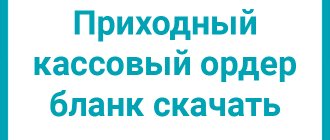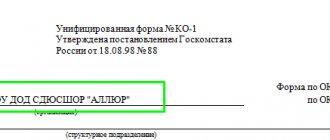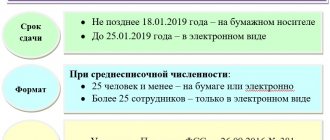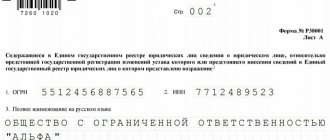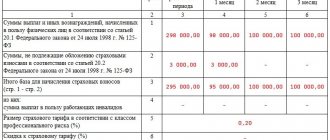Who issues the receipt order?
Since the direct receipt of incoming goods takes place at the warehouse, the document is filled out by a warehouse employee - the storekeeper or his boss, i.e. financially responsible person. A receipt order is a documentary confirmation of the fact of transfer of inventory items from one party to the contract to the other.
FILES Download a blank form for a receipt order according to form M-4 .docDownload a sample of filling out a receipt order according to form M-4 .doc
What kind of document is this?
First of all, the form of this receipt order was approved by the State Statistics Committee of the Russian Federation in Resolution No. 71a of October 30, 1997. Today it is not mandatory for use, but its use is not prohibited by law.
In order to safely use the specified document for accounting purposes, you only need to approve it in.
This document formalizes the registration of materials that arrived at the enterprise from suppliers or from processing. It is worth noting that this form is used only when receiving materials for which there are no claims to their qualitative or quantitative content, i.e. if the actual data corresponds to the documents from the supplier. This is stated in paragraph 49 of the Methodological Instructions of the Ministry of Finance of the Russian Federation (order No. 119n dated December 28, 2001).
Warrant M-4 serves as the basis
warehouse, tax and accounting of materials.
In particular, paragraph 1 of Article 9 of Law No. 402-FZ states that all facts of economic activity must be documented in primary documents. Thus, the receipt order M4 serves as confirmation of the acceptance (!) of assets for accounting
. It is filled out based on the actual amount of material assets accepted and on the basis of the primary documentation accompanying them.
In addition, the preparation of this document performs another function - it serves as recognition of the supply of materials without claims against the supplier (processor).
Purpose
Registration deadlines
There are cases of large volume deliveries of goods during the day. The legislation allows you to draw up one receipt document, and enter all goods into it as they are received until the end of the working day. However, these must be homogeneous goods (for example, raw materials or semi-finished products of a certain group).
NOTE. The order is issued only on the day the goods or raw materials arrive. Accordingly, it must be drawn up upon receipt before the end of working hours.
General provisions for registration
First of all, the specified document is filled out in one copy by the person responsible for receiving materials and then transferred to the accounting department for further accounting of assets along with the documents accompanying them. And for the purposes of warehouse accounting, an accounting card is opened for received materials, which reflects all incoming and outgoing transactions for this asset.
The documents received by the accounting department are checked and in the absence of any disagreements, appropriate entries
:
D account 10 “Materials” (if accounting is carried out directly through this account) To account. 71 “Settlements with accountable persons”, account 60 “Settlements with suppliers”, etc. – depending on the reason for the receipt of assets.
Subscribes
order by the receiver of materials and those who hand them over.
The document is drawn up on the day the materials are received or within other deadlines that are provided directly at the enterprise, but no later than the deadlines established by current legislation.
In case of receipt of homogeneous shipments that arrive from the same supplier several times during the day, it is allowed to draw up a general receipt order M-4 for all such deliveries that took place on that day. But at the same time, for each separately received batch of such materials, notes are made on the back of the M-4 form.
At the end of the day, these entries are all checked, counted, and a total is derived from them, which is now entered into the receipt order.
It is worth noting that instead of an M4 order, a stamp may be affixed
. It is placed on any document accompanying the materials (on, etc.) and is equal in its force and consequences for the accounting process to a receipt order.
However, such a stamp can replace an M4 order
only provided that:
- it contains all the details of the receipt order;
- all these details must be filled out;
- the stamp must bear the next number of the M-4 form.
At the same time, current legislation does not prohibit the simultaneous use of both such a stamp and an M-4 order at an enterprise.
If discrepancies are found
with the supplier’s data, then instead of a receipt order, an act of form M-7 is drawn up.
Deregistration of an individual entrepreneur
Removing an individual entrepreneur from registration under UTII implies that a businessman declares a transition to another taxation system, including in cases where, in accordance with the requirements of the law, he does not have the right to apply this tax regime. Deregistration in this case is not associated with the cessation of business, but only with a change in the specifics of its implementation.
An application to terminate the activities of an individual entrepreneur is submitted to the same tax authority that registered it. Within five working days, the corresponding entry is made into the Unified State Register of Individual Entrepreneurs, and the citizen receives a Unified State Register of Entry and Entry Sheet and a notice of termination of registration of an individual with the tax authority as an individual entrepreneur.
NEW ORDER
Basic rules for filling out form M-4
Since 2013, this form has not been strictly mandatory for use, however, it is still widely used in enterprises and organizations.
The receipt order has two sides and contains all the necessary information regarding the supplier, consumer and the product itself: its name, grade, size, quantity, cost, etc. (it should be noted that some cells can be left empty). If the inventory contains precious metals or stones, then this document must indicate information from the accompanying technical passport.
When filling out an order, you should avoid mistakes and omissions, and if there are any inaccuracies, it is better to fill out a new form.
According to the rules, the form can be filled out either by hand or on a computer, but in any case, the document must necessarily contain “live” signatures of the supplier’s representative and the consumer.
After registration, the number of the receipt order must be registered in the materials accounting card and transferred for storage to the accounting department of the enterprise, where it, like other primary documents, must be stored for at least five years.
The document is issued exactly on the day the goods are received and reflects the actual receipt. A receipt order is drawn up in one copy, and if there are several deliveries from the same supplier within one day, they can all be entered into one document.
Requirements for placing an order
The M-4 receipt order form was developed by the State Statistics Committee and approved by the 1997 Resolution. This document records all receipts of materials that come to the organization from suppliers or from processing departments.
The order must be filled out by the financially responsible employee; this document is drawn up upon receipt of inventory materials for warehousing, as well as upon transfer of semi-finished products for use in production. The order must be drawn up in a single copy: this document specifies the quantity of materials received by the unit. One order can be issued for several types of incoming products if they are transferred to the enterprise by one supplier and delivered within one day.
The form can be filled out manually, but more often automated computer programs are used for this. Electronic filing saves time and ensures accurate records.
How to automate work with documents and avoid filling out forms manually
Automatic filling of document forms. Save your time. Get rid of mistakes.
Connect to CLASS365 and take advantage of the full range of features:
- Automatically fill out current standard document forms
- Print documents with signature and seal image
- Create letterheads with your logo and details
- Create the best commercial offers (including using your own templates)
- Upload documents in Excel, PDF, CSV formats
- Send documents by email directly from the system
- Keep track of goods in your store for free
With CLASS365 you can not only automatically prepare documents. The free warehouse accounting program CLASS365 allows you to manage an entire company in one system, from any device connected to the Internet. It is easy to organize effective work with clients, partners and staff, maintain trade records, warehouse records using bar codes and financial records. CLASS365 automates the entire enterprise.
Example of filling out a Receipt Order
Standard intersectoral form No. M-4
Approved by the Resolution of the State Statistics Committee of Russia
dated 10.30.97 No. 71a
| RECEIVING ORDER No. | 112 | ||
| Codes | |||
| OKUD form | 0315003 | ||
| Organization | Example LLC“ | according to OKPO | 12345678 |
Structural unit Main warehouse
| Date of compilation | Transaction type code | Stock | Provider | Insurance Company | Corresponding account | Document Number | ||
| Name | code | account, sub-account | analytical accounting code | accompanying | payment | |||
| 27.10.2017 | Main | Friend LLC | – | – | 10.01 | – | Consignment note No. 4452 dated 10/27/2017 | p/p 245 dated 10/26/2017 |
| Material values | Unit | Quantity | price, rub. cop. | Amount excluding VAT, rub. cop. | VAT amount, rub. cop. | Total including VAT, rub. cop. | Passport ID | Serial number according to the warehouse card file | |||
| name, grade, size, brand | nomenclature number | code | Name | according to the document | accepted | ||||||
| 1 | 2 | 3 | 4 | 5 | 6 | 7 | 8 | 9 | 10 | 11 | 12 |
| Office paper | 111 | 778 | Package | 20 | 20 | 160,00 | 3200,00 | 576,00 | 3776,00 | – | 1111 |
| – | – | – | – | – | – | – | – | – | – | – | – |
| Material values | Unit | Quantity | Price, rub.kop. | Amount excluding VAT, rub.kop. | VAT amount, rub.kop. | Total including VAT, rub.kop. | Passport ID | Serial number according to the warehouse card file | |||
| name, grade, size, brand | nomenclature number | code | Name | according to the document | accepted | ||||||
| 1 | 2 | 3 | 4 | 5 | 6 | 7 | 8 | 9 | 10 | 11 | 12 |
| – | – | – | – | – | – | – | – | – | – | – | – |
| – | – | – | – | – | – | – | – | – | – | – | – |
| Total | 20 | X | 3 200,00 | 576,00 | 3 776,00 |
| Accepted | Storekeeper | Funny | Vesely N.A. | Passed | Manager | Brave | Bold N.Sh. |
| (job title) | (signature) | (full name) | (job title) | (signature) | (full name) |
Application of this order
As stated earlier, receipt order M4 is used to register
materials, which include:
- various raw materials;
- purchased semi-finished products;
- materials (basic and auxiliary);
- components and spare parts;
- fuel and containers;
- construction materials, and other similar assets, which, on the basis of PBU No. 5/01 “Accounting for inventories”, are recognized as materials.
However, form M-4 is used not only when materials arrive at the enterprise from a supplier (i.e., and for other reasons) or from processing.
With the help of such a receipt order, assets are registered
, which:
- came as a contribution from the founders to;
- joined the organization free of charge;
- purchased by an accountable person;
- manufactured in-house;
- identified during the audit as surplus, etc.
In other words, for any reason for the receipt of materials, an M-4 order must always be issued! But only if there are no discrepancies in their quality and quantity.
As for the application of this document at enterprises, it can be used by legal entities of any form of ownership and legal form, including budgetary structures. But entrepreneurs decide for themselves whether to use the M-4 order in accounting or not. The fact is that Resolution of the State Statistics Committee of the Russian Federation No. 71a dated October 30, 1997. applies only to organizations. This normative act does not apply to entrepreneurs. But if they decide to use the document to simplify tax accounting or for warehouse accounting purposes, then they should approve the use of the specified form in the Order.
If you have not yet registered an organization, then the easiest way is
This can be done using online services that will help you generate all the necessary documents for free: If you already have an organization and you are thinking about how to simplify and automate accounting and reporting, then the following online services will come to the rescue and will completely replace an accountant at your enterprise and will save a lot of money and time.
All reporting is generated automatically, signed electronically and sent automatically online. It is ideal for individual entrepreneurs or LLCs on the simplified tax system, UTII, PSN, TS, OSNO. Everything happens in a few clicks, without queues and stress. Try it and you will be surprised
how easy it has become!
Instructions for filling out a receipt order
It is impossible to say that this type of document may cause any difficulties when filling out, since it has a completely simple and understandable form. The standard receipt order form can be divided into several parts, which contain three tables.
Filling out the “header” and first table of form M-4
The first table is the “header” of the document. First, it indicates the order number for the company’s internal document flow. Then enter the name of the organization receiving the goods, indicating its legal form (IP, LLC, OJSC, CJSC), the OKPO code (All-Russian Classifier of Enterprises named after Organizations - the code is contained in the constituent papers of the company), as well as (if necessary) the structural unit , which issues the order.
Next, the table includes the date the document was compiled, the transaction type code (if such coding is used), the supplier’s warehouse number, its full name, code (if any) and the insurer (if the inventory items are insured). Then the accounting account numbers, analytical accounting code (if such a system is used), and the numbers of the accompanying and payment documents are indicated here.
Filling out the second table of form M-4
The second table of the receipt order relates directly to incoming products . First, the name of the product and its item number are indicated, then the unit of measurement: its code - in accordance with the Unified Classifier of Units of Measurement, and the name (pieces, kilograms, cubes, meters, etc.). Next, information is entered on the number of accepted inventory items (according to documents and actually) - they must match.
After this comes information about the cost: in the seventh column the price per piece is entered, then the total cost excluding VAT, then the allocated VAT, and then the total price including VAT. The passport number is indicated if inventory items have this accompanying document (for example, jewelry). Lastly, the card number according to the warehouse card index is entered into the table.
The remaining unfilled lines must be crossed out (in the form of the letter Z or crosswise).
Filling out the reverse side of the M-4 form
The reverse side of the document summarizes the receipt : the total quantity of goods received, its total cost excluding VAT, the amount of VAT and the cost including VAT. There is no need to decipher the amounts in writing.
Finally, the receipt order must be signed by the direct recipient of the goods (in this case, the storekeeper) and the supplier’s representative (in this case, the forwarder) with a mandatory decoding. There is no need to certify the order with a seal, because from 2021, legal entities may not have their documents stamped.
2021 sample
This year, the form of the document has not changed at all compared to the previous year. An order in form M-4 is drawn up as shown in the figure:
- The document number is written (in the center).
- Then - the full name of the organization, as well as the structural unit.
- The corresponding OKPO code is written in the right corner.
- In the first table, all columns are filled in - date of arrival, code, warehouse number, information about the supplier and insurance company, the corresponding account, as well as the numbers of the accompanying and payment documents.
- The main table indicates all the data about the arrived product - name, how many pieces, amount with and without VAT, total amount.
- All empty lines are crossed out.
A detailed explanation of all columns is presented in the table.
| column name | filling rules |
| name of the company or structural unit | The full name of the company or individual entrepreneur at whose disposal the relevant goods or raw materials for production was received is indicated. It is important to indicate the name in full, as it appears in official documents, for example Limited Liability Company “Proxy” or Individual Entrepreneur Alexander Pavlovich Bondarenko. In the structural unit column we mean the internal department of the enterprise. Usually it is written as “warehouse”. |
| supplier information | The name of the supplier is written here as it is specified in the contract (abbreviations IP, LLC, etc. are allowed). Document numbers are transferred from the payment and accompanying document respectively. |
| account information | Details of the bank account on the basis of which funds are credited are provided. Accounting entries are also made for the same account. |
| information about goods received from the supplier | Basic information is a complete list of information about goods, raw materials, semi-finished products and other valuables that were received from the supplier. Enter the number, full name, parameters, grade, brand, in what units the goods are measured, and the quantity in these units. The cost per unit is indicated, which must exactly correspond to the contract. The cost without VAT is given, then the VAT itself for each product, after which the total cost is filled in. It is the receiving party that sends it to the supplier. |
| code by type of operation | This option does not always fit. It should be recorded only if the company has installed a special classifier that takes into account various business transactions. If this document is not maintained, it is permissible to simply put a dash. |
| supplier code | Here the situation is the opposite. This code is affixed in accordance with the classification of business transactions adopted by the organization that supplied the goods or raw materials. If such a document is not maintained, a dash is again added. |
| Insurance Company | In some cases, the supplier or receiving party insures the goods against various risks. Accordingly, in this case you need to write the full name of the insurance company, as it is indicated in the contract. If the goods were not insured, a dash is placed. |
| number of the accompanying document | In most cases, the accompanying document is the invoice for the goods. This can be either the actual invoice for the goods, or a consignment note, which, among other things, provides information about the delivery route. In this column you only need to enter the invoice number |
| payment document number | The document number confirming the fact of payment is indicated here. This is an order or requirement. |
| column 12 | The card number is entered in accordance with how it is described in form M-17 |
If precious metals and/or products made from them are being accepted, column 11 is also filled out in the table, which indicates the number of the technical passport for each unit of goods.
The form and example of a completed receipt order are presented below.
NOTE. The accountant is not required to print out the receipt order. It’s enough to simply compose it in the 1C program. You can do without a paper form of the document if acceptance and posting are formalized on the invoice or invoice of the supplier of the goods. A stamp is placed and its details are filled in, which are considered an analogue of the receipt.
Who can sign the document
Certification of the order with the signature of an authorized person is a mandatory requirement. Moreover, the signature of the financially responsible employee who has the right to accept the goods is affixed. If such a person is absent, the authority is transferred to another employee. In case of a long absence (business trip, vacation, etc.), a power of attorney may be drawn up to perform such actions.
The document is considered finally accepted after the signature is placed. Accordingly, no corrections can be made to it after this. And at the time of signing, all empty columns must be crossed out. Even small amendments will lead to the order becoming invalid, so a new one will have to be drawn up.
After this, the operation is reflected in the accounting documents, and the document itself is sent to the archive and is provided only at the request of the inspectors.
Share link:
What is the document used for?
The main purpose of the TORG-12 form is to document the fact of the sale of goods to another organization. Thanks to the presence of such paper, the seller takes into account the remaining quantity of products in the warehouse, and the buyer takes into account the quantity of the cargo received.
Correctly completed TORG-12 forms are used when transporting various products. Based on them, the released material assets are written off from the enterprise's account.
The delivery note is a document attached to the transported cargo. On the basis of the form, the transfer and receipt of valuables is carried out, and later, the receipt of goods - the crediting of funds. This receipt must be subject to registration. The procedure is carried out in conjunction with the preparation of primary documentation, which is the TORG-12 form.
The paper is drawn up at the time the client purchases the goods. Based on the recorded reporting, the products are processed and delivered to the buyer.
Step-by-step filling instructions
- serial number of the form and the date of its preparation;
- name of the organization and department receiving the materials;
- Next, indicate the name of the supplier and, if available, the insurance company. The insurance company is indicated only when the cargo is insured. Otherwise, either a dash is placed in this column, or it remains empty;
- As for encodings - “Operation code”, “Supplier code”, etc. - these columns are rarely filled in by representatives of small businesses, since they usually do not approve the internal classifier of such codes. Therefore, in these columns they either make a dash or leave them empty;
- then the storekeeper enters the number of the accompanying document in the column of the same name. The data is taken from the invoice.
As soon as filling out this tabular part of the order is completed, the storekeeper begins the descriptive part
:
All these columns are filled in in one document for several types of materials, if they were received by the enterprise under one invoice. That is why at the end, on the reverse side of the M4 receipt order, the total is summarized only by cost indicators.
If materials were received using different invoices, then a separate receipt order is created for each delivery.
The exception is delivery made during the day, of homogeneous goods and from one supplier. In this case, a general receipt order is issued.
As for such columns as “Corresponding account” and “Payment document number”, they are usually filled out by the accounting department based on its data.
The order is signed by the storekeeper and by the one who brought the materials from the supplier, from processing, or hands them over to the warehouse upon receipt for other reasons.
Step-by-step instructions for registering a receipt order in 1C are presented in the following video lesson:
When receiving materials from the supplier, the purchasing company must issue a primary accounting document confirming not only the receipt and receipt of materials, but also their receipt. Such a document is usually a receipt order. The company has the right to develop the form of this document independently in compliance with the necessary requirements or use the unified M-4 form. This document is filled out upon receipt of materials in a single copy by the financially responsible person on the part of the purchasing company. For example, this could be a storekeeper or warehouse manager.
There are times when more than one batch of materials of the same type is received from the same selling company within one day. In this case, the organization can issue only one M-4 receipt order for the entire day. But in this case, during the day, on the back of the document you will need to indicate data on each delivery of materials. At the end of the working day, it is necessary to summarize: all recorded data is calculated, and the total is entered into the receipt order.