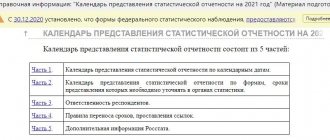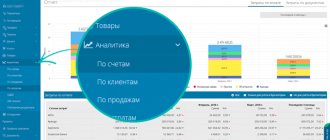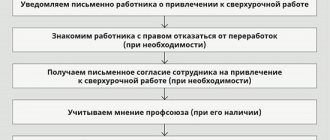Since the beginning of this year, employers have become obligated to submit information about the work activities of their employees in electronic form, the so-called electronic work books. Accordingly, an obligation has been imposed to regularly submit these indicators to the Pension Fund of the Russian Federation. When hiring and dismissing employees, the SZV-TD form is submitted no later than the second working day from the moment the employee is hired. It is the date of the order that is taken into account. All others are transferred no later than the 15th day of the month following the reporting month.
At enterprises, this responsibility, depending on the staffing level, rests with either an accountant or a human resources employee. We talked in more detail about ETC, how to maintain them, how to notify employees so that they can make their choice in this article.
Here we will talk about the possibility of introducing changes “manually” in 1C. This applies to both data until 2021 and changes or cancellations of employees previously transferred to the SoTD Pension Fund.
Employment registration: opening the form
In order to create a “Registration of Labor Activity” (RTD), in 1C: Accounting, go to the “Salaries and Personnel” menu, the “Personnel” section. Next "ETK".
In 1C: Salary and personnel management, you should select “Personnel” in the menu and then “Electronic work books”, as well as through the “Reporting, certificates” menu.
In a similar way, the same way is used to search for a window in 1C:ERP.
Then you should click the “Create” button and select a special document, which is called: “Registration of labor activity”.
The user has the opportunity to select a specific organization, if the version is higher than the basic one, as well as a specific employee. To do this, you need to make a selection in the drop-down submenu in the “Organization” and “Employees” fields, respectively.
You can also select an organization in the RTD form that opens.
Where and how to view the work book in electronic form
To view this document, you must use one of the following methods.
PFR website
To look at your electronic work record book, you can use the official website of the Russian Pension Fund.
Step 1. To do this, directly from the PFR start page you need to log into an existing account through State Services or create a new one.
Step 2. In the section “ Electronic work book”
» Click on the inscription “Order a certificate of employment”.
Step 3. Check the box, after which the email address is automatically filled in (from the State.
Step 4. Information will appear on the screen within 5 minutes. The file can be downloaded to your computer. In addition, the document will be sent to you by email. email (check).
At the employer's
It is clear that all information about the electronic book is stored in the Pension Fund of Russia, but how does this data get there?
From the employer. Therefore, it is quite logical that information from the electronic TC can be obtained from him. However, there is one caveat - no one has access to the complete information on the book except its owner. An employer can provide data only for the period during which the citizen worked for him, since he simply does not have access to other information.
Therefore, any citizen can decide to either collect statements from all employers one by one, or immediately receive an extract from the Pension Fund.
Changes and additions to RTD
Errors and clerical errors are made quite often; the human factor has not been canceled. Accordingly, 1C provides for the introduction of changes to the employees’ SoTD. To do this, you also need to open the form of the same name. In this case, the table part will be empty. To fill it out, right-click and select “Add” from the drop-down list.
The line will become active and you can select an employee. Let's assume that you need to enter information about the rank assignment. You should note the date of the event and select its type:
reception,
prohibition from holding office,
translation,
establishment (assignment),
renaming,
dismissal.
In the case under consideration, this is establishment (assignment). In the “Information” column, enter: “Assignment of 7th category.” Next, indicate the date and number of the order or other administrative act.
After entering the data, you should post and close the document; the information will be included in the SZV-TD form. In this way, the fund will be notified of any missing data.
Let's assume that it is necessary to make changes to the information already submitted to the Pension Fund. In this case, you also need to go to the ETD, create an ETD, and select an organization. Next, click the “Change” button. Events will open for you to choose from. Identify a specific event and click the “Select” button.
The information will be displayed in the table in two lines.
The first line is the cancellation record - it reflects the date of cancellation. And the second line is a clarification, for example, changing the order number.
You can also change (clarify) the position and other information. Next, press the “Post and Close” button. Both records will be sent to the Pension Fund: the one submitted earlier and the updated one.
What will change in the SZV-TD form from July 2021
On July 1, 2021, Resolution of the Board of the Pension Fund No. 769p comes into force, which introduces several changes to the SZV-TD form. Here are the ones:
- The section “Information about the employer whose legal successor is the policyholder” will appear. This section will need to be completed by successors of employers deregistered as policyholders.
- The column “Work in the Far North / Work in areas equated to the Far North” will appear. It will be necessary to indicate the RKS or MKS code (if the employees belong to the Far North regions).
- In the column “Code of the function performed” it will be necessary to write a five-digit code in the format XXXX.X, corresponding to the position held and the actual work of the employee. The codes are listed in the All-Russian Classifier of Occupations. For example, the code for the head of a department (manager) in construction is 1323.3, and the code for a waiter is 5131.9.
- The “Reporting Period” section will disappear.
Before July 1, fill out the form according to the old rules.
Cancellation of previously transferred SoTD
Let’s assume that an employee’s personnel transfer was carried out in the past and the information was transferred to the Pension Fund. Personnel transfer is carried out using a document of the same name, which is called up from the menu “Salaries and Personnel” - “Personnel Documents”.
Let’s say a transfer of an employee to another position was completed: from a production line operator to a technologist.
It later turned out that the transfer was completed in error. Therefore, it is necessary to cancel the previously transmitted information.
In the “Salaries and Personnel” menu, go to “ETD” and open the “RTD” form there. Next, click on the “Create” button, which will open the events. Among them, you need to select the required one and click the “Select” button.
This act will be reflected in the tabular part of the RTD form. Then you need to press the “Pass and close” button. When creating a SZV-TD for transfer to the Pension Fund of the Russian Federation, this entry will be reflected in the report with a cancellation sign.
Accordingly, the Pension Fund will receive the information and cancel the previously transmitted information.
Renaming an organization
If the enterprise is renamed, information about this is also filled out through the “RTD” form. You should press the “Rename” button and enter the required changes in the window that opens.
After that, click “Fill”. Changes for each employee will appear in the tabular section of the RTD.
After completing the document, the report will reflect all employees with information about the renaming of the company.
Thus, the article discusses the main points related to the registration of labor activities of the organization’s employees.
When the new sample work book was introduced, what are its features?
Modern workbooks with new Rules and Instructions were introduced at the beginning of 2004.
The main innovations related to labor are:
- presence of active protection}
- strict reporting requirement}
- availability of special distribution places}
- technological innovations.
First of all, the emphasis of changing such documents was placed on protection against various types of falsifications. It is incredibly difficult to counterfeit an employee’s book, since thanks to modern technologies it is made from special material. Here are present:
- chemical blocking (protection)}
- watermark}
- special seams (to prevent the possibility of removing pages and other violations)}
- microscopic hairs (ultraviolet)}
- special inscription (ultraviolet).
The new workbook has forty-four pages. However, you can only purchase a book from organizations that are legally authorized to carry out this type of activity (distribution).
Briefly about the main thing
Summarizing what has been said, we can highlight the following points.
- The “Registration of Labor Activities” form was introduced in 1C to allow manual entry of documents regarding operations performed before 2021, as well as for making changes. In particular, for example:
to the name of the organization,
to assign employee qualifications,
on the date and number of the act,
job title, etc.
- Calling the form is carried out almost similarly in all 1C solutions. Through the "Personnel" menu.
- RTD can be filled out both for a specific employee and for a group of employees.
- Each operation has its own button:
data until 2021,
rename,
change,
cancel.
These commands can be called through the “More” button.
- After entering the data, you must post the document. In this case, when generating the SZV-TD report, they will be reflected automatically when you select the appropriate period and press the “Fill” button.
When updating the version, all data is transferred automatically. Moreover, if the RTD form did not exist in the earlier version, then when transferring data the following happens:
the system detects SZV-TD reports for which there are no corresponding personnel records. That is, manual changes;
the program automatically creates an RTD for such data.
It is also worth noting that the personnel act, the information from which was transferred to the Pension Fund of the Russian Federation, becomes unavailable for making changes. At the same time, you can still proceed to editing it through the “More” button. However, the reposted document does not change the previously created one. A new event is being formed.
Popular questions
Naturally, everyone is accustomed to the regular version of the TC, so they have many questions about the transition to the ETC. This part of the article will discuss the most important issues.
Is it worth switching to an electronic work book?
It all depends on the specific situation. If a citizen believes that this will be more convenient for him, and there is no risk of suffering from the fact that the length of service will be counted only from 2021, then it will be possible to switch to the ETC.
You need to look at the pros and cons. If the positive aspects of the ETC for a citizen outweigh the negative ones, then it is worth applying for a replacement.
Who has access to the electronic work book?
Only two persons have access to the electronic work book - the employee and his employer. At the same time, the first one has full access - he can find out complete information - when, where and how long he worked, and so on. For an employer, the level of access is limited only by the period of time in which the citizen worked for him. He cannot find out where a person worked before unless the employee tells him about it.
Are there any differences in the statement of personal account status between the paper and electronic versions?
On the website of the Russian Pension Fund you can find two services that are very similar to each other:
- Notification of the status of the personal account in the Pension Fund. This service has been around for a very long time.
- Extract from the electronic work book. This service appeared quite recently.
A notice of the status of a personal account with the Pension Fund is a long paper with a table that contains information about all transfers to the Pension Fund from all the citizen’s employers. It is difficult to understand the huge number of numbers, but thanks to this it will be possible to roughly outline the size of the future pension.
The statement of personal account status is no different in both versions of the work book. The form and essence remain the same in both versions.
Which book should I present when applying for a job?
In order to answer this question, you need to know whether a citizen has switched to ECT or not.
- If he hasn’t switched and continues to use a regular paper work book, then nothing changes at all in his life. He will continue to live as he lived, work, receive a salary, gain experience. The book will continue to be kept by the employer and you will not need to worry about anything.
- If you switch, the book is returned to its owner. This is usually done in cases where an employee is fired, but this time everything will be different. That is, the work record book will be returned to the employee, but instead of a record of dismissal there will be a record of the transition to the ETC.
Elena Smirnova
Pension lawyer, ready to answer your questions.
Ask me a question
For ordinary TCs, their work experience ends in 2021, while for ETKs their work experience is just beginning in the same year. Because of this, it becomes unclear which TC is better to use - old or new. Also, such people worry about their pensions. Don't worry. To prove to the employer that his work experience is longer than indicated in the ETC, it is enough just to show his old work record book.
There is no need to worry about your pension either. All transfer data is stored in the Pension Fund and continues to be stored there even after the replacement. The only exception is when errors occur in the Pension Fund.
A little about SZV-TD
Due to the fact that electronic TCs are a new topic this year, a number of points should be recalled.
- Now in the 1C program it is possible to immediately indicate, upon hiring, in what form the technical documentation will be maintained for the employee: electronic or paper.
- Due to the fact that there is a new obligation to submit SZV-TD, many are interested in the issue of fines for failure to provide or untimely provision of this report. Including for inaccurate data contained in it.
Punishments for these violations are regulated in Article 15.33.2 of the Code of Administrative Offenses and Article 7 of Law 27-FZ. The fine is 500 rubles. in relation to each employee for whom reporting was not provided or incorrect data was transmitted. Fines will begin on January 1, 2021.
Until this moment there is time to put everything in order. Employers will be exempt from the fine if the organization in the month in question did not have employees who were fired, transferred, hired, acquired a new profession or qualification, or applied to choose the work book option.
If you encounter difficulties when transferring the database, generating reports and RTD, you can always contact our specialists or use the Knowledge Base.
Stages of transition to electronic work books
Stage 1 - 2021
- Old work books are kept, as usual, on paper.
- A new employee has the right to choose his or her own form of employment.
- Current employees must tell in writing which work book it is important for them to stay with next year. You, in turn, must notify them of this in writing by October 31st. That is, write a notice and give it to the employee for signature.
- Employees who choose the electronic format are given a paper work report in their hands. From 2021, information about their work activities is generated only electronically.
An example of a notification about the transition to electronic work books
Sample employee application for electronic work:
Sample application requesting to leave a paper work record:
Stage 2 - 2021
- New work books are issued only electronically - there is no more choice.
- Employees who have chosen the paper format continue to enter information into the paper work report. At the same time, the employer still reports on his work experience electronically, that is, in fact, he maintains a paper book simultaneously with the electronic one.
- Employees who did not write an application at all are also given a paper work record book and duplicate information in electronic form.