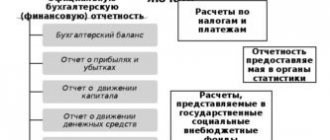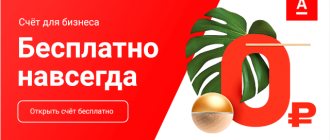KUDiR: what is it in simple words
KUDiR: what is this? The decoding is as follows: book of income and expenses. All entrepreneurs are required to conduct it, except those who conduct business on NAP. The document must indicate the receipt and expenditure of funds. In the case of a simplified system, depending on the object of taxation, some pages of the KUDiR may not be filled out.
In the case of a large number of transactions, filling out the ledger can become a problem for the taxpayer: manually entering many transactions into the form is difficult. It is to automate this process that services for maintaining KUDiR online were developed. One of the most popular solutions to the question “How to keep a book of income and expenses in electronic form?” – special software.
Do I need to certify or submit KUDiR in 2021 and 2021? No. It is enough to have it, fill it out in a timely manner and store it in paper form at the enterprise. If there is no document, the business can be fined 200 rubles if it is an individual entrepreneur, and 10,000 rubles if it is an organization.
Format and rules for maintaining KUDiR
It is worth considering the communication requirements for maintaining KUDiR:
- A new book of income and expenses of the simplified tax system is maintained from the beginning of each year; manual filling or electronic filling is allowed.
- When filled out on a computer, the document is printed at the end of the year.
- Each copy of the book is numbered and bound, the number of pages is indicated on the last sheet, after which a seal and signature are affixed.
- It is necessary to adhere to chronological order in the records, taking into account the cumulative total.
- To fill out, the cash method is used - only the actual movement of funds in the current account or cash register is taken into account. If products have been shipped but payment has not yet been received, income is not recognized as such. The same principle should be followed when managing expenses.
- Rubles and kopecks are used to indicate amounts.
- To correct errors in a handwritten copy, you must cross out the corresponding entry and write the correct version next to it. The correction is certified by the position, full name and signature of the official, after which the date of the correction is indicated.
How to fill out KUDiR
Maintaining KUDiR for imputators can be a problem: they were never obliged to keep a book. Therefore, let's talk about the rules and consider the instructions for preparing the document.
Rules for maintaining KUDiR
The Ministry of Finance regulates the rules for maintaining KUDiR for individual entrepreneurs and LLCs under OSNO and other tax regimes. They are as follows:
- The book of income and expenses for individual entrepreneurs must be printed, laced and numbered at the end of the tax period.
- The document must be sealed and certified by the signature of the head of the enterprise and seal (if any).
- The document is kept in chronological order.
- You only need to indicate the money that is included in the tax base (NB). For example, in the case of an individual entrepreneur, there is no need to indicate income on the simplified tax system, which is subject to taxes different from the basic rate for income tax/personal income tax.
- Entrepreneurs are required to fill out the document in Russian. If there is a need to attach documents in another language, they must have a translation.
Instructions for filling out the KUDiR
Let's start with the title page. There are no strict requirements for its design. The following information must be provided:
- start date of maintenance;
- object of taxation;
- information about the enterprise (full name of the entrepreneur or name of the organization, INN/KPP, current account, if any, and legal address).
Sample of filling out the title page of KUDiR:
The book of accounting for income and expenses for individual entrepreneurs on a patent is different from the others: the form has only two pages. The document for the patent system has only a title page and a page with income, so the filling procedure is much simpler than in the case of other modes.
Maintaining KUDiR for individual entrepreneurs on the simplified tax system depends on the selected taxation object. If an entrepreneur pays from income, he needs to fill out sections I, IV and V. To pay from the difference between profits and costs, pages I to III will be needed. Let's talk about each section and look at examples of filling out KUDiR:
- Income and expenses. The most important section. Here are the operations that need to be taken into account in the (NB). Moreover, they are registered upon receipt. Advances are also entered into the register. In the first section of KUDiR for individual entrepreneurs on the simplified tax system, income is filled in from the first to the fourth column. For the “Income minus expenses” object, all five are needed.
- Column 1: receipt or expense number;
- 2 columns: date of creation of the primary document and its number;
- 3 columns: content of the business transaction;
- 4 columns: income that is taken into account when calculating NB. The following is not taken into account: personal money, loans, refunds from the supplier, deposits, replenishment of the authorized capital and returned tax surpluses;
- Column 5: expenses that need to be taken into account when calculating NB.
- Calculation of expenses for the acquisition of fixed assets and intangible assets. Required to be filled out in KUDiR on the simplified tax system with the object “Income minus expenses”. Fixed assets are tangible assets that can be used for longer than a year and cost more than 100,000 rubles. For example, various commercial premises, vehicles and so on.
- Calculation of the amount of loss that reduces the NB. The obligation to fill out this section is also assigned to entrepreneurs who apply the simplified tax system and pay tax on the difference between income and expenses. If confirmed expenses exceeded income in previous tax periods, the loss is written here.
- Expenses that reduce the tax amount (advance tax payments). Filled out in a simplified manner when the company pays tax on revenue. This section indicates insurance premiums for employees and, if we are talking about individual entrepreneurs, for the entrepreneur.
- Trade fee. Must be filled out if the company pays tax on the simplified tax system on “income”. As the name suggests, this is where the trading fees paid are listed.
An example of this section of KUDiR:
So, we looked at examples of filling out the KUDiR income and expense book. It is a must for most entrepreneurs. It makes no sense to examine the KUDiR on the patent in detail: it is simple and has only two pages. An example of filling out a ledger for accounting income and expenses on a patent can be seen in the screenshots:
“Simplified System” program - accounting automation
Simple and at the same time complex program "1C: USN" (simplified)is designed to automate tax (Book of Income and Expenses), management, personnel, warehouse and operational accounting at an enterprise (individual entrepreneurs) for taxpayers using a simplified taxation system.
Attention! In all programs, all primary documents (payments, invoices, invoices, acts, certificates, etc.) and all financial statements in paper and electronic form are generated in MS Excel for FREE!
First you need to fill in information about the organization or entrepreneur (menu Directories / Information about the organization). Be sure to fill out the “object of taxation” field, which determines the procedure for registering the Book of Income and Expenses and calculating taxes.
The book of income and expenses is filled out in a separate program form (menu Accounting / Book of income and expenses). The book is a table in which records are added about expenses incurred or income received (via the “Add” button) for a specific date. The selected date allows you to filter data within one month.
If you purchase only the “Book of Income and Expenses” , you need to fill out the book as follows. Go to the Accounting / Book of Income and Expenses tab. After clicking on the “Add” button, the fields at the bottom of the table are activated: 1. the “Document” field - entered manually 2. the “Content” field - selected from the income and expenses directory. This directory contains a list of income and expenses that are provided for by the tax code in chapters 25 and 26.2. The user can supplement this directory by adding his own type of income or expense. 3. field “Amount” - entered manually by the user. 4. When writing off the acquisition amount of fixed assets as expenses, an additional “Name” field appears for selecting the name of the fixed asset from the corresponding directory. In this case, the amount is filled in automatically. 5. “Priority” field - allows you to change the sequence number of the line in the total volume of records. If you select an erroneous date, the program allows you to change the date without deleting entries by calling up the calendar by double-clicking in the “Date” field directly in the table.
If you purchased the program in combination with such functions as “Accounting for purchases and sales”, “Salary”, then the program will automatically transfer the data to the Book from these forms. To automatically fill out the “Book”, use the “Fill” (the “Fill” button). When you click on this button, the “Conditions for automatic completion” form appears. In this form, you can specify the period for which you want to generate records. It is also necessary to indicate the source of formation (“Purchases Book”, “Sales Book”, “Payroll and Tax Payments”).
“Exclude” button allows you to select an entry and not transfer it when filling out the Income and Expenses Book. “Filter” function allows you to filter records by certain parameters: date, amount, transaction content, OS name. The filter does not affect the printing of the Book - the book is always printed based on all data. After clicking on the “Print” , the approved form of the Income and Expense Book is downloaded. Book registration is carried out automatically. The book form is in Ms Excel format and is freely editable. To save changes, you must use the standard Excel function File / Save As...
You can read more about the operating procedure in the program instructions.
How to apply for KUDiR
In 2021, it is not enough to download and maintain KUDiR for free in electronic form: by the end of the tax period it must be printed and bound. Former supplicants may have questions about this: what are the requirements, how to certify and seal? First, about the firmware:
- We fold the sheets in the correct order and make holes where they are stitched. To do this, you can use a needle, or you can use a hole punch if the file is thick. There are no general regulated requirements for this.
- We thread the threads and make a knot on the back of the document. You can also use tape for this.
For KUDiR on a patent there are no special requirements for registration and storage. Now let's look at the sealing process. There are two ways. Here you can see what the KUDiR looks like, which should be stored at the enterprise.
- Take a sheet of paper and glue it: the narrow side should be on the back side of the document, and the wide side should be on the front. On the front side we write the following information: number of pages (in words and numbers), date, name of the certifier. You can also use a seal if available. Moreover, the signature and seal must extend beyond the sealing sheet.
- We make a hole through all the pages of the book of income and expenses. You can do it as in the example, through the upper right corner, or you can just do it from the side. We thread the thread or ribbon. We make a knot on the back side of the document, and fix the end on the front side with a piece of paper with the information already listed above. The signature and seal (if any), again, must go beyond the limits.
Other blog posts
Transition of individual entrepreneurs to online cash registers from July 1, 2021
May 20, 2021 Read more
Evotor does not turn on: what to do?
May 17, 2021 Read more
How to repeat a receipt at an Evotor checkout
May 14, 2021 Read more
How to fill out a ledger for accounting income and expenses
The book itself is divided into several important parts. Let's take a closer look at what each part represents:
Title page
- The line “OKUD form” remains empty.
- "Object of taxation". Here you write your tax reporting system - “income” or “income minus expenses”.
- “OKPO” - here you need to indicate the code that you will see when you receive a letter from Rosstat during registration.
- In the remaining columns, do not forget to fill in your full name, address, current account and TIN.
The first section of KUDiR
We divide this section into four tables in a five-graph format. Four - because filling occurs in every quarter. The five columns are:
- Sequential designation of the record (number)
- Document confirming the operation (date and number)
- Designation of the purpose of the operation (For example: “Payment under agreement number such and such for such and such a service”)
- Income that will participate in tax calculation.
- An expense that is involved in the formation of tax (This is for those individual entrepreneurs who have chosen the “simplified” approach and fill out a book with the tax object “income minus expenses”).
Important! In the case when there is a refund, you record the operation not as expenses, but also as income, but with a minus sign.
Second section
Intended for recording expense items. Again, only for those whose tax object is “income minus expenses.” Here will be listed the things on which one or another amount had to be spent in order to make a product (premises, materials, etc.). This will also include the intangible component - copyrights, trademarks, etc.
Third section
Here the entrepreneur has to calculate losses. And not only in the current period. In the third section of the book you can also enter those losses that you wish to transfer from previous periods.
Fourth section
A separate part for calculating those expenses that will reduce the tax amount. If you have a simplified tax system, the object of taxation is “income”. These are insurance payments to extra-budgetary funds - for all employees and for yourself.
Fines, as in any other case, do not bring anything pleasant, but they are regularly imposed on an entrepreneur if he allows filling out an accounting book with deviations from the rules. In the case of KUDiR, sanction amounts start from ten thousand rubles.
Features of filling out KUDiR
- Filling out occurs in Russian exclusively
- A separate accounting book must be filled out for each new reporting period.
- Follow the rules for filling out income and expenses. These are different lines.
- When filling out the income column, it is necessary to enter a clarification of the type - what is it, an advance, or something else.
- The date of receipt of income according to KUDiR is the day the money is received
- Only direct expenses to obtain goods or services are considered expenses.
- The date of the expense in the book will be the day the funds are written off or issued from the cash register.
- The date of spending money on a product that must then be sold is the date of the sale of the product.
- The same goes for logistics, storage and maintenance services. The date of expense for these transactions is the date those services were provided.
- Each receipt for the consumer must be listed in the ledger. Or one order is created for a combination of several operations.
- VAT is allocated on a separate line
- If your employees receive both an advance and the main part of the salary, both transactions are reflected in KUDiR. If we are talking about issuing money in cash from the company's cash desk, then in addition to the cash order number, the book also reflects the statement number.
The accounting book collects all data on the activities of individual entrepreneurs related to the movement of funds. In it, if filled out correctly, you can find wages, money for utilities, insurance premiums and depreciation costs...