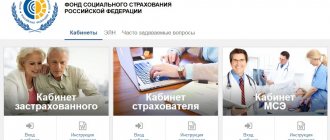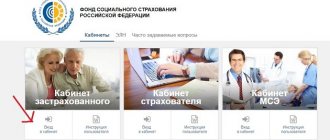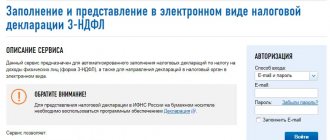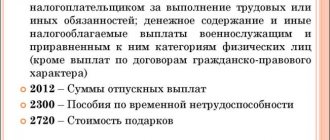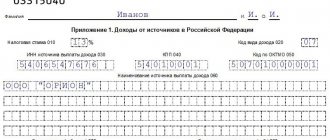Taxes will be distributed to offices
As explained in the Office of the Federal Tax Service for the Sverdlovsk Region, legislative relaxations were made back in mid-2015: amendments to the Tax Code recognized the “Personal Account” as the official tool for communication between the tax service and taxpayers. Moreover, documents can be submitted electronically on an extraterritorial basis. Let's say a person lives in Yekaterinburg, and his property is registered in Moscow and the Chelyabinsk region. Previously, he would have had to contact three inspectorates at once (at the location of the property), but now it is enough to simply select the desired region in the LC. Moreover, citizens do not need to issue an enhanced electronic digital signature (EDS), like legal entities: they certify electronic documents with a non-qualified signature, which is automatically created in the personal account, does not cost a penny and is valid for a year.
— The innovation is especially relevant for those who do not live where they are registered and regularly change rented apartments. By law, such citizens must receive letters from supervisory authorities at their registration address, but in practice this does not happen. With the help of the LC, they will be able to timely track what taxes have been accrued and when, whether there is arrears, report the sale or purchase of property, and issue tax deductions for the last three years,” explains Lyudmila Zakharova, head of the department for working with taxpayers of the Federal Tax Service.
To understand how the new service works, we decided to conduct an experiment. The author of these lines opened his “Personal Account” a year ago. To do this, I had to personally come to the inspectorate, present my TIN, write an application and receive a personal password. The procedure took half an hour. If I had known then that an account on the government services portal allows you to automatically authorize a taxpayer’s personal account, I would certainly have taken advantage of it. True, this method is available only to those who received the identification code in person (at the MFC, Rostelecom or Russian Post), and not by e-mail. In addition, LCs can be created remotely by owners of universal electronic cards (in the Sverdlovsk region they are issued by the MFC).
So, go to your “Personal Account”, select the “Individual Income Tax” section and click the link “Fill out and submit your declaration online”. A questionnaire appears. Some data has already been entered (full name, tax identification number, etc.), but we need to enter some things manually, for example, home address. On each page, hints pop up on what exactly needs to be entered in the column and where to get the data.
In principle, if a person has filled out an income tax return at least once, there should be no problems. You get the main information from the 2-NDFL certificate. Personally, I had difficulties with two things: preparing scanned documents and calculating the balance of the property tax deduction. To fulfill all the technical requirements, I had to tinker with Photoshop: when compressing the files, the seals were difficult to read. When solving the second problem, I was forced not only to remember the school algebra course, but also to seek advice from tax authorities. It turned out that in the line “Deduction for previous years” you should indicate not the amount that the state has already returned to you, but the value of the property, of which this return is 13 percent. Let us remind you that the maximum value of property from which Russian citizens can receive a deduction is two million rubles. Let’s say that in the first year after buying an apartment you were given back 90 thousand rubles, in the second - 95. 185 thousand is 13 percent of 1.4 million rubles. It is this figure that we enter in the column “Deduction for previous years.”
After filling out the declaration and attaching scanned documents to it, we create an electronic package and send it to the tax service. It is better to do this late in the evening: the portal works faster. Before sending, the declaration is certified with a non-qualified digital signature. To do this, you need to click the button in the “Profile” section and wait for the system to send a confirmation certificate. It took me about half an hour. After which, in the “Taxpayer Document Flow” section, the following phrases began to appear: “crypto container accepted for processing,” “documents received,” etc. It is important to wait for the acceptance receipt: when you open it, you will read that 3-NDFL has been accepted by the tax authority for work and is registered under a certain number. Then you fill out an electronic application for a tax refund and provide the details for transferring money. If you have a salary bank card, you may need to request a bank statement in advance indicating the full account number.
To be honest, at the beginning of our experiment there were doubts that it would be successful, but gradually they dissipated. Despite some rough edges, the service as a whole is quite convenient and simple. It took about two hours to prepare the package of documents; on January 26, the electronic declaration was received by the tax service, it was registered on the 27th, information about this appeared in the LC on January 29. Now we will wait for the results of the desk audit, which lasts three months. By the way, its progress can also be tracked in your “Personal Account” in the “3-NDFL Status” section.
On a note
• An unqualified electronic signature can be saved in the Federal Tax Service cloud storage. This will allow you to log into your account from any computer, smartphone, tablet on Microsoft, iOS and Android.
• Documents attached to the electronic declaration are scanned in PDF, TIFF or JPEG format. It is better to save images in black and white with a resolution of 200 - 300 dpi, so that text and prints can be clearly read. The total weight of applications should not exceed 5 MB.
• The period for registering an electronic declaration is from one day to one working week.
• Using the “Personal Account” you can not only send a declaration, but also clarify information about property, claim tax benefits, print receipts and even pay taxes.
How to submit a 3-NDFL declaration through the taxpayer’s personal account on the website of the Federal Tax Service of Russia?
In order to complete the process of obtaining a tax deduction, a package of documents must be sent to the tax office, including a completed 3-NDFL declaration. There are several ways to send. One of them is online filing through the taxpayer’s Personal Account on the website of the Federal Tax Service. For your convenience, we have prepared photo instructions.
Step 1.
Log in to your Personal Account on the Federal Tax Service website:
We remind you that the login is your Taxpayer Identification Number, and you created the password yourself after you received the primary password from the tax office or MFC.
You can also log into your Personal Account from an open profile on the government services website.
Step 2.
Click on the “Life Situations” tab:
Step 3.
Click on the “Submit 3-NDFL declaration” tab:
Step 4.
Scroll down the page below and click on “Submit a declaration completed in the program”:
Step 5.
Select the year for which you are sending the 3-NDFL declaration and click “Select file”:
Step 6.
A window will open on your computer. Go to the folder where you saved the 3-NDFL declaration in XML format. Attach the declaration first and then other documents. All documents for tax deductions declared in the declaration must be sent to the tax authority for verification. The total file size must be no more than 20 MB.
Step 7
In the same window, enter the password for the electronic signature certificate. If you did not receive an electronic signature or it is out of date, you need to obtain one. To do this, follow the system prompts. Receiving a certificate will take from 30 minutes to 24 hours. After this, you can continue downloading the 3-NDFL declaration and related documents:
This completes the process of sending the 3-NDFL declaration using the taxpayer’s Personal Account. The documents have been sent to the tax authority. From this moment, a desk audit begins, which takes up to three months:
The result of the desk check will appear in your Personal Account:
As soon as you receive confirmation that the desk audit has been completed, the tax refund amount will appear in the “My Taxes” section.
Click on the “Dispose” tab and enter your bank details in your tax refund application:
You can see what stage your application is at in messages from the tax authority. In the upper right corner, click on the envelope icon:
Within 1 month after submitting your tax refund application, the tax office will transfer the money to your bank account.
Good luck with your declaration and receive your tax deduction as soon as possible!
The declaration is not in form. What is the threat?
(Letter of the Ministry of Finance of the Russian Federation dated November 7, 2008 No. 03-02-07/1-456)
Clause 3 art. 80 Tax Code of the Russian Federation
assigns to the taxpayer the obligation to submit a tax return (calculation)
in the established form
on paper or
in established formats
in electronic form.
If the tax return is submitted by the taxpayer in the established form (established format), then the tax authority does not have the right to refuse
in the acceptance of a tax return and is obliged, at the request of the taxpayer, to put on the copy of the tax return (copy of the calculation) a mark of acceptance and the date of its receipt upon receipt of the tax return (calculation) on paper or transfer to the taxpayer a receipt of acceptance in electronic form - upon receipt of the tax return ( calculation) via telecommunication channels (
paragraph 2, paragraph 3, article 80 of the Tax Code of the Russian Federation
).
The Ministry of Finance draws a completely fair conclusion from this norm: if a tax return (calculation) is not submitted in the established form (established format), tax authorities should not accept it
.
The tax authority official informs the taxpayer (his representative) orally
, if the tax return (calculation) is submitted by the taxpayer personally or through a representative, or by a corresponding
notification
sent to the taxpayer (his representative) by registered mail.
In this case, the taxpayer is considered to have failed to submit a tax return (calculation).
Let us remind you that for failure to submit a tax return within the deadline established by the legislation on taxes and fees, the taxpayer may be fined under Art. 119 Tax Code of the Russian Federation
.
At the same time, the Ministry of Finance itself notes that from judicial practice (resolution of the Federal Antimonopoly Service of the Ural District dated May 14, 2008 No. F09-3430/08-S2, resolution of the Federal Antimonopoly Service of the Far Eastern District dated October 3, 2007 No. F03-A24/07-2 /3246) it follows that if, based on the results of a tax audit, it is established that the tax return (calculation) submitted according to the canceled form contained all the information
necessary for the calculation and payment of tax, then fine the taxpayer under
Art.
119 of the Tax Code of the Russian Federation, tax authorities cannot.
This is confirmed by the Supreme Arbitration Court of the Russian Federation in its ruling dated February 14, 2008.
However, in order to hope for a positive outcome of the trial, the taxpayer will have to prove that he submitted the declaration, albeit in the wrong form, but within the prescribed period
and with all the necessary
data
.
The easiest way to do this is if the “incorrect” declaration was sent to the tax authority electronically
.
If the declaration was sent by mail, then it will not be difficult to prove that it was sent, but it will be more difficult to prove that it contained all the necessary information.
The most unfavorable option for the taxpayer is to personally submit a tax return in paper form to the tax authority.
After all, as the Ministry of Finance confirmed, in this case the tax authorities refuse to accept the taxpayer’s declaration orally
, which means the taxpayer will not have any evidence either about the content of the declaration or about the very fact of its submission.
But it is best to avoid facing fines in court, before filling out the declaration, make sure once again that you are filling out a valid form.
In connection with the implementation of universal declaration, individuals of the first stage* must submit a “Declaration of Assets and Liabilities” form 250.00 this year.
How can I make changes to the submitted declaration?
If an individual mistakenly provides incorrect or incomplete information, or assets and liabilities are not fully indicated, then an additional declaration can be submitted
If an individual incorrectly specified or did not provide required details, then the submitted declaration can be withdrawn.
An additional declaration is a tax return submitted when changes and additions are made to a previously submitted declaration for the tax period to which these changes and additions relate.
In the additional declaration
on the corresponding lines indicate:
- the difference
between the amounts indicated in the previously submitted declaration and the actual tax liability for the tax period -
if the amounts change
; - new value
- when
other data
changes .
Revocation of tax reports
produced by one of the following methods:
- deletion method
, in which the revoked tax reporting is deleted; - change method
, in which changes or additions declared by the taxpayer are made to the previously submitted tax reporting.
Removal method
You can revoke your declaration:
1) presented erroneously (there are no obligations to submit);
2) which is considered not presented if:
- the form of the submitted declaration does not correspond to the established form;
- tax authority code is not specified;
- the tax period is not specified;
- the date on which the declaration is drawn up is not indicated;
- The type of tax reporting is not specified.
If an individual has an obligation to submit a declaration, then when revoking using the deletion method, a new declaration must be submitted.
Change method
The declaration is withdrawn if:
- the currency code is not specified or is specified incorrectly;
- The tax authority code is incorrectly specified;
- The tax period is indicated incorrectly;
- The type of tax reporting is incorrectly specified.
To revoke an erroneous declaration, you must submit an application to the tax authority at the place of registration.
In case of withdrawal by amendment of tax reporting in which the tax authority code is incorrectly indicated, the tax application is submitted at the place of submission of the reporting.
Information about the revocation of the declaration can be found in the “Electronic Services” section of the “e-Salyq Azamat” mobile application.
* We remind you that from January 1, 2021, at the first stage of general declaration, the following are required to declare assets and liabilities:
- persons holding a responsible public position and their spouses;
- persons authorized to perform state functions and equivalent to them, as well as their spouses;
- persons who are entrusted with the obligation to submit in accordance with the Constitutional Law “On Elections in the Republic of Kazakhstan”, the Law of the Republic of Kazakhstan “On Anti-Corruption”, the Law “On Banks and Banking Activities in the Republic of Kazakhstan”, the Law of the Republic of Kazakhstan “On Insurance Activities”, the Law RK "On the securities market".
Based on materials from the State Revenue Committee of the Ministry of Finance of the Republic of Kazakhstan