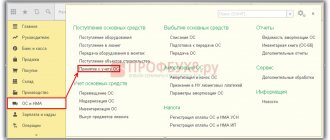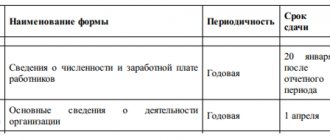Regulatory regulation
Subsidies received from the federal budget in connection with the spread of COVID-19 (Resolutions of the Government of the Russian Federation dated April 24, 2020 N 576, dated May 12, 2020 N 658) by taxpayers included as of March 1, 2020 in the register of SMEs from affected industries are reflected in the following order:
- the amounts of subsidies are not taken into account in income for profit tax purposes (clause 60, clause 1, article 251 of the Tax Code of the Russian Federation);
- VAT is deductible on expenses incurred due to such subsidies (clause 2.1, clause 6, clause 3, Article 170 of the Tax Code of the Russian Federation);
- expenses incurred through subsidies specified in paragraphs. 60 clause 1 art. 251 of the Tax Code of the Russian Federation are not recognized for profit tax purposes (clause 48.26 of Article 270 of the Tax Code of the Russian Federation).
Read more How to get help for small businesses from the state due to coronavirus
How to keep records when receiving a subsidy
According to clause 1 of Article 346.17 of the Tax Code of the Russian Federation, subsidies for the first two years in “simplified terms” are reflected in income in proportion to the expenses actually incurred through subsidies.
If at the end of the second year the amount of the subsidy exceeds the amount of recognized expenses, then the difference in full is reflected in the income of this tax period.
This procedure for recognizing income is used by taxpayers who use “Income minus expenses” as an object, as well as for the object “Revenue”, provided that they keep records of payment amounts.
Thus, these incomes should appear in KUDiR (column 4) in the amount of expenses incurred from them (column 5). The amounts will be the same. This will be the accounting of subsidies.
Those taxpayers who use “Income minus expenses” make expenses for the first two years and immediately display KUDiR income. If you have not spent the entire subsidy in two years and have a balance, then in the third year you include the subsidy as income, regardless of the expense.
Accounting in 1C
To receive a subsidy, send an application to the Federal Tax Service.
Read more How to submit an application for a subsidy under Resolution No. 576
On May 18, a subsidy for current expenses for April 2021 in the amount of 36,390 rubles was received in the Organization’s current account.
The organization decided to reimburse the full amount of expenses for communication services and Internet for April 2021 using subsidy funds.
On the same day, an act from the telecom operator for April in the amount of 39,990 rubles was reflected. (including VAT 20%).
Subsidy receipt
Reflect the receipt of the subsidy in the document Receipt to current account, transaction type Other receipt (section Bank and cash desk - Bank statements).
Please indicate:
- The payer , the Federal Tax Service, from which the subsidy was received, is selected from the Counterparties directory;
- Settlement account - 86.01 “Targeted financing from the budget”;
- Assignment of target funds - create an entry in the directory Assignment of target funds : for example, Subsidy for current expenses (post. 576) (used for internal analytics);
- Agreements - create an agreement with the Federal Tax Service specified in the Payer : Type of agreement - Other ;
- Type of movement - Other receipts from current operations .
Postings according to the document
The document generates the posting:
- Dt Kt 86.01 - receipt of the subsidy to the current account.
Reflection of current expenses due to subsidies
BukhExpert8 recommends using the subsidy to compensate for the costs of services and work until the end of the year , since this will allow:
- deduct VAT on these services;
- recording transactions is less labor-intensive than accounting for a wage subsidy;
- do not disclose information about the balance of targeted financing at the end of the reporting period in the financial statements due to its full expenditure within the year;
- apply a simplified version of invoice correspondence.
Step 1. Reflect the receipt of services that are compensated by subsidy funds using the document Receipt (act, invoice) transaction type Services in the Purchases section - Receipt (acts, invoice).
In the first line, reflect the part of the services compensated by the subsidy (in our example - 36,390 rubles).
Indicate in the Accounts :
- Cost account - an account in which you reflect communication services;
- Cost items - create an article in the Cost Items directory: for example, Expenses due to subsidies (not taught at NU) : Type of expense - Not taken into account for tax purposes .
In the second line, reflect the remaining costs for services (in our example - 3,600 rubles).
the Accounts column in the usual manner.
Postings according to the document
The document generates transactions:
- Dt Kt 60.01 - accounting for costs of communication services at the expense of a subsidy;
- Dt Kt 60.01 - accounting for costs of communication services;
- Dt 19.04 Kt 60.01 - acceptance of VAT for accounting;
- Dt NE.01.9 - reflection of expenses not taken into account in the NU in the amount of part of the expenses due to the subsidy.
To register an incoming invoice from a supplier, indicate its number and date at the bottom of the Receipt document form (act, invoice) and click the Register .
If in the Invoice received the Reflect VAT deduction in the purchase book by date of receipt checkbox is selected , then when it is posted, entries will be made to accept VAT for deduction.
Step 2. Reflect the amount of the subsidy as part of other income using the document Transaction entered manually (section Transactions - Transactions entered manually - button Create - Transaction).
It is not necessary to reflect account CT HE.04 in the document.
This account is not used for automatic income analysis in NU.
Features of filling out a document Operation entered manually according to the example:
- Debit - 86.01 “Targeted financing from the budget”: Subconto 1 - element of the directory Purpose of targeted funds ;
- Subconto 2 - agreement with the Federal Tax Service;
- Subconto 3 - from the closed list Movements of target funds - Other expenses (used for internal analytics);
- Type of item - Other non-operating income (expenses) ;
Control
Monitor the balance of the subsidy until it is completely written off using the report Turnover balance sheet for account 86.01 (Reports - Turnover balance sheet for account).
When the subsidy is fully spent, there is no account balance.
Reflection of wage costs due to subsidies
By the time the subsidy is received, wages for April and May 2020, as a rule, have already been accrued and paid. According to current legislation, the funds received can be used not only for salary compensation, but also for other purposes related to business activities. It's best to do just that.
If you decide to use the subsidy to pay wages, then:
Option 1. For accrual for the last month
Using the document Operation entered manually (section Operations - Operations entered manually):
Step 1. Reverse the accrual entries for the portion of the subsidy received for each employee;
Step 2. Reflect these amounts as expenses not accepted in NU.
Option 2. For accrual for the current month
Step 1. Create a new accrual (Salary and HR - Salary settings - Accruals):
Fill out all fields in the same way as the usual method of calculating salaries in an organization, with the exception of:
- in the Income tax block, type of expense under Art. 255 of the Tax Code of the Russian Federation - set the switch is not included in labor costs ;
- in the Reflection in accounting : Reflection method - create a new method of accounting for salaries: Cost items - indicate the cost item: Type of expense - Not taken into account for tax purposes .
Step 2. Use this accrual (add manually) in the Payroll document for the part of the salary compensated by the subsidy.
When using Option 2, it is necessary to control the total accrual amount - both wages and contributions. It must fit within the “limit” of 12,130 rubles.
Insurance premiums and personal income tax in this case are calculated according to general rules (Articles 208, 209, 210, 420 of the Tax Code of the Russian Federation).
See also:
- How to get help for small businesses from the state due to coronavirus
- PBU 13/2000 Accounting for state aid
- How is the amount of the subsidy received reflected in the accounting system when reforming the balance sheet?
- [05/29/2020 recording] Supporting seminar 1C BP for May 2020
Did the article help?
Get another secret bonus and full access to the BukhExpert8 help system for 14 days free of charge
Related publications
- How to reflect the receipt and expenditure of subsidies under Resolution No. 576 on the simplified tax system? ...
- How to reflect the receipt and expenditure of subsidies for the prevention of coronavirus on the simplified tax system according to Resolution No. 976 Many taxpayers received a subsidy from the state for the prevention of coronavirus infection...
- simplified tax system 15% + UTII, payment for goods through a subsidy according to Resolution 576 Good morning! Enterprise accounting, edition 3.0 (3.0.77.95) Individual entrepreneur combines simplified tax system (D-R) and ...
- Refusal to subsidize according to Government Decree No. 576 dated April 24, 2020 Hello! I need help with the issue of submitting a subsidy provided for by a government decree...
How to indicate receipt of a subsidy for an enterprise and individual entrepreneur on OSNO?
In accordance with the Regulations on accounting. According to accounting 13/2000, budget money allocated in the prescribed manner to finance expenses incurred by the company in previous reporting periods is allocated to increase the financial result of the organization. This means that receipt of funds from the state to pay salaries must be reflected as 91.01 “Other income”. Article 251 of the current tax legislation of Russia “Income not taken into account when determining the tax base” states that such income includes subsidies allocated from the federal budget due to the unfavorable situation caused by the spread of a dangerous virus. Then for account 91.01 you will need to create an expense item that would include the subsidy among other income in the accounting book. accounting and did not show it in the tax office. Let's go to the "Directories" category and click "Other income and expenses." In the tab that opens, click “Create” and enter the name “Subsidy from the federal budget.” In the “Type of article” field, you must select “Compensation for losses receivable (payable)” and clear the “Accepted for tax accounting” flag.
Then we will enter the document “Receipt to the current account” in the “Bank and cash desk” - “Bank statements” tab. In the completed document “Type of operation” you need to select “Other receipt”. In the “Settlement account” tab, indicate 91.01, as well as the previously created subaccount “Subsidy from the federal budget.”
The posted document will make the following entries:
The money received can be spent on costs associated with paying salaries or other urgent needs. For example, pay debts for utilities, rent and other important expenses. To reflect these expenses, you will need to enter a new expense item in the “References” - “Cost Items” category. In this case, “Type of expense”, based on Article 217 of the tax legislation, should refer to the item “Not taken into account for tax purposes.”
If you decide to send a subsidy to pay employees salaries, you will need to go to the “Salaries and Personnel” tab, then click “Salary Settings” and click “Salary Accounting Methods”. In the provided tab, you will need to make a new reflection on the expense account with the subconto “Costs made through subsidies.”
After you save the reflection, go back to the salary settings and go to the “Accruals” link. Here it is necessary to introduce a new charge, which is subject to insurance premiums and income tax. However, the “Method of Reflection” will be related to the money allocated by the government.
Next, let's calculate the salary. To do this, in the “Salaries and Personnel” tab, click “All accruals”, select “Create” and select “Salary accruals” from the list that opens. We indicate the period (namely the month) in which the funds will be credited and click on the “Fill” button. Then you need to click on the accrued amount that will be paid through the subsidy.
Next, you need to adjust the reflection of the previously issued accrual, dividing the amount into money received from the state and the company’s usual expenses for paying salaries.
When making an accrual, the amount of federal funds spent will be indicated in the accounting record. accounting and will not contribute to the growth of taxable profits.