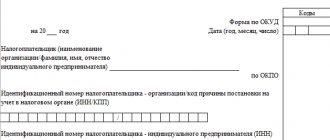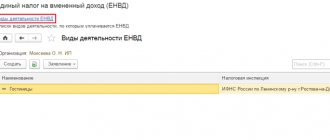Setting up KUDiR in 1C 8.3
Before you start creating this income and expense accounting book in 1C 8.3, check the program settings. If you have problems with the formation of KUDiR and some expenses do not fall into the book, carefully double-check the settings. Most of the problems lie here.
Where is the income and expense accounting book 1C 8.3? In the “Main” menu, select the “Accounting Policy” item in the “Settings” section.
You will see a list of configured accounting policies by organization. Open the position you need.
Our team provides consulting, configuration and implementation services for 1C. You can contact us by phone +7 499 350 29 00 . Services and prices can be seen at the link. We will be happy to help you!
In the accounting policy setup form, at the very bottom, click on the “Set up taxes and reports” hyperlink.
In our example, the “Simplified (income minus expenses)” tax system was selected.
Now you can go to the “STS” section of this setting and configure the procedure for recognizing income. This is where it is indicated which transactions reduce the tax base. If you have a question why an expense does not fall into the book of expenses and income in 1C, first of all look at these settings.
Some items cannot be unchecked as they are required to be filled out. The remaining flags can be set based on the specifics of your organization.
After setting up the accounting policy, let's move on to setting up the printing of the KUDiR itself. To do this, in the “Reports” menu, select the “STS Book of Income and Expenses” section of the “STS” section.
The ledger report form will open in front of you. Click on the "Show Settings" button.
If you need to detail the records of the received report, check the appropriate box. It is better to clarify the remaining settings with your tax office, having learned the requirements for the appearance of KUDiR. These requirements may vary between inspections.
Why are expenses for the purchase of goods and materials not included in the book of income and expenses? This is the question I get asked by almost all the “simplified people” with whom I start working for the first time. And really, how can this be? The money left the current account, we received the goods. Does the program not see expenses? And most often the fight begins! The accountant and this "one-room girl". Well, let's figure it out. After all, in fact, everything is very simple.
We will talk about the program 1C: Accounting 8, edition 3. And I will begin my article, of course, by considering the tax accounting settings in the program.
In the Main , go to setting up taxes and reports. And on the simplified tax system we expand the Procedure for recognizing expenses :
Actually, this is the same setting, that set of “ticks” that is responsible for when certain expenses should be included in the KUDiR. WE will discuss in detail the costs of purchasing materials and goods:
Please note that some checkboxes can be checked or unchecked, while others cannot. Each checkmark means registration of a specific document in the program required to accept expenses. That is, the more checkboxes are checked, the more operations with goods or materials must be done in the program in order for expenses to be automatically accepted in KUDiR. For example, by default, two checkboxes are selected for materials: receipt of materials and payment for materials. Those. In order for the costs of purchasing material to be included in the book, it is necessary to reflect their payment in the program (debit from the current account, or RKO) and post it to the warehouse. Those. enter the receipt document. Both documents are required! Otherwise, I often hear that I paid with the money, but for some reason the tax base has not decreased. The fact of payment alone is NOT ENOUGH! Things are even “worse” with goods. In this case, to accept the expense, it is not enough to pay and post the goods to the warehouse. It also needs to be SOLD! Let's look at examples. So, let's look at a specific example. Our organization purchased stationery. It often happens that the organization first transfers money to the supplier in advance. Let's create a document Write-off from current account with the transaction type Payment to supplier :
Let’s immediately create a Book of Income and Expenses for the 3rd quarter and make sure that despite the fact that we have already incurred expenses, nevertheless, they are not reflected in the KUDiR:
Now we create the document Receipt of goods and services. We carefully fill out the account. Materials must be capitalized, for example, to account 10.01. How to set up automatic completion of item accounting accounts in documents can be found in our article.
Now let’s create a book again, and we see that now it reflects the costs of materials. Pay attention to the content of the transaction in the report. Those. in the book of income and expenses, the date is the number and content of the document by which expenses are included in tax accounting. In this case, materials were received under invoice No. 547:
OK then. But what will happen if the materials first arrived to us, we received them:
And later they paid:
In this case, entries in the book of income and expenses will be reflected differently. Those. The program records that payment has been made for already supplied material. And the date and document number are the date and number of the debit from the current account.
Those. To accept expenses for materials, we need two documents corresponding to two checkboxes in the tax accounting setup. With goods it’s a little more complicated. Let's look at an example. Our organization purchased goods for resale. Again, I draw your attention to the item accounting accounts.
Then I paid for this item:
Since we are talking about goods, despite the fact that the goods have been posted to the warehouse and even paid for in full, there is no information on these costs in the book of income and expenses:
And only after the goods are sold, the program will take into account our expenses. Please note that we sold the product not completely, but partially:
And KUDiR reflected expenses only in relation to goods sold:
Those. To accept expenses for the purchase of goods, three documents are required - three checkboxes in the tax accounting settings. If you check another box, you will need four documents. That’s the whole big (or small) secret of accepting in the 1C: Accounting program 8 expenses for the acquisition of inventories. I hope you find my article useful. Especially on the eve of the 9-month reporting campaign. If after reading you still have any questions, you can ask them in the comments.
| Head of care service Budanova Victoria |
Social buttons for Joomla
Filling out KUDiR in 1C: Accounting 3.0
In addition to the correct settings, before generating KUDiR, it is necessary to complete all operations for closing the month and check the correctness of the sequence of documents. All expenses are included in this report after they are paid.
The D&R accounting book is generated automatically and quarterly. To do this, you need to click on the “Generate” button in the form where we just made the settings.
The book of income and expenses contains 4 sections:
- Section I. This section reflects all income and expenses for the reporting period quarterly, taking into account the chronological sequence.
- Section II. This section is filled out only if the simplified tax system is “Income minus expenses”. This contains all costs for fixed assets and intangible assets.
- Section III. This contains losses that reduce the tax base.
- Section IV. This section displays amounts that reduce tax, for example, insurance premiums for employees, etc.
If you have configured everything correctly, then KUDiR will be formed correctly.
What is considered income?
KUDiR takes into account both income from the sale of goods and services and non-sales cash receipts. The latter, for example, include:
●
interest accrued on the account balance;
●
income from the purchase or sale of currency;
●
fines and penalties from counterparties paid for violations of contracts;
●
property, the ownership of which has been transferred free of charge;
●
dividends from participation in other companies.
The full list of such income is specified in Article 250 of the NKRF.
Income does not include personal money that you yourself transferred to your current account and the return of erroneous amounts. These amounts are not included in KUDiR and, naturally, tax is not calculated from them.
Manual adjustment
If, after all, KUDiR is not filled out exactly as you wanted, its entries can be corrected manually. To do this, in the “Operations” menu, select “STS Income and Expense Book Entries.”
In the list form that opens, create a new document. In the header of the new document, fill in the organization (if there are several of them in the program).
This document has three tabs. The first tab corrects the entries in section I. The second and third tabs are in section II.
If necessary, make the necessary entries in this document. After this, KUDiR will be formed taking into account these data.
Violation threatens
If an individual entrepreneur does not maintain KUDiR or does it with errors, then he will be subject to fines in the amount of 10 thousand rubles. up to 30 thousand rub. If you paid less in taxes as a result of improper bookkeeping, the penalty may be equal to 20% of the unpaid amount. It is worth knowing that this fine starts from 40 thousand rubles, and if 20% of unpaid taxes are less than this limit, then you will still be fined 40 thousand rubles.
If the individual entrepreneur did not provide KUDiR at the request of the tax inspectorate, then the fine can reach 200 thousand rubles.
Remember! Maintaining KUDiR frees you from accounting! Believe me. Keeping a book is much easier.
If the tax office has requested a book from you, you must provide it within five days. Further penalties are applied.
Analysis of accounting status
This report can help you visually check whether the book of income and expenses is filled out correctly. To open it, select “Accounting analysis according to the simplified tax system” in the “Reports” menu.
If the program keeps records for several organizations, you need to select in the report header the one for which the report is needed. Also set the period and click on the “Generate” button.
The report is divided into blocks. You can click on each of them and get a breakdown of the amount.
Expense accounting
As for expenses: first of all, you need to remember the procedure for recognizing expenses (setting up accounting policies).
Example 2.
- On January 1, 2016, funds were written off to pay the supplier:
- KUDiR for 2021 has been formed:
As you can see, column 5 “Expenses taken into account when calculating the tax base” is empty. At the same time, we remember that according to the procedure for recognizing expenses, before an expense in the form of payment to the supplier is recognized, delivery must be made.
- 01.2016 – goods were received on prepayment in the amount of 11,200 rubles:
- KUDiR was formed:
As you can see, the cost of the received goods was included in the KUDiR. Input VAT, in this case, is displayed as a separate line.
Example 3.
What happens if the prepayment is excluded from the previous example?
- 01.2016 – material received from the supplier in the amount of 4,000 rubles. KUDiR for 2021 has been formed:
- 01.2016 – 3,000 rubles were paid to the supplier for the material received. KUDiR was formed:
In this example, we once again see that an entry in the Income and Expense Book appears only if the sequence of expense recognition is followed.
What to do if the entry does not fall into KUDiR or the book is not filled out?
In addition to the above program algorithm, it should also be noted that the sequence of documents also plays a role. That is, if first of all the delivery was reflected in the system, and then payment was made “retroactively”, then re-posting of delivery documents is required, for example, so that the entry appears in KUDiR (this only applies to non-compliance with the sequence of entering documents into the system, or adjusting the amounts of documents) .
If we talk about fixed assets and intangible assets, then the corresponding records will appear in KUDiR only after the OS is put into operation or intangible assets are accepted for accounting.
As for records that should not appear in the report, there may be various options, for example:
- Also, the sequence of documents was not followed
- documents were used incorrectly to reflect a business transaction (it is implied that the document should not be used for this transaction, or the type of transaction in the document should be different)
- accounting policy is incorrectly configured
How to correct entries in KUDiR
Since the book is transferred automatically to 1C, the data in it (for example, for the tax authority) must be adjusted manually. Use the “KUDiR Records” file. To enter it, go to “Operations”, open the “STS” subsection. Now create this document. Click on the “Create” button. You have opened a document form.
The adjusting document has three subsections: the first - on expenses/income, the second - on expenses for the acquisition of fixed assets, the third - on expenses on non-material assets.
If you keep records for several legal entities in one 1C, do not forget to select the organization at the top of the file to make the adjustment. Fill out and post this document, after which it will begin to be taken into account in the completed ledger.
When the salary goes to KUDIR
In labor costs, simplifiers include any accruals to employees that are provided for in Art. 255 of the Tax Code of the Russian Federation (clause 1 of article 346.16, clause 2 of article 346.18 of the Tax Code of the Russian Federation).
Since the simplified tax system uses the cash method for recognizing income and expenses, salaries can be taken into account only after they have been paid (clause 2 of article 346.17 of the Tax Code of the Russian Federation).
Personal income tax withheld from wages is taken into account in expenses only after the salary itself has been paid and the tax has been transferred to the budget (letters of the Ministry of Finance of the Russian Federation dated 02/05/2016 No. 03-11-06/2/5880, dated 06/25/2009 No. 03-11-09/225 , Federal Tax Service of the Russian Federation for Moscow dated September 14, 2010 No. 16-15/ [email protected] ).