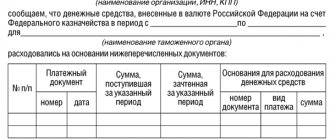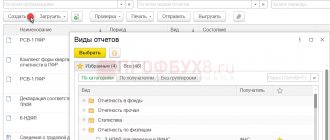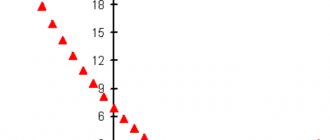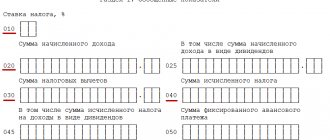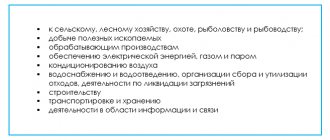In the current year 2021, NPOs are required to submit new reports approved by Rosstat Order No. 540 dated 09/04/2021. We are talking about two forms of “federal statistical observation”. These reports, along with the appropriate instructions for completing them, are presented in Appendices No. 1 and 2 of this Order.
| Form (No.) of the report for 2021 | Title of the report where it is presented | Who should take it? |
| No. 1-SONKO (rented every year) | “Information on the activities of socially-oriented NPOs” (see Appendix No. 1 of the Order) | Socially oriented legal entities (NPOs) (government agencies, political pariahs, etc. do not rent it out) |
| No. 1-NKO (one-time, rented out only for 2021) | “Information on the activities of NPOs” (see Appendix No. 2 of the Order). | All NPOs |
Thus, socially-oriented NPOs report in two forms: 1-SONKO and 1-NPO. The new reports had to be submitted by 04/01/2021 to the territorial bodies of Rosstat at the location of the obligated legal entity. This deadline is established for the submission of two reports and applies equally to all NPOs.
Reporting methods may vary. For example, Bryanskstat accepts reports submitted by organizations, resorting to the help of intermediaries (authorized accounting). This delivery option is possible if you have:
- an appropriate agreement concluded between Bryanskstat and the mediator;
- contract of agency concluded between the attorney and the principal;
- power of attorney issued in the name of the authorized person.
The forms of the listed documents are presented on the Bryanskstat website.
In general, it is allowed to submit reports by mail to the postal address of the territorial office of Rosstat, as well as electronically via TCS through a Web collection system or telecom operator.
Accordingly, to send an electronic version of the report through the online module, you first need to register in the Web collection system and create an account. The use of ES is mandatory here.
Important! Violation of deadlines for submitting reports, failure to submit reports, as well as submission of distorted false information is punishable.
The following applies to violators:
- Art. 19.4 (disobedience to a lawful order) and Art. 19.5 Code of Administrative Offenses of the Russian Federation (failure to comply with a legal order);
- Art. 19.7 of the Code of Administrative Offenses of the Russian Federation (regarding late submission or failure to submit reports);
- Art. 13.19 of the Code of Administrative Offenses of the Russian Federation (failure to submit primary statistical data or failure to submit them on time).
Depending on the offense, the Code of Administrative Offenses of the Russian Federation provides for a warning, penalties for officials, individual entrepreneurs, legal entities, as well as disqualification.
Who is required to report?
All organizations that conduct procurement activities are required to purchase a certain volume of goods, works and services from small businesses and socially oriented non-profit enterprises. The share of government purchases from SMP and SONKO is at least 15% of the total annual volume of purchases (Part 1.1 of Article 30 of 44-FZ). Absolutely all customers submit reports on the volume of orders from small businesses: if the report is not posted by SMP, the organization faces a fine. Annual monitoring is necessary to identify real volumes and deviations of volumes from established standards for completed orders from small businesses. Information must be submitted even if the customer did not purchase goods, work or services from SMP this year (Part 4 of Article 30 of 44-FZ).
Use free instructions from ConsultantPlus experts to report on the volume of purchases from SMP without errors or penalties.
Which report form to use
Now the reporting includes funds for failed purchases, for which contracts were ultimately concluded with a single supplier (Letter of the Ministry of Finance No. 24-01-07/79316 dated November 2, 2018). The previous reporting form did not meet the new requirements. It had to be replaced. From July 1, 2020, an updated form is in effect (RF RF No. 523 dated April 16, 2020). The new form does not differ significantly from the original one, which was approved by Government Decree No. 238 of March 17, 2015. The register was only modified to comply with the current standards of Art. 30 44-FZ. The only change concerned section 2 - the fifth paragraph of clause 2: from the calculation of the volume of financial support for contracts with a single supplier, purchases under clause 25 of part 1 of art. 93 44-FZ based on the results of a failed identification of suppliers.
IMPORTANT!
From 04/01/2021, RF PP No. 1799 of 11/07/2020 and the new SMP report form will come into force. The same paragraph in the same section will change (paragraph 5, paragraph 2): the calculation takes into account the volume of financial support for payment of contracts with a single supplier under Part 1 and Part 12 of Art. 93 44-FZ.
When to submit a procurement report from SMEs
Information on annual purchases from small businesses is posted in the Unified Information System. There is no point for responsible persons to complicate their work by drawing up a paper report and then entering the information into the Unified Information System. An updated annual report on procurement from SMP/SONO is generated and posted in the Unified Information System before April 1 of the year following the reporting period. Information is entered into the UIS annually. Reports for 2021 must be sent by 04/01/2021.
To avoid violations and disruptions when submitting a document, we recommend sending reporting information in advance. The closer the deadline, the more users simultaneously create registers, and this increases the likelihood of technical problems with the UIS.
Who submits form 1-SONKO and when?
Legal entities that are socially oriented NPOs (SO NPOs) report using this form, except for government agencies, state corporations, political parties and NPOs whose founders include government bodies.
Reporting in form 1-SONKO is annual. Report for the past year no later than April 1 of the current year. If April 1 falls on a weekend, the deadline is postponed to the next working day.
Submit the form as a whole for the legal entity without breaking it down into divisions and branches. This can be done in paper or electronic form.
How to fill out a report on SMP
Reporting information is entered directly into the UIS. The user saves significant time - some of the information in the system is calculated automatically. The functionality of the UIS allows you to generate a document, sign and send it. The main thing is not to distort information and not to violate the deadline for submitting a report on purchases from SMP under 44-FZ: in 2021, you must report by 04/01/2021. This is a working day, there are no transfers.
General rules for filling out the report:
- Create a form in the EIS.
- Fill out all register tabs in detail.
- Check the entered numbers against the register of contracts.
- Sign the digital signature form.
- Publish by April 1st.
The user adheres to this scheme and fills out the form online. There is no need to fill out the same form twice (on paper and electronically). After the calculated indicators are compiled, the finished document is printed and signed by management.
Let's start creating the reporting document. Current step-by-step instructions on how to fill out the SMP report under 44-FZ for 2021 (taking into account the new rules) for all types of customers:
Step 1. Go to the customer’s personal account in the EIS. Select the “Customer Reports” block and click “Create information about the customer report.” We indicate the type of the reporting form - “Report on the volume of purchases from SMP and SONKO.”
Step 2. Fill out the “General Information” tab. The register is created in the organization’s personal account, so most of the information will be attached automatically.
The user indicates OKTMO - the coding of the territorial entity (the code is determined through the Federal Tax Service) and the reporting period (currently 2020).
Step 3. Fill out the “Information on the volume of purchases” tab. The basic rule for each position is that amounts are written in thousands of rubles. In some blocks, information is entered automatically.
In paragraph 1, we indicate the SGPO - the total amount of financing planned for procurement in the reporting year.
The 2nd point is the sum of the next five positions. In this block, information about contract amounts is divided into five areas:
- defense and security;
- providing loans;
- agreements with a single supplier (exception - contracts concluded under clause 25, part 1, article 93 44-FZ, based on the results of failed orders from SMP and SONKO);
- use of nuclear energy;
- closed competitions and auctions.
The third and fourth points are filled in automatically.
Clause 5 is provided to reflect contracts signed based on the results of procurement under clause 1, part 1, art. 30 44-FZ.
Clause 6 - for procurement with the involvement of subcontractors representing SMP and SONKO. We indicate the actual volume of attraction of co-executors. If the amount raised is greater than that established in the contract, we note the initial indicator from the agreement. If the winner is a SME, then we contribute the amount for attracting subcontractors (clause “e” clause 2 of Appendix to Rules No. 238, letter of the Ministry of Finance of Russia No. 24-01-07/79316 dated 02.11.2018).
Items 7 and 8 are automatically generated based on the values from positions 5 and 6.
In line 9 we enter the total amount of NMCC for all purchases from SMP and SONKO that were recognized as failed and for which no contracts were concluded.
Click “Next” and move on to the next tab.
Step 4. Fill out the “Information on concluded contracts” tab.
In this section we write down all the registration numbers for concluded contracts. We mark unique entries according to the following conventions:
- prisoners with SMP and SONKO (p. 1);
- executed with the involvement of subcontractors (page 2);
- prisoners under Part 1.1 of Art. 30 44-FZ (page 3, breakdown of contracts 3.1-3.5).
All reporting information is indicated, save the form. Reports on the volume of purchases from small businesses must be printed, signed by the manager, scanned and attached to the “Documents” section of the form published in the Unified Information System.
Step 5. Sign and place in the EIS.
We go to the “List of Customer Reporting” section, find the completed register, and link the scanned document. Check the date - according to the rules, the date of compilation and the day of publication coincide.
We select the “Place” action, sign the digital signature and publish the reporting form on the volume of purchases from SMP and SONKO.
Filling out and submitting reports 1-SONKO and 1-NKO
Instructions for correct formatting and writing are presented along with the forms in the corresponding Appendices 1 and 2 of Order No. 540. In particular, the line-by-line completion of reports and the features of their presentation are considered. There are separate instructions for each form. When filling out 1-NKO, the following points should be taken into account:
- All-Russian and regional public structures prepare a report for submission without taking into account the activities of the organizations reporting to them.
- NPOs report to the simplified tax system in a general manner.
- When filling out 1-NPO, numerical indicators are recorded in thousand rubles. whole numbers without commas.
- If there are no indicators, then you need to submit a zero report, i.e. you only need to fill out the title page and sign at the end. Zeros and dashes are not included.
When preparing the 1-SONKO report, the necessary data is entered based on the information available in the primary accounting documents, estimates, as well as tax and accounting documentation. When filling out the form, follow the following instructions.
Specifically for the preparation of both forms (1-NKO and 1-SONKO), the head of the legal entity appoints responsible officials. Thus, the appointed person acquires the authority to present the necessary statistics in reports on behalf of the legal entity.
If the obligated legal entity has separate divisions, then both reports are prepared as a whole for the non-profit organization, taking into account information from these divisions. Next, the process of filling out the forms is carried out according to the instructions provided separately for each form.
For questions regarding the correct completion and submission of new reports, it is recommended to contact directly the territorial bodies of Rosstat at your location. For example, Permstat suggests that in such situations, call the contact numbers of the price and finance statistics department or send an e-mail to the appeal department.
What liability is provided for violations of regulations?
Submitting a procurement report from SMP is associated with two rules:
- the document contains complete and reliable information;
- a completed and signed form of a report on purchases from SMP under 44-FZ is drawn up and published before April 1.
Failure to comply with these rules may result in penalties. Errors in the reporting form or missed deadlines for posting a report on emergency medical services under 44-FZ imply a fine of 15,000 rubles (Part 1.4 of Article 7.30 of the Administrative Code). The absence of the customer’s annual report will entail a fine of 50,000 rubles (Part 3 of Article 7.30 of the Administrative Code).
How to correct errors in a report
Customers fill out the reporting form using the UIS functionality. But the system does not always work perfectly: when filling out, not all agreements are updated, errors appear in calculations, and manual data entry is blocked. If you have problems generating a report from the SMP, contact the technical support of the Unified Information System. If the deadline for submitting reports is coming to an end, and the system hangs and does not allow you to fill out the information, attach a file with a correctly completed and signed register.
There is another option - check the status of the contract executor (whether SMP is indicated) and eliminate the error in the contract information of the Unified Information System. Here's how to fix errors in the EIS:
- Find contracts with representatives of the SMP.
- Go to the “Documents” section. Go to the last document and cancel it (set invalid status).
- Return the contract for execution.
- Make changes to contract information.
- In the first position, select “Correction of information.” Indicate the rationale for such adjustments (supplier status of SMP).
Take screenshots of every action. If the system notifies you of errors and deadlines, attach visual evidence.
Common mistakes NPOs make when submitting new reporting forms
Error 1. You should be aware that the decision to liquidate a legal entity does not relieve it of the obligation to submit reports to Rosstat. Cessation of work during this period, the stage of bankruptcy, temporarily non-operating non-profit organizations are no exception.
A legal entity, being a debtor, is recognized as liquidated when bankruptcy proceedings are terminated, and a corresponding entry about its liquidation is made in the Unified State Register of Legal Entities. It is after this that it is freed from submitting statistical reporting.
Error 2. It happens that NPOs receive dubious letters supposedly on behalf of Rosstat. How to understand who they actually came from? Are they false or not? To avoid making mistakes and becoming victims of scammers, when receiving dubious electronic correspondence, Rosstat recommends that you contact the territorial authorities at your place of state registration for clarification.
Rosstat also draws attention (see letter No. 04-04-4/97-SMI dated 08/01/2017) to the fact that it does not request information on organizations privately. At the same time, they focus on the official domain - gsk.ru.
Head of Department N. S. Bugakova.