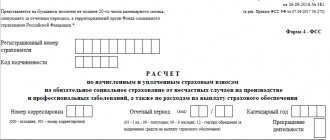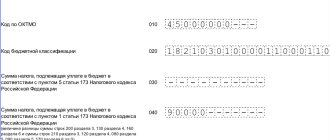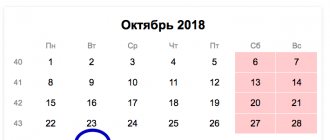In 2021, all legal entities will have to report to the Social Insurance Fund four times - submit the 4-FSS report form based on the results of 2021, the first quarter, half a year and nine months.
Form 4-FSS is submitted only for contributions from accidents. For all other types of contributions, you must report to the Federal Tax Service using the approved payment form.
Reports to the Social Insurance Fund are submitted in the form approved by Order No. 275 of the Social Insurance Fund of the Russian Federation dated June 7, 2017. When preparing a report in 2021, you should check the relevance of the form, as they plan to update it in connection with the transition to direct payments. However, the FSS wrote an explanation in which it said that for now it is necessary to report using the old form (FSS letter dated 03/09/2021 No. 02-09-11/05-03-5777).
Submit electronic reports via the Internet. The Kontur.Extern service gives you 3 months free of charge!
Try it
Forms for submitting reports to the Social Insurance Fund
An electronic report in Form 4-FSS is submitted by organizations where the average number of employees exceeds 25 people. The same applies to newly created or reorganized companies (Article 22.1 of the Federal Law of July 24, 1998 No. 125-FZ).
Individual entrepreneurs who have entered into employment contracts with employees are also required to pay contributions and submit reports in Form 4-FSS. The deadlines for submitting the report are the same as for organizations.
Submit electronic reports via the Internet. The Kontur.Extern service gives you 3 months free of charge!
Try it
Please note that if an individual entrepreneur has concluded a civil contract with an employee, then he is not required to register with the Social Insurance Fund, pay contributions and submit reports. This should only be done if the contract provides for a corresponding condition.
When to take 4-FSS?
For individual entrepreneurs and organizations, the deadline for submitting 4-FSS is the same, but it depends on the form in which the calculation is submitted. Paragraph 1 of Article 24 No. 125-FZ clearly states that:
- when providing a paper version of the document, it must be submitted before the 20th day of the month following the end of the quarter;
- if the company uses an electronic payment form, then the filing deadline is extended until the 25th day of the month immediately following the end of the quarter.
If the deadline for submitting a calculation falls on a non-working period for the Social Insurance Fund, then the deadlines are postponed according to the general rule, that is, to the next nearest working day. In 2021, reports must be submitted at the following times:
| For what period of 2021 should I report? | Deadline for submitting calculations 4-FSS | |
| Paper | Electronic | |
| 1st quarter | April 20, 2018 | April 25, 2018 |
| 1st half of the year | July 20, 2018 | July 25, 2018 |
| 9 months | October 22, 2018 | October 25, 2018 |
| whole year | January 21, 2019 | January 25, 2019 |
The deadlines will be shifted only for those who will submit reports on paper. They can submit information for 9 and 12 months later than usual, by 2 and 1 day, respectively.
We remind you that 4-FSS reporting is submitted on an accrual basis, that is, when submitting reports for the 1st half of the year, the calculations must take into account information transmitted after the 1st quarter, as well as data for the 2nd quarter of 2021.
Fine for late submission of reports to the Social Insurance Fund
If the 4-FSS is not submitted on time, the organization may be held liable under Art. 26.30 of the Federal Law of July 24, 1998 No. 125-FZ. That is, 5% of the amount of contributions accrued for the last three months of the reporting or billing period, for each full and partial month from the date established for submitting the calculation. In this case, the fine should not exceed 30% of this amount and be less than 1,000 rubles.
In addition, for violation of the procedure for submitting reports - for example, when the number of employees at the enterprise is more than 25 people, but the report was submitted in paper form - a fine of 200 rubles is provided.
Who takes 4-FSS?
Federal Law No. 125-FZ of July 24, 1998 (last amended on March 7, 2021) vests insurers, that is, employers, with the obligation not only to record accidents at work that resulted in injuries and occupational injuries. illness, but also timely submit calculations for accrued and paid contributions of this type to the Social Insurance Fund by employees.
The need to maintain and submit such reports arises for companies and private entrepreneurs with employees. It is clear that the absence of employees eliminates the possibility of an insured event. The list of persons submitting reports includes:
- IP;
- organizations.
It is a mistaken opinion that the absence of insurance payments “for injuries” exempts the policyholder from filing 4-FSS in 2021. In fact, even if there were no insured events at the enterprise, you will have to submit a calculation, it will simply be zero. Moreover, it must be filled out correctly: the cells are not allowed to remain empty; dashes must be placed in them.
Those enterprises that have no employees, that is, the payroll number is zero, are completely exempt from reporting. Read more about payroll numbers in the article.
How to prepare a 4-FSS report in electronic form
You can generate an electronic 4-FSS report in the Kontur.Extern system: select the “FSS” menu > “Create”.
After that, select the type of report, reporting period and organization for which you want to submit the report and click on the “Create” button. If you started filling out the report earlier, then by clicking the “Show report in the list” button you can open it for editing and sending.
To download a ready-made calculation from your accounting program, select the “FSS” menu > “Load from file”. The downloaded report can be viewed and, if necessary, edited by clicking on the “Download for editing” button.
After filling out the report, it will appear in the “FSS” > “All reports” section. Hover your cursor over the line with the desired report and select the required action.
After proceeding to send the report, select the certificate to sign and click on the “Check Report” button. If errors are found when checking the report, click on the “Open Editor” button, correct the errors and proceed to submit the report again.
If there are no errors, click on the “Proceed to Send” button.
After this, just click “Sign and Send”, and the system will upload the report to the FSS portal.
Next, you can track the status of the report - the control protocol and receipts for receiving reports will be sent directly to Extern.
When the status changes to “Receipt Received”, this means that the report has been submitted. The receipt can be opened and viewed, and saved if necessary. If the calculation status is “Submission Error,” it means that the calculation was not sent and you need to try again.
If the status is designated as “Decryption error,” the FSS was unable to decrypt the calculation or verify the electronic signature. Make sure you select the correct certificate to sign the payment and submit again.
The status “Format control error” indicates that the calculation has not been submitted. You need to correct the errors and resubmit the report. If the status is indicated as “Logical control error”, then a receipt with errors was received. The need to correct them must be reported to the FSS.
Submit electronic reports via the Internet. The Kontur.Extern service gives you 3 months free of charge!
Try it
How to submit a social insurance report and what are the risks of missing the deadline?
Based on the results of the 1st quarter of 2021, policyholders have:
- 2 methods of submitting reports to choose from (electronically or on paper), if the average number of individuals for 2021 (in favor of whom payments are made) is 25 people or less;
- only 1 way (electronically), if the specified numerical threshold is exceeded (more than 25 people).
Important! Soon the threshold for the electronic delivery method may be reduced to 10 people. The State Duma is already considering the relevant amendments.
Another important question for policyholders: how to submit reports to the Social Insurance Fund for the 1st quarter of 2021? Policyholders submit paper reports to the FSS department to which they are assigned.
Find out if you can send a report to social security by mail or through the MFC.
The fund offers electronic reports to be submitted in two ways:
- through a gateway for receiving documents with an electronic signature;
- via a web service.
There are fines for failure to submit reports to social security:
Let us explain with an example how to calculate them.
Todes LLC was late with 4-FSS for the 1st quarter of 2021 by 3 days. According to the calculation, the amount of insurance premiums accrued for payment for the quarter amounted to 13,000 rubles. Calculation of fine (Ш):
W = 13,000 rub. × 5% = 650 rub.
The amount turned out to be less than 1,000 rubles, but Todes LLC must issue a payment order for the transfer of the fine for 1,000 rubles. This is the minimum allowable fine.
Materials in a special section will introduce you to various types of responsibility.
Typical design errors
The procedure for filling out reporting documentation is presented in Appendix No. 2 to Order No. 381 of the Social Insurance Fund of the Russian Federation. It covers the requirements for filling out the title page of the form, and details how to fill out the calculations section, which contains several tables. But despite the detailed instructions, not all accounting employees can accurately fill out the reporting form to the Social Insurance Fund. The most common mistakes made by accountants include:
- Indication of the incomplete name of the legal entity;
- Incorrect spelling of contact phone number (without area code);
- Incomplete table No. 5 when submitting zero reporting;
- Accounting for employees working remotely in line 1 from columns 3 to 6 (assessment of working conditions);
- Incorrect accruals for individuals (line 1 of table 1).
It should be remembered that administrative penalties are provided for the transmission of deliberately erroneous information. Reporting to the Social Insurance Fund must be sent electronically if the number of employees of a legal entity is more than 25 people and on paper - if less than 25. A paper document can be delivered to the Social Insurance Fund in different ways: in person to the fund office or through a representative on the basis of a executed power of attorney, as well as by registered mail. by letter via Russian Post. In this case, be sure to fill out the attachment inventory form and keep the mailing receipt. It is the date of departure, certified by the receipt, that is the date of reporting. The report must be delivered to the Social Insurance Fund no later than the deadline specified by law. Otherwise, an administrative fine will be imposed.
Procedure for filling out 4-FSS for 2020
Basic requirements for registration of 4-FSS:
- You can fill out the calculation on a computer or by hand with a ballpoint (fountain) pen in black or blue in block letters.
- Only one indicator is entered in each line of the report. If there is no data in a line or column, dashes are added.
- If there is no data to fill out tables 1.1, 3, 4, they are not included in the report.
- If an error is made in 4-FSS, it is crossed out and the correct value is entered, after which they put under it the signature of the person submitting the report, the date of the changes and the seal (if any).
- Correcting errors with a correction tool is not allowed.
- Page numbering is continuous.
- At the end of each page of the report, the policyholder must sign and date it.
Fill out the 4-FSS title page
The title page includes basic information about the policyholder submitting the report:
- Registration number of the policyholder.
A 10-digit number assigned to the employer by the Social Insurance Fund upon registration.
- Subordination code.
Code designation of the territorial Social Insurance Fund where the employer is registered. The code consists of 5 characters; it can also be found in the registration notice.
- Correction number.
If 4-FSS is submitted for the first time during the reporting period, you must indicate “000”. If an adjustment is submitted, then indicate its number: “001”, “002”, etc.
- Reporting period.
When filling out a report for the 1st quarter, half a year, 9 months and a year, only the first two cells of the field are filled in. When submitting 4-FSS for the 1st quarter - “03”, for the six months - “06”, for 9 months - “09”, for the year - “12”. The second two cells are filled out only when applying for funds to pay insurance coverage.
- Calendar year.
Indicate the year in which the policyholder reports. When submitting 4-FSS for 2021, indicate “2020”.
- Termination of activities.
To be completed only when submitting a report upon liquidation of an organization or closure of an individual entrepreneur. In this case, the value “L” is indicated in it.
- Full name.
The name of the organization is given in accordance with the constituent documents. Individual entrepreneurs, notaries, lawyers, heads of peasant farms and persons who are not individual entrepreneurs indicate their full names, without abbreviations.
- INN/OGRN.
Organizations put zeros in the first two cells, and the TIN and OGRN numbers in the rest. Individual entrepreneurs who have a 12-digit TIN enter it in full, without zeros. Only companies fill out the checkpoint.
- OKVED.
The code of the main activity is indicated in accordance with the OK 029-2014 classifier (NACE Rev. 2). Using the main code, the FSS assigns a pro-free insurance class to the policyholder and sets the rate of “unfortunate” contributions for 2021.
To do this, no later than April 15, 2020, an application for confirmation of the main type of activity had to be submitted to the territorial branch of the Social Insurance Fund. If you do not submit it, the fund will establish the maximum class of profrisk from those specified by you during registration and contained in the Unified State Register of Legal Entities (USRIP) OKVED.
Even if you are late in filing, submit your fund anyway. As follows from judicial practice, the mere delay in providing documents that confirm the main type of activity for establishing the tariff for contributions for injuries does not mean that the Social Insurance Fund should not consider them (Resolution of the Moscow District Court dated February 28, 2020 in case No. A40 -184022/2019).
We remind you: the maximum tariff is 8.5%. Minimum - 0.2% (Law No. 179-FZ dated December 22, 2005 “On Insurance Tariffs...”, Appendix to the Order of the Ministry of Labor dated December 30, 2016 No. 851n).
- Registration address.
When should the report be submitted?
The previous 3 reporting forms that were required to be submitted in 2021 have already been submitted by organizations. Next up is the report for 9 months of 2018. If submitted online, it must be submitted by October 25, 2018.
The 4-FSS report for the full year 2021 will need to be submitted by January 25, 2019.
Table 1. Deadlines for submitting reports to the Social Insurance Fund
| Reporting period | Electronic submission deadlines |
| 9 months 2021 | Until October 25, 2021 |
| 2018 | Until January 25, 2021 |
What services can you use to submit your report online?
An organization has 3 ways to submit electronic reports to the Social Insurance Fund:
- on the FSS portal (free);
- through the State Services website (free);
- through a special intermediary operator (under agreement).
To submit the form through the FSS portal, you need to register on the website fz122.fss.ru and install certificates. The report is generated directly on the website. Then you need to download it, save it on the policyholder’s work computer, sign the completed calculation with an enhanced qualified electronic digital signature (EDS) and upload it to the portal.
After loading the data, the electronic digital signature is checked to ensure that the file complies with current formats and compliance with the requirements for filling out the calculation. If the check is successfully completed, a receipt of acceptance is sent, if errors are detected, a receipt of receipt of the calculation with errors is sent. In both cases, the form is considered submitted.
If there are errors in the format and digital signature, a verification protocol is sent, in which case the calculation must be sent again.
You must also register on the State Services website, in the section for legal entities, select “Ministry of Labor/FSS” and. The uploaded file with the calculation is also signed with a qualified digital signature.
You can send electronic reports to 4-FSS through a special operator - a company that has a certificate with the right to sign reports to the funds. To do this, you will have to connect to a special program, in which you can immediately fill out a report form. You can also download a pre-prepared file downloaded from an accounting program.
Note: if the employee did not have income during the reporting period, reporting must still be submitted with zero figures.
Rice. 3. Submitting reports electronically saves time