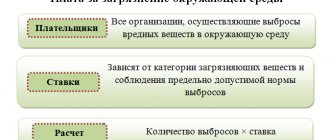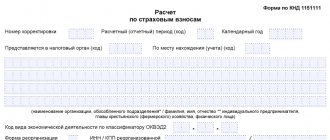Waste | 01/20/2020 | 12343 |
| (Votes: 5, Rating: 5) |
The need for regular payment of environmental payments in the form of payment for the negative impact on the environment (otherwise - NVOS) caused by enterprises in the form of disposal of hazardous waste, polluting emissions into the atmosphere or discharge into water bodies is provided for by modern domestic legislation. One of the most convenient tools for calculating the environmental impact assessment is a software product specially developed by Rosprirodnadzor - the environmental user module. Currently, it is used by a fairly large number of enterprises and individual entrepreneurs who are payers of environmental fees.
NVOS in the environmental user module - program description
The environmental user module, with the help of which you can quite simply calculate the NVOS, is freely available on the official website of Rosprirodnadzor.
The service program has a number of undoubted advantages. The most important of them are the following:
- the ability to perform not only the calculation of the environmental impact assessment, but also the preparation of all necessary reporting related to environmental legislation. Of particular note is the fact that the service product was developed by a government agency. This means that data prepared using it will be accepted as a report without any problems if the filling rules are followed;
- prompt accounting of all changes made to legislation. Environmental laws change quite often, which leads to subsequent adjustments both in the calculation of the size of the environmental assessment, and in the provision of reporting and payment of environmental fees. Therefore, it is extremely important to promptly record all innovations and reflect them in submitted calculations and declarations;
- continuous improvement of the program in terms of convenience and speed. According to feedback from practicing specialists, calculating the NEI and preparing reports using the environmental management module do not pose any difficulty even for inexperienced users and take little time;
- ease of reporting, which can be done directly on the Rospriradnadzor web portal. To do this, it is enough to obtain an electronic signature from any accredited center.
All of the above advantages largely explain why the environmental user module is the most popular and sought-after software product used for calculating fees for environmental assessments, among the many developed and presented on the market.
Description of the program and system requirements for installation
The “Nature User Module” program contains special systems for calculating environmental payments and forms (tables) for entering environmental information. The software product also includes a number of reference books, standard indicators and classifiers. Visually, the software has a simple interface. For ease of maintenance of the program, the interface contains an automatic update button (subject to Internet access). Included with the installation files are instructions for installing and operating the program.
The developers offer several options for installation packages that are suitable for different system parameters. For the 32-bit operating system Windows 7, 8, 10, the AdiPNVSetupWeb.zip and AdiPNVSetup.zip packages are suitable (installation without Internet access). For the 64-bit operating system Windows 7, 8, 10, the packages AdiPNVSetup64Web.zip and AdiPNVSetup64.zip (installation without network access) are intended. For the “Nature User Module” to work correctly, it is also necessary to update the operating system and its security files.
Calculation of the NVOS in the environmental user module - basic rules for filling out
One of the main advantages of the environmental user module when calculating the amount of payment for the environmental assessment is its ease of use. After installing the program, it is enough to correctly and competently fill out all the tabs presented to the user. For convenience, they are highlighted with blue highlighting.
First, in the “Register” field, you should enter all the requested information about the payer itself, namely: name (full and short), TIN and home or legal address (depending on the legal form of the natural resource user - individual entrepreneur or legal entity), OKVED codes. If we are talking about placing waste at a landfill, landfill or transferring it for processing, it is necessary to add another payer, that is, an enterprise that accepts waste. It also requires the indication of all the details listed above.
Then the tab about pollutants is filled out. In it, the environmental user module requests the following information to calculate the amount of payment for the environmental assessment:
- list of pollutants (indicating the FKKO code if available);
- information on pollutants available in permits (permits for discharge and emission, as well as limits provided for waste disposal).
If there are several substances, the program allows you to easily add the required number of rows to the table using standard table maintenance tools.
Next, fill in the data relating to the production site, a specific water outlet or landfill where the waste is disposed. If they are missing, you must go straight to the next tab. If available, you must provide the requested information, including OKATO.
The final stage of filling out the initial data is the “Permissions” tab. Obviously, it requires all the necessary information about existing discharge and emission permits, as well as the limits provided for waste disposal. This is not particularly difficult and requires simple attention.
Help
2017-03-27 Question: Where to start filling out? Answer: Start by studying the Help section and the instructions in it. Question: How to generate a calculation (Declaration) in the Natural Resources User Module? Answer: The Register is filled in: The payer is created (your organization) NVOS objects are created. It is necessary to indicate the production territory for sites, outlets and accommodation facilities, then information on the category of the object (which you enter in the production territory card) will be transferred to the calculation for these outlets/shops, etc.
Permits are being created (for emissions, discharge and waste limits). If the permit is for a production territory or for an object that belongs to this territory, then in the calculation based on this document information on the category and code of the object will be displayed.
A separate payer is created and under it a waste disposal facility (in a bin with a plus) for the organization to which the waste is transferred (Landfill). The object, after creation, is selected in the waste limit in your organization in the lower table “transfer for placement” and the reporting year. After filling out the Register, go to the Calculations/Declarations tab. In the top menu (where is the file, fee calculation, settings...) select Fee calculation - Create calculation/declaration.
In the window that opens, indicate the reporting year, period - year, select the Rosprirodnadzor body and click Create. The calculation (declaration) will be created automatically based on the data entered in the Register.
Then you open it and make an educational movement.
Calculation of fees for environmental impact assessment in the environmental user module - generation and submission of reports
After entering all the necessary information, you should simply click the “Fee Calculation” button, having previously specified the reporting calendar period. Thus, a calculation of the amount of payment for the environmental impact assessment will be obtained using the environmental user module. It should be noted that if there are several types of activities (mobile transport, discharges and emissions, waste disposal) that have a negative impact, it is necessary to perform a calculation for each of them in the corresponding tab. The filling principles are similar to those described above.
To submit reports to Rosprirodnadzor, just go to the “Uploads” tab, then successively click on the “Calculation closed” and “Upload to Rosprirodandzor” icons. After this, it is necessary to indicate the reporting period and send the data. Also, in the usual way, using standard Excel mechanisms, saving the received calculation of the fee for the NEI using the environmental user module is generated in the form of a file or a paper printout.
Calculating the amount of payment for the environmental impact assessment in the environmental user module is deservedly one of the most common methods of generating the necessary reporting. The reasons for this are simplicity and ease of operation, as well as prompt accounting of all changes made by legislators.
Instructions for filling out the environmental user module
Contents: 5.002 is presented here step by step.
First, we will fill out the register and add a production territory. Author: Lyudmila Lisichnikova After opening the PPP, you should see: In the open “REGISTER” tab, you need to go to “ADD PAYER”. The payer is your company. Then the following window appears: Fields highlighted in blue are required. It is in these fields that there is a red cross, which means that the specified line is not filled in. A red cross in the line may also mean that the value (or information) you entered is incorrect.
If you hover your mouse over the cross, you will see the reason for the appearance of the cross.
Next, we fill in: The full and short name of the enterprise, INN, OGRN/OGRNIP, the date of state registration we fill out in accordance with the extract from the Unified State Register of Legal Entities or Individual Entrepreneurs. Find OKATO in the directory of your locality. This is what you should get: I forgot In your example, indicate the OKVED code, when uploading the application for registration of ENVOS, the module asked me to do this! And don’t forget to check the box that this is the main OKVED. After filling out, click the save button in the upper left corner. After you save the entered information, new tabs will open: “production territory”, “site/shop/emission source”, “add release "", "add waste disposal facility", "add permission
How to fill out the environmental user module
Contents: 5.003 This is a continuation Author: Lyudmila Lisichnikova We will continue to fill out the nature user module. for the following sections: site/workshop/emission source, release, waste disposal facility, release permit, discharge permit, waste disposal limits, etc.
Before starting work, I recommend transferring the database of the environmental management module: In our case, the sample was taken from an enterprise that has a heating boiler, so there will be one source. Take the data for filling out this section in the MPE volume (if it is valid) or in the Type of emission source - if your source numbering starts with the number 0 - then it is an organized source, if the source numbering starts with the number 6 - an unorganized source. Type of the object's territory (point, linear, area) - organized emissions from chimneys of heating boilers, ventilation openings - point source; unorganized release from sludge dumps, ash and slag dumps (etc.), i.e.
emission of pollutants from a source that occupies a certain area - areal source. The serial number of the object - the number of the source. Height, diameter, length, width of the source, information on hot water supply - we take data from the inventory of sources and emissions of harmful pollutants in the water supply, in my example the numbers are conditional .I forgot to add the source coordinates - latitude and longitude. When uploading the application for registration as an ENVOS, the module reminded me of this. Coordinates: go to Google maps, open your site there and place a dot at the location of the source of ENVOS emissions in the AB.
Filling out the NVOS declaration
Author of the article Alina Sira 8 minutes to read 4,450 views Contents The declaration on the payment of the contribution to the budget for NVOS (negative environmental impact) for 2021, according to the Information of Rosprirodnadzor, had to be submitted by March 10, 2021. It is strongly recommended to make the payment before March 7, since the law does not provide for postponing the payment due date due to a weekend or holiday. In this article we will talk about how to fill out an NVOS declaration.
We recommend reading: Does insurance pay if you collide with a curb?
You will also be able to obtain a sample declaration. The unified form of the declaration for payment of a fee for causing harm to the environment has been approved, as well as the procedure for its submission.
The document must be submitted in the form of an electronic document certified by the electronic signature of the payer.
Only in two cases does the right arise to submit a declaration in paper form (in this case it is necessary to attach an electronic copy on a medium):
- If the payer does not have the technical ability to access the Internet. If the fee for the tax assessment for 2021 does not exceed 25 thousand rubles.
The declaration form for payment of payment for the environmental impact assessment includes the following items: Title page. Calculation of the amount of payment transferred to the budget for harm to the environment. Calculation of the amount of payment for the fact that stationary objects belonging to the enterprise emit pollutants into the air (section 1 ). Calculation of fees for harming the environment by