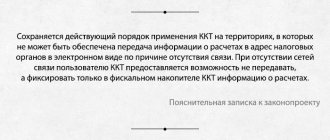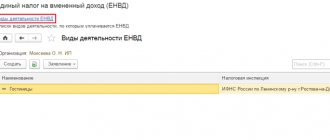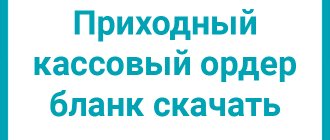Running a business is a complex process that involves solving many different problems. At some point, an entrepreneur may need to re-register existing cash register equipment. Let's look at the nuances of re-registering a cash register (online cash register) to another organization with the tax office.
General procedure
The use of metering devices is controlled in accordance with Federal Law-54. The law stipulates the need for re-registration in the following cases:
- change of information recorded during the initial registration activities (entering data into the registration card and cash register log);
- replacement of the fiscal drive (FN).
An online cash register is registered based on an application submitted by the owner to the Federal Tax Service. In this case, the following document is allowed:
- in writing, which means a direct visit to the tax authority;
- in electronic format, through your personal account on the official resource of the service.
The application letter should be submitted no later than 24 hours later (if we are talking about a change in basic information). The moment the application is posted in the cash register office is considered the day of submission. Considering the features of the second method of sending the application paper, it is important to remember that instead of a regular signature, the entrepreneur must use a special electronic signature (it is registered separately).
When malfunctions (or the presence of a manufacturing defect) are detected in the operation of the cash register, it is impossible to send a fault report to the Federal Tax Service. In such a situation, you will have to contact the metering equipment manufacturer directly. Based on the results of the inspection, a conclusion is made on the technical condition.
At the same time, within 5 days from the moment of detection of the breakdown, the company that owns the cash register sends an application to the tax office for re-registration of cash register equipment - this is a mandatory condition. The manufacturer must inspect the non-working device and provide information about its condition to the tax authorities and the owner within 30 days.
Based on the results of the above measures, the FN number established by the manufacturing company is recorded, the presence of a defect (if any) is noted, and confirmation of the complete failure of the cash register is given. After this, the owner is obliged, no later than 2 months from the date of submission of the application document, to transfer fiscal data to the Federal Tax Service.
When the tax authority verifies the information received, a new cash register registration card will be created for the owner of the online cash register and sent to him via:
- OFD;
- personal cash register account on the official tax authorities resource.
Please note that the moment the document is drawn up is the day of re-registration. The card itself is generated within a 10-day period from the date of receipt of the application to the tax office. If necessary, you can obtain a paper version by visiting the appropriate branch of the Federal Tax Service.
Application for registration of KKM
Form according to the KND 1110021 form for registering a cash register
• Download the current KND 1110021 form (PDF format), as well as in Excel format.• See a sample of filling out KND 1110021.
Instructions for filling
• We are offered an official document “Procedure for filling out an application for registration of a cash register facility,” but in practice, filling out is somewhat different from what is stipulated in it.
• You can fill out an application in the Russian Federal Tax Service program “Legal Taxpayer”.
• Can be done by hand. In this case, you can add the missing numbers and letters in the fields that do not have the required number of cells.
• If you fill out an official form on a computer, then, as mentioned above, they have a limited number of cells for some lines. Let's say there are 12 cells, and the passport number contains 15 characters.
And it will not be possible to correctly complete the missing number of characters either on a computer or with a pen (since mixing both a printed version and a pen is unacceptable).
Therefore, fill it out either with a black pen (the rules do not prohibit blue pen), or in the “Legal Taxpayer” program.
• Should I put a dash in empty cells? - Not necessary. Usually they don't.
Click on each instruction field of interest to display detailed information.
STEP 1- Indicate the TIN
for individual entrepreneurs - 12 digits, organization - 10 digits
The “Checkpoint” field is filled in only by legal entities (organizations); individual entrepreneurs leave the field empty.
STEP 2 - Enter your tax code
You can find it out on the website of the Federal Tax Service of Russia by clicking on the link “Find out the tax code”.
STEP 3 - Specify the type of document:
Registration of CCP
Deregistration of cash registers
Changing the installation location of the CCP
Change of central heating center
Replacing ECLZ
Replacing fiscal memory
Other reasons
STEP 4 - Enter the full name of the individual entrepreneur or organization
• Full name for individual entrepreneurs - “individual entrepreneur Sergeev Petr Petrovich”
• For organizations - the name is exactly the same as indicated in the constituent documents.
STEP 5 - Specify the main OKVED
If you forgot, you can look at it in the Unified State Register of Entrepreneurs (Individual Entrepreneur Register) or Unified State Register of Legal Entities (USRLE) extract, which you received upon registration. In the statement, the code appears first with the prefix “main”.
STEP 6 - Indicate who is providing the application:
1 - organization
2 - a separate division of the organization (branch)
3 - IP
STEP 7 - Enter any contact phone number
There are no specific format requirements.
STEP 8 - Number of pages and Column “with attached documents and (or) their copies”
• Usually 3 pages.
• The column “with the attachment of documents and (or) their copies.” Leave blank. Usually filled out by a tax officer.
FIELD “I confirm the accuracy and completeness of the information specified in this application”
— If you are an individual entrepreneur or general director and personally submit documents to the tax office, enter the number 1. Enter your full name line by line, date and sign.
-If documents are submitted by a representative by power of attorney, the number 2 is entered. Full name of the representative, date, his signature. Below is the number, date of issue of the power of attorney or series, passport number.
FIELD “Information on registration of cash register equipment with the tax authority.”
To be completed by the tax inspector.
LINE 010 - Indicate the name of the cash register model
LINE 020 and 030 - Indicate the serial number and year of manufacture of the cash register
It can be found on the body or in the KKT passport.
LINE 040 - Indicate the version number (if available) of the cash register
It can be viewed in the KKT version passport, or on the KKT identification mark.
LINE 050 - Indicate the series and account number of the cash register identification mark
LINE 060 - Indicate the passport (form) number of the cash register
• Indicated in the CCP passport itself.
Attention! The application line contains 12 cells, while the numbers of new KKT passports consist of more than 12 digits.
When filling out the program (for example, “Taxpayer Legal Entity” - can be downloaded on the Federal Tax Service website), a solution to this problem is automatically provided - there are always enough cells there.
When filling out with a pen, it is permissible to add the missing numbers and letters of the cash register passport next to the cells (See example). Here is the general gist of what the Federal Tax Service writes in its letter:
LINE 070 - Specify the serial number of the EKLZ KKT
• It is indicated in the EKLZ passport.
Regarding the fact that there are not enough cells to record the number, we remind you:
“When filling out (by hand) the application form, it is permissible to indicate characters in an amount exceeding the fields indicated in the application form.”
And also a quote from the letter of the Federal Tax Service of Russia dated 04/09/2008 N MM-3-2/ [email protected] :
LINE 080 - Indicate the ECLZ registration number
This refers to the old ECLZ number, which can be found on old receipts. This field is filled in only in case of re-registration or deregistration of a cash register.
LINE 090 - Indicate whether the cash register is included in the payment terminal
This refers to the public ATMs, payment terminals, etc. that are familiar to us all.
Number 1 - yes, number 2 - no.
LINE 100 and 110 - Information about the payment terminal
Lines “100” and “110” are filled in if you only indicated the number 1 in line “090” (previous item) - yes. If you answered 2 - no, leave the fields empty.
LINE 120 - To be filled in by the tax inspector, leave blank
LINE 130-150 - Taxpayer Identification Number (TIN), name of the service center, duration of the agreement
Indicate the Taxpayer Identification Number (TIN) and the name of the service center with which you have entered into an agreement for technical support of the cash register system. And also indicate the number, start and end date of this agreement.
LINE 160 - Accounting and individual number of the stamp-seal
Indicate the account and individual number of the seal stamp affixed by the CTO employee to your cash register.
LINE 170 - Number and year of production of visual control equipment
Please indicate the number/year of production of 2 hologram stickers:
- State Register
- service maintenance
They are glued to the CCP body
SECTION 2 - Indicate the address of the CCP installation location
• You can find out the postal code on the Russian Post website here.
• Find out the region code here.
Name of installation location: means “industrial goods store, travel agency, debt collection agency, Rospechat kiosk, online store www.123.ru, etc.”
Only for organizations (legal entities): if the address of the cash register installation and the legal address do not match, then: it is necessary to open a separate division of the company (branch, representative office).
SECTION 2 - The last part of the application sheet under the heading "For information"
Everything is clear here. Name, details, contract data of those with whom the lease agreement was concluded for the premises in which the cash register is installed.
If the location where the CCP is installed belongs to the applicant himself by right of ownership, then the line “Number and date of conclusion of the agreement...” is not filled in.
Next are the lines concerning entrepreneurs engaged in accepting payments from individuals (ATMs, terminals for accepting payments, etc.)
When re-registration may be required, what to do in such a situation
As a rule, the FN is changed due to the expiration of the established validity period for a certain model (13, 15, 36 months). The moment of expiration must be monitored. Otherwise, the owner will have problems with automatic blocking of the cash register. Also, this procedure often becomes necessary due to malfunctions.
Before re-registration, you should check whether all the required documents have been sent, close the storage archive, generate the appropriate reports and wait for confirmation from the OFD that the data has been received. Only after this a new storage device is installed and the cash register is configured.
When figuring out how to re-register an online cash register for another individual entrepreneur during re-registration, it is important to remember that changing the initial information means:
- transfer to another FD operator;
- change of OFD details;
- name of the organization (legal entity), personal data of the owner;
- transition from one CCP operating mode to another;
- adjustments made to address information;
- any other edits.
How the OFD changes
To do this, the owner of the cash register machine needs to draw up reporting documentation (based on the results of previous work), fill out an application document for re-registration in the personal cash register account on the Federal Tax Service website and adjust the OFD settings.
In addition, you will need to create a personal account on the Platform-OFD resource. Next, you need to add an online cash register to it, pay for the subscription (pre-select the optimal working tariff) and calmly monitor statistical data remotely.
Title form 1110061
When registering a cash register, enter “1” in the “Document Type” field, and do not fill in the “Re-registration Reason Code”.
The name of the company – user of the cash register is given in full, as indicated in the constituent documents (including when registering a cash register for a “separate office”). The individual entrepreneur indicates his full name.
Next, enter the number of pages of the completed application and attached documents.
At the bottom of page 001, the signature of the cash register user (or his representative) confirms the accuracy of the information and indicates the date of completion. Stamped upon availability.
On page 002 the document on the basis of which the representative acts is indicated.
Re-registration of a cash register (cash register) to another legal entity in the tax office
To understand the essence of the process in detail, you should use the step-by-step instructions presented below:
- On the Nalog.ru web page, log into the personal account of an individual entrepreneur or legal entity.
- Next, open the “Cash Accounting” subsection.
- Select the registration number of the desired device to transfer it to another operator.
- A detail window will open in front of you, where you will need to activate the corresponding key.
- Now indicate the reason for re-registration.
- Mark the required position (you will have to decide on your own, but the TIN block will be filled in automatically as a result).
- All that remains is to sign electronically and send the completed document.
- If the submission was successful, a message will be displayed on the monitor confirming acceptance of the application. In the future, you will be able to track the status of your request using the link included in the notification.
- It is convenient to check the status through the “Cash Accounting” item. When the procedure is completed, a corresponding notification will appear - “KKM has been re-registered.”
How to register a personal account on the OFD Platform
To do this, you need to perform a number of step-by-step actions:
- First of all, go to your personal account on the official website platformaofd.ru.
- In the window that opens, click on the “Login” button in the client’s place.
- A form will then appear on the screen where you will have to create your own account. It is not necessary to fill in the “Promotional Code” position. Simply enter the required information, read the terms of the contract document and activate the “Register” button.
- A registration confirmation code will be sent to the phone number and postal address that you provide when filling out. It must be entered in the appropriate field of the SMS confirmation.
- After clicking “OK” you will have access to your personal account. Now you need to complete the registration through CEP.
- Next, specify the desired signature format and activate the download.
- After completing the registration procedures, go to the “Documents” subsection.
- A new tab will open in front of you, where you need to click on the button to enter into an agreement and enter the required information in the fields that appear. Finally, all you have to do is click on the “add” line located at the very bottom of the form.
- A OFD agreement will appear in the block that opens, which must be signed via electronic signature.
That's it - you have successfully registered your personal account.
What to do if the TIN has changed
If an entrepreneur had to change his individual taxpayer number, he will need the following:
- register a personal account;
- remove the old one and install another FN;
- add a cash register to the OFD office and pay for the subscription.
Personal account registration
First of all, it should be noted that the personal section is attached to one specific TIN and does not change subsequently. Therefore, if necessary, you will have to get a new one.
To do this, you should acquire an electronic signature key, which will contain the updated information. To get started, go to the main page of the OFD Platform. Then open your account and register. After filling out the information block, confirm the action. Be sure to check that the email address and phone number provided are correct.
Removal of cash register from registration with the Federal Tax Service
When figuring out how to re-register an online cash register (KKT) to another address, you should remember that when changing the company to a KKM, you need to close the existing FN and install a new one. To do this, you must send all previous reporting documentation to the Federal Tax Service. Only after sending the latest data is it possible to close the old drive.
In the personal account from the previous organization, re-register the cash register (through the subsection with the added equipment by pressing the “Deregister” button).
After performing the above manipulations, take care of connecting the updated FN and log into the account of the existing company. Here, register the cash register again, noting all additional data.
Conclusion of an agreement and adding a cash register
When creating a personal account with other details, you must draw up and sign a corresponding agreement, add an online cash register and make payment for the working period.
To do this, you need to open the “Documents” subsection, create the required paper and put an electronic signature. When registration activities are completed, the owner will receive a cash register card. In the future, it will be located in its individual section on the official Nalog-ru resource. Also, due to changes in information, it is necessary to enter the cash register into the OFD platform.
The only thing left to do is to create a payment account in the “Balance” section and transfer funds according to the tariff suitable for you.
General requirements for the preparation of form 1110061
The basic requirements for filling out the form are standard:
- when filling manually, use black or blue ink,
- All fields of the document must be filled in, starting from the first cell, from left to right,
- put dashes in empty cells,
- the text is written in capital block letters,
- it is impossible to make corrections and apply corrective means for this,
- Double-sided printing and stapled sheets are not permitted,
- All pages of the application must have continuous numbering.
An application for registering an online cash register with the tax office is drawn up for each cash register unit separately.
On each page of the form, the OGRN/OGRNIP, INN and KPP are indicated in the upper part, and the date and signature of the applicant are indicated in the lower part. When registering a cash register for separate structures, the “isolation” checkpoint is indicated.
When to submit an application for re-registration of a cash register when changing address
Cash register equipment must be re-registered when new address data is entered for the legal entity that has registered the cash register at a specific location. This is relevant if a store moves, an additional branch is opened, or a machine is transferred from one outlet to another.
In a situation where the cash register is planned to be used in different places, constant re-registration of the device will be required.
Therefore, a cash register machine cannot simply be sold to another legal entity or individual entrepreneur without being deregistered by the previous owner and added to the next one. Mismatch of addresses (actual and registration) is illegal.
An exception to this rule is outbound trade. In this situation, the tax authorities are notified in advance about the specifics of conducting trading activities. In accordance with the law, the registration includes the address information of the place where the cash register will be located outside of work trips.
Section 2: using CCP
In this section of the application for registering a cash register, you must answer (“1” – yes, “2” – no):
- whether this technique is used when accepting and paying out money during lotteries, gambling, or when conducting the activities of a payment or bank payment agent (lines 080 - 105);
- is the cash register included in the device for automatic settlements (line 110); if so, then the number of such device is indicated (line 120);
- is cash register used only for payments via the Internet without interaction between the client and the seller (line 130);
- whether the cash register is used for delivery and distribution trade (services, works) and whether it is used in the trade of excisable goods (lines 140, 155);
- page 150 is filled out only in case of registration of an automated system for the formation of BSO for the provision of services.
Upon change of owner
If a businessman transfers the right to use a cash register or rents out the device, the car will also have to be re-registered. For example, when a cash register is sold to another legal entity, the former owner needs to deregister it, and the new owner needs to register it. Accordingly, the FN must be changed and the original settings returned.
At the same time, no one forbids an entrepreneur to reset the data independently. But in such a situation you can no longer count on warranty service. A broken seal from the manufacturer means a complete lack of warranty.
How to make an application correctly
To re-register a cash register, you must do the following:
- Draw up an application document in the Federal Tax Service LC, entering all the required information.
- Next, go to the “Cash Accounting” subsection.
- A block will be displayed on the monitor in which you need to click “RN KKT”.
- Now select the number value of the online cash register set by the manufacturer.
- After activating the re-registration key, the system will ask you for the reason why you are submitting the application form.
- At this point, you should double-check all the information entered.
- After indicating the reason for carrying out registration manipulations, sign the application with an electronic signature.
- Next, send it for verification.
After acceptance, Fr. will appear in your personal account. You can track the status of your application at any time in your personal account.
Section 1: information about cash registers
Line by line completion of section 1 of the application for registering a cash register includes the following indicators:
- page 010 – name (model) of the device included in the cash register register,
- page 020 – serial number, according to documents,
- page 030 – fiscal storage model (full or short name),
- page 040 – serial number of the fiscal drive,
- page 050 – address at which the cash register is used (post code, city, district, street, house, etc.),
- page 060 – the website address is indicated if cash register is used for payments by electronic means of payment on the Internet without direct “seller-buyer” contact, the address of a retail facility for stationary trade, or the license plate number and model of the vehicle for delivery trade (services).
- page 070 – indicate whether the cash register is used in a mode without the mandatory transfer of electronic fiscal documents to the Federal Tax Service through the fiscal data operator - OFD (“1” - yes, “2” - no).