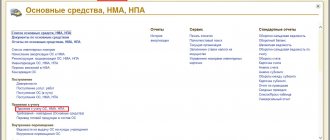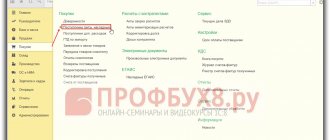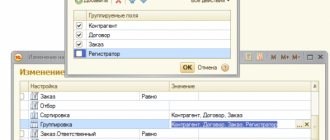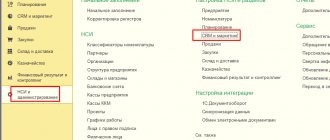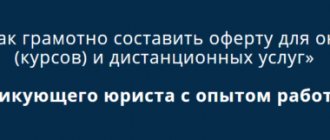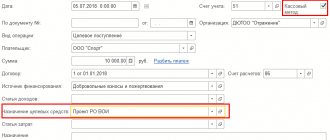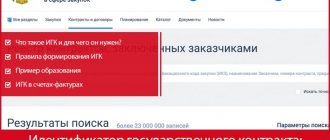Setting up an inventory number in 1c
Release 3.0.78 used
An inventory number is assigned to a fixed asset (hereinafter referred to as the fixed asset) automatically when:
- acceptance of fixed assets for accounting using the document “Acceptance for accounting of fixed assets”;
- accepting fixed assets for accounting using the document “Receipts (acts, invoices)” with the type of operation “Fixed Assets” (if accepted for accounting simultaneously with receipt).
If you need to change the automatically assigned inventory number:
- If the asset was accepted for accounting using the document “Acceptance for accounting of asset” (Fig. 1):
- section: fixed assets and intangible assets
–
Acceptance of fixed assets for accounting
; - find and open the document “Acceptance for accounting of fixed assets”, which reflects the acceptance of fixed assets for accounting;
- go to the “Fixed Assets” tab;
- in the column “Inv. No., indicate (correct) the inventory number of the OS, which does not coincide with the inventory numbers of other OS of the organization (Fig. 1);
- “Swipe and close” button.
- If the fixed assets were accepted for accounting using the document “Receipts (acts, invoices)” (Fig. 2):
- section: Purchases
–
Receipts (acts, invoices)
; - find and open the document “Receipts (acts, invoices)” with the type of operation “Fixed assets”, which reflects the purchase and acceptance of fixed assets for accounting;
- in the column “Inv. No., indicate the inventory number of the OS, which does not coincide with the inventory numbers of other OS of the organization (Fig. 2);
- if the column “Inv. No.” is not visible in the tabular part of the document, adjust its visibility. Click the “More” button and select the “Change shape” command (Fig. 2). In the “Form settings” window that opens, check the “Inv. №" (Fig. 2) and save the setting using the "OK" button;
- “Swipe and close” button.
List of required data
Without a preliminary completed acceptance certificate, it will not be possible to start filling it out, because all the basic initial information is transferred from it. There is no stamp on the document, since it is an internal company document. In paper form, it must be available and contain the signature of the person responsible for the material assets, as well as the corresponding place of further location and use (structural department, division).
Templates for inventory numbers in 1C: Accounting departments of a state institution 8 edition 2.0
When accepting for accounting a fixed asset that comes into the ownership of an institution, regardless of the method of acquisition (purchase, gratuitous receipt), it is necessary to assign an inventory number. This number allows you to uniquely identify the fixed asset, which facilitates the accounting of the institution’s property.
In 1C programs, in particular in the 1C program: Accounting of a state institution 8 edition 2.0, there is a convenient mechanism for creating inventory numbers - templates for generating inventory numbers.
It is a directory where a certain template is formed, according to which each fixed asset is assigned a number when accepted for accounting. If it is absent, the program will generate numbers in order.
And when creating a template, you can set rules under which the number will be significant, that is, carry meaning. For example, you can encode the accounting account and the date of acceptance for accounting into it.
Let's look at the procedure for creating an inventory number template. You can find this directory in the organization card:
Follow the hyperlink on the left. The directory form will open:
You can create a new element in this directory. I would like to draw your attention to the fact that each element must be tied to a specific organization, so it will not be possible to create two templates for one institution. This is due to the fact that the procedure for generating inventory numbers for fixed assets must be uniform.
In our demo database, one template has already been created, so it will not be possible to save another one. Let's look at the procedure for creating a template without saving.
Clicking the “Create” button opens the following form:
The “Name” attribute is a free text field that specifies the name of the template.
The “Organization” attribute indicates the organization in the database to which the template will belong and for which it will be valid.
The next detail is “Length of inventory number”. Designed, respectively, to indicate the length of the number. This indicator must be entered before creating rules in the tabular section, otherwise the program will generate an error about the length of the inventory number being exceeded. The specified length in this attribute will also be checked for compliance with the length of the rules described in the tabular section. The number of characters cannot exceed 30 characters.
After filling out the header fields, you need to fill out the tabular part. Add a new line:
You can use various details (components) in the template. The list is presented below:
Filling out the card upon receipt of OS
Upon initial receipt, information about the OS must be entered into the card from the accompanying documents (for example, the manufacturer’s registration certificate). They may differ and depend on the company’s sources of obtaining the OS:
- purchase for a fee
- under a barter agreement
- gratuitous transfer
Video on how to create a card in 1C:
The card is filled out manually, directly on a paper form, or all information is entered first in a computer program, and then the document is printed in one copy from it (for each inventory item of property - separately).
Inventory number in 1C: Accounting (detailed instructions)
You can view the inventory number of a fixed asset in the 1C: Accounting program in the fixed asset card. To do this, you need to go to the “Directories” section and select the “Fixed Assets” directory. Open the desired card and find the “Inventory number” field in it.
Until the OS receipt document is completed, this field will be empty. To set the required inventory number upon receipt in the “Asset Receipts” document, you must click on the “More” button on the document form and select the “Change Form” action.
Next, in the form settings window that opens, in the help window, find the tabular part “Fixed Assets” and put a check mark next to the “Inv. No.” detail. As a result, in Tab. part of the document, a column with an inventory number will be displayed.
Next, indicate the number we need and fill out the document. After posting the document in the OS card, it will be displayed.
If the documents have already been completed, then to change the inventory number you must use a manual operation. To do this, go to the “Operations” section and select the document “Operations entered manually”. Next, click on the “Create” button and select the “Operation” document.
Next, in the new document, click on the “More” button and select the “Select registers” item.
In the window that opens, go to the “Information Registers” tab and mark the “Initial OS Information (Accounting)” register.
If the article was useful to you, please like it.
Do you have any questions about 1C? through the form below, our 1C specialists will try to answer them:
Source
All comments (6)
Good afternoon Please tell me how to display the inventory number of a fixed asset on the list form?
Please note that in the comments to articles we do not answer questions about 1C programs! Ask all questions about 1C in the MY QUESTIONS section in your PERSONAL ACCOUNT here: https://buhexpert8.ru/profile, describing your example. Link in the upper right corner.
Please note that in the comments to articles we do not answer questions about 1C programs! Ask all questions about 1C in the MY QUESTIONS section in your PERSONAL ACCOUNT here: https://buhexpert8.ru/profile, describing your example. Link in the upper right corner.
Please note that in the comments to articles we do not answer questions about 1C programs! Ask all questions about 1C in the MY QUESTIONS section in your PERSONAL ACCOUNT here: https://buhexpert8.ru/profile, describing your example. Link in the upper right corner.
Thanks for understanding! According to reference books, we do not always have the opportunity to “get” everything onto the form without the help of a programmer. Because not all data is stored in the directory. In this case, reports come to the rescue.
"1C: Accounting 8" (rev. 3.0): how to change the inventory number of a fixed asset (+ video)?
The video was made in the program “1C: Accounting 8” version 3.0.69.35.
According to paragraph 11 of the Methodological Guidelines for the Accounting of Fixed Assets (approved by Order of the Ministry of Finance of Russia dated October 13, 2003 No. 91n), when accepting fixed assets (FPE) for accounting, each inventory item of Fixed Asset must be assigned an inventory number. The inventory number is used to organize accounting and ensure control over the safety of the operating system.
An OS inventory object can consist of several parts. If the components of the operating system have different useful lives (SPI) and are accounted for as separate inventory items, then each part is assigned a separate inventory number. If a common SPI is established for the components of the OS, then such an OS object is listed under one inventory number.
The inventory number assigned to an OS inventory object is retained by it for the entire period of its presence in this organization. When an asset is disposed of, its inventory number is not recommended to be assigned to objects newly accepted for accounting within five years after the end of the year of disposal.
Report on other inventory items
For other inventory items and intangible assets, inventory numbers are not assigned. When recording an element of the Nomenclature (or another similar one), each position in the program is assigned a unique number in sequence order. This number can be used as an “inventory” number.
If necessary, you can display a list of inventory items with a code. To do this, generate the report Account balance sheet in the section Reports - Standard reports - Account balance sheet.
Inventory number of a fixed asset in 1C Accounting 8.3
Subscribe to the newsletter from SoftServiceGold
Inventory number of a fixed asset in 1C Accounting 8.3
In accordance with the provisions of Order of the Ministry of Finance of Russia No. 91n dated October 13, 2003, an inventory number must be assigned to each fixed asset item. It is necessary for conducting accounting and organizing control over the safety of fixed assets.
An inventory object can be in the form of several component parts that have different periods of useful use, as a result of which separation is carried out. When accounting as separate inventory objects, each of them is assigned an individual number, and in the case when uniform terms of use are applied to individual parts of a fixed asset, it is allowed to assign one inventory number to it.
The inventory number assigned to the fixed asset will be assigned to it for the entire period it is on the organization’s balance sheet. In case of write-off of an object, in order to avoid confusion, for 5 years after this, it is not recommended to assign its number to fixed assets accepted on the organization’s balance sheet.
The development of the structure of inventory numbers is not regulated and falls within the competence of the organization. The use of digital and combined values of inventory numbers is allowed.
The 1C Accounting 8.3 program assigns an inventory number to a fixed asset object automatically when it is added to the organization’s balance sheet. It is possible to edit the entered information to bring it into compliance with the numbering approved by the organization.
To correct the inventory number assigned to a fixed asset using the 1C Accounting program in automatic mode, you need to enter the necessary data into the register, according to the initial information, of fixed assets. You can perform this action using the Operation document in the 1C Accounting 8.3 program.
Purpose of the document
When an enterprise owns a significant amount of durable property, that is, the useful life of which is more than one year, then it is advisable to debug the process of accounting for the receipt of each such unit, reflect all movements within the location of the organization, control and ensure conditions for proper storage. For this purpose, individual inventory cards are issued for owned and leased objects.