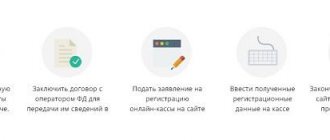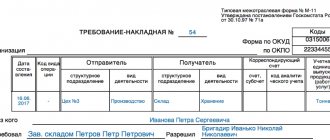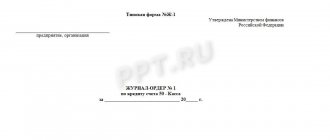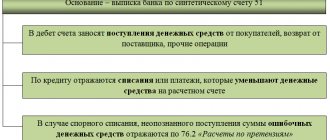It is thanks to its capabilities that electronic digital signatures are becoming increasingly popular among Russians. In this regard, the issue of obtaining such a signature seems relevant. The article will tell you why it is needed and how to become the owner of an electronic digital signature.
Classification of electronic signatures
Let's start with the definition. So, an electronic signature is a digital analogue of a personal signature of an individual, endowed with a certain legal force, but with limitations in terms of application. Depending on where the owner of the signature intends to use it, there are:
- A simple digital signature generated using codes and passwords. This type of signature has a limited scope and is suitable for use when communicating with state and municipal authorities, for example, when it is necessary to send a request or apply for the provision of certain services.
- Strengthened unqualified digital signature, which involves the formation of a signature using cryptographic means. This type is endowed with greater power and confirms not only the fact of signing the document, but also its immutability. It is used to certify documents that do not require a seal, for example, for signing certain types of contracts, accounting reports or tax returns.
- An enhanced qualified digital signature, created in the same way as an unqualified one, but exclusively by an accredited certification center. This type of signature can be used without restrictions, since it has the same legal force as a person’s handwritten signature.
What is an electronic signature
An electronic signature (ES), sometimes also called an electronic digital signature (EDS), is information in electronic form attached to an electronic document signed with its help. It allows you to identify the person who signed the electronic document, confirm the authorship of this document and give the signed file legal force.
Digital signatures vary in the degree of protection and can be used by individuals or legal entities for different purposes:
- Electronic signatures are used when interacting with government service portals, such as State Services, State Procurement, Rosreestr and others. With their help, it is easy to make an appointment with government agencies, submit applications for paperwork, and pay fines and taxes.
- Electronic signature is required when participating in electronic tenders and auctions for identification, certification of documents and signing of contracts.
- The use of electronic signatures significantly simplifies the procedure for submitting reports to regulatory authorities, as it makes it possible to send documents signed with digital signature to the Federal Tax Service, Social Insurance Fund, Pension Fund of Russia or Rosstat remotely.
- EDS is also indispensable in electronic document management both within a company and when exchanging information between counterparties.
Rules for using UKEP
To ensure the safety of transmitted data signed by UKEP, you should use the signature only in those cases specified in the certificate provided with it. If the certificate has been canceled or its validity period has expired, the UKEP cannot be used.
It is also mandatory to ensure the confidentiality of the key. If this could not be achieved, then if the key is lost or access to it is made available to unauthorized persons, the certification company and all participants in the electronic document flow should be immediately notified of this fact.
Find out how an individual can submit documents for registration of real estate rights in electronic form in ConsultantPlus. The material is available for free, you just need to get a trial access.
Types of digital signature
There are two types of electronic signature: simple digital signature and enhanced one, which can be either qualified or unqualified.
Simple digital signature
A simple electronic signature (SES) can include a combination of login and password that the user enters when entering the personal account of various online services, access codes received via SMS, as well as codes on scratch cards. The PEP is created by the information system itself, which uses such an electronic signature, and confirms that it was created by a certain person.
A simple electronic signature is often used when performing banking transactions, to identify a user in a variety of information systems, upon receipt, and a digital signature can also be used to certify documents, but only within corporate electronic document management (EDF). In order to give the document signed by the EPC legal significance, appropriate agreements must be concluded between the signatories regulating the rules for the application and recognition of the EPC.
A simple electronic signature cannot be used to sign electronic documents containing state secrets. The disadvantage of simple electronic signature is the low degree of protection. It will allow you to determine the author of the document, but will not protect the file from forgery.
Enhanced unqualified digital signature
An enhanced unqualified electronic signature (NES) allows not only to identify the identity of the document owner, but also to determine whether any changes were made to the file after it was signed. This digital signature is created using special cryptographic programs using the private key of the digital signature. The degree of protection of such a signature is considered average.
NEP represents two unique sets of symbols that follow a certain sequence and are interconnected. One of these sequences is an electronic key, and the other is used as a digital signature verification key. To form such a link, special software is used - CIPF (the abbreviation stands for “cryptographic information protection tools”).
In itself, an enhanced unqualified electronic signature is not a complete analogue of a handwritten signature, however, when signing an agreement with a specific organization to recognize it as such, it can give the document legal significance, but only in EDI with this company and for internal and external electronic document management.
Enhanced qualified digital signature
An enhanced qualified electronic signature (ECS) has the highest degree of security, and any electronic document signed with such a signature is considered an analogue of a paper document signed by hand. This type of electronic signature allows you to say exactly who signed the document and whether this file has been changed since then.
Unlike the unqualified one, the CEP is formed using CIPF tools that have been certified by the FSB of the Russian Federation. And such digital signatures can only be issued by certification centers that have the appropriate accreditation received from the Russian Ministry of Telecom and Mass Communications. Such a center will provide the person or organization receiving the CEP with a qualified certificate of the ES verification key, which is located on a special USB drive. In some cases, installing additional software is required to use it.
This type of digital signature does not require the signing of additional agreements - an enhanced qualified electronic signature gives the documents legal force automatically. The CEP allows you to organize the submission of reports to any regulatory authorities, take part in electronic auctions, and conduct EDI both within the organization and with its external counterparties and government agencies.
Results
A non-qualified signature is needed only for individuals sending documents and declarations to the tax authorities through the taxpayer’s personal account. For organizations and individual entrepreneurs, the use of an unqualified signature is relevant only for large volumes of internal or external document flow and if there are programmers on staff who know cryptography tools. In other cases, to sign legally significant documents, it is better to issue a qualified signature.
Read about the features of obtaining and using a qualified signature in our article “Strengthened qualified electronic signature - what is it?”
You can find more complete information on the topic in ConsultantPlus. Free trial access to the system for 2 days.
How to get an electronic signature
Let's consider what steps need to be taken to obtain an electronic signature for individuals and legal entities.
Receipt of electronic signature by an individual
The easiest way for individuals is to apply to obtain an electronic signature at the MFC. All you need to do is make an appointment and provide a number of documents:
- application for the production of a qualified certificate;
- identification document (passport), as well as copies of the photo page and registration page;
- pension card - SNILS;
- certificate of assignment of TIN.
Individuals can receive a simple electronic signature for free, while they will have to pay for an enhanced electronic signature.
You can also issue a certificate at a special certification center. The cost of the certificate depends on the tariff plan. You can apply for a certificate online and then visit the center. To do this you need:
- register on the center’s website;
- choose a tariff plan and pay the bill;
- arrive at the center at the appointed time and provide your passport, INN and SNILS.
Receipt of electronic signature by legal entities or individual entrepreneurs
Legal entities also receive qualified digital signature certificates from a certification center or MFC. The list of accredited certification centers can be found on the website of the Russian Ministry of Telecom and Mass Communications. Since it is impossible to obtain an electronic signature remotely, you should choose a center that has a branch in your city.
You will need the following documents:
- Application for production of electronic signature. When you contact the certification center, you will be provided with an application form, and at the MFC you can fill out an application on the government services website.
- Extract from the Unified State Register of Legal Entities or Unified State Register of Individual Entrepreneurs. You can get one on the Federal Tax Service website.
- For legal entities, you will also need a copy of the charter, and for individual entrepreneurs - a passport and SNILS.
If a representative receives an electronic signature, he will also have to provide a power of attorney from the authorized representative to receive a signature and his passport.
After checking the documents by the certification center’s specialists, the certificate will be issued within 4-10 working days. To get it faster, you can pay an urgent rate.
The period for which an ES certificate is issued is usually one year. If the electronic signature has not yet expired, it can be renewed using a valid certificate. If the previous certificate has expired, you will have to re-apply and provide a complete package of documents. However, signed documents are considered valid even after the expiration of the digital signature verification key certificate.
The owner of the electronic signature is issued a specialized digital medium - a USB token, which looks like a regular flash drive, and a certificate in paper and electronic versions. To work with an electronic signature, you will need to install special software on your computer.
What does it look like
The person completing the UKEP physically receives the following documents (electronic information):
A unique key (file) generated by the system using a cryptographic algorithm that is written to removable media (disk, flash drive)
Certificate confirming registration of UKEP. It represents general information about the owner, as well as an automatically generated set of unique characters. Information about the owner, validity period, certification authority, key for verification, scope of use is indicated
Access to specialized software to confirm the accuracy of the information signed by the UKEP. For example, the CryptoPro program can be used to verify the authenticity of a signature
How to sign a document electronically
The process of signing an electronic digital signature document varies depending on the program in which it was created or edited. In this case, special certificates issued by the organization that registered the digital signature must first be installed on your computer. Let's look at how signing occurs in Microsoft Word:
- Open the required document.
- Go to the “File” menu and select “Information”.
- Next, click on the “Document Protection” item.
- In the list that opens, select “Add a digital signature.”
Legal force
All documents signed by UKEP have the same legal force as their paper counterpart, which bears the “living” signature and seal of the company. If the document is signed by UKEP, the signature will be valid at all times, even after the key expires. It can only be canceled through the courts.
Expert opinion
Vladimir Anikeev
Technical Support Department Specialist
To confirm the authenticity of a signature, you can always contact the accredited certification center that issued it.
How to check the authenticity of a signature
Many information systems have a built-in electronic signature verification function. But you can check your digital signature yourself using special applications and web services. Verification is subject to NEP and CEP - electronic signatures, which are based on the infrastructure of private and public keys. The private key is used to create a signature, and the public key allows you to verify its authenticity.
There are two types of enhanced EP:
- Attached - in this case, one file is generated, which contains both the signature itself and the document for which it was created (you need to check this single file).
- Detached, which is created separately from the document being signed, as a file with the .sig extension (you need to check both files - both the document and the electronic signature file).
The easiest way to check your electronic signature is through online services. To do this, you just need to follow the link, upload the document and wait for the verification result. Thus, you can check your electronic digital signature in a special section on the government services portal:
- You need to select the document type.
- Using the “Upload file” button, select the document, and for a detached signature, also the signature file.
- Enter the captcha.
- Click the “Check” button.
Upon completion of the verification, the service will display information about the owner of the certificate, the certification center where it was received, and the validity period of the digital signature. If inconsistencies are found or an expired version of the certificate is detected, the system will issue a warning.
In addition, there are other services for checking electronic signatures, for example, the free service “Kontur.Crypto” and individual programs such as “CryptoARM”. There are also plugins for Microsoft Word and Excel programs that allow you to check directly in the interface of the applications themselves, as well as plugins for Adobe products for checking PDF documents.
Digital signature verification - what components are required
In some cases, the user will want to verify whether the enhanced qualified digital signature is functioning
To check it you will need to have the following components available:
- The corresponding computer program, which is installed from the drive to the digital signature. For example, CryptoPro can act in this capacity.
- The drive itself (flash drive or disk) must be inserted into the receiving device during the test.
- Installed personal certificate.
- Installed libraries for electronic signature.
In order to perform the verification, you should go to the digital signature register and click the appropriate button. Please note that Internet Explorer version 5 must be installed on the user's computer at this time. Only then will you be able to work with ActiveX objects.
Take precautions
It is necessary to remember that any digital signature provides access to personal information about its owner and makes it possible to perform important actions, so you must not allow the electronic signature to fall into the wrong hands. The digital signature stored on a flash drive must be reliably protected from theft. It is prohibited to voluntarily transfer an electronic digital signature to third parties, as stated in Federal Law No. 63 “On Electronic Signatures”.
If the electronic signature has been lost or stolen, you must write an application to revoke the signature to the certification center as soon as possible. This way, you will avoid a situation where your signature can be used by attackers for illegal transactions carried out on your behalf. After which you will need to write an application to issue a new certificate.
Comparative table of purpose and capabilities
The concept of an electronic signature is quite broad. Existing types of electronic signatures differ quite greatly in their purpose and capabilities. For clarity, we compare them in the following table.
| Type of electronic signature | Legal force | Possibilities | Who is issuing? |
| PEP | Only if there is an agreement between the parties, cannot be used in systems and documents related to state secrets | Authorization of users, confirmation of transactions in banking and other systems, transmission of various applications to government agencies | System operator, may be required to confirm the owner's identity during a personal meeting |
| NEP | Participation in tenders, internal document flow and sometimes exchange of documents with partners | CA of the system operator in accordance with current rules | |
| CEP | Full legal force in accordance with the law, without additional conditions | Participation in tenders, electronic document flow, transmission of reports to government agencies, etc. | A CA that has been accredited by the Ministry of Telecom and Mass Communications |
A correctly chosen electronic signature will resolve many issues in document flow and open up new opportunities for access to electronic services. In most situations, the user requires a CEP, and to obtain it, he must contact one of the CAs that have passed state accreditation.
Features, possible problems and limitations
UKEP essentially does not have a visual display. This is a unique set of computer characters formed into a special file, to which a password is attached. Generation is carried out on removable media. In the future, the UKEP file can be downloaded to your computer. In this case, the key owner bears personal legal responsibility for the consequences of using the UKEP.
Among the existing problems of working with UKEP, it is advisable to dwell on the following:
- the procedure for registering and issuing an electronic signature is paid, and the key is valid for a short time;
- such a key can be obtained by a third party (by proxy);
- To sign documents, as well as to read them by the other party, a special software product is required;
- in case of accidental loss (lack of proper level of secrecy when storing a file and its password), the electronic signature can be used by attackers;
- lack of uniform standardization between different countries (for correspondence and documents outside the country);
- lack of reliable places for long-term storage (for example, for 10, 25 or more years) of documents signed by UKEP.