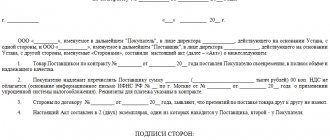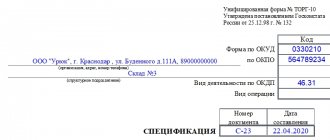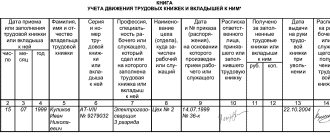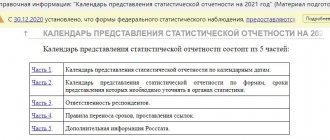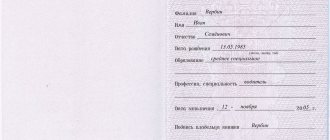In warehouses, keeping records of the movement of goods is mandatory. To do this, the financially responsible person fills out a special journal for each transaction for the receipt or consumption of goods, notes the balance of goods or the resulting quantity after arrival. We tell you how to enter information into the journal for recording the movement of goods in a warehouse using the TORG-18 form.
- Form and sample
- Free download
- Online viewing
- Expert tested
FILES
Form TORG-18: what is it intended for and where is it used
The TORG-18 form is approved by law and is intended to record the movement of goods in the warehouse. The form is used by trading companies to reflect information about the movement of inventory items in the warehouse (receipt/expense) and the balance of goods on a certain date. The company can use the indicators specified in the TORG-18 form as follows:
- based on information about inventory balances, company management can analyze data on inventory balances and make a decision on the need for additional purchases (or, conversely, to reduce the quantity of purchased products);
- Based on data on inventory turnover (income/expense), a company can monitor the sale of goods, obtain data on the level of demand for a particular product, and, as a result, adjust purchases (production).
Who fills out TORG-18
According to the law, responsibility for filling out the form can be assigned to the person who is financially responsible for the availability of goods in the warehouse. As a rule, the document form is filled out by the warehouse manager, since this person is the MOL and is responsible for the safety of the warehouse goods. This procedure for filling out the document is applicable for small enterprises and small firms.
How to use the TORG-18 goods register
In order for the storekeeper to be able to record the movement and balances of inventory items (inventory and materials), as well as containers in the warehouse entrusted to him, the TORG-18 form is provided, the form of which was approved by Decree of the State Statistics Committee of the Russian Federation dated December 25, 1998 No. 132. Information about receipt/expense and balance of goods.
The unified form contains all the necessary details and columns that are needed to maintain inventory records. Information for entry into TORG-18 is taken from primary documentation (invoices) or from cumulative statements for accounting for the day of containers and inventory items. The journal is filled out by item, quantity, price, and grade.
For information on how to fill out a document similar in structure, the turnover sheet, read the article “How to fill out the turnover sheet (form, sample)?” .
If the company uses the option of automated information processing when maintaining accounting, then this form is also recommended for use. It can be maintained and stored both on typewritten media and in paper form.
ConsultantPlus experts explained in detail how to organize warehouse accounting of goods. Get trial access to the K+ system and upgrade to the Ready Solution for free.
Basic requirements and recommendations for filling out
The form of the TORG-18 form is approved by the Resolution of the State Statistics Committee. This Decree also contains the basic requirements for filling out the document. We will describe the basic requirements and recommendations for filling out the form:
In order for a document to be recognized as valid, it must indicate all the necessary details, namely:
- full name of the organization;
- division, data about which is entered into the Journal (for example, “Warehouse No. 5”);
- organization codes (OKUD, OKPO, OKPD).
- information about the filling period (for example, “for the 1st quarter of 2017”, “for March 2021”, etc.).
- The front part of the Journal must contain information about the MOL responsible for filling out the form (“warehouse manager Petrushkin V.L. signature”).
- Data in the Journal should be entered in the context of the name of the product (item). Information on the movement and balances of inventory items must be generated separately for each type of goods. Thanks to this filling method, the Journal is very convenient for monitoring the availability of balances and analyzing the movement of a particular product.
- The Journal form is used in conjunction with incoming and outgoing invoices for the receipt/issue of goods. It is these documents that are the basis for entries in the Journal. At large wholesale companies and at enterprises that trade in a wide range of different goods, information is entered into the Journal on the basis of accumulative statements. This document consolidates information about the receipt/expense of goods per day (by product range). Based on the accumulative sheet, the storekeeper reflects information in the Journal at the end of the day (for each product separately).
About the magazine
The journal is kept by variety, product name, quantity and price. Information must be recorded only on the basis of primary papers: their details must be indicated in the journal. Records are made after each receipt or disposal of goods. The remainder must be noted. It refers to the total quantity of goods available, including containers and/or packaging films.
The purpose of the magazine is to provide quick information about the balance of goods in the warehouse, the speed of sales of goods, demand for them, etc. Thanks to this data, management will be able to decide to additionally purchase this or that product or, conversely, reduce the quantity purchased. The journal is not a mandatory document to fill out, but it is still recommended to use it for the convenience of tracking the movement of goods.
The document can be maintained both on paper and electronically. Filling is carried out by the financially responsible person: storekeeper, warehouse manager, etc.
After the end of the period for filling out the journal, it is stitched, the number of pages is entered, and certified by the signature of the manager. The journal must be kept in the organization for 5 years.
How to make changes to the form
The form of the TORG-18 form is approved, but, at the discretion of management, it can be changed in accordance with the specifics of the company’s activities. The company has the right to supplement the form with columns, sections and lines, if necessary. The main condition for making changes to the TORG-18 form is that the new form must be approved by the company’s accounting policy. In this case, it is better to develop a new form (taking into account the company’s requirements) and issue it as an annex to the accounting policy. When annually revising the accounting policies, the company may also modify the TORG-18 form.
We prepare a log book for inventory items in a warehouse: step-by-step instructions from A to Z
The TORG-18 form is quite simple to fill out. The main thing to remember when preparing the Journal is the accuracy in the reflection of information and the completeness of entering all the necessary data.
Step 1. Design the cover of the Magazine.
When designing the Journal, special attention should be paid to the cover of the document. On the first page, be sure to indicate the necessary details (name, organization codes). Also on the front side of the Journal the period that covers the entered data must be indicated. Depending on the volume of trade turnover and the number of various items, the reporting period of the Journal can be a year, quarter, month, decade, etc. The greater the turnover and the wider the range, the shorter the Journal accounting period will be.
Full name, position and signature of the MOL entering information into the Journal - these details are mandatory for reflection on the cover of TORG-18. Data can be entered into the TORG-18 Journal by a warehouse manager (relevant for a small company) or a storekeeper (if we are talking about a large company with several warehouses or a large turnover). In the latter case, it is advisable to supplement the cover of the document with information about the position and full name of the warehouse manager, as well as his control signature.
Step 2. Enter information about the movement and stock of goods.
Data on the movement and balance of goods should be reflected as follows:
- upon receipt (dispatch) of goods, enter the day of the transaction in the “Date” column. The basis for entries in the Journal can only be primary documents (receipt and expense invoices, accumulative statements). The date of the invoice (statement) must correspond to the date indicated in the Journal;
- in column 2 “Document number” you should indicate the number of the invoice (statement) on the basis of which the entry is made;
- depending on the type of operation (receipt or expense), the storekeeper makes an entry in column 3 or 4. If the data is entered on the basis of an accumulative sheet, then the Journal reflects the amount of receipt (issue) per day;
- Having carried out arithmetic calculations, the storekeeper makes an entry in column 5 “Balance”:
Remaining + Arrival – Expense,
where RestNach is a quantitative indicator of the balance of goods before the start of the operation;
Receipt/Expense – quantity of goods according to the receipt/expenditure invoice;
- if there is any information that relates to the operation and may affect the quantitative (qualitative) indicators of the product, then it is entered in column 6.
Step 3. Correct the Journal data.
In certain situations, the storekeeper may need to make changes to the Journal and adjust already reflected indicators (for example, a mechanical error was made when entering data). In this case, the erroneous data should be crossed out and the correct indicator should be entered. The changes made should be certified with the signature “Corrected believe”.
When correcting the Journal, it is important to remember the following: newly entered (corrected) data must be supported by documents. In other words, adjustments to the Journal can be made only if the new data fully corresponds to the invoices and statements. In order to avoid any risks regarding incorrect filling out of the Journal, all corrections should be supported by internal notes from the storekeeper, which indicate the reason for the corrections and the basis (documents).
Step 4. Stitch the Magazine.
At the end of the period indicated on the cover of the Magazine, the document should be bound, indicate the number of completed pages, and then certified with the company seal and the signature of the manager. Read also the article: → “Form KS-3 (Certificate of the cost of work performed and expenses)”
Sample filling
Here is an example of filling out the TORG-18 form.
JSC Midas is engaged in the trade of porcelain tableware. The Midas assortment includes two types of goods: the Aurora table service and Galatea cups. As of 05/12/17, the balance of sets in the warehouse was 104 units, the balance of bowls was 807 units. 05/15/17 the warehouse manager Sukhomlin received:
- invoice No. 704pr for the Aurora table service – 12 units;
- invoice No. 314ras for “Galatea” cups – 46 units.
Sukhomlin made the following entries in the TORG-18 Journal:
| Name of product | Dinner set "Aurora" | ||||
| Unit | |||||
| date | Document Number | Coming | Consumption | Remainder | Note |
| 15.05.17 | 704pr | 12 | – | 116 | – |
| Name of product | Coffee cups "Galatea" | ||||
| Unit | |||||
| date | Document Number | Coming | Consumption | Remainder | Note |
| 15.05.17 | 314ras | – | 46 | 761 | – |
Rules for filling out the journal
Information is entered into the journal for each transaction performed (expenditure or receipt), reflecting the movement of inventory items in the warehouse. At the same time, for each transaction reflected in TORG-18, the balance of goods in the warehouse is calculated.
PLEASE NOTE! Information in the register is entered in the units of measurement that were indicated on the title page of the journal.
In this accounting register, on the first and subsequent pages, the tabular section contains the following data:
- date of the completed transaction for the expense/receipt of inventory items;
- number of the primary document on the basis of which the operation was performed;
- the quantity of goods received/shipped, which is entered in the “Incoming” or “Output” columns;
- the remaining quantity of goods after completion of the operation (the total weight of inventory items received from the supplier can be displayed here, along with containers and packaging intended to keep inventory items intact);
- Any comment can be indicated in column 7; Typically, information is provided here that may affect the total weight of inventory items.
For information about what documents are drawn up when accepting goods, read the material “Unified Form TORG-1 - Certificate of Acceptance of Goods”.
Where to submit TORG-18, submission deadlines
Due to legislative changes that came into force on January 1, 2019, the TORG-18 form is not a mandatory document. In connection with this law, there are no obligations to submit a document to the Federal Tax Service or State Statistics Service. There are also no deadlines for filling out the form. At the same time, if the company uses the form, regulatory authorities have the right to request the Journal as a document for verification. The company can provide it only if there is a written request.
If the company does not draw up TORG-18 to reflect the accounting of goods in the warehouse, then any liability for the company in this case is not provided. Since the form is not mandatory, regulatory authorities cannot fine the company for failing to fill out the form. At the same time, companies using the form may provide for internal liability for incorrect reflection of information in the Journal. The measure of responsibility and the procedure for penalties from the responsible person should be fixed in internal regulatory documents.
Logbook for the movement of goods in the TORG-18 warehouse: sample filling
In the journal for recording the movement of goods in the warehouse, you must indicate:
- date of transaction for the consumption or receipt of goods,
- number of the document on the basis of which the operation was performed,
- quantity of goods - it must be entered in the columns “Incoming” or “Expense”,
- remaining products in stock,
- notes, if any.
On the title page of the magazine you need to indicate the unit of measurement that will be used for all products.
In column 7 of the logbook for the movement of goods in the warehouse, you can indicate any comment. For example, about the expiration date or a set of accompanying documents.
Download our TORG-18 sample form - it contains all the necessary columns and fields. Enter your details and use.
Document flow in the warehouse must be approached carefully so that there are no shortages or surpluses. It’s convenient to work with documents in MySklad - all forms can be accessed online. Another plus is that you don’t have to download the documents, but fill them out in the service and immediately send them to your counterparties. This way you save up to 70% of your time on paperwork. But that's not all. MyWarehouse is also sales, purchasing, warehouse, finance, customers and suppliers in one service.
More than 1,000,000 companies already print invoices, invoices and other documents in the MyWarehouse service Start using
Usually there are no difficulties when filling out a journal for recording the movement of goods in the TORG-18 warehouse, but sometimes questions arise. We've sorted out the main ones.
On the basis of what documents is an entry made in the journal of the movement of goods in the warehouse?
Based on receipt and expenditure documents or accumulative statements for accounting for the release of goods and packaging per day.
Is it possible to have TORG-18 in word in MySklad?
Certainly. We have forms in any convenient format.
Errors when filling out the TORG-18 form
Despite the ease of filling out the TORG-18 form, the MOLs that draw up the Journal often make the following mistakes:
- Filling out the Journal not by item, but by product groups. Information on the movement of goods must be entered separately for each item.
- Entering data out of chronological order. If information about a product is entered later than the date of the transaction, the balance of the product may be reflected incorrectly.
- Simultaneous entry of data on heterogeneous goods. If a company’s warehouse receives goods of the same type (for example, flour), but in different units of measurement (some in kg, some in bags), then an entry in the Journal should be made separately for each unit of production.
How to fill out a journal using the TORG-18 form
The title page contains the following information:
- Name of the company or enterprise, address, OKPO code.
- The structural unit that maintains the journal.
- Company activity code.
- Year of logging. The reporting period can also be a quarter, a month, or a decade.
- Position and full name of the employee responsible for maintaining the journal.
In the main part of the journal you must indicate the name of the product and units of measurement. You also need to fill out the table as goods move through the warehouse. What you need to enter:
- The date when the receipt/expense transaction was completed.
- Number of the document justifying the operation.
- Incoming and outgoing goods. Here you need to indicate the quantity in the units of measurement noted at the top of the page.
- The remainder of the goods after the operation.
- Note.
You can write a comment in column “7” of the table. For example, point out any features that affected the weight of the product.
Features of filling out the electronic form
The vast majority of trading companies use the electronic form of the TORG-18 Journal. The electronic form TORG-18 in various configurations of 1C software has become widespread:
- Trade management;
- Complex automation;
- Manufacturing plant management, etc.
1C allows you to fill out a report automatically, which significantly reduces the number of mechanical errors and simplifies the process of entering and adjusting data. In addition, the undeniable advantage of the electronic form is the convenience of data sampling and analysis.
Also on the accounting software market there are other automated programs that allow you to prepare a report in electronic form, as well as services with which you can generate a report online (Torg-soft, Free-soft, etc.).
If a company uses an EDS (electronic digital signature) to sign financial and statistical documents, then the company has the right to introduce a similar practice for TORG-18. In this case, it is important to comply with basic conditions, such as technical feasibility and the existence of a signed agreement with a special telecommunications operator.