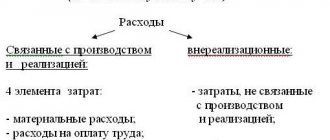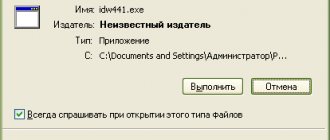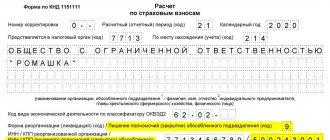Checking the 1C database for errors with a 50% discount
We will provide a written report on errors. We analyze more than 30 parameters
- Incorrect indication of VAT in documents;
- Errors in mutual settlements (“red” and expanded balances according to settlement documents or agreements on accounts 60, 62, 76.);
- Lack of invoices, checking duplicates;
- Incorrect accounting of inventory items (re-grading, incorrect sequence of receipts and expenses);
- Duplication of elements (items, currencies, counterparties, contracts and accounts, etc.);
- Control of filling out details in documents (counterparties, contracts);
- Control (presence, absence) of movements in documents and others;
- Checking the correctness of contracts in transactions.
More details Order
Advantages and disadvantages of the system
The main advantage: sending reports online is much more convenient than sending them in paper form. In fact, they can no longer be sent in paper form - as of December 31, 2021, Rosstat has obligated almost everyone to send electronic reports; paper reports will not be accepted.
The main disadvantage: the system is difficult to configure. First you need to get a digital key, then install all the necessary programs and certificates, apply for registration of your personal account, wait for the results of the review of the application, set everything up - and only after that you can use the system.
Yes, it is very convenient, but until you set it up, you will waste a lot of nerves.
The essence of statistical reporting
Statistical reporting is a centralized, legally regulated form of control by government agencies over the activities of business entities. It is implemented through the periodic receipt of statistical information, issued in the form of various forms of reports for a certain period of time. The reliability of information in statistical reporting is confirmed by the signatures of responsible officials. In order for reporting to be generated correctly in the 1C program, you need to check the presence of a registered 1C ITS subscription; you can request this information from a specialist from the First Bit company.
Statistical reporting is divided depending on the frequency of its presentation into urgent, monthly, quarterly, semi-annual and annual. To fill them out, the information contained in the company’s documents is used, i.e. they are documentary evidence of the reliability of the data reflected in the reports.
In the practice of Russian statistical activities, reporting is divided into two large groups:
- general reporting containing the same information for a certain sector of the economy and for business entities as a whole;
- specialized reporting containing specific indicators and information on individual sectors of the economy.
The obligation of business entities to submit statistical reports is regulated by Federal Law dated November 29, 2007 No. 282-FZ. The conditions for the presentation of primary statistical and administrative statistical data are enshrined in Decree of the Government of the Russian Federation dated August 18, 2008 No. 620.
According to these regulations, submitting statistical reports is a mandatory procedure. It must be carried out using specific statistical forms, transmitted in paper or electronic form.
Conducting statistical observation can be either continuous or selective. In the first option, respondents report at a certain frequency in accordance with the deadlines established by law. In the second option, observation is carried out in a selective form according to specific parameters, and therefore an economic entity does not always fall into a specific sample.
Registration and login to your personal account websbor gks
To register as a respondent, you need to fill out this form at https://websbor.gks.ru/webstat/#!/newRequest:
There is a lot of data to fill out (OKTMO, ORGN, OKATO, and so on), be careful. When everything is filled out, attach certificates (if any) and contact information, then click on “Submit registration application” at the very bottom of the page. That's it, wait for an answer.
As for logging in, each user role has its own page:
- To respondents : https://websbor.gks.ru/online/login/respondent
- For Rosstat employees : https://websbor.gks.ru/online/login/togs
- For special operators : https://websbor.gks.ru/online/login/specop
Unfortunately, you cannot log in using your TIN; you must use the login specified during registration.
Who should submit statistical reports?
The following entities must submit statistical reporting:
- legal entity, including SMP subjects;
- IP;
- government agencies;
- branches and representative offices of foreign enterprises operating in Russia;
- notaries and lawyers.
According to Federal Law No. 209-FZ of July 24, 2007, small and medium-sized enterprises (which include many entrepreneurs) are allowed to submit statistical reports in a simpler manner. To classify an entity as a small and medium-sized business, several criteria have been established (based on the average number of employees, revenue, share of participation in the authorized capital), and a direct list of them is contained on the Federal Tax Service website.
FAQ
- I can't configure programs/certificates. What to do? Look for a solution to the problem on the technical support forum: https://webstat.gks.ru/, there are solutions to almost all possible errors.
- In 2021, it was planned to modernize the reporting system. Has the project stalled? Indeed, in 2021, Rosstat planned to completely change the reporting system, reducing it by half and making it continuous. The modernization was supposed to be completed in 2022, but the crisis of 2021 made its own adjustments - the project slowed down. Now, in 2021, we haven’t heard anything about it yet, but the money has already been allocated and the software is already being developed - most likely, in 2022 we will hear something about modernization.
Statistical reporting forms
Reporting forms to be filled out by companies when conducting statistical monitoring are approved and regulated by Rosstat. They include indicators and information on the economic entity necessary for further analysis by statistical authorities.
There are quite a few forms of statistical observation, but which ones need to be submitted for research depend on the activities of the business entity, its organizational and legal form, whether it belongs to a small business, etc. The most common forms of reporting are information:
- about the activities of the enterprise (1-enterprise);
- about the financial condition of the organization (P-3);
- about the number, salary and movement of company employees (P-4);
- on underemployment and movement of employees (P-4 (NZ));
- on the number and salary of employees (1-T) - for companies that do not submit monthly form P-4;
- on additional professional education of company employees (1-personnel);
- on the main performance indicators of a small enterprise (SM).
Information on which forms a business entity needs to submit can be found on the Rosstat website. You can also get advice from specialists at the territorial department of statistics.
How to submit reports
You have 2 options for submitting reports: online and offline. In fact, both options require an Internet connection, but at different stages: online reporting is filled out in your personal account on the website and requires a constant connection to the Internet (while you fill out the reporting), the offline version allows you to create reports in a downloadable program, after why these reports will need to be downloaded and sent to a special Rosstat email (the Internet is required only at the last stage).
To submit your report online, you need:
- Register in the system and log into your personal account.
- In your personal account, select the “Assigned Forms” -> “Reporting Campaigns” tab.
- You will be taken to a list of reports that can be submitted. Select the required reporting, click “Operations” -> “Create report”.
- The report creation window will appear. First you need to select a reporting period, then provide basic information.
- At the bottom there will be tabs: general information, point 1, point 2 and so on. Access to the next tab opens when you have correctly filled in all the data from the previous one. Complete the report.
- Once you have filled in all the data, click on “Controls” at the bottom of the page. Your personal account will tell you which data conflicts - correct the conflicts.
- Everything is ready – click “Submit”. You will be notified when the report has been accepted.
In the offline version, everything works the same: we launch the program, select a report, click on “Create”, fill in all the data, check the controls.
After that, select the report, click on “Export”, save the file. All you have to do is hand over this file to the special operator or send it by mail
Formation of statistical reporting in 1C
It is easier to generate statistical reporting in the 1C: Salary and Personnel Management 8 program, since in this case the information will be presented in accordance with accounting, tax and personnel records. The specialist will need less time to generate and submit documents, and the information in them will be reliable and accurate.
The standard 1C configuration contains an extensive list of various forms of statistical reporting. However, if some form is missing due to its specificity, you can supplement the program by making appropriate adjustments, or use a universal statistics report. It is designed to prepare statistical reporting forms based on XML templates published by Rosstat.
Based on the universal statistical report, you can fill out the necessary reporting form, download it electronically and send it to the territorial statistical bodies. In addition, it does not need to be downloaded, but after its formation, it can be immediately sent through secure channels to government agencies.
To generate a universal report, you need to open the “Statistics” tab and go to the “Other Forms” section. After selecting the form that is available in the list, you need to click on the “Create” button, and then the form for filling out the report will open. If the form is not in the list, then you need to go to “Templates” and download the required report, having first downloaded it from the Rosstat website.
The advantages of generating statistical reporting in 1C are the following:
- presentation of accurate and complete information on the business entity;
- automatic filling of information and mandatory reporting details;
- rapid collection and analysis of information;
- reducing labor costs and employee time;
- simplicity and ease of filling out reports;
- generation of a document in electronic form required for sending via TKS.
Offline and online modules
To access both modules, you need to carry out some preliminary steps - configuration. How to configure the offline module:
- We receive a USB token and encryption keys from the Certification Authority.
- Let's go here: https://cryptopro.ru/products/cryptopro-csp, download the latest version of this particular cryptopro (CSP).
- Install and launch the program.
- Go to the “Service” tab, select “View certificates in the container” -> “Browse”.
- Select the flash drive that is the encryption key, click “Next” -> “Install” -> “Finish”.
- We've sorted out the crypto encryption. Now open the flash drive in Explorer, find the certificate, double-click on it.
- In the window that appears, select the “Personal” container to install the certificate, install the certificate.
- We register a personal account in WebCollection (yes, you cannot send statistics without a personal account, even in an offline client).
- Download the offline distribution from this link: https://websbor.gks.ru/webstat/Downloads/OfflineApplication/OfflineApplication.zip
- Install the program, select your TOGS, launch the program.
If you did everything correctly, the program will “pick up” the USB token and give you access to its functionality.
To access the online version, you need to repeat steps 1-8 from the previous instructions, and then log into your personal account.
Responsibility for failure to provide statistical reporting
If an economic entity, obligated by law to submit one or another type of statistical reporting, does not comply with the requirement, it is fined in accordance with Art. 13.19 Code of Administrative Offenses of the Russian Federation:
- 10 - 20 thousand rubles. for officials;
- 20 - 70 thousand rubles. for legal entities.
In case of repeated violation of this legal norm, administrative liability becomes stricter:
- 30 - 50 thousand rubles. for officials;
- 100 - 150 thousand rubles. for legal entities.