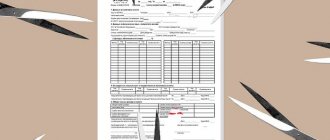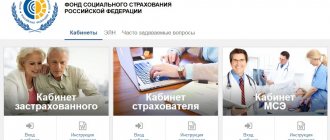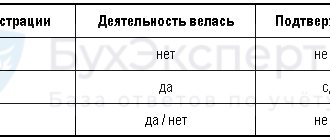Login to the new version of the account
How to send a 3-NDFL tax return through the taxpayer’s personal account (PA) in the new version of the program?
We go to the tax service website nalog.ru. In the Individuals section, click Login to your personal account.
In this case, we will be automatically redirected to the new version of the taxpayer’s personal account. We are asked to enter our username and password to log in.
Let's do this, and after that we will enter our personal account.
If you want to get acquainted with the new version of the taxpayer’s personal account, then I invite you to take a “tour” using the link: “New interface of the taxpayer’s personal account for individuals.” This article lists all the functions that can be found and used in the updated Personal Account.
Taxpayer personal account
You can track tax deductions in real time, without bothering Federal Tax Service employees with frequent calls, by using the online service “Taxpayer Personal Account”.
This resource allows citizens to:
- receive information about taxes (accrued, paid, overpayments and debts);
- fill out tax receipts, download them and print them;
- pay debts via online payments;
- contact the Federal Tax Service.
To find out the status of the tax deduction, you should find among the online tools of your “Personal Account” a request form related to the desk audit of 3-NDFL declarations.
There are two ways to get to your “Personal Account”.
First, enter the login and password that are in the registration card issued by the Federal Tax Service. To get a card, you need to come to the tax authorities with your passport and the original certificate with TIN. If a taxpayer has lost his login and password, it is easy to restore them by contacting the Federal Tax Service office again with the same documents as during registration.
Secondly, you can enter your “Personal Account” using a Universal Electronic Card (more precisely, an electronic signature attached to it). You can obtain a key with an electronic digital signature at one of the certification centers (as a rule, their functions are performed by regional branches of Sberbank). One of the advantages of the second method is that you can set and change the password yourself.
Both methods of logging into the “Taxpayer’s Personal Account” are free. There are currently about 2 million UEC holders in Russia.
Where in the Taxpayer’s Personal Account can I find the Status of the Application for Tax Deduction
We will assume that you have already logged into your personal account, but before filling out 3-NDFL, the user must create an electronic signature. It will be required at the final stage, when the declaration is ready. In short, to do this you need to go to your profile (full name), go to the “get electronic signature” tab, come up with and remember a password, and then create a certificate for signing documents in your personal account.
We recommend reading: Harmful Factors for Welders
It's even easier here. According to tax legislation, under IIS you can count on a deduction of no more than 400,000 rubles deposited into an investment account. Therefore, here we indicate how much you deposited into the account during the reporting year and move on to the next page.
Sending 3-NDFL
Generating an xml declaration file for sending
To send the declaration in the new version, we need to select the Life Situations tab.
Next, go to the section Submit a 3-NDFL declaration.
Here, as in the old version, there are 2 options: either you can fill out a new declaration online, or send a declaration already filled out in the program. We will choose option 2.
In the “Declaration” program, we pre-filled out our 3-NDFL. After all the data has been verified, we upload the file in xml format so that it can be sent through the taxpayer’s personal account.
To do this, click on the corresponding button in the menu.
Next, we choose where we will export it. Click OK. The file is saved on our disk and is ready to be sent.
Create an electronic signature key
[ads-pc-3] [ads-mob-3]
We return to the tax website. Click Send the declaration completed in the program.
If you are submitting a 3-NDFL declaration for the first time through the new version of your personal taxpayer account, in this case you will need to register or confirm your electronic signature.
Therefore, when you click on the message about sending the declaration, a message appears indicating the need to register or obtain an updated electronic signature key.
Click OK. And we are redirected to the page for obtaining an electronic signature. Select The electronic signature key is stored in the secure system of the Federal Tax Service of Russia. The item that is the default. There is even a note at the end: Recommended.
We go down to the bottom of the page and enter the access password to the signing certificate key. Let's repeat it again. Click the button: Send request. Don't forget to remember or write down the access data you entered! ?
After this, we begin generating an electronic signature. In the new version of the personal account, this is still happening for quite a long time. As written in the accompanying message: the process can take from 30 minutes to a day. So we'll have to wait.
If everything went well, a message will appear on a green background indicating that the electronic signature certificate has been successfully issued.
We return again to the Life Situations tab, then: Submit a 3-NDFL declaration.
Select the button: Send a declaration completed in the program. We have already done these operations before (they are described above).
We are preparing documents for uploading to the Federal Tax Service website
After receiving the certified signature key, we can send our documents to the Federal Tax Service. On the page that opens, select the year for which we will send the declaration.
Click: Select file. We select the place where we saved our file with the 3NDFL declaration in xml format.
After the file has been uploaded, you can attach all the accompanying documents that we need to it. Click on the button: Attach document.
Select the files needed to send. These may be sales and purchase agreements, 2-NDFL certificates confirming the withholding of income tax, documents of ownership of real estate, payment receipts, etc.
Please note that the maximum file size should not exceed 10 megabytes, and the maximum size of all attached files should not exceed 20 MB.
After all the necessary documents confirming our right to a tax deduction have been uploaded, enter the password for the electronic signature certificate at the bottom of the page. Then click: Confirm and send.
Hooray! Our declaration has been sent to the tax office.
Refund of personal income tax through your personal tax office
For property deductions for the purchase of property, you will need: a scan of the agreement with the developer or the previous owner of the purchased apartment (if we are talking about secondary housing), an extract from the Russian Register of Property Rights, receipts for payment for the apartment. If an apartment is purchased with borrowed funds (and the loan must be targeted, that is, just a consumer loan will not do), then we also add a scan of the loan agreement, a receipt for transferring the loan amount to the seller of the apartment, a payment schedule (if it has changed due to partial early repayment, then we attach the latest current version), scans of all bank receipts in the reporting year for loan repayment, plus it would be good to calculate the amount of interest actually paid (this will make it easier for the inspector to check your declaration, which means the risk of error is reduced) - when I received a property deduction, then I simply made it in the form of an Excel table saved as a PDF.
We recommend reading: Benefit for a single mother 2021 up to 1.5 years old Yaroslavl
Thus, I would immediately like to ask all readers not to confuse the tax deduction and the amount of tax to be refunded. Otherwise, very often you hear “Have you bought an apartment? Complete your deduction up to 260 thousand rubles.” 260 thousand rubles. - this is not a deduction, but the amount of personal income tax from the deduction, but the deduction will be the direct cost of the apartment itself, up to 2 million rubles. I know: for the average person, the phrase “get a deduction of 260 thousand rubles.” sounds an order of magnitude simpler, but let’s still try to say it correctly: no one coming to the store asks the seller to sell shoes for going to the pool and the beach, but everyone immediately says “slides,” although both are shoes, and that’s great it's clear what is meant