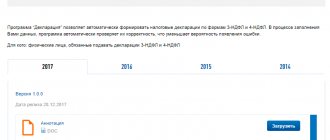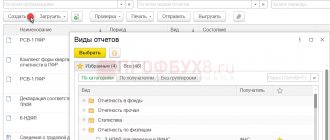A citizen's reporting on personal income tax (NDFL) is compiled in accordance with the generally mandatory template provided for in Form 3-NDFL.
This is a tax return through which individuals annually report to the state fiscal department on their own earnings received during the reporting year and, accordingly, subject to taxation at a rate of 13 (thirteen) percent.
Form 3-NDFL is filled out both by ordinary citizens who received income from which personal income tax was not transferred in the reporting period, and by individual entrepreneurs who regularly operate under the general tax regime.
In 2021, individuals - payers of thirteen percent income tax - will report for the past 2021 using the new form 3-NDFL, regulated by Order of the Tax Service of the Russian Federation No. ММВ-7-11 / [email protected] , approved on 10/03/2018.
This regulatory act introduced significant changes to the structure of the reporting document under consideration.
You should find out what these amendments to the declaration consist of, and also figure out who, when and where the reports are submitted in Form 3-NDFL. Particular attention should be paid to the composition of the updated declaration and the procedure for its formation.
New form for individuals in 2021
As mentioned earlier, the new tax return reporting form was introduced by order of the Federal Tax Service of Russia dated October 3, 2018 No. ММВ-7-11/ [email protected] for 3-NDFL.
This regulatory legal act of the tax service puts into effect a new form for reporting form 3-NDFL, establishes a generally mandatory procedure for filling it out, and defines a unified format for providing relevant information in electronic form.
The same administrative act cancels the effect of a number of other regulatory documents (orders) previously issued by the Tax Service (FTS).
It is this declaration form that should be used by taxpayers this year 2021. The above-mentioned order regulating the use of the new template for 3-NDFL officially came into force on 01/01/2019. The changes prescribed by the order of the tax department affected the appearance, content and structure of this form.
Download the form in excel for free
new tax return form 3-NDFL for filling out and submitting in 2021 in Excel - excel.
What changed?
In 2021, individuals - ordinary citizens and private entrepreneurs - will submit 3-NDFL reports for the past 2021, which, however, has undergone the following changes:
- The number of sheets in the reporting form has significantly decreased. If earlier this form included twenty sheets, now there are only thirteen sheets in its structure.
- If previously the sheets of the declaration reporting form were sequentially designated by letters (A, B, and so on), then the new form now uses digital numbering of the corresponding annexes (1,2,3, and so on). 3-NDFL has eight such applications, as well as two calculation algorithms - for the first (1) and fifth (5) applications. For example, to display business income, it is no longer the sheet labeled “B” that is used, but appendix number 3.
- The developers of 3-NDFL modified the structure of the reporting form by adding and deleting certain lines. This led to a redistribution of reporting data to be reflected in this declaration. For example, the developers excluded the line in which private entrepreneurs indicated payments made under employment contracts. In addition, in the new form the line for indicating the amount of accrued advances has been removed. However, professional tax deductions are now reflected as a separate item.
- The composition of taxable income has been adjusted.
- Investment, social and standard tax deductions have now been combined into a single application demonstrating the corresponding calculations.
- From the second section of the reporting form of the declaration, in which the tax base and the amount of the tax itself are calculated, formulas intended for calculating the corresponding indicators were excluded.
- The line numbering in the form has changed, and the bar codes have been modified.
to fill out 3-NDFL for 2013
Program “Declaration 2013”, version 1.2.0 dated March 19, 2015.
(download a free program for filling out a tax return in 2014 in form 3-NDFL for 2013):
1) InsD2013.exe – installation program
2) Installation instructions
3) Abstract
Computer requirements
and software
Minimum hardware requirements:
- RAM of at least 512 MB and 20 MB of free disk space for installing task software.
- Processor class Intel Pentium II 400 MHz.
- Microsoft Mouse or compatible.
- SVGA video adapter with a resolution of 800x600 with 16-bit color depth.
- Printer
Windows operating system and other software:
Operating system Windows 98, Windows 2000, Windows XP, Windows Vista, Windows 7, Windows 8 (with Russian regional settings).
About the “Declaration 2013” program
GNIVTS Federal Tax Service of Russia annually develops and offers free programs for filling out the 3-NDFL declaration.
The “Declaration 2013” program is designed for automated completion of personal income tax returns in 2014 (form 3-NDFL and form 4-NDFL) for 2013.
You can also find and download the program distribution kit for free on the website https://www.gnivc.ru/ in the “Software”, “Free Software”, “Software for Individuals” section.
Declaration 3-NDFL for 2013 is filled out in accordance with the order of the Federal Tax Service dated November 10, 2011 No. ММВ-7-3/ [email protected] (as amended by the Order of the Federal Tax Service of Russia dated November 14, 2013 No. ММВ-7-3/ [email protected] ).
This order contains a section dedicated to the procedure for filling out a declaration in form 3-NDFL (Procedure for filling out the tax return form for personal income tax (form 3-NDFL), approved by order of the Federal Tax Service dated November 10, 2011 No. ММВ-7-3/ [email protected] ).
The program automatically generates 3-NDFL declaration sheets based on the data entered by the user:
- for all taxable income received from sources in the Russian Federation and received from sources outside the Russian Federation;
- on income from business activities and private practice;
- data for calculating professional tax deductions for royalties and civil contracts;
- property tax deductions;
- data for calculating the tax base for transactions with securities and financial instruments of futures transactions, the underlying asset for which are securities;
- for calculating standard and social tax deductions.
Instructions for filling out the 3-NDFL declaration
in the program "Declaration 2013"
Filling procedure
Filling out the 3-NDFL declaration is carried out in accordance with the Procedure for filling out the tax return form for personal income tax (form 3-NDFL), approved by order of the Federal Tax Service dated November 10, 2011 No. ММВ-7-3/ [email protected]
The program automatically generates 3-NDFL declaration sheets based on the data entered by the user.
Launching the application
To launch the application, select the appropriate icon on the desktop, in the Start menu -> Programs -> Declaration 2013.
To exit the program, click the button in the upper right corner of the window, or select File->Exit from the main menu
Application interface
The main components of the Declaration 2013 program: main menu, toolbar, navigation bar, main window.
Toolbar
The program's toolbar provides access to various main menu functions with a single click on the corresponding button. Please note that each toolbar button displays a tooltip containing a description of its purpose. The panel view is configured in the Settings menu
Main menu
The menu consists of standard items File, Settings, Help, as well as the Declaration item.
When you start the program, an “empty” declaration is automatically created. At any time, you can save the entered data to disk, load a previously saved declaration, or create a new one. In this case, the name you assigned to the file is displayed in the header. The program has built-in control of the entered data for their presence, if details are required, and their correctness.
Setting conditions
On this screen, you enter the conditions for filling out the 3-NDFL declaration.
If you are not a tax resident of the Russian Federation or you need to submit a declaration in Form 4-NDFL, then select the appropriate item in the Declaration Type panel.
If you submit an initial declaration, 0 is indicated in the adjustment No. field. If you submit a clarifying declaration, then in this field you need to indicate the number of times you do this.
In addition, there is a panel “Income available” with items that divide the entry of the declaration into logical sections:
- if the user is going to enter information about income from income certificates, income from civil contracts, royalties, from the sale of property, etc., i.e. information on income taxed at rates of 13%, 9%, 35% (in the case of a non-resident - 13%, 15% and 30%) with the exception of income in foreign currency and income from business activities and private practice.
- if you have income in foreign currency, then accordingly you need to check the box next to In foreign currency.
- if you have income from business activities, then you need to check the box next to From business activities.
Information about the declarant
On these two windows, information about the taxpayer is entered, corresponding to sheet 2 of the 3-NDFL declaration form. Switching between these two screens is done using the buttons at the top of the main window.
The country code is indicated according to the All-Russian Classifier of Countries of the World (OKSM). If the taxpayer does not have citizenship, the Country Code field indicates the code of the country that issued the identity document.
OKTMO address can be clarified at your tax office.
The TIN field is required for individual entrepreneurs, private notaries, lawyers and heads of farms. Other individuals may not fill it out.
Income received in the Russian Federation
Input is carried out on three screens. Switching between screens is done using the buttons at the top of the main window. The screens are divided by tax rates: 13%, 9%, 35%.
For each rate, the corresponding types of income are entered. A different set of tax rates is available for non-residents: 30%, 15% and 13%
Income taxed at the rate of 13% (30%)
Screen for entering income taxed at a rate of 13% (corresponds to sheet A of the declaration form)
Income taxed at 9% (15%)
Screen for entering income taxed at a rate of 9% (corresponds to sheet A of the declaration form)
Income taxed at 35%
Screen for entering income taxed at a rate of 35% (corresponds to sheet A of the declaration form)
Entrepreneurs
The screen for entering income from business activities corresponds to sheet B of the 3-NDFL declaration form
For entrepreneurial activities, you must indicate the OKVED code by selecting it from the directory. When searching for the code you need, keep in mind that some nesting sublevels for your activity may be empty.
Income received outside the Russian Federation
The screen for entering income in foreign currency corresponds to sheet B of the declaration form
Deductions
Input is carried out on four screens. Switching between screens is done using the buttons at the top of the main window. The screens are divided by type of deduction. On the first screen, standard tax deductions are entered, on the second - social tax deductions, and on the third - property tax deduction for new construction, or the purchase of a residential building or apartment. The fourth screen is used to enter data on losses on transactions with securities of previous tax periods. Other deductions (for example, royalties or property deductions on income from the sale of property, securities) are entered along with the corresponding income - see “Income taxed at the rate of 13%”.
Standard deductions
The screen for entering standard deductions corresponds to sheet G1 of the declaration form
Social deductions
The screen for entering social deductions corresponds to sheets G2 and G3 of the declaration form
Property deduction for construction
Screens for entering property deductions for construction correspond to sheet I of the 3-NDFL declaration form.
In the Cost of the object (share) field, the costs incurred are indicated, and it must be borne in mind that in the final calculation on sheet I in clause 1.11, the program will indicate an amount of no more than 1,000,000 rubles (multiplied by the share of ownership) for a property registration date before 2008 and no more than 2,000,000 rubles (multiplied by the share of ownership) if the date of registration of ownership is in 2008 or later. If an object is purchased in installments, then you should not indicate the total amount of the cost of the object, but only the amount actually paid from the moment payments began until the end of 2011 (not to be confused with the case when the object is paid in full, and you gradually pay off the bank for the loan - in this In this case, you have the right to indicate the entire cost of the object at once).
In the Interest on loans field for all years, the amounts spent on paying interest on target loans are indicated. For those who have been submitting a Declaration for several years, we especially note that the procedure has changed and now in this field you need to enter the amount of interest paid on loans for all years, and not just for the reporting year.
Deductions from the tax agent, both for the reporting year and for previous ones, are taken from 2-NDFL certificates. If they are not indicated there, then these deductions were not provided to you by the tax agent.
The amounts transferred from the 3-NDFL Declaration for 2012 are transferred to the Amount transferred from the previous year fields. If in 2013 you are applying for a deduction for the first time, then these fields are not filled in. According to the Procedure for filling out the 3-NDFL Declaration, the values of these fields are not included in the calculation; the data is used by tax authorities as reference information. The entire calculation is based on the data in the fields total cost and deductions from previous years.
In the fields Deduction for previous years according to the 3NDFL declaration, the amounts of property deductions for construction and loan repayment from the Declarations for previous years are indicated. If in 2013 you are filing a return for deduction for the first time, then these fields are not filled in. If you receive a property deduction for construction and loan repayment for more than two years, then you will have to add up the corresponding amounts, taking them from sheet L of the 3-NDFL Declarations of previous years, and enter the total in the appropriate field in the program.
Accounting for losses on transactions with securities of previous years
Persons who have received profits from transactions with securities and (or) from transactions with financial instruments of futures transactions can deduct losses from previous tax periods, which are entered on this screen.
Preview and Print
In the main program window, on the toolbar, click the View button. You will see the sheets of the created Declaration 3-NDFL.
There are two ways to print the 3-NDFL declaration. In the main program window, on the toolbar, click the Print button, and then the declaration will be printed in its entirety. Or from viewing mode. At the same time, you can select the pages you need for printing if you click on the button with the image of the printer “without a checkmark”.
Who should fill it out?
Under 3-NDFL, ordinary citizens and individual entrepreneurs who are in one of two typical situations report:
- In the reporting year, an individual received taxable income from which personal income tax has not yet been withheld. This may be the income of an individual entrepreneur operating under the general taxation regime, the income of a notary/lawyer, the receipt by an individual of any valuable assets under a gift transaction, lottery winnings, income from the rental of personal housing, income from the sale by a citizen of movable and immovable property, shares or other securities, as well as dividend income.
- If an individual who is a payer of a thirteen percent tax on earned income intends to fully or partially return the amount of personal income tax already paid to the budget. We are talking about a citizen receiving a personal income tax deduction from the state. If an individual applies for a tax deduction, he will need to fill out and submit 3-NDFL.
The current legislation of the Russian Federation defines specific grounds for providing a tax deduction to an individual. Thus, a citizen can have their personal income tax refunded if they have committed at least one of the following actions:
- donated personal funds to charity;
- opened an individual investment account;
- paid pension contributions on a voluntary basis;
- used medical care for a fee;
- paid for educational services (for himself, his children, close relatives);
- issued a mortgage loan, credit;
- purchased real estate - apartments, houses, land, dachas, etc.;
- other legal grounds.
When to submit - due dates for 2021
If a citizen or private entrepreneur reports to the state on his own income of the reporting year to pay personal income tax, he should generate and submit 3-personal income tax by April 30 (thirtieth) of the year that immediately follows the year in which this income was received.
In order to declare taxable income received by an individual for the past 2021, it is necessary to prepare reports and submit them by 04/30/2019.
An individual – personal income tax payer – must pay tax on declared income by 15.07 of the year the form is submitted.
In other words, for 2021 the deadline for payment of income tax by individuals is July 16, 2021.
If this form is filled out by a citizen to receive a personal income tax deduction, it can be submitted at any time during the current year. Specific deadlines for this case are not established.
It is only important to take into account that such tax deductions can be provided by the state only for the last three years.
The fine for late submission of the 3-NDFL declaration to the Federal Tax Service is 1000 rubles. If this is accompanied by late payment of personal income tax, then penalties will be added to the amount of the debt.
Where and how to serve - place and methods of serving
3-NDFL reporting is submitted by an individual to the territorial structure of the tax department (FTS), operating at the place/address of registration of the taxpayer.
You can submit your tax return on paper or online.
In this case, a citizen has the right to use one of the following available methods of submitting a document:
- Personal visit of an individual taxpayer to the territorial division of the Federal Tax Service for the purpose of directly submitting a completed declaration.
- Mailing 3-NDFL in a separate letter, to which must be attached an inventory of the available contents.
- Remote sending of reports through an individual’s personal account on the online resource of the Federal Tax Service. To successfully submit 3-NDFL online, the taxpayer must first register on the Federal Tax Service website.
Another possible option is to submit 3-NDFL to the tax department through a representative (friend/relative), whose authority is certified by a notarized power of attorney. Parents have the right to file 3-NDFL for their own children (in this case, they must present a document clearly indicating family ties).
You can fill out a tax return either manually or using a program developed by the Federal Tax Service. You can download the program for free from the official website tax.ru.
Instructions for filling out 3-NDFL in the program.
Program for filling out the declaration
In 2015, many taxpayers prefer to use software for processing 3-NDFL. Having opened the program, an individual will see the name of the document (“Declaration 2015”) on the top panel. Just below are the following four tabs - “file”, “declaration”, “settings”, “help”, the second of which you need to click on, and even lower is a toolbar that allows you to save and open a document, as well as perform a number of other things with it actions.
How to set conditions correctly
First of all, an applicant for any type of deduction will need to set certain conditions relating to both the declaration itself and the taxpayer. In order to open the corresponding page in the vertical panel located on the left edge of the window, you need to click the “set conditions” tab. The page that appears as a result of these actions is divided into five blocks:
- Declaration form.
On this panel, an individual must indicate whether he fills out the 3-NDFL form, intended for citizens of the Russian Federation or for non-residents, or generally uses the 4-NDFL form.
- Common data.
Here you need to enter two parameters - the tax service number and adjustments. You can find the tax office number at the address of this body in a special directory, and the field for the second indicator, as a rule, should be left filled in by default.
- Taxpayer identification.
Since the size of the tax rate depends on the type of activity through which an individual makes a profit, it is necessary to note in the document a certain type of occupation, the so-called taxpayer attribute. - Income data.
On this panel, the applicant for the deduction should check the box next to the first option if all of his profit is taken into account in the certificate according to the 2-NDFL sample and was received either under a civil law agreement, or as a result of the award of royalties, or as a result of the sale of property objects. The second option must be chosen by individuals receiving income in foreign currency, and the third - by individual entrepreneurs. - Credibility.
As is known, in some cases individuals may be subject to administrative penalties for the invalidity of the information written on the declaration form. In this regard, it is necessary to note who is responsible for the written data - the applicant for the deduction himself, a representative of an individual or a representative of a legal entity. If this is a representative, then his last name must be additionally written down along with his first and patronymic names.
It should be noted that if for some reason the applicant for a deduction sends a declaration for verification a second time (for example, he wants to refund the tax under a different item), and it does not matter whether the first time he submitted a document filled out by hand or in a program, then in the adjustment number you need to put the number one. If form 3-NDFL is submitted for consideration for the third time for the current tax period, then a two is given.
How to provide information about the applicant for deduction
In order to begin entering information about an individual applying for a tax discount into the program, you must click on the second tab on the vertical bookmark bar. In the window that appears, the taxpayer will need to write data in the following blocks:
- FULL NAME.
First of all, write the surname of the applicant for a tax deduction, then in a separate line below, the first name, and then the patronymic. In addition, this block also indicates the name of the city in which the taxpayer was born, his identification number and date of birth.
- Citizenship data.
Also, an individual must put a mark indicating whether he has citizenship of a certain country or not. If the taxpayer is a citizen of a state, then indicate its name and code.
- Passport information.
Typically, most individuals use a passport to prove their identity. However, other documents are sometimes used. First, write down what kind of document it is (for example, a passport), and then its details - number and series, as well as the date of issue and the name of the authority that did it.
What other pages need to be completed?
All other (except the first two) tax return tabs should be completed only in certain situations. If an individual received material assets in the territory of Russia during the tax period, then he needs to enter information on the page called “Income received in the Russian Federation”, and if abroad - “Income outside the Russian Federation”. However, in any case, absolutely all sources of income of the applicant for a tax deduction must be recorded in the document.
The program also has a separate tab intended only for filling out by entrepreneurs. And the last tab is dedicated to deductions. After clicking on it, the taxpayer will need to click on the type of tax compensation that he wants to receive (for example, a standard deduction), and then enter all the required data into the page that appears and click on save.
Composition and structure of the updated tax report
The structure of the updated form of Form 3-NDFL, due to be submitted this year 2021 for the past 2021, is as follows:
- The title part contains basic information about the individual taxpayer. This reflects his TIN, full name, date/place of birth, country codes, category and status of the taxpayer, information about his identity card (passport), and telephone number. In addition, the reporting year, codes of the fiscal department and tax period, and the date of completion are indicated. The completeness and accuracy of the data provided (full name/signature of the individual) is confirmed.
- Section 1 (first) provides data on tax amounts paid (additional payment) to the budget or, alternatively, returned from the budget.
- In the second section, the tax base is determined and the amount of personal income tax is calculated.
- The first appendix records an individual’s income from sources located directly in the Russian Federation.
- The second appendix shows the income of an individual from sources located outside the territorial borders of the Russian Federation.
- The third appendix reflects the income of entrepreneurs, legal and private practice subjects. Professional personal income tax deductions are also calculated here.
- The fourth appendix calculates the amount of income of an individual that is officially exempt from taxation (the values for the relevant items are added up).
- The fifth appendix calculates the values of personal income tax deductions of a social, investment, and ordinary nature.
- The sixth appendix calculates the values of property and other personal income tax deductions. Deductions of a property nature are determined by an individual’s income from the sale of his assets and property rights.
- The seventh appendix calculates deductions of a property nature due to the actual costs of purchasing or constructing real estate.
- The eighth appendix calculates the values of real costs and deductions arising from transactions with financial instruments (securities) and transactions made by an individual in the context of the investment community.
- In the clarifying calculation to the first appendix, an individual’s income from the sale of his own real estate is calculated.
- In the clarifying calculation to the fifth appendix, the values of social tax deductions provided for by certain rules of tax legislation are calculated.
What sheets are prepared for the Federal Tax Service in various cases?
If the title (introductory) part of the declaration form is always filled out by the personal income tax payer, then specific applications and clarifying calculations for the corresponding applications are used only when there is a real need for this.
So, for example, sheets of the 3-NDFL form with 1 (first), 2 (second), 3 (third) appendices must be filled out if an individual has income or expenses within the Russian Federation, outside the territorial borders of the Russian Federation, income or expenses due to lawyer or entrepreneurial activity.
The declaration form sheet with the 4th (fourth) appendix is intended to record the income of an individual that is exempt from taxation.
Sheets with 5 (fifth), 6 (sixth), 7 (seventh), 8 (eighth) appendices are used only when an individual reasonably claims to receive personal income tax deductions of the corresponding types.
Section two, which determines the value of the tax base and the amount of personal income tax paid, is mandatory when drawing up 3-personal income tax. The first section contains summary information.
Declaration 3-NDFL
Russian legislation provides that for certain expenses (for example, purchasing property, paying for education or medical services), individuals can slightly reduce the size of their tax base. Also, deductions are accrued to citizens who belong to the preferential category of the population, and to taxpayers who are parents (compensation for providing for children). Before entering information into Form 3-NDFL, you need to determine exactly what type of deduction the applicant is applying for, and whether it is prohibited by law.
Attention!
In order to check whether the statute of limitations for providing a specific tax compensation has expired, whether the taxpayer is actually entitled to it, as well as all other nuances, contact a tax inspector or Articles 219-221 of the Tax Code for help.
How to draw up a document
If an individual is faced with filling out a declaration for a tax deduction, then there are two options with which to provide data - by hand and on a computer.
In the first case, the applicant to reduce the size of the tax base will need to download a blank form 3-NDFL, mark the pages that need to be filled out, print them, and then enter the information by hand. In the second case, you can either use the 3-NDFL electronic form in excel format, or specially developed software for completing the declaration.
Those tax deduction applicants who fill out the form manually must take into account that corrections in it are unacceptable, all information must not only be reliable, but also documented, and the parameters must be clearly entered in the cells intended for them.
Samples and examples of filling
Download completed samples of the new tax return form 3-NDFL for 2021:
- for individual entrepreneurs;
- zero for individual entrepreneurs;
- when selling an apartment;
- when selling a car;
- on mortgage interest;
- for a tax refund when purchasing an apartment;
- to return personal income tax for treatment;
- for dental treatment;
- for studying.
conclusions
Thus, individuals - both ordinary citizens and private entrepreneurs - fill out 3-NDFL and submit it if they have income (earnings) in the reporting period from which personal income tax has not yet been withheld.
In addition, drawing up the form in question is mandatory if an individual reasonably claims to receive a personal income tax deduction.
You should know that in the current year 2021, individual taxpayers form and submit this declaration for the past 2021 using an updated documentary template approved by the relevant order of the tax department.