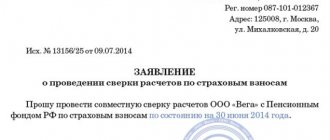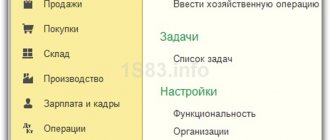Answers to frequently asked questions
When to submit a report
The report on insured persons must be submitted by the 15th day of the month following the reporting month.
Who needs to submit the report?
All organizations and individual entrepreneurs that employ employees under an employment or civil law contract must submit information about the insured persons to the Pension Fund.
The report should include employees on maternity leave, vacation, and those who resigned within the reporting period.
Is it possible to submit a report early?
The report can be submitted from the 1st day of the month following the reporting month.
How to fix an error in a report
To correct an error in the report information on the SZV-M form, you must fill out and submit a supplementary/cancelling form.
What is SZV-M?
Form SZV-M is a monthly report submitted to the Pension Fund by employers - this is provided for in clause 2.2 of Art. 11 of the Law “On individual (personalized) accounting in the compulsory pension insurance system” dated 04/01/1996 No. 27-FZ. This report contains the following information about employees who worked for the employer in the reporting month:
- FULL NAME.;
- SNILS;
- TIN.
Starting from the report for May 2021, a new form SZV-M is in effect (approved by Resolution of the Board of the Pension Fund of the Russian Federation dated April 15, 2021 No. 103p). You can download it and read more about the changes here.
You can read about filling out the SZV-M report and see a sample of it here.
We also recommend downloading our checklist for filling out the SZV-M.
What is the responsibility for submitting the SZV-M report in paper form?
In the case when SZV-M is sent by mail to organizations or individual entrepreneurs with 24 or fewer employees, liability is provided only if this document is sent untimely; in another situation there will be no fine, since this is the legal right of such an employer.
However, there are many situations when an organization with more than 25 employees still does not have the opportunity to “drop” it into its territorial service of the SZV-M Pension Fund in electronic form and sends it in paper form by mail. In this situation, a company or entrepreneur may be fined one thousand rubles.
Transfer of ready information to the Pension Fund of Russia
1. Select the menu item “PFR” > “Load from file”. If there are no ready-made files, read about filling out the information in the service.
2. In the next window, click on the “Add files” button.
3. In the window that opens, select the prepared reporting files. If necessary, select attachments to the report. Click "Open".
You can upload multiple files at the same time if:
- The organization in the files matches the organization selected in the system.
- The reporting period and registration number of the Pension Fund coincide in all packs.
- Files can be sent to the Pension Fund in one package. Detailed information on the procedure for transferring bundles to the Pension Fund of the Russian Federation is published in the following instructions. If it is necessary to send corrective information for previous periods according to the old rules for receiving packages, then the package should be generated in accordance with the recommendations.
4. Files are added to the system. The page displays a list of added files.
- If you encounter any errors while adding files, correct them and re-upload.
5. Click “Check and Proceed to Submit.”
6. Review the test results.
- If errors are found, click on the test log link and see what errors are found. Correct them here in Kontur.Extern (the “Edit” button) or in the program in which the report files were prepared.
- If warnings are found in the report, click on the test log link and read the warnings. They are advisory in nature and are acceptable in submitted reporting documents. Reports that only contain warnings can be sent to the FIU.
- If there are no errors or warnings, the document is ready to be sent.
If the report was edited in Kontur.Extern and was not sent, it will remain in the service (item “PFR” → “Reports in progress”).
7. To send the report, click “Send to the Pension Fund”.
8. The report will be sent in 10 minutes.
Results
The SZV-M form has a fairly simple appearance, and therefore working with it in practice does not raise many questions.
The answer to one of them is “Can I submit the SZV-M by mail?” - is positive, but only those employers whose number of persons included in the report does not exceed 24 can use this method. You can find more complete information on the topic in ConsultantPlus. Free trial access to the system for 2 days.
How to fill out an application for Externship
If you do not submit an application for connection to the EDF of the Pension Fund of Russia, the SZV-TD report will not be accepted. Therefore, most likely, by the time reporting begins, all developers will add an application form to their programs. We'll tell you how to fill it out if you report through Kontur.Extern.
Enter Extern. On the side menu, find the Pension Fund icon and select “Registration with the Pension Fund”. Three links will appear on the main screen - click “Application to connect the policyholder to the electronic document flow of the Pension Fund of Russia (ZPED)”:
After clicking on the application, the form will open. Enter the required details
Or you can scroll down the form and immediately select the certificate with which the document will be signed. If all the data in the payer's details is filled in, they will be entered in the form automatically.
When everything is ready, click “Sign and Submit.”
Information about accepting an application for Externship can be seen directly on the form completion page, next to the “Submit” button. According to the Pension Fund regulations, the application must be accepted within two days. But in practice, answers come within half an hour. After the form is accepted, you can send the SZV-TD.
If anything is unclear, watch the video:
What methods are there for passing the SZV-M?
Having filled out the necessary information about each employee, organizations and individual entrepreneurs send a report to the Pension Fund. At the same time, the acceptable sending options depend on the number of persons for whom data is submitted for the reporting period (Clause 2, Article 8 of Law No. 27-FZ):
- 25 people or more - the form is submitted exclusively in electronic form (via telecommunication channels).
- Less than 25 people - paper submission is possible. The most common option for submitting a report on paper is to appear in person at the Pension Fund to submit it.
Whether there is a penalty for submitting a paper SZV-M instead of an electronic one, find out from the ConsultantPlus experts. Get trial access to the system for free and go to the Ready-made solution.
Is it possible to submit a paper SZV-M by mail? We'll look at this in more detail later.
Is it possible to send SZV-M by mail?
Current legislation does not prohibit submitting SZV-M by mail due to the fact that submitting a report on paper, as already noted, is acceptable. But for this, the condition must be met that the number of persons included in the reporting must not be exceeded (no more than 24 people).
Before sending the report by mail, it is necessary to draw up an inventory of the attachments in the letter, which will have a post office stamp with the date of its sending, which, if necessary, can confirm the timely delivery of the SZV-M.
For information on the procedure for compiling an inventory when sending a form by mail, see the article “How to correctly compile an inventory of documents - sample?” .
If the employer decides to submit the SZV-M to the Pension Fund of the Russian Federation by mail, but at the same time reports for 25 people or more, then he will be fined 1000 rubles. due to a violation of the method of sending the report (Article 17 of Law No. 27-FZ).
Having made sure that SZV-M can be sent by mail, let’s move on to the question of how long it needs to be done.
Questions and answers
- There were 24 people in our organization, but in February 2021 we hired 1 more person. Can we submit SZV-M on paper by mail (as we did before)?
Answer: Considering that the number of employees is 25 people, there is a need to provide SZV-M in electronic form (on magnetic media or using public information and telecommunication networks, including the Internet, including a single portal of state and municipal services) subject to guarantees of their reliability and protection from unauthorized access and distortion.
- Is there any difference in the timing of providing SZV-M in paper and electronic form?
Answer: The deadlines for submitting the SZV-M are the same and do not depend on the form of the document.
Filling out PFR information in the service
To fill out a report in Kontur.Extern, do the following:
1. On the main page, click “PFR” → “Create new”.
2. Select the desired report.
3. If necessary, indicate the type of information (original, adjusting report) and reporting period. If not, go to step 4.
4. Click Create Report. The report form opens.
- If a report for the selected period has already been created, a message about this will appear. Click Edit Report.
5. Fill out the report and proceed to send it using the “Check and send” button
More details about sending are described in the instructions “Transferring ready information to the Pension Fund”.
Let's sum it up
- The SZV-M report has 2 presentation options: electronic and paper. The first is mandatory for employers reporting on employees whose number exceeds 24. With a smaller number of persons included in the report, not only an electronic, but also a paper method is available.
- There are no special design rules for a paper report. The difference lies in the form of the signature, which for an electronically sent report must be electronically enhanced and qualified, and for a paper report - ordinary, accompanied by the necessary transcripts and seal (if used by the employer).
Rules for drawing up SZV-M on paper
There are no special rules for formatting a report created on paper. It is also filled out for individuals:
- executed for work under labor contracts, civil process agreements, author's orders, alienation of the exclusive right to created works, publishing license agreements and the granting of the right to use created works or manage such rights;
- those who worked the full reporting month, were hired or dismissed during this month;
- for which there is personal information required to be entered into the form.
Check if you have the right to report on paper
Before you start drawing up SZV-M on paper, calculate one important indicator - the number of insured persons working for you.
This will allow you to find out whether it is possible for you to submit the SZV-M on paper. To do this, use the following formula:
If the result of the calculation is 25 or more people, then you do not have the right to submit SZV-M for the reporting month on paper (clause 2, article 8 of the law “On individual (personalized) accounting..." dated 04/01/1996 No. 27-FZ). In this case, the law requires that the SZV-M be submitted exclusively in electronic form according to the TKS.
You can submit SZV-M on paper if the number of insured persons is 24 people or less. At the same time, you have the right to choose - with such a number, you can take the SZV-M both on paper and in electronic form.
If the Pension Fund finds out that the employer was supposed to report electronically, but submitted a paper report, a fine of 1,000 rubles will follow. (Article 17 of Law No. 27-FZ).