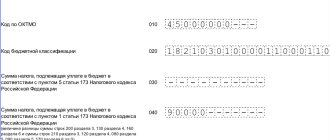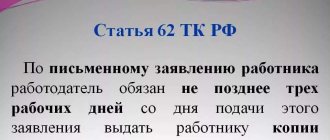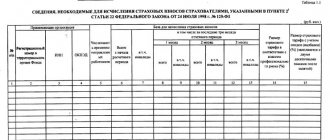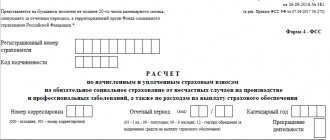The reporting month has begun, and in this article we will look at an example of how to fill out 6-NDFL for the six months. The income tax calculation form (KND 1151099) is drawn up according to the template from the Federal Tax Service order dated October 14, 2015 No. ММВ-7-11/ [email protected] (as amended on January 17, 2018). The semi-annual form must contain data for the 2nd quarter (section 2) and general indicators for 6 months of the company’s operation (section 1). In 2018, the personal income tax calculation form was updated by adding cells for entering data on reorganized business entities.
According to the semi-annual calculation of 6-NDFL, the deadline for submission (2nd quarter of 2021) expires on July 31, 2021. When submitting quarterly forms to the Federal Tax Service, you must focus on the deadline for submitting the document, which falls on the last day of the month following the reporting interval.
In 6-NDFL for the half-year, the cumulative total (a sample of the filling is given below) should indicate the total values of accrued income in favor of personnel, the amount of calculated personal income tax and the volume of transfers of withheld tax to the budget. In the first section, the amount in columns 040 and 070 (accrued and withheld tax) may not match if the salary is paid in the month following the billing month.
When filling out the second section, it is important to provide correct data on dates in line 100:
- the day of actual receipt of income in the form of wages falls on the last day of the billing month;
- when paying sick leave or vacation pay, the date when the funds were transferred to the employee must be indicated;
- for payments to dismissed persons, the person’s last working day is indicated.
Why do you need form 6-NDFL?
Most organizations and individual entrepreneurs use the services of hired workers and pay them remuneration. The only exception is entrepreneurs who run their own business. All other business owners pay salaries to hired employees. Consequently, they perform the duties of a tax agent for personal income tax and must submit appropriate reports to the tax office. One of these reports is Form 6-NDFL.
REFERENCE
Until 2021, tax agents submitted data to the Federal Tax Service only once a year in the format of a 2-NDFL certificate. Since 2021, an important innovation has appeared - the quarterly form 6-NDFL. It was introduced by Order of the Federal Tax Service of Russia dated October 14, 2015 No. ММВ-7-11/450 (hereinafter referred to as Order No. 450). Unlike a personalized annual report, the calculation of 6-NDFL includes information on the withholding and transfer of personal income tax payments for the company as a whole. The main purpose of this report is to strengthen control over tax agents.
The tax office must conduct a desk audit of each 6-NDFL calculation to ensure that it is filled out correctly. How this happens is discussed in ConsultantPlus:
The period for the desk audit is three months from the date when you submitted the 6-NDFL calculation (clause 2 of Article 88 of the Tax Code of the Russian Federation).
Read completely.
Submission of 6-NDFL calculation to the tax authority in “1C: ZUP 8” (ed. 3)
Checking the 6-NFDL calculation
After preparing the 6-NDFL report, it should be recorded.
Before submitting the calculation in Form 6-NDFL to the tax authority, it is recommended to check it for errors. To do this, use the Check
–
Check reference ratios
.
After pressing the button, the result of checking the control ratios of the indicators is displayed. If the control ratios are met, a message indicating that there are no errors is issued. If necessary, you can open the form to view the scan results. In this case, you can see either those control ratios of indicators that are erroneous, or all the control ratios of indicators that were checked in the 6-NDFL report (by unchecking the Display only erroneous ratios
) (Fig. 12).
When you click on the required ratio of indicators, a transcript is displayed - where these numbers came from, how they turned out, etc. When you click on a certain indicator in the transcript itself, the program automatically points to this indicator in the calculation form itself. In addition, you can check control ratios when printing and uploading, if in the report settings (the More
–
Settings
General
tab ) check the
Check the ratio of indicators when printing and uploading
.
Rice. 12
Print calculation 6-NFDL
Organizations submitting calculations in Form 6-NDFL to the tax authority without using telecommunication channels (or using third-party programs for electronic exchange) should prepare files for transmission electronically. Organizations submitting calculations using Form 6-NDFL on paper should prepare a printed form.
To generate a printed calculation form according to Form 6-NDFL with a two-dimensional barcode PDF417, click on the Print
located at the top of the report form (Fig. 13). To print machine-readable forms of regulated reports with a two-dimensional PDF417 barcode, it is necessary that a single module for printing machine-readable forms and machine-readable form templates be installed on the computer. The print module installation kit is included in the configuration. As soon as the need to use the print module arises, it is automatically launched for installation. Templates for machine-readable forms of regulated reports are included in the configuration and are installed along with it, so there is no need to install templates separately.
Rice. 13
The calculation form according to Form 6-NDFL can be printed without a barcode, if in the report settings (the More
–
Settings
–
General
) check the
Allow printing without PDF417 barcode
.
After setting this setting, by clicking the Print
, the Form with the PDF417 barcode (recommended)
(Fig. 13) or
the Form without the PDF417 barcode
will be available for printing .
When you select the second option, the program displays the report form on the screen for preview and additional editing of the sheets generated for printing (if necessary) (Fig. 14). Next, to print the calculation, click on the Print
.
In addition, from this report form (preview), you can save the edited calculation according to Form 6-NDFL as files in the specified directory in PDF document format (PDF), Microsoft Excel (XLS) or in spreadsheet document format (MXL) (by clicking to the Save
).
Rice. 14
Uploading the 6-NDFL calculation in electronic form
The regulated report also provides the ability to download the calculation in form 6-NDFL in electronic form in a format approved by the Federal Tax Service of Russia. It is recommended to first check the report for compliance with the requirements of the electronic submission format by clicking the Check
–
Check unloading
(Fig. 15). After clicking this button, an electronic report will be generated. If errors are detected in the report data that prevent the upload from being completed, the upload will be stopped. In this case, you should correct the detected errors and repeat the upload. To navigate through errors, it is convenient to use the error navigation service window, which is automatically brought up on the screen.
To download the calculation in form 6-NDFL for subsequent transfer through an authorized operator, you must click on the Upload
and indicate in the window that appears the directory where to save the calculation file. The program assigns a name to the file automatically.
Rice. 15
Sending 6-NDFL calculation to the tax authority
In 1C
containing a subsystem of regulated reporting, a mechanism has been implemented that allows directly from the program (without intermediate uploading to an electronic presentation file and using third-party programs) to send a calculation in Form 6-NDFL to the tax authority in electronic form with an electronic digital signature (if the 1C-Reporting service is connected ").
Before sending, it is recommended to perform format and logical control of filling out the calculation. To do this, click on the Check
–
Check on the Internet
(Fig. 16).
To send the calculation to the tax authority directly from the program, click on the Send
.
Rice. 16
Who is required to submit 6-NDFL
The obligation applies to absolutely all tax agents for personal income tax – both organizations and individuals (individual entrepreneurs, lawyers, notaries, etc.).
Thus, everyone who pays income subject to personal income tax to individuals must submit a 6-NDFL report. Moreover, 6-NDFL must be submitted not only if there are payments, but also upon accrual of wages in the reporting period, even if its payment will be made later.
It is important to remember that in 6-NDFL the amounts of income and tax are entered not only within the framework of the employment relationship, but also with whom the GPC agreements are concluded. True, not any and not always, which is what ConsultanPlus draws attention to:
The calculation of 6-NDFL reflects remuneration to individuals under civil contracts from which the tax agent withholds personal income tax (clauses 1, 2 of Article 226, clause 2 of Article 230 of the Tax Code of the Russian Federation). For example, this could be remuneration under contracts... (read more).
Deadline for submitting 6-NDFL for the 2nd quarter of 2020
Calculations in form 6-NDFL are submitted within the following deadlines (paragraph 2, clause 2, article 230 of the Tax Code of the Russian Federation):
- based on the results of the 1st quarter - no later than April 30 (due to coronavirus in 2021 - 07/30/2020);
- based on the results of the half-year - no later than July 31;
- based on the results of 9 months - no later than October 31;
- at the end of the year - no later than March 1 of the following year.
Therefore, the first half of 2021 must be reported no later than July 31, 2021 (Friday).
Title page
This section is devoted to general information about who submits the 6-NDFL report and the parameters of the form itself.
TIN and checkpoint codes
If a segregation is reported, then the checkpoint is given for the region where it is registered.
If an individual reports, then there is no checkpoint.
Correction number
If the payer himself or the inspectors find errors in the submitted report, you need to send a corrected version of 6-NDFL. This field serves to distinguish between the original version and subsequent revisions.
For the primary version, three zeros “000” are put in it, and then, if there are clarifications, “001”, “002”, etc.
Submission period (code)
The period for which this quarterly form is submitted is coded here. The codes are taken from Appendix No. 1 to the Filling Out Procedure. It was approved by the same Order No. 450 (hereinafter referred to as the Order).
6-NDFL submitted in connection with the liquidation (reorganization) of a company is coded separately. The presentation period in this case corresponds to the date of liquidation (reorganization). For a regular 6-NDFL report for the half-year, you need to insert code 31. If the company was liquidated (for example, in May), the report is also considered submitted for the half-year. But in this case, a special “liquidation” code 52 is entered.
Tax period (year)
Enter the reporting year here in four-digit format.
Submitted to the tax authority (code)
We provide the four-digit code of the tax office to which you submit the 6-NDFL calculation.
By location (registration) (code)
This field shows on what basis the tax agent submits Form 6-NDFL to this division of the Federal Tax Service.
The codes are taken from Appendix No. 2 to the Procedure. They depend on the payer category. This:
- for an individual - place of residence;
- for a legal entity - location;
- in case of reorganization - the location of the legal successor.
Tax agent
We provide the abbreviated (if not available, full) name of the organization. For an individual - full name. no abbreviations.
Reorganization (liquidation) form (code) and TIN/KPP of the reorganized organization
These fields are filled in if the report is submitted by the legal successor of the liquidated company. The code is selected from Appendix No. 4 to the Procedure. It indicates the form of reorganization (liquidation).
Obviously, there are specifics on how to fill out the 6-NDFL calculation during reorganization. A ready-made solution for the reorganized company and legal successor is available in ConsultantPlus:
The specifics of filling out the calculation depend on who represents it - the reorganized organization itself or its legal successor.
Watch the consultation in full.
OKTMO code
Enter the code of the municipality where the tax agent is located (resides).
Contact phone number
Provide a contact number.
Scope of the report
Show information about the number of sheets of the report itself and (if available) attached documents.
Signature of the responsible person with transcript
This may be the tax agent himself, his successor or representative. In the latter case, you must also provide the details of the power of attorney.
Report signing date
According to 6-NDFL for the 2nd quarter of 2021, the date must be no later than 07/31/2020 inclusive.
Block filled out by a Federal Tax Service employee
It includes basic information about reporting:
- delivery format;
- number of sheets;
- date of acceptance;
- registration number.
Section 1 “Generalized indicators”
As the name suggests, this section is devoted to summary information on the amounts of income and tax (NDFL) for all individuals to whom the tax agent made payments. In this case, the data is entered on an accrual basis from the beginning of the year. What does this mean? There is a simple explanation in ConsultantPlus:
In Sect. 1 does not reflect income, deductions and taxes for each individual period... (read more).
The section consists of two blocks:
- Lines from 010 to 050 are drawn up for each of the bets. If income taxed at several personal income tax rates is paid, then pages 010-050 are repeated as many times as the rates are applied (if necessary, the section may consist of several pages).
- Lines 060-090 show a summary of all bids. They are filled out once . If a section consists of several pages, then pages 060-090 should be located on the first of them.
Now let's take a closer look at the design of each of the section lines:
- page 010 – contains the tax rate at which information will be filled in in this block. Further on pages 020-050, you should enter in each block the amounts relating specifically to this rate;
- page 020 – shows the total amount of accrued income;
- page 025 – we present the amounts of dividends;
- page 030 – shows the amounts of various income tax deductions provided for by the Tax Code of the Russian Federation;
- page 040 – contains the amount of calculated tax;
- line 045 – tax on dividends is allocated from it;
- page 050 – show the amounts of fixed advance payments for income tax. They are contributed by foreign citizens employed in the territory of the Russian Federation (Article 227.1 of the Tax Code of the Russian Federation). Here you need to pay attention to the fact that the amount on line 050 should not exceed the value of line 040. If this happens, it means that an error occurred when calculating or filling out the 6-NDFL form itself;
- page 060 – shows information about the number of individuals who received income during the reporting period. If any employees were fired and then hired during the period, the line figure does not need ;
- page 070 – sum up all tax withheld for the period;
- page 080 – they provide the amount of tax that the agent should have withheld during the period, but objectively failed to do so;
- page 090 – includes information on amounts returned to taxpayers in accordance with the requirements of Art. 231 Tax Code of the Russian Federation.
The employee may be entitled to property deductions. How to reflect them in 6-NDFL, taking into account a number of features, see ConsultantPlus:
The rest of Sect.
1 and 2 are filled in as usual. In particular, in line 070 you need to indicate the amount of personal income tax withheld without taking into account the property deduction (letter of the Federal Tax Service of Russia dated September 17, 2018 No. BS-4-11/18095). Read completely.
How to submit a zero declaration
It happens, due to circumstances, that wages are not accrued or paid, for example, when employees are on leave without pay. To submit a zero declaration or not?
The Federal Tax Service in its letter dated March 23, 2016 No. BS-4-11/ [email protected] informs that it is not necessary to send a zero declaration, but different inspections have their own requirements.
We recommend, in order to avoid fines, to submit a zero calculation, where the numbers are put “0” and a dash, the date is in the format “00.00.0000”. Submitted within the same time frame, with a letter attached in any form stating the reason for the lack of payments.
Sample of filling out a zero declaration:
Section 2 with dates and amounts of actual income and withheld personal income tax
This section allows tax authorities to check how timely the tax agent fulfills his duties. It consists of several blocks, each of which corresponds to one set transfer date.
personal income tax becomes due during the reporting period . If there are different deadlines for income paid on one date, then a separate block .
Unlike Section 1 of Form 6-NDFL, which is filled out cumulatively from the beginning of the year, Section 2 should show information only for the last 3 months of the reporting period (letter of the Federal Tax Service dated March 15, 2016 No. BS-4-11/4222).
Each block consists of five identical lines. Let's take a closer look at how they should be designed:
- page 100 – records the date of receipt of income (we take it according to the rules of Article 223 of the Tax Code of the Russian Federation). For example, when paying salaries - the last day of the billing month;
- page 110 – records the date of withholding of income tax;
- page 120 - contains the date that the Tax Code of the Russian Federation determines for transferring to the budget. In most cases, including when issuing wages, this is the day following the day of payment of remuneration (clause 6 of Article 226 of the Tax Code of the Russian Federation). But for certain types of payments other conditions may be established. For example, when paying for sick leave and vacation pay, payment must be made no later than the last day of the month in which the payment was made;
- page 130 – reflect the amount of income that was received on the date from page 100 (incl. personal income tax). If the income recipient is eligible for deductions, they do not need to be excluded from line 130;
- page 140 – give the amount of tax withheld on the date indicated on page 110.
Not all types of income of employees and other individuals need to be indicated in 6-NDFL. ConsultantPlus draws attention to this and provides a list of exceptions:
In the 6-NDFL calculation, reflect all income from which you must withhold personal income tax. There is no need to include... (read more) in the calculation of 6-NDFL .
Reflection of transitional payments
Taxpayers have many questions regarding the inclusion of so-called transitional payments in the 6-NDFL calculation. These are situations where income is paid in one reporting period, but tax is due in another.
Situation 1: March salary was paid in April
For example, salaries for March 2021 were paid on 04/10/2020.
In this case, in the 6-NDFL report for the 1st quarter, the March salary will be reflected only in Section 1:
- on page 020 – the amount of accrued wages;
- on page 040 – tax on this amount.
All other information will already be included in the report for the 2nd quarter:
- on page 70 section. 1 – amount of tax withheld;
- on page 100 section. 2 – 03/31/2020 (the date of receipt of income in the form of salary is the last day of the billing month);
- on page 110 section. 2 – 04/10/2020 (tax withheld when paying salaries);
- on page 120 section. 2 – 04/13/2020 (the date established by the Tax Code of the Russian Federation for transferring personal income tax from wages is the next working day after payment);
- on page 130 section. 2 – amount of accrued wages;
- on page 140 section. 2 – the amount of tax withheld from this payment.
Situation 2: June salary was paid in July
The most common situation is when wages for June were paid in July (i.e. already in the 3rd quarter of 2021).
In this case, the advance and salary for June 2021 do not need to be reflected in section 2 of form 6-NDFL for the six months, because the tax will actually be withheld only in July 2020 .
Accordingly, the amounts of advance payment and salary for June, as well as withheld tax, will be reflected in section 2 of the calculation for 9 months of 2021. But in section 1, the advance and salary amounts for June should be , because the dates for calculating personal income tax fall in the first half of 2021. Here's an example to fill out.
EXAMPLE
The organization paid the salary advance for June on June 26 - 35,000 rubles. The organization paid the second part of the salary on July 10, 2020 in the amount of 40,000 rubles. Total – 75,000 rubles. This amount is subject to income tax at a rate of 13 percent in the amount of RUB 9,750. (RUB 75,000 × 13%). On the day of salary payment (July 10), this tax will be withheld, and the next day it will be transferred.
Show the June salary paid in July 2021 in section 1 of the 6-NDFL calculation for the first half of 2021. Moreover, enter into the report only accrued income, deductions and personal income tax (lines 020, 030 and 040). In lines 070 and 080, do not show . After all, the tax withholding date (the day of actual salary payment) has not yet arrived . Such a tax cannot .
Withhold personal income tax from the June salary only in July at the time of payment. Therefore, show it in line 070 of section 1, and the operation itself in section 2 of the report for 9 months of 2021. This is consistent with the letter of the Federal Tax Service of Russia dated August 1, 2016 No. BS-4-11/13984.
Salary advances can also be paid on the last day of the month. ConsultantPlus explains how to show this in 6-NDFL
Usually there is no need to withhold personal income tax from the salary advance and show it separately in the calculation of 6-personal income tax.
But this rule does not apply if the organization has established payment of the advance on the last day of the month. Recent judicial practice confirms this. Read the complete solution.
Sample format for a semi-annual report
Let's look at the registration of 6-personal income tax for the 2nd quarter of 2021 using an example.
Let’s assume that Sirius LLC, registered in St. Petersburg, employed 10 people at the beginning of 2021. Their total earnings for 6 months of 2021 amounted to 2,040,000 rubles. The amount of deductions applied in connection with the presence of children for the same period is 109,200 rubles. Accordingly, the amount of income tax accrued at a rate of 13% amounted to RUB 251,004.
ATTENTION! Since 2021, a progressive personal income tax rate has been introduced. Upon reaching an income of 5 million rubles. An increased personal income tax rate of 15% is applied per year. Read about personal income tax rates in force in 2021 here.
Salaries are paid every 2 weeks: on the 28th the advance payment for the current month is issued, on the 13th of the next month - the salary for the past month. During the reporting period, no payments other than wages were made; There were no changes in wages or deductions. That is, the amount of earnings accrued for 1 month is 340,000 rubles, the amount of deductions is 18,200 rubles, and the tax calculated from these data is 41,834 rubles.
Read about the nuances of determining the date of receipt of income for different types of payments in the article “Date of actual receipt of income in form 6-NDFL” .
In the report, figures relating to the half-year will be shown in the lines of section 2. And in section 1 in relation to the dates of the final calculation for each month (recall that the payment of the advance is not associated with the event from which the tax payment deadline is calculated) and, accordingly, the total The amounts of monthly accruals (including those issued in advance) will reflect each of the payments made during the 2nd quarter. Moreover, a prerequisite for highlighting a group of lines in Section 2 to show the amounts associated with the amount of tax tied by the payment deadline to a specific date is that this date belongs to the 2nd quarter.
Sample 6-NDFL for the 2nd quarter of 2021, filled out according to the above data, can be found on our website:
Our materials will help you fill out the lines of this report correctly:
- The procedure for filling out line 120 (previously 060) of form 6-NDFL;
- The procedure for filling out line 160 (previously 070) of form 6-NDFL;
- The procedure for filling out line 022 (previously 140) of form 6-NDFL.
Our material “How to reflect vacation pay in the 6-NDFL form” will help you avoid getting confused in the order of reflecting vacation pay in the 6-NDFL form for the 2nd quarter.
Bonuses, vacation pay and sick leave
If we are talking about a bonus for a month, then it is reflected in the calculation of 6-NDFL in the same way as a salary . The date of receipt of income will also be considered the last day of the billing month.
If the bonus is paid along with the monthly salary, both amounts are added up and entered in one block in section 2. If a separate day is set for the transfer of the bonus, it must be shown in a separate block of the second section.
When a premium is accrued for a period exceeding a month (quarter or year), the date of receipt of income should be considered the date of actual payment of the premium (letter of the Ministry of Finance dated October 23, 2017 No. 03-04-06/69115). In this case, the date of payment of the bonus must be entered in pages 100 and 110 of section 2, and the next working day in page 120.
Bonuses may also be given for holidays and be non-productive in nature. ConsultantPlus knows how to reflect them in the calculation of 6-NDFL
The filling features concern only lines 100 and 110 of the calculation: in them... (read more).
When paying vacation pay and sick leave, personal income tax must be transferred no later than the last working day of the month of payment. It is this date that should be entered on page 120 of section. 2 for such payments.
A special case is when vacation pay is paid in the last month of the reporting period, and the ending date of this month is a day off.
EXAMPLE
If vacation pay was paid in December 2021, the date of transfer of personal income tax to the budget moves to the first working day of the new year - 01/09/2020. Therefore, this amount will be reflected in section. 1 report for 2021 and in Sect. 2 - report for the half year 2021. In this case, the date 01/09/2020 should be shown on page 120.
It should be taken into account that in 2021, due to coronavirus, non-working days were introduced by decrees of the President of Russia. And they affected the deadline for paying personal income tax, which must be reflected in the calculation of 6-personal income tax for the 2nd quarter of 2021. How to proceed when filling out the report for the half-year 2021 is explained in ConsultantPlus:
The deadline for paying taxes (advance payments for taxes) and fees falling within the above period is also postponed to April 6, 2020 (letter of the Federal Tax Service of Russia dated April 1, 2020 No. SD-4-3/5547).
Read the complete solution.
Surrender procedure and sanctions for violation
The legally established deadline for submitting Form 6-NDFL is the last day of the month following the billing period. This means that the report for the 2nd quarter of 2021 must be submitted no later than 07/31/2020.
The fine for violating the deadlines for submission is 1000 rubles. for each full or incomplete month (clause 1.2 of Article 126 of the Tax Code of the Russian Federation). In case of providing false data, the fine will be 500 rubles. for each report (Article 126.1 of the Tax Code of the Russian Federation).
In truth, the sanctions listed above are not particularly significant even for small enterprises, not to mention medium and large businesses. Blocking a current account can become much more sensitive : tax authorities have the right to it if the delay exceeds 10 days (clause 3.2 of Article 76 of the Tax Code of the Russian Federation).
After filling out 6-NDFL, it is necessary to check the correctness of all indicators and the absence of contradictions between them. The most effective method with links is offered by ConsultantPlus:
Before submitting the 6-NDFL calculation to the tax authority, we recommend checking it. This can be done using control ratios, just like the tax office: ... (read more).
Common mistakes when filling out 6-NDFL
Providing false information to the inspectorate will result in a fine of 500 rubles. If there are any doubts about filling out the declaration, then it is better to send an updated calculation, then you will not be afraid of a fine.
Nuances of filling out 6-NDFL or the most common mistakes:
- the details of the organization are incorrectly specified;
- the code is incorrect;
- error in numerical indicators (accrued income, calculated tax);
- filling with a non-increasing total;
- inclusion of income not subject to personal income tax;
- arithmetic errors;
- dates are mixed up.
How to check that the calculation is filled out correctly?
First, carefully re-read the form and visually make sure there are no errors. Secondly, when filling out forms in specialized programs (for example, “Taxpayer”), there is a check of control ratios, the relationship of all declaration indicators. If an error occurs, a specific message is displayed.
Based on the results of the year, the indicators for 2-NDFL and 6-NDFL should be the same.
If mistakes are still made, you must submit an updated declaration to the controllers, where everything will be corrected. On the title page in the “Adjustment number” cell we write 001, 002 and so on.
Let's sum it up
Form 6-NDFL for the 2nd quarter of 2021 serves for operational control over the fulfillment by tax agents of their duties to transfer income taxes. It shows the amount of income, accrued and withheld tax and the established deadlines for transfer.
If difficulties arise in its preparation, you should first of all pay attention to the established date for transferring personal income tax for this type of income. If the question still remains, you need to be guided by letters from regulatory authorities explaining the relevant provision of the instructions for filling.
General requirements for reporting
To correctly compile 6-NDFL, an example of filling out for the 1st quarter is presented below, you should be guided by Order of the Federal Tax Service No. MMV-7-11/450. First of all, we note that if an enterprise applies several tax rates, then Section 1 must be drawn up separately for each tax rate. In the case where an enterprise has several branches or separate divisions, then 6-NDFL 2021, available on our website, is compiled separately for each of them, while indicating the corresponding OKTMO and checkpoint. Explanations on this matter are given in Letter No. BS-4-11/13984.
After drawing up the form, the specified data is checked by applying the control ratios given in Letter No. BS-4-11/3852.
Filling out 6-NDFL in 2021 occurs strictly in compliance with the general requirements for preparing a tax form. These are:
- text and numeric data are filled in from left to right;
- in lines where no text information is reflected, dashes are inserted;
- in cells where it is necessary to indicate quantitative or summary indicators, but there is no data to display them, dashes are inserted, with the exception of the first cell of the line, the value “0” is indicated in it;
- if the 6-NDFL filling out for 2021 is on paper, then the document should be printed only on one side of the sheet; printing the report on both sides is prohibited;
- You can fill out the paper version of the report in black or blue ink;
- It is prohibited to use various corrective means to correct errors;
- When filling out the document, no erasures or corrections are allowed;
- if the new form 6-NDFL in 2021 is filled out electronically, you must use the Courier New font, height 16-18 points;
- if the data does not fit on one page of the section, then additional sheets are filled in;
- the data entered into the reporting form is taken from the tax registers of the enterprise;
- all sheets of 6-NDFL for the 1st quarter of 2021, an example will allow you to fill out the document correctly, must be numbered;
- The finished document must be certified by the signature of the head of the company and the seal of the organization.