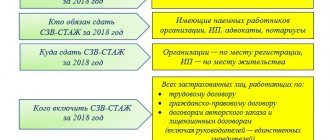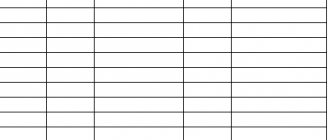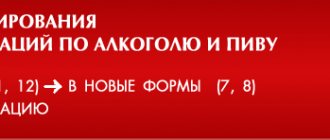Home / Taxes / What is VAT and when does it increase to 20 percent? / Declaration
Back
Published: 08/09/2017
Reading time: 7 min
0
392
The inspectorate requires explanations for the VAT return in cases where, after a desk audit, data has been discovered in the reporting that needs to be further examined.
The tax service's software automatically generates claims if inconsistencies are found in the declarations of the seller and the buyer. Attached to the requirement are tables from the letter of the Federal Tax Service of Russia dated July 16, 2013 No. AS-4-2/12705, which reflect incorrect information in each column according to a possible error code.
- Possible error code 1
- Possible error code 2
- Possible error code 3
- Possible error code 4 [a, b]
- What should the taxpayer do? Receipts
- Error checking
- Explanations or subtle declaration
- Changes in tax calculations
Causes and solution to error code 0100200000
It is not surprising that even correctly compiled reports are often rejected with error code 0100200000. When we check the entered data once again, it turns out that there are no errors in the form. This happens quite often and suggests that the programs in which the document is created are to blame. In simple words, we need to update it to the latest version and try again.
Solving an error on the 1C website
If you use 1C, then this is exactly what the program developers advise you to do in their frequently asked questions on the website.
Reasons for error 0100200000
The error “Incorrect location of information submission” also appears if the tax code is entered incorrectly. There is a service on the Federal Tax Service website that helps you check it. It is located at the link https://service.nalog.ru/addrno.do#_blank.
Form for checking data on the Federal Tax Service website
Enter the address and select the code from the proposed catalog. Then click the "Next" button. If you really made a mistake when filling out the code, correct it and resubmit the report. Also, code 0100200000 occurs if the signatory in the power of attorney document is represented incorrectly and if data on the power of attorney is not available in the tax database. How to fix this? Read on.
This may be useful: Your personal account is being formed. Please try again later - what does this mean?
Code 000000001: there are deductions, but no accrual
The first error indicates that the tax office discovered discrepancies with the buyer’s purchase book and the supplier’s sales book.
The reason for this may be:
- Dishonesty of the buyer, who either did not provide his VAT return or indicated an invoice with a different number that does not match yours.
- The seller’s dishonesty: instead of actual sales, he reflected zero values in the declaration.
- Buyer's carelessness: mistakes were made when filling out the purchase book.
- If the buyer has registered an invoice with an error in the purchase book, provide an explanation with updated data
- The supplier, in turn, made a mistake in the sales book - if the request came to the buyer, inform the tax authorities that everything is correct with you
- The supplier for some reason did not charge VAT - everything is fine, then provide supporting documents that there was a transaction and you have signed documents
- The supplier forgot to indicate the invoice - here you will have to submit an updated declaration to the supplier, and show the buyer that he has everything reflected
Important! As a rule, this error occurs if you are caught in the network of one-day companies that do not provide reports or submit zero reports, and then disappear.
Refusal to accept reports: how to act
| Error code | What does the Federal Tax Service write? | What does this mean and what to do |
| 0400200005 | Re-registration of the primary document | You may have previously submitted a document with the same adjustment number. If this is the case, indicate the next adjustment number in the report details and submit again. If this is the first time you have submitted a report with this adjustment number, the error may be due to the fact that the file was re-uploaded to the Federal Tax Service database. In this case, the report is considered submitted. How to check that the report has been accepted is described in the instructions |
| 0400400011 | The condition of equality of the value of the amount of insurance premiums for the payer of insurance premiums to the total amount of insurance premiums for the insured persons has been violated | Such a refusal comes on the RSV. Make sure that you correctly filled in lines 060, 061, 062 in Subsection 1.1 of Section 1 and that the amounts of insurance premiums in Section 3 correspond to the amounts in Section 1. How to check if there is an error and correct it is described in the instructions |
| 0400100001 | The payer was not found according to the INNKPP presented in the file | The error may appear due to the fact that the checkpoint or code of the inspection where the report was sent is incorrectly specified, due to the transfer of the organization to another inspection, or inconsistencies in the data of the inspection itself. Read the instructions for how to proceed in each case. |
| 0400400018 | The condition of equality of the value of the base for calculating insurance premiums for the payer of insurance premiums to the total amount for insured persons has been violated | Refusals with this wording come to the DAM. The reason is that in the Federal Tax Service database, the amounts in Appendix 1 of Section 1 do not agree with the sum of the values for 3 months from Appendix 1 and the corresponding values for all employees for previous periods. How to fix this error is described in the instructions |
| 0400400017 | The condition of equality of the value of the amount of payments and other remunerations accrued in favor of individuals for the payer of insurance premiums to the total amount for insured persons has been violated |
Extern helps to “catch” most errors before sending the report, and if a refusal occurs, you can quickly figure out what and how to fix it. Try it - 3 months free.
Send a request
Spool folder and system registry
Be sure to stop the print service so that the system allows you to delete files from the folder.
Cleaning a folder:
- Determine the drive where Windows is installed. Most likely it is “C:\”.
- Find the folder c:\Windows\System32\spool\prtprocs\x64.
- In it we delete directories with names from 1 to 500.
- Let's try to print on a printer. If error 0×00000002 does not disappear, then proceed to setting up the network.
Adjusting the registry:
- Go to the system registry through the “Start” button and search for the word “regedit” in it.
- Find the HKEY_LOCAL_MACHINE\SYSTEM\CurrentControlSet\Control\Print\Environments branch. In it, delete all branches except winprint.
- Remove PendingFileRenameOperations at HKEY_LOCAL_MACHINE\CurrentControlSet\Control\Session Manager. May be missing.
- Don't forget to start the print server.
Technical errors
First on the list is the incorrect attribution of deductions to a particular tax period. Let’s say a citizen paid for medicines in 2014, and in his declaration he asks for a deduction for 2015. This mistake comes from a basic ignorance of the laws. After all, the tax benefit is provided precisely for the year in which the applicant paid for education, medical care or other services.
In second place in the “anti-rating” of errors are violations of the “adjustment number”. Shortcomings of this kind are present in all regions. They are made by people who are filling out and submitting a declaration on their own for the first time. Most often, applicants incorrectly indicate the “adjustment number.” They write the number 1 in this column, although according to the rules they should put 0. “Zero option” is the declaration filed for the first time for the reporting year. If the Federal Tax Service does not accept it and forces you to redo it, then the number 1 is indicated in the column and so on until the tax authority accepts the documents.
The following error is related to the indication of the OKTMO code. There are also some nuances here. When a declaration is filled out in connection with an additional payment to the budget, the citizen must indicate OKTMO at the place of his registration, and if 3-NDFL is submitted to return money from the state, then the applicant indicates the OKTMO code at the location of his employer or other source of payments.
Further, when filing a declaration, applicants often do not fill out the sheets provided for one or another deduction. For example, to receive a deduction when purchasing residential premises, you need to fill out sheet D1, for social and investment deductions - sheets E1 and E2, etc. If a person fills out a declaration using a program from the Federal Tax Service website, then, as a rule, no problems arise . The program will not allow you to move to the next level if he does not enter information into the appropriate sheet. But when the applicant does this himself in Word or Excell, then he commits such violations.
And finally, providing tax deductions is impossible without the appropriate documents. Costs for treatment, training, insurance or purchase of property must be confirmed by contracts, invoices, receipts, and payment orders. However, many applicants do not attach them to the declaration and are denied preferences. Surprisingly, such errors are found everywhere.
Cause of occurrence
The main reason for this can be observed when sending the tax return itself. After completing this procedure, you will receive a personal identifier (or number) for further use when contacting the tax service for presentation.
| 0400200000 | Errors in the service part of the exchange file, reporting title page |
Most likely, it is at this stage that the problem arises. Sometimes the declaration may be delivered and you should receive an email notification that the documents have been received.
The second reason may be the repeated submission of the primary declaration for the same period with signs of adjustment 0.
Please note that even if the files are different, the adjustment flag may also be equal to zero.
Please pay attention to the details if you have 2 divisions. When sending identical details from two departments to one tax office, they will be primary in both cases.
Correcting an error in the declaration
First of all, you need to make sure that the file name is identical to the identifier inside the file. The identifier should also not have the .xls extension at the end of the file. This is very important and can be the key reasons for the error.
The error itself “The declaration (calculation) contains errors and has not been accepted for processing” with code 0000000002 when sending means that your calculations inside the document still contain inaccuracies. Therefore, open the document and double-check your data. When you do this and are one hundred percent sure that the calculations are correct and the document does not contain any errors, then you need to write a letter to technical support asking for help.
Similar error: 0400300003 The requirement for the presence of an element (attribute) depending on the value of another element (attribute) was violated.
Installing drivers using Windows 8.1 Device Manager
Using Windows Device Manager, you can identify faulty drivers by viewing the list of devices. You can also search for new drivers for this device. Using this method, you can find drivers for devices registered under Windows.
- Press Windows Key + X > click Device Manager
- In the Device Manager window, right-click the device > select Update Driver....
- Click Search automatically to update the driver.
- Wait while the driver downloads the file
How to understand the Federal Tax Service's notice of refusal: a cheat sheet for an accountant
The message also recommends repeating this procedure and performing the sending operation again. You should also be careful when creating reports from two divisions. Before re-sending the reports, it is necessary to check again all the numbers and data that are in the document. But what exactly does this mean, and how to fix the situation?
However, many applicants do not attach them to the declaration and are denied preferences. Surprisingly, such errors are found everywhere.
This is possible when the counterparty with whom you collaborated and issued the invoice did not reflect it in its sales book.
These are the mistakes property landlords make. Basically, these are people who officially rent out their apartments in Moscow, St. Petersburg and other cities of Russia. They send a declaration to the Federal Tax Service at the location of the property, and by law they must submit it to the tax office at their registered address.
When sending a declaration, you may not even suspect that there is an error or inaccuracy in it, since it may not be only your fault.
Our company ships non-commodity goods for export to neighboring countries. For the first time, we sent the VAT register Appendix 01 to the Federal Tax Service to confirm the 0% rate. There was a refusal to accept.
Complete driver reinstallation
Most often, correct reinstallation of the driver will help resolve error 0x00000002 when installing a printer. To do this, press the Win+R key combination and enter services.msc in the “Open” line.
After the “Service” window opens, you need to find the “Print Manager” line in the list of services and select it with a mouse click.
After this, several links should appear on the left, among which you need to find “Restart the service” and click on it. Next, open the “Run” window again using the Win+R key combination and enter the command:
printui.exe /s/t2
This is what it will look like:
As a result, the print server properties window should appear. Open the “Driver” tab and find the required printer in the list of installed drivers (if there are several installed). It will be named according to the printer model. Select it and click on the “Delete” button.
A window will appear where you need to check the box “Remove driver and driver package” and click “OK”.
And that is not all! To clear the printer error 0x00000002, you need to launch the “Run” window for the third time using the Win+R key combination and enter the following path in the “Open” line:
%Windir%\system32\spool\
The following folder will open:
Its contents may differ slightly from what you see in the picture. It's not scary! We just completely delete everything that is there.
Now you will need to restart your computer and run the printer settings again. Errors should no longer appear.
A complete guide to changing your tax identification number when changing your personal data
Important
What should I do if my salary is constantly being delayed at work? The right to receive remuneration for work is enshrined in the Constitution of the Russian Federation. Thus, Article 37 of the Constitution of the Russian Federation establishes the following: everyone has the right to work and to remuneration... Answer Offshore Express Can one company pay the debts of another organization? If yes, then how can this be formalized? Yes it is possible.
This procedure is called debt transfer and is formalized accordingly by a debt transfer agreement. In accordance with Article 391 of the Civil Code of the Russian Federation, transfer of debt to... Answer from Offshore Express Tell me, is it true that advertising on board aircraft of international flights is prohibited? We work in a reputable printing company and publish magazines in which we advertise elite products of the alcohol industry and provide magazines on board aircraft. Indeed, it is impossible. Telephone consultation Free call Ten years later, it turned out that the middle name was written down incorrectly (instead of Vyacheslavovich - Vasilyevich), what to do. read answers (1) Topic: Taxpayer Identification Number When registering an Inn, the middle name is mixed up. read answers (1) Topic: Where to correct errors in the Taxpayer Identification Number and SNILS at the place of registration Where to correct errors in the TIN and SNILS, at the place of registration? read answers (1) Topic: Error in date of birth What should I do if there is an error in the date of birth in the TIN? The date and month have been swapped! read answers (1) Topic: Error in patronymic on Inn documents. St. to the ground There was an error in the patronymic in the documents for the Inn. What to do? read answers (1) Subject: InnV INN error in spelling the surname Kakorina instead of Kokorin.
Error "The template is not identified in relation to the document code"
Users often encounter another error in addition to “The declaration (calculation) contains errors and has not been accepted for processing” when they try to submit declarations. Here the situation is a little more complicated due to the fact that the declaration is submitted for 2021, but the form from 2021 is used.
This is due to the order of the Federal Tax Service, where declarations filled out in the 2021 form are valid until February 2021, but some Federal Tax Service institutions have arbitrarily stopped accepting such a report. What to do in this case? You need to wait a little, then create a new report in the updated version of the program. This can be done after February 18th.
On the website of the Federal Tax Service there is a program from the State Scientific Research Center “Declarations 2017”. It may be perfect for you to automatically fill out personal income tax documents. It can be found, along with instructions, on the website https://www.nalog.ru/rn91/program//5961249/.
So we have solved error 0000000002 for you. For more detailed information, visit the official website, where you can contact technical support, as well as find out about the latest news about the product.
Author Alexey Published February 22, 2021 Updated January 28, 2021
Technical support 1C reporting
If you have problems with the declaration, but you are confident in the correctness of your calculations and execution, then you need to write a report to 1C technical support. To do this, go to the website https://1c.ru/rus/support/support.htm, select the program version from those offered and go to the desired section to solve the problem.
Many people are interested in what consequences will apply to the payer if the declaration is not submitted on time. Thus, if the payer does not submit a declaration within the specified time frame, he will be charged a fine of five percent of the amount that had to be paid, but not less than 1 thousand rubles.
The tax return can be provided by the payer in the form of mail with the described attachment, and also sent electronically through special communication channels using the payer’s personal account.
The deadline for submitting the declaration depends on the system in which taxation is carried out. If a simplified taxation system was used, the payer undertakes to pay the tax no later than the 25th day of the month following the month. In it, upon notification, entrepreneurial activity was terminated, to which a simplified system was applied.