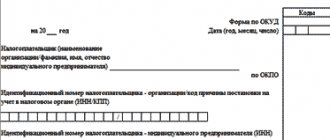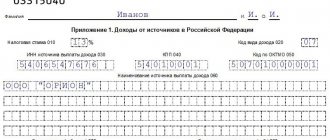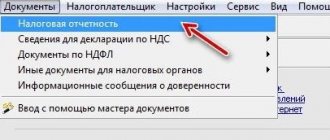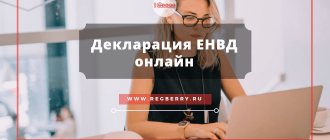The simplified tax system declaration is a relatively simple reporting. You can fill it out yourself by hand on paper or prepare it on a computer. Declaration and a sample form can be found here.
But there is an even easier way to prepare the simplified tax system declaration for 2021 - in the online service. As a result, you will receive a report file ready for printing in Excel or pdf format. We will tell you how to do this in our article.
Prepare a simplified taxation system declaration online
General information about the declaration
The declaration consists of a title page and six sections.
The title page and section 3 are common for both types of simplified tax system, but sections 1 and 2 differ for different taxation objects of the simplified tax system. For the simplified tax system with the object “income”, sections 1.1, 2.1.1 and 2.1.2 are filled in, for the simplified tax system with the object “income minus expenses” - sections 1.2 and 2.2. Section 3 is presented only to those taxpayers who received targeted financing funds that are not taxed under the simplified tax system. Those. Usually commercial organizations and individual entrepreneurs do not have this section as part of the declaration, so it is not discussed in the article.
Sections 1.1 and 2.1.1 are mandatory for all taxpayers with the “Income” object; section 2.1.2 is completed only by trade tax payers. The presence of a separate section for them is due to the fact that it is only possible to reduce the tax on income from activities subject to the trade tax. Those. if an organization (IP) has activities that are not subject to trade tax, income from them is not included in section 2.1.2.
It should be taken into account that the tax under the simplified tax system can be reduced on a trade fee only for organizations and individual entrepreneurs registered in Moscow, since only in this case the tax is paid to the same budget as the fee itself.
All rules for filling out the declaration are set out in the Filling Out Procedure, which can be found on our website in the “Forms” section.
Note! The declaration indicates only the accrued tax amounts, the paid amounts are not indicated.
How to work in the online service for preparing a simplified taxation system declaration
First, you need to register in the service by indicating your email address and accepting the terms of processing of personal data.
When you go to your personal account to the page for generating a simplified taxation system declaration, the following window opens.
Here you need to select the category of taxpayer and the taxation option for the simplified tax system: Income or Income minus expenses.
Pay attention to the line “Title Page”. If, for some reason, you do not want to indicate the registration data of an individual entrepreneur or LLC in the service itself, then you can prepare a declaration without them. In this case, choose the excel format and, after downloading the declaration with numerical indicators, enter your data yourself.
But, of course, it’s easier to provide the necessary data directly in the service. We guarantee our users compliance with the privacy policy.
If you check the “Fill in” box next to the title page, new fields will open in the interface. Next to each of them there are corresponding footnotes and hints.
Now, using examples, let's see what a completed simplified taxation system declaration looks like in the service interface and in finished form for printing.
General rules for filling out the declaration
The declaration can be submitted either on paper or electronically via telecommunication systems.
When submitting a declaration on paper, it is better to use machine-readable forms. There is no obligation to apply them specifically, but many tax offices flatly refuse to accept regular forms made in Excel. Machine-oriented forms with a two-dimensional barcode can be generated using special software, including free software (Taxpayer of Legal Entities).
When printing declarations, you should keep in mind that double-sided printing is not allowed and the sheets cannot be stapled, as this leads to damage to the sheets.
All fields of the declaration are filled in from left to right. If a field is not completely filled in, then dashes are placed in the remaining cells of the field. If there is no data in a certain field, a dash is placed throughout the field. When filling out a declaration through special programs, the alignment of numbers and text is done to the right, and not to the left, of the fields. Therefore, the type of declaration filled out in Excel is noticeably different from machine-oriented forms.
Download a sample simplified declaration for 2021.
Is a two-dimensional barcode required for a simplified taxation system declaration?
Note! Some tax inspectorates have a practice of refusing to accept declarations without a two-dimensional barcode. Refusal for such a reason is not legal.
An exhaustive list of legal grounds is contained in clause 28 of Order No. 99n of the Ministry of Finance of Russia dated 07/02/2012 and does not contain a requirement for a two-dimensional barcode. The Federal Tax Service writes about the same in a letter dated April 18, 2014 N PA-4-6/7440: “The absence of a two-dimensional barcode on the tax return form or the submission of a tax return in a form that corresponds in terms of the composition of indicators to the approved form, but is not subject to processing in an automated way, are not reasons for refusing to accept the corresponding tax return.”
If you are denied acceptance of a declaration for this reason, request a written refusal indicating the reason (most likely at this stage the problem will be resolved in your favor) and appeal it through pre-trial dispute resolution.
Title page
At the top of the title page (as well as at the top of each page of the declaration) the TIN and KPP are indicated.
Individual entrepreneurs do not fill out the checkpoint field. If the declaration is primary, then 0 is indicated in the “Adjustment number” field; if an updated declaration is submitted, then the adjustment number 1, 2, etc. is entered.
Tax periods are selected from Appendix 1 to the Procedure for filling out the declaration. Typically this is code 34 (calendar year). Other periods are possible upon liquidation of the organization or termination of the activities of the individual entrepreneur.
In the field “at the place of registration” the codes from Appendix 3 of the Procedure are entered. For individual entrepreneurs the code is 120, for organizations it is 210.
When filling out the “Taxpayer” field, the last name, first name and patronymic of the entrepreneur are indicated, without indicating the status “individual entrepreneur”, the name of the organizations is written in full, indicating the organizational and legal form (for example, Limited Liability Company “Almaz”)
The OKVED code is usually the one declared as the main one during registration. But if the taxpayer has more than one taxation system, then it is better to indicate the code that relates specifically to activities subject to the simplified tax system.
Individual entrepreneurs and organizations that are not reorganized do not fill in the fields for reorganized organizations. You don’t have to specify a phone number, but if errors or inaccuracies are found in the declaration, having a phone number will help tax inspectors quickly convey information about this to the taxpayer, so it’s still worth filling out the field.
Documents are usually not attached to the declaration, with the exception of a power of attorney if the report is signed by a representative of the taxpayer.
In the section “I confirm the accuracy and completeness of the information specified in this declaration”, the following is indicated:
- if the head of the organization or the individual entrepreneur himself signs, enter the number “1” and write down the surname, first name, patronymic of the head of the organization line by line, put his signature and the date of signing. If the declaration is signed by an individual entrepreneur, then the number “1”, signature and date are also included. There is no need to indicate the entrepreneur's full name.
- if signed by an authorized representative of an organization or entrepreneur, then the number “2” and the full name of the representative line by line, signature and date are indicated. If the taxpayer's representative is a legal entity, then the full name of the person authorized, in accordance with the document confirming the authority of the taxpayer's representative - a legal entity, to confirm the accuracy and completeness of the information specified in the Declaration. In the field “name of organization - representative of the taxpayer” the name of the legal entity - representative of the taxpayer is indicated. The signature of the person whose information is indicated in the name and date field is affixed.
A person who does not sign the declaration, but simply submits it to the tax office on behalf of an organization or individual entrepreneur, is not a representative for filling out the declaration and therefore his name is not indicated on the title page.
A power of attorney from an individual entrepreneur, both for filling out and signing a declaration, and simply for submitting a document to the tax office, must be notarized.
Deadlines for submitting the simplified tax system declaration
Please note - due to the coronavirus pandemic, for some individual entrepreneurs and organizations the deadlines for paying taxes and filing reports may be postponed, brief information in the summary table from the Federal Tax Service, details are described in this article.
The deadline for submitting a declaration under the simplified taxation system depends on the legal form of the taxpayer:
- organizations - no later than March 31 of the year following the reporting year;
- individual entrepreneurs - no later than April 30 of the year following the reporting year.
The zero declaration for the year is submitted within the same deadlines. In addition, special deadlines have also been established for filing a simplified taxation system declaration for certain situations: deregistration or violation of the requirements for this regime.
Section 2.1.1
Filling out the declaration begins with section 2.1.1, where data on income and contributions for the reporting periods is entered.
In line 102 you should select the taxpayer attribute. Individual entrepreneurs who do not make payments to individuals select feature 2. Individual entrepreneurs who make payments to individuals and organizations select feature 1. Remember that an incorrectly selected feature will lead to incorrect completion of the declaration. Lines 110-113 indicate the amount of income received on an accrual basis (and not quarterly amounts). So, to calculate income for 9 months, you need to take all income received from January 1 to September 30 inclusive.
Tax rates on lines 120-123 are typically 6%. But some regions took advantage of the right to reduce tax rates, down to zero (for individual entrepreneurs entitled to “tax holidays”). There may be different tax rates in these lines, for example, if an organization or individual entrepreneur has changed its place of registration and the new region has a different tax rate.
Individual entrepreneurs applying a 0% rate must submit a declaration to the tax office, despite the fact that there is no tax to pay. The declaration indicates information about the income received and the tax rate of 0%. Not dashes in the tax line, namely 0. Otherwise, the declaration will not pass a desk audit at the tax office, because the “dash” rate is not provided for in the Tax Code.
Lines 130-133 indicate the accrued amount of tax (advance payment) for the corresponding periods. For example, to calculate the amount of the advance payment for the 1st half of the year, you need to multiply the amount from line 112 by the tax rate indicated in line 122.
Lines 140-143 are intended for the amounts of insurance premiums, temporary disability benefits and other expenses by which the taxpayer can reduce the tax calculated in lines 130-133. Contributions and other expenses must be reported in the periods in which they are incurred. If, for example, contributions were paid in April, then they are indicated in line 141. And it does not matter that this is payment of contributions for the month of March.
The procedure for filling out lines 140-143 depends on the taxpayer’s attribute indicated in line 102. If the attribute is selected “2,” then the taxpayer can reduce the tax by more than 50%, down to zero. Thus, lines 140-143 can be less than or equal to lines 130-133, but cannot be greater. Those. if in line 133 the tax for the year is 20 thousand rubles, then in line 143 there cannot be more than this amount, even if you paid 25 thousand rubles in contributions.
If the attribute is selected “1”, then lines 140-143 cannot be more than half of the amount of calculated tax in lines 130-133, because the tax can be reduced by no more than 50%. The exception is for trade tax payers, since there is no 50% limit for this fee. But data on the trading fee is not indicated in lines 140-143 of section 2.1.1.
What is the penalty for failing to submit a zero declaration?
At first glance, the fine for not filing a zero declaration is small - 1000 rubles. Moreover, Article 119 of the Tax Code of the Russian Federation provides for a more serious sanction for violating the deadline for submitting tax reports - from 5% to 30% of the amount of tax unpaid according to the declaration. And considering that there is no data on income in the zero declaration of the simplified tax system, then there is no arrears here.
But the fact is that if the delay in submitting reports exceeds 10 days, the Federal Tax Service has the right to suspend operations on the individual entrepreneur’s current account. Of course, this measure is not particularly effective if the entrepreneur’s business does not work or there is no current account at all.
It’s worse if an individual entrepreneur operates on a different taxation system and has a valid current account. Then an unsubmitted zero return under the simplified tax system will greatly complicate running a business, even if the entrepreneur reported on time under another tax regime.
In addition, until 2021, the Pension Fund of Russia issued an invoice for the maximum possible amount of insurance premiums to an entrepreneur from whom a declaration was not received. For example, for 2021 it was an amount of 154,851 rubles. Now this norm has been abolished, but it cannot be guaranteed that the Federal Tax Service will not introduce it again to discipline taxpayers.
Section 2.1.2
To reduce the trade duty tax, trade tax payers should complete section 2.1.2.
Those who do not pay this fee or cannot reduce the tax on it do not need to fill out the section and also include it in the report. Filling out lines 110-143 is identical to filling out the same lines in section 2.1.1, with a slight difference. As already written above, the section contains only data on activities subject to the trade tax. If there is income from activities not subject to trade tax, taxpayers need to keep separate records not only of revenue, but also of insurance premiums (and other tax-reducing expenses). At the same time, the rule of reducing the tax on contributions (no more than 50% for organizations and individual entrepreneurs with employees) also applies when filling out this section.
Lines 150-153 report all trade fees paid in 2017 (even if it was a fee paid for 2021). And in lines 160-163 there is only a fee that reduces the tax. As a reminder, a trade tax can reduce your tax bill down to zero. To determine the amount of the trade fee that reduces the tax, it is necessary to subtract the corresponding lines 140-143 from lines 130-133. If the results obtained are greater than lines 150-153, then lines 160-163 repeat the data from lines 150-153. If less, then the difference between lines 130-133 and 140-143 is indicated.
Example: in line 130 of section 2.1.2, the tax amount is 60,000 rubles. The amount of contributions and other expenses that reduce tax (line 140) is equal to 30,000 rubles. The amount of the trading fee in line 150 is also 30,000 rubles, which means that the entire paid trading fee for the 1st quarter is “placed” in line 160.
When calculating the tax reduction for the year, a different situation arises. The difference between lines 133 and 143 is 331,200 rubles, while the trading fee for the year was paid in the amount of 390,000 rubles. Thus, it is possible to reduce the trade tax tax by only 331,200 rubles, which is reflected in line 163. The data from lines 160-163 will be useful for filling out section 1.1 of the declaration.
Reporting Methods
A declaration under the simplified tax system can be submitted in the following ways:
- Personally by the taxpayer or his representative to the tax authority inspector in paper form with the submission of an electronic file. In this case, two copies must be submitted on paper so that upon acceptance, the inspector can put his mark on the second one and return it to the taxpayer. In some regions, inspectors require a special barcode on the declaration form.
- Send the report via postal service with a list of attachments or courier delivery.
- Use the capabilities of electronic document management. To do this, the taxpayer must have a qualified digital signature and an agreement with a special operator. In addition, the procedure assumes the presence of a separate program or service.
Section 1.1
Lines 010, 030, 060 and 090 indicate OKTMO.
If OKTMO has not changed during the year, it is enough to indicate it once, in line 010. Line 020-110 indicates the amounts of accrued advance payments for the reporting periods and the tax for the calendar year. To calculate payments, the amounts from sections 2.1.1 and 2.1.2 of the declaration are taken. The amount of contributions indicated in line 140 is subtracted from the amount of tax indicated in line 130. Taxpayers who reduce the trade tax tax consider this line slightly differently: from line 130 of section 2.1.1, line 140 of the same section is subtracted, and then line 160 section 2.1.2.
When calculating tax for other periods, the data from sections 2.1.1 and 2.1.2 is also taken, but the previously accrued amount in section 1.1 is subtracted. If the tax amount is obtained with a minus, it is indicated in the line “to be reduced” and not to be paid.
Example: in section 1.1, line 070 indicates the amount of 600 rubles. In section 2.1.1 in line 133 the amount is 481,200 rubles, in line 143 - 150,000 rubles, in section 2.1.2 in line 163 - 331,200 rubles. We calculate using the formula: lines 133-143-163-070 481200 –150000 – 331200 – 600 = – 600 rubles. It turns out that the tax for the year will be reduced and therefore 600 rubles (without the minus!) is indicated in line 110 of section 1.1.
Remember that the number in line 100 does not always mean that this is the amount you need to pay extra, but in line 110 that the tax office should return this exact amount to you.
As stated above, the declaration does not indicate the amounts you paid during the year, and they may not coincide with the data in section 1.1. To understand how much additional tax you need to pay for the year (and whether you need to do it at all), subtract line 143 of section 2.1.1 from line 133 of section 2.1 (trade tax payers must also subtract line 163 of section 2.1.2) and subtract the amount of advance payments payments you made for the reporting year. If the amount received is plus, tax on this amount must be paid additionally. If it is negative, then you overpaid the tax.
Example: According to section 1.1. declaration, the amount to be reimbursed in line 110 is 600 rubles. However, the organization did not pay the advance payment for 9 months, so it has nothing to return.
If you still have questions about filling out the declaration, you can always ask them on the Clerk forum in the special topic “How to fill out a declaration under the simplified tax system.”
To calculate tax according to the simplified tax system with the object “Income”, you can use our calculator, where you can also generate a sample declaration.
Where are the reports submitted?
According to the general rules, a declaration under the simplified tax system should be sent to the tax authorities that registered the entity, which means:
- For legal entities, the single tax report should be sent to their location (legal address);
- Entrepreneurs must submit a declaration at the place of their registration, which is recorded in the passport. This must be taken into account by those individual entrepreneurs who are registered in one region, but actually work in another.