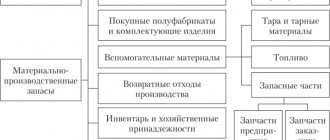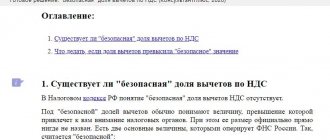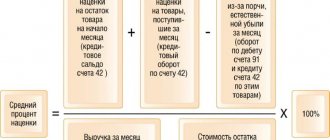Thanks to the abolition of the use of mandatory unified forms for primary documents in 2013, organizations were able to significantly reduce document flow. One of the most successful examples of such optimization is the combination of a tax invoice and an accounting shipping document in one form. This merger resulted in the creation of the universal instrument of conveyance .
- Form and sample
- Free download
- Online viewing
- Expert tested
FILES
Instead of what documents - UPD
The UPD was not initially an independent document. It was introduced in 2013 to reduce paperwork.
The universal transfer document combines the functions of a primary document and an invoice.
Here are the operations for which UTD can be used (letter of the Federal Tax Service of Russia dated October 21, 2013 No. ММВ-20-3/96):
As can be seen from the diagram, the answer to the question of whether it is possible to issue UTD for services is positive.
Which form to use at work?
There is no uniform form of UPD. Organizations have the right to independently develop forms of primary documentation. The rule was introduced in 2013, with the entry into force of the Law “On Accounting” No. 402-FZ. An institution has the right to develop its own UPD structure, which meets the characteristics and specifics of its activities. It is allowed to use the recommended form approved in Appendix No. 1 to the letter of the Federal Tax Service of Russia dated October 21, 2013 No. MMV-20-3/. Or modify the Federal Tax Service form with your own columns and fields. But the template recommended by the Federal Tax Service is convenient and reveals all the required details.
IMPORTANT!
There are regional specifics in filling out the universal transfer deed. For example, in Bashkiria, from December 1, 2020, the parties stipulate in contracts that the UPD is filled out in accordance with the form of this subject of the Russian Federation. And in the Bashkir form itself there is column 10b, in which the region of origin of the Russian product is indicated. If foreign products are supplied, column 10b is not filled in.
If an organization decides to use a self-developed form, keep two rules in mind:
- The form must disclose all mandatory details of the primary document (Article 1, 9 of Law No. 402-FZ).
- The form and procedure for filling out the universal transfer act should be approved in the accounting policy.
Without this, you cannot use your own form. Tax authorities will not accept documents for registration, which will lead to additional taxes and fees and the application of penalties.
We provide services: what is the procedure for using UPD
Business entities providing services issue their counterparties with certificates of services rendered, as well as invoices, provided that the business entity is a VAT payer.
UPD allows you to reduce the list of exposed documents. Instead of a deed and an invoice, this single universal transfer document for services is issued.
Here are the functions it performs:
The use of UPD is not mandatory. You can continue to use acts and invoices. Moreover, it is permissible to provide different sets of documents for different counterparties. Exactly what documents the customer receives is indicated in the contract.
How to apply for UPD with status 1
The universal transfer form with status 1 combines the invoice and the source document. The seller reflects in it all the mandatory details of the invoice and the primary document.
Sample of filling out a universal transfer deed
The buyer fills out the universal transfer form only in part of the primary document. The table contains a line-by-line description, on the basis of which it is easy to correctly design the UPD.
| Line in the invoice section | How to fill out a universal transfer document |
| (1) | Number (in chronological order) and date of compilation of the UPD. The maximum period for issuing an invoice is five calendar days from the date of shipment of goods, provision of services (GWS), performance of work, transfer of property rights. |
| (2a) | Seller - name of the organization. |
| (2b) | TIN, checkpoint. |
| (3) | Enter information about the consignor - to be filled in when selling goods. If the invoice is issued for services or work, a dash is added. If the organization is both a seller and a shipper, then write “aka” in line 3. |
| (4) | Enter information about the consignee - to be filled in when selling the goods. If the invoice is for services or work, put a dash. If the consignee and the buyer are the same person, indicate the name and address of the consignee. You can't write "he". |
| (5) | Enter the payment order number. Filled out if there was an advance payment, i.e. an invoice for an advance payment. If there was no prepayment or it was transferred on the day of shipment, put a dash. |
| (6) (6a) (6b) | Enter information about the seller: name, tax identification number, checkpoint. |
| (7) | Enter the name and code of the currency. An invoice is issued in foreign currency only if prices and calculations under the contract are expressed in it (Clause 7, Article 169 of the Tax Code of the Russian Federation). |
| (8) | Fill out the line if you have data - write the government contract ID. If not (that is, if you are not working with a contract or your contract does not have an identifier), a dash is placed in the line. |
| Column in the table section | How to fill out a universal transfer document |
| A | Numbering of table rows. |
| B | The TRU code is entered if you need to indicate tax benefits or other special conditions:
|
| 1, 1a and 2 | Name of goods or description and units of measurement of work performed, services provided, property rights transferred. Column 1a contains the code of the type of goods according to the unified HS of the EAEU. Its completion is mandatory from 10/01/2017 in relation to goods exported from Russia to the EAEU states - to Belarus, Kazakhstan, Armenia or Kyrgyzstan (otherwise a dash is added). The product code is taken from the reference book of HS codes (approved by decision of the Council of the Eurasian Economic Commission dated July 16, 2012 No. 54). |
| 3 | Quantitative parameters of TRU. If it is impossible to determine, a dash is added. |
| 4 | Price per unit of measurement (if possible to indicate) without VAT (if possible to indicate). |
| 5 | The total cost of GWS and transferred rights excluding VAT. |
| 6 | The amount of excise tax is indicated. when selling excisable goods. Otherwise, write “Without excise tax.” |
| 7 | The VAT rate is applied. If an organization is exempt from VAT (Article 145 of the Tax Code) or when issuing an invoice to a company that does not work with VAT, write “Without VAT.” |
| 8 | Enter the VAT amount in rubles and kopecks without rounding. If an organization is exempt from VAT (Article 145 of the Tax Code) or when issuing an invoice to a company that does not work with VAT, write “Without VAT.” |
| 9 | The total cost of the entire quantity of GWS and transferred rights is entered, including VAT. |
| 10, 10a and 11 | Filled out for imported goods. Name of the country of origin (10) and its OKSN code (10a), customs declaration number (11). |
Can a special regime officer issue a UPD for services?
Special regimes do not pay VAT, so they do not issue invoices. If a VAT defaulter nevertheless provides his counterparty with an invoice with allocated VAT, he will have to pay VAT to the budget and report to the state with a declaration.
Is it possible for a special regime person to use UTD and not be subject to VAT? Yes, you can.
UPD has the functions of not only a combination of a primary document (act) and an invoice, but also simply a primary document (act). To differentiate these functions, the UPD form provides a “Status” field.
A VAT non-payer must pay special attention to filling out this field, as well as the columns relating to VAT. We will consider a sample of filling out the UPD for services below. Now let’s explain how to fill out the “Status” field:
UPD with status 2
If you do not need to issue an invoice, it is optimal to use this universal transfer option.
An example of how to fill out the UPD if its status section contains 2
The rules for filling out the universal transfer form with status 2 are basically the same as status 1 and are given above. But there are also differences. We brought them together in a table.
| Information about the VAT rate and amount is not filled in | 7-8 columns of the table |
| The country and GTS do not fit in | 10, 10a and 11 |
| The columns in the table section are not filled in | 4, 5 and 6 |
| The lines in the invoice subsection are not filled in | 2a, 2b, 3, 4, 5, 6a, 6b |
| The seller will enter information about the buyer's power of attorney if he has this information. If such data is not available, the buyer will enter it upon acceptance. | 9 |
| The lines in both copies will be filled in by the buyer upon acceptance of the goods. One copy will be returned to the supplier. | 16-20 |
What form should I use to fill out the UPD?
The UPD form was proposed in the letter of the Federal Tax Service of Russia dated October 21, 2013 No. ММВ-20-3/96 and was created on the basis of the invoice form.
The UPD form is used both to confirm the provision of services and to confirm the shipment of goods. Moreover, one UPD can reflect both the shipment of goods and the provision of services.
Unified forms of documents have been cancelled, so it is not necessary to strictly adhere to the given form. You can make your own adjustments, but maintaining those details that are considered mandatory.
Mandatory details include the “Status” attribute.
Let us note the features of filling out some UPD columns for services:
- code of goods/works/services in the UPD (column B) is optional detail. Also here the article is for goods, and the type of activity code is for works/services;
- code of the type of product (column 1a) - for exporters to the EAEU countries (not filled in for services);
- unit of measurement (columns 2, 2a) – do not fill in for services;
- country of origin of goods (columns 10, 10a) – do not fill in for services.
Who uses UPD and when?
Any organization and individual entrepreneur, and even public sector employees, have the right to use the universal primary system. It makes no difference which taxation regime an economic entity applies. The organizational and legal form, as well as the form of ownership, also does not matter. Use UPD when processing transactions:
- Implementation. For example, if an organization sells goods, products, services, works.
- Transfer of property rights over the company's own assets.
- Registration of transactions regarding intermediary operations.
The list of individual operations and transactions is fixed in the letter of the Federal Tax Service dated October 21, 2013 No. ММВ-20-3/.
Samples of filling out UPD for services for different taxation regimes
EXAMPLE 1
Let Principle LLC provide legal consulting services. Let's consider how the UTD will be filled out if the LLC is a VAT payer:
SAMPLE UPD 1
EXAMPLE 2
The same example, only Principle LLC applies a simplified taxation system. That is, it does not allocate VAT in its class=”aligncenter” width=”1094″ height=”436″[/img]
SAMPLE UPD 2
As you can see, the only difference is in the indication of status and VAT.
Name of goods shipped (works, services, property rights)
From Letter No. 0303-06/1/47252 of the Ministry of Finance of Russia dated August 14, 2015, it follows that incorrect indication of the name of the goods being sold on the invoice is grounds for refusal to accept value added tax amounts for deduction. If column 1 “Name of goods (description of work performed, services provided), property rights” contains incomplete information about the work, but such an invoice does not prevent the tax authorities from identifying the above information when conducting a tax audit, then such an invoice is not a basis to refuse to accept tax deductions. This is discussed in the Letter of the Ministry of Finance of Russia dated November 17, 2016 No. 03-0709/67406.
Does it replace an invoice, a waybill TORG-12 and a transport note (TTN)?
Let's consider whether the universal transfer act replaces the consignment note (TTN) or not, which is better - UPD or TORG-12, and whether a consignment note is needed if there is a universal document.
The UPD does not replace the waybill, since it does not contain lines related to transport that are available in the second document. A bill of lading is needed to accompany the transportation of goods .
A consignment note in form N 1-T is issued in any case, regardless of who delivers the goods : the buyer, the seller or a hired carrier hired by any of the parties to the contract.
Articles on the topic (click to view)
- Do you know what a trademark is and what its meaning is? Definition of concept and types, characteristics and examples
- What to do if your credit history is damaged: how to “rehabilitate” the borrower
- Classification of industrial goods
- What financial guarantee is required for a visa to Italy?
- Fedresurs bankruptcy of individuals
- How does a simplified bankruptcy procedure for a legal entity occur: procedure
- The procedure for dismissing employees in the event of bankruptcy of an enterprise, required compensation and payments
UPD can replace an invoice, since the main part is formed in its image and likeness and contains all the necessary data.
Expert opinion
Makarov Igor Tarasovich
Legal consultant with 8 years of experience. Specialization: criminal law. Extensive experience in document examination.
In addition to the mandatory invoice details listed in paragraph 5 and paragraph 6 of Article 169 of the Tax Code of the Russian Federation, the UPD contains the mandatory data of the primary accounting document, legalized by parts 2 of Article 9 of Law No. 402-FZ.
Is it possible to use a UPD form instead of a consignment note?
The presentation by the seller of a universal transfer act instead of an invoice cannot serve as a refusal to provide a VAT deduction.
The document contains all the main data of the invoice , that is, in fact, it is a duplicate of it, but at the same time it contains additional details of the remaining primary documents.
In what cases a notice of termination of a contract may be necessary, you will find out by reading the article at the link.
Recommendations for filling out the UPD form
The form of the act, along with recommendations and the procedure for filling it out, was created by the Federal Tax Service and proposed for use in an official letter.
Recommendations for filling out the document:
- The introductory part is almost similar to an invoice, with the only difference being that the act contains a “Status”, several additional columns “Work/Product Code”, and a field where the number of sheets of the document is indicated. “Status” suggests two options to choose from: deed of transfer and invoice; transfer document. The code “Services, works/products” is indicated: OKUN, OKVED in relation to services and works; product article.
- Based on the terms of the transaction reflected in the agreement, when accounting for costs, several or one date is used, indicated in lines 16, 1 and 11. If, according to the agreement, it is permissible to use all dates, then when accounting for VAT, the seller indicates the date of shipment (p. 11), and purchaser – date of acceptance (page 16).
Dates must be entered in all lines to avoid any questions from the tax authorities.
- Lines 2 “Seller” and 6 “Buyer” reflect information about the participants in legal relations. For example, when transferring rights to own property - the user and the copyright holder, and when transferring the work performed - the customer and the contractor. The remaining data corresponding to the information contained in the invoice is filled out taking into account the requirements of Appendix No. 1 to State Regulation 1137.
- The line “Base of transfer” reflects data on financial activities and certain conditions of the transaction, indicating the details of the arrangement, agreement or order.
- The line “Information about the main cargo and transportation” indicates the data of transport documents, warehouse lists of movements, information about the cargo (configuration, weight and quantity).
- Lines 10 and 15 contain the full name, position and signatures of the relevant persons. If the product is transferred by the same person responsible for signing the invoice, then you do not have to sign it, but only enter your position and initials.
- Line 12 is intended for entering information about shipment. Accordingly, line 17 “Other data on acceptance/receipt” indicates data on the presence of claims or information on documentation.
- Lines 18 and 13 display information about the officials responsible for the correct registration of the fact of financial activity with the obligatory indication of the full name.
- Lines 19 and 14 are intended to indicate the name and other details identifying the financial entities of the transaction who drew up the transfer document. This may include information about an official who keeps accounting records on the basis of an agreement or information about an agent who transfers products purchased from the seller to the other party to the transaction, but on his own behalf.
These two details are required, but if the paper contains official stamps indicating the full names of all interested parties to the transaction, then these lines do not need to be filled in.