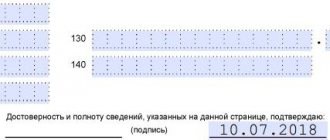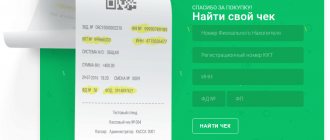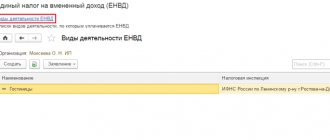Without complicated formulations or fuss, we’ll tell you about the operating principle of cloud cash registers. When and where exactly it will be especially convenient to work with them. Pros and cons of application.
Remote online cash registers have appeared quite recently due to the expansion of business areas that are required to report sales to the tax office every second. Fortunately, Federal Law 54 does not prohibit the use of rented or even virtual equipment. Let’s skip other lyrical digressions and summaries, because the article is intended for entrepreneurs, managers and their accountants who do not waste time on empty talk.
Who is allowed to operate a cash register?
An employee who:
- I studied the Standard Rules for the Operation of CCPs established by the Ministry of Finance of Russia dated August 30, 1993 No. 104.
Strictly speaking, the jurisdiction of this regulatory act does not extend to innovative online cash registers (even adjusted for newer rules that apply primarily in case of competition with those established in 1993). In Letter No. 03-01-15/46715 dated July 21, 2017, representatives of the Ministry of Finance indicated that the use of cash register equipment should be carried out only in accordance with Law No. 54-FZ and the regulations adopted for its implementation. The model rules are not named by the Ministry of Finance in the lists of current regulations that are mandatory for use by trading enterprises.
However, these Model Rules are characterized by a very balanced structure and well-developed logic for regulating the main actions of the seller when making payments to the buyer. Therefore, it is useful to study them in any case, and to rely on them in cases not described by current federal legislation.
Store management can, based on the Model Rules under consideration, develop their own local regulations for working with cash registers and oblige employees to familiarize themselves with them before starting to work with cash register equipment.
Along with the Model Rules, there are a number of other legal acts regulating the use of CCP. Compliance with their provisions is generally recommended by regulatory agencies. We are talking, in particular, about the Methodological Recommendations approved by the State Tax Service of the Russian Federation No. ВЗ-6-13/272, the Central Bank of the Russian Federation No. 51 dated 08/18/1993. It also makes sense for the cashier to study them.
- Technical support for 12 months.
6 000 ₽
6 000₽
https://online-kassa.ru/kupit/tehnicheskoe-soprovozhdenie-na-12-mes/
OrderMore detailsIn stock
- Technical support for 3 months.
3 600 ₽
3 600₽
https://online-kassa.ru/kupit/tehnicheskoe-soprovozhdenie-na-3-mes/
OrderMore detailsOut of stock
- Technical support for 6 months.
6 600 ₽
6 600₽
https://online-kassa.ru/kupit/tehnicheskoe-soprovozhdenie-na-6-mes/
OrderMore detailsOut of stock
Such an agreement is possible only if the seller is 18 years old (Article 244 of the Labor Code of the Russian Federation). It is advisable to conclude it when signing an employment contract, since an employee who has already started work has the right to refuse to assume full financial responsibility if it is not initially provided for in the contract.
Another option is to stipulate in the employment contract that the employee undertakes to sign agreements on full financial responsibility if necessary (in order to fulfill job duties). If he refuses to do this, then the employer will have grounds to apply disciplinary measures to the employee due to his failure to fulfill his obligations under the contract. In turn, the presence of disciplinary sanctions may lead to dismissal.
In the absence of an agreement on financial liability with the employer, in the event of incidents with the cash register, the employee will bear only limited financial liability, for which compensation for damage cannot be higher than the average monthly salary (Article 241 of the Labor Code of the Russian Federation). We note, however, that in Art. 243 of the Labor Code of the Russian Federation names cases in which a person is assigned full financial responsibility even in the absence of the agreement in question.
- I studied the instructions for working with a cash register of a specific model.
Online cash registers are an innovative technical solution. Many of the aspects of its application in practice are quite unified (for example, in terms of establishing the formats and details of cash receipts, the procedure for issuing them to customers). But the operation of each cash register may essentially have nuances. As a rule, they are reflected in sufficient detail in the documentation (cashier instructions, operating instructions) that are attached to the online cash register. This is what you need to study before you start accepting payments.
Video - instructions for the cashier - how to use the Mercury 115F cash register:
The responsibilities of a cashier under an employment contract or additional agreements thereto may include monitoring the technical condition of the online cash register and monitoring compliance with the conditions of its operation. The cashier's financial responsibility may include ensuring the safety of the equipment, taking into account the established standards for its operation.
Thus, at the level of local regulations, a number of prohibiting actions when working with cash register devices can be prescribed. For example:
- a ban on opening an online cash register;
- a ban on cleaning certain hardware components using chemicals;
- prohibition on influencing the print head of a thermal printer;
- prohibition on allowing unidentified persons to operate (repair) the online cash register;
- prohibition on leaving the online cash register unattended.
Next, we will consider how a store employee trained to use an online cash register carries out his work functions in practice - from the very beginning of working with the device.
Issuing a check to the buyer
After the cashier has indicated the total amount and the client has paid for it, the cashier will print a receipt for the purchase. Just like when working with old-style machines, you need to take a printed receipt and hand it to the client along with the change. When paying for orders in the online store, the receipt is sent via the email provided by the client. Sometimes OFD does this, receiving customer contacts from the cash register owner.
Instructions for working with online cash registers state that the buyer can ask the seller for an electronic receipt in the following ways:
- By sending a digital copy by email;
- By sending a text confirmation to your mobile phone number;
- Through the App interface in the mobile Federal Tax Service, in which the seller, by scanning the QR code, generates a copy of the receipt.
Getting started with the online cash register
The seller begins working with cash registers by receiving for official use:
- keys to the cash drawer;
- change money;
- receipt tape and other necessary accessories to ensure the operation of the online cash register.
Having started work, the cashier opens the shift. This procedure must be reflected in the list of those registered at the online checkout. For these purposes, it is necessary to print a report on the opening of a shift on the cash register. Like any other fiscal document, it will be transmitted electronically to the OFD. It reflects information about the device itself and about the employee who opened the shift.
If the cashier is given change money, then their accounting is kept outside the online cash registers, but using special accounting forms - for example, the Cash Book, expenditure and receipt orders at the cash register (later in the article we will study their features in more detail).
1. Ask our specialist a question at the end of the article. 2. Get detailed advice and a full description of the nuances! 3. Or find a ready-made answer in the comments of our readers.
Principle of operation
After the cash register has been purchased and installed at the point of sale, you need to figure out how to turn on the cash register, operate it correctly and close the shift. Using this device has a lot of features. The technology is smart and allows you not only to pay for goods through the unit, but also creates electronic fiscal documents. The drive provides secure storage of important information, access to which can only be obtained by those who know the login and password in the OFD personal account.
Scheme of operation of the CCP
The operator must organize full servicing of operations, on the basis of which it will be possible to prepare reports for the Tax Authorities, analyze the operation of the enterprise and make forecasts. The online cash register issues a check to each buyer, and sends similar information printed in the document to the OFD server. If desired, the client can request a copy of the receipt. The cash desk can send it to your email address in the form of a letter or send a message to your mobile phone.
CT scanners are fully automated. This provides convenience not only to the accountant of a trading enterprise, who will be able to electronically see sales per shift, but also to tax inspectors. When the old-style devices were in place, they could not control the company’s activities in any way without checking paper documents.
The operating principle of the equipment and the actions of the cashier are simple:
- After the buyer has chosen the product, he goes to the checkout to pay.
- The cashier makes the purchase through the cash register and accepts money for payment. This could be cash or a bank card.
- The device processes the received data, encrypts it and issues a receipt, which contains all the information about the product, the store and the amount to be paid.
- The fiscal drive transmits information to the server, where data about the transaction is stored. Indicate all the information written on the receipt, as well as the date and time when the purchase was made.
- Already on the OFD server, the encoded information is decrypted and sent to the Federal Tax Service in the form of a report.
Information is transmitted to the Tax Service not for each transaction, but by day. When a cashier comes to the workplace, he must open a shift and close it at the end of the day. This allows the fiscal drive to generate a report for a specific calendar day. If you do not close the shift, this is considered a violation, and the cash register will be blocked and will not be able to perform its functions. That is why FNs can work without electricity and the Internet.
Work on CCP
It should be noted that each cash register has its own service life. It all depends on how active trade is at the enterprise. If this is a small store where no more than 200 purchases per day are made via cash register, then the device will last about three years. if the mode is more active, then this period is halved. According to the rules, even after replacing the fiscal device with a new one, the owner of the company is obliged to store the device, which has worked for at least five years. An inspector can always come and demand to see the unit. This may happen, for example, if there are discrepancies in reporting.
On a note! In the event of a power outage or lack of network, you can always carry out the final operation, and the data will arrive on the server a little later, when the connection is restored.
Legislation
Algorithm for a cashier’s actions when accepting funds from a buyer
During settlements with the buyer, the cashier:
- Opens the check, calculates the check amount (including discounts) and tells the buyer the amount.
- Takes money (payment card) from the buyer. Prepares change (makes payment by card through the acquiring terminal).
- Closes the receipt, gives the change to the buyer and the printed receipt.
If the buyer, before receiving the check, expressed a desire to receive an electronic cash receipt by e-mail or cell phone, then the cashier is obliged to fulfill this request. The cash register programs supplied with online cash registers by manufacturers provide options for entering the appropriate contact information from the buyer.
When generating a cash receipt, the buyer's email address or phone number is sent to the OFD serving the retail outlet, which, in turn, sends an electronic copy of the receipt to the specified contacts.
Another common way to communicate contact information to the cashier is using a QR code on the screen of a mobile gadget where a special application from the Federal Tax Service is open. The method under consideration allows, on the one hand, to speed up the entry of the buyer’s contacts into the cash register program (and avoid errors), on the other hand, to maintain the confidentiality of the buyer’s data (which in this case will be encrypted in the QR code).
Certain nuances characterize the acceptance of payment from the buyer in 2 ways - in cash and by card, at the same time (for example, if there are not enough funds on the card, and the person is ready to pay the missing amount in cash). As a rule, modern cash register programs allow you to make payments in 2 different ways when generating one cash receipt. This procedure usually involves indicating 2 different amounts in the cash register program - the one that will be paid by card and the one that will be paid in cash.
From the point of view of Law No. 54-FZ, it does not matter in what way the buyer paid the store, and in what proportion certain payment methods were used, if we are talking about full payment before releasing the goods. In turn, if the goods are fully or partially sold on credit, then to close the check there must be a credit agreement concluded between the store and the buyer.
Video - how to work with an online cash register in 1C:
One way or another, Law No. 54-FZ and corresponding regulations (including Order of the Federal Tax Service of Russia dated March 21, 2017 No. ММВ-7-20 / [email protected] provide for 2 most important details of a cash receipt - “ payment attribute ” and “ attribute payment method ." During settlements with the buyer, the cashier must ensure, using the interfaces of the cash register program (and following the operating instructions for the cash register), that the necessary details are present on the cash register receipts.
We will connect acquiring to online cash register systems in 1 day, on a turnkey basis.
Leave a request and receive a consultation within 5 minutes.
Calculation sign
The “settlement attribute” attribute can reflect:
- The fact of receiving funds from a store visitor (the “receipt” attribute is selected).
This operation, obviously, should be considered as the most regular when the cashier interacts with customers. It corresponds to the receipt of funds on account of selected goods or services.
- The fact of the return of funds to the store visitor (the sign is “return of receipt”).
A receipt containing this detail is issued if the product is returned by the buyer (for example, if it turns out to be a low-quality product or does not fit in size).
- The fact of issuing cash to a store visitor (the sign is “expense”).
Such a check is issued by the store if it itself buys something from individuals. For example, fruit and vegetable products from farmers.
- The fact that a store visitor returns previously received cash (the sign is “return of expenses”).
This detail is recorded in the cash receipt if items purchased from an individual are returned to him for one reason or another).
The detail in question is a “settlement sign”, which is required to be reflected in both electronic and paper cash receipts. Please note that meeting this requirement may not be within the competence of the cashier - since setting up an online cash register (algorithms for entering details on checks are prescribed at the level of software settings) is usually the responsibility of another specialist with the required qualifications. For example, a representative of an online cash register supplier or a full-time programmer of a retail enterprise.
- Technical support for 12 months.
6 000 ₽
6 000₽
https://online-kassa.ru/kupit/tehnicheskoe-soprovozhdenie-na-12-mes/
OrderMore detailsIn stock
- Technical support for 3 months.
3 600 ₽
3 600₽
https://online-kassa.ru/kupit/tehnicheskoe-soprovozhdenie-na-3-mes/
OrderMore detailsOut of stock
- Technical support for 6 months.
6 600 ₽
6 600₽
https://online-kassa.ru/kupit/tehnicheskoe-soprovozhdenie-na-6-mes/
OrderMore detailsOut of stock
Payment method indicator
Another important detail is “Indication of the method of payment”.
It can reflect the following operations:
- Receiving an advance payment by the store for a specific product (with known characteristics).
In a paper cash receipt, the details are given in the value ADVANCE PAYMENT 100% (or number 1), in an electronic one - using code 1.
- Receipt by a retail outlet of a partial advance for a specific product.
In a paper check it is reflected with the inscription ADVANCE PAYMENT or the number 2, in an electronic check - with code 2.
- Receiving an advance for an unspecified product (with characteristics unknown at that time).
In a paper check, the details are given as ADVANCE or number 3, in an electronic check - code 3.
- The store receives payment for the goods in the usual manner (or taking into account prepayments or advances already made).
In a paper check the value FULL SETTLEMENT or number 4 is given, in an electronic check - code 4.
- Release of goods with partial payment (while a credit is provided for the remaining amount).
In a paper check, the details are given in the meaning PARTIAL SETTLEMENT AND CREDIT or the number 5, in an electronic check - code 5.
- The goods are released entirely on credit.
In a paper check, the details are given in the meaning TRANSFER TO CREDIT or by the number 7, in an electronic check - by code 6.
- The store receives payment for the loan.
A paper check contains the value PAYMENT OF LOAN or the number 9, while an electronic check contains code 7.
In the paper receipt, the details in question are indicated at the request of the store. In electronic form it is similar (with the exception of the scheme in which online cash registers support the fiscal data format in version 1.1, when specifying the “payment method attribute” detail is mandatory).
Instructions for use for cashiers
Even a small enterprise must have a full-time employee and a chief cashier who has direct access to the OFD personal account. Sometimes you need to make changes to promotions or discounts. Also, each employee who has access to work using a cash register must be registered and open the day using their login and password. This is necessary in order to indicate on the receipts the full name of the employee who performed this or that operation. In case of errors or fraudulent actions, inspection authorities will always be able to understand who is involved in the scam.
New employees sometimes don’t know what to do when they get a job at an enterprise that provides services to the population through cash register systems. To familiarize themselves, they are first provided with a job description, and then they are trained to work on a cash register. Some enterprises even keep a log in which employees sign, confirming that they have been trained and know the work algorithm.
Working with an online cash register
How to turn it on
When an employee arrives at work, he must turn on all work devices and enter his code to start working. After this, you need to open the day. To do this, you can use the following instructions:
- To generate a receipt for opening a shift, you will need to click on the “Open shift” button. It is located in the main menu of the device. The unit will issue a receipt and at the same time send a message to the fiscal data operator that a specific outlet has started working.
- You need to punch several zero checks. This is necessary to ensure that the CCP is in good working order. You must check the date and time on receipts. In case of discrepancies, the OFD must be notified immediately. The device may be faulty or a system failure has occurred.
- An interim X-report is printed. It is easy to find in the main menu, in the “Reports” column. It is important to print without canceling the cash register.
There are always funds left in the cash register from the previous day. A printout of the X-report is necessary in order to carry out the reconciliation.
Work during the day
Operating procedure
To use the device correctly, every store cashier must learn how to operate the cash register. Some people start to get lost, not knowing which key to use to confirm payment or make corrections to a receipt. If a buyer enters the store, the algorithm of actions is as follows:
- Bring the product barcode to the scanner or enter the coded character manually.
- Accept payment and confirm this action. A receipt will be generated and the transaction will be recorded.
- You need to see if the information displayed on the payment receipt is correct.
- If you need to enter a receipt with a free price, then you need to enter the product code, enter the desired cost, and then confirm the operation first with the “BB” key, then “IT”.
- If it is necessary to return a product or adjust its cost, the employee must press the “B3” button, then enter the code value of the product that is being returned to the outlet’s warehouse, then press “BB” twice and once at the end “IT”.
An employee can make various types of adjustments, but to do this he needs to gain access. It is opened by the person registering the CTT. By entering employee data, you can configure his account: prohibit or allow a particular operation, make some information inaccessible or allow full access. The latter is not recommended. The cashier should always have a superior employee who will control his actions.
Shutdown
How to turn off
You need to shut down the device when the store is no longer closed. After this operation, it will no longer be possible to carry out anything through the cash register. If a retail outlet is open 24 hours a day, it means that the shift will be closed during the period when a new employee gets behind the counter. The system allows you to close and then immediately open a new day. To generate a cash register cancellation report, you must:
- Go to the main menu and select “Reports”.
- Print a Z-report with cash cancellation.
- Check the digital cash indicators with the amount of funds that are in the cash register. Then you need to fill out the cash book. It lists the total amounts for all transactions. The first column contains a number identifying the balance at the beginning of the day. The same indicator should be at the end. It will be carried over to the next employee's day.
Note! If everything is correct, then you need to hand over the proceeds along with the cash book and report to the chief cashier or accountant. Only after this can you turn off the additional equipment, and then turn off the device itself. After this, you need to press the red button of the cash register for a few seconds and wait until the device screen goes out.
Online cash registers are smart machines. Installing them at workplaces in stores is the responsibility of every entrepreneur. There is only a small list of areas of activity that can do without this device. Cash register companies can not only process a simple purchase, make a return, or calculate change or discounts, but also accept combined payments from customers. If you connect food scales to the device, the unit will be able to automate the sale of goods by weight.
Applying a correction check
First of all, you should fundamentally distinguish a correction check from a check generated in situations where:
- The cashier makes a mistake when generating a check (for example, by indicating the wrong amount).
If an error is detected before the buyer leaves the store after paying, then 2 regular receipts are generated:
- first - a check with the sign “return of receipt” for the amount received (reflecting the fact that the funds received from the buyer are fully returned to him);
- then - a receipt with the sign “receipt” with the correct amount (minus the difference - in favor of the store or the buyer).
If the original amount on the check is more than it should be, then the difference is returned to the buyer; if it is less, he pays the required amount to the store.
Obviously, if an amount is reflected in the check that is less than what is required in accordance with the price tags, carrying out these operations after the buyer leaves is possible only with the consent of the latter (since an additional payment will be required) - on his subsequent visit. Or - when the seller personally contacts this buyer by other available means.
- The cashier mistakenly includes an extra item on the check.
In this case, he generates a regular check with the “return receipt” sign and returns the money to the buyer for the excessively punctured goods.
In turn, the actual correction check is applied:
- if the cashier at the end of the shift discovers unaccounted funds in the cash register;
- if the cash register is not used when paying the buyer due to the circumstances.
The generation of an adjustment check is carried out, as in the case of regular checks, using the software interfaces of the cash register program. At the same time, it is possible to indicate only 2 details in their composition - “receipt” and “expense”.
Thus, the main scenario in which a correction check can be generated is the forced non-use of the online cash register directly when paying the buyer. Later in the article we will look at similar scenarios, but for now we will study how the regular completion of a cashier’s shift is carried out.
The cash register should print receipts with a QR code and details - to transfer information about the purchase to the client
If you print incorrect checks, for the Federal Tax Service it is the same as if you did not issue them at all. To avoid angry letters from the tax office, look for a cash register with a properly configured printer. The check must contain the seller's details, number, time and amount of payment. A QR code must also be placed on the receipt; the cash register must generate it automatically.
If your customer scans the QR code, he can find out all the information about his purchase
To understand what kind of receipts the printer prints, make a test sale. For example, write a check for 1 ruble. Then you can make an adjustment and create a refund check so as not to pay 6 kopecks in tax.
Closing a shift
You must close a shift at the online cash register no later than 24 hours after it is opened. If this condition is not met, the cash register will automatically be blocked and stop issuing checks.
As in the case of opening a shift, a special fiscal document is generated - a closure report, sent to the OFD. This report contains information, in particular:
- on the number of checks generated during the shift;
- on the number of checks generated at the online cash register, but not transferred to the OFD;
- about the cashier.
After generating a report on the closure of the shift, the cashier hands over the proceeds to the responsible employee or the person responsible for collection. Then he turns off the online cash register and hands over the previously received property for use by the cash register.
We will register the cash register with the Federal Tax Service and connect it to the OFD without your participation!
Leave a request and receive a consultation within 5 minutes.
Do you need a cashier-operator's log?
A debatable point is keeping a journal for the cashier-operator when using an online cash register. Previously, when old-style CCPs with ECLZ were used, maintaining such a log was mandatory. According to the Ministry of Finance, set out in Letter No. 03-01-15/19821 dated 04/04/2017, when using an online cash register, the journal in question is not required. All the information that is given in it, one way or another, is reflected in the fiscal documents transferred to the OFD.
At the same time, for a number of formal reasons, the use of the journal in question is still legitimate, with a certain interpretation of legal norms, to be considered an obligation that retains legal force. The fact is that in paragraph 72 of the Administrative Regulations, according to Order of the Ministry of Finance of Russia dated June 29, 2012 No. 94n, it is stated that Federal Tax Service specialists are obliged to provide services for certifying the cashier-operator’s journal from the taxpayer.
Please note that the Standard Rules for the Use of CCTs state that the cashier-operator’s journal is certified by the signature of a Federal Tax Service inspector.
In addition, there is a rather old, but not lost legal functions Letter of the Federal Tax Service of Russia dated April 12, 2006 No. 06-9-10 / [email protected] , which states that organizations have the right to request from the Federal Tax Service a signature certification of the journal. The journal form can be used either unified - KM-4, or your own (letter of the Ministry of Finance of Russia dated January 25, 2017 No. 03-01-15/3482).
Let us note that the use of the cashier-operator's journal is provided for in clause 6 of the Methodological Recommendations dated August 18, 1993.
Thus, the cashier-operator’s journal can rightfully be characterized as a traditional cash accounting document, which is probably familiar to most modern trading enterprises. But with the introduction of online cash registers, the need for its use disappears.
Although, of course, store management in local regulations has the right to oblige employees to reflect the necessary information in the journal in question - for example, in order to assess the effectiveness of cashiers.
How do online cash registers differ from old-style cash registers?
The main difference between new generation cash registers is that they support the function of connecting to the Internet and transferring data from the fiscal drive to the tax service. But there are several more significant differences that provide them with advantages over old cash registers. A comparison of the differences is given in the table below.
| Online cash register | Regular CCT | |
| Internet connection | Yes | No |
| Data storage | In the fiscal storage | In EKLZ (electronic control tape protected) |
| Cash register registration | Remotely through the website of the fiscal operator or the website of the Federal Tax Service | During a personal visit by the Federal Tax Service |
| Transfer of data to the Federal Tax Service | In real time | Data is removed from the tape by service center employees during a personal visit |
| Markings on the body | Factory number | Hologram. Its absence is punishable by fines |
| Check | Contains 24 details | Contains 7 details |
| Check format | Paper and electronic | Paper only |
Thus, new generation devices are capable of transmitting information on financial calculations to the tax service via the Internet. There is no longer any need for maintenance from the centralized service center. This ensures a reduction in on-site tax audits of entrepreneurs. Also, a check issued by online cash desks contains a maximum of information that ensures the protection of the rights and interests of consumers.
Should I use a cash book and orders?
Another important nuance is the procedure for using another traditional category of cash documents - the cash book and orders (receipts and expenses). The main source of law here is Bank of Russia Directive No. 3210-U dated March 11, 2014.
This regulatory act instructs commercial enterprises carrying out cash transactions to use the specified orders and enter information about them in the cash book in all cases when cash flows through the cash desk of a business entity - even if an innovative online cash register is used. The unified forms of RKO, PKO and Cash Book should be used those approved by Resolution of the State Statistics Committee of Russia dated August 18, 1998 No. 88.
Individual entrepreneurs are exempt from the obligation to maintain a Cash Book, cash registers and cash registers. But they have the right to maintain the cash documents in question if they wish. At the same time, individual entrepreneurs are not exempt from maintaining a special document - the Book of Income and Expenses. In essence, it is similar to the Cash Book, since it must reflect all transactions for receiving and issuing cash. It may be noted that if an individual entrepreneur uses cash registers in his work, then he has the right to fill out the Income and Expense Accounting Book at the end of the working day. In other cases - as revenue is received.
In practice, filling out cash settlements and cash registers is carried out by obligated business entities just after the end of the working day. The cashier, having closed the cash register, fills out the PKO and RKO (corresponding to transactions with the attribute “receipt” and “expense”) and the Cash Book based on the shift closing report generated by the online cash register. When forming a PKO, you need to keep in mind that:
- It is necessary to issue as many PKOs as the number of types of cash transactions reflected in the shift closing report (in relation to the details “settlement attribute” and “settlement method attribute”).
That is, for transactions that reflect full payment for goods at the checkout, one PKO is filled out, and for advances, another.
- When returning goods (the “return of receipt” sign), a cash settlement is not issued. But the fact of the return of funds to the buyer is reflected in the cash documentation by drawing up the PKO, reduced by the amount of the return receipt.
Cashiers working in trade organizations classified as medium and large businesses should not forget that the cash balance in the cash register should not exceed the limit set by the company (taking into account Instructions No. 3210-U). Individual entrepreneurs and small businesses can leave any amount of cash in the cash register.
Cash register protection
One of the main criteria for protecting a cash register is the presence of a password entry function. When using the equipment, the cashier enters the password and service number each time. Using the personal number of an individual entrepreneur, purchases are distributed to each cashier responsible for a specific group of goods. Thanks to this, it is convenient for the owner of the enterprise to monitor sales dynamics and promptly eliminate staff errors.
It should be noted that in the case of the restaurant business, the cashier must enter not only the individual entrepreneur number and password. Employees enter personal service numbers, the number of clients and table numbers. Modern cash register models require entering an email registered in the cash register system. This significantly increases control on the part of employees over their responsibilities and the owners of the company over the dynamics of business growth.
Features of the use of cash settlement and cash settlements in the circulation of changeable funds
The use of cash settlement and cash settlements is also carried out in the event that the cashier accepts and deposits change money. This procedure does not fall under the jurisdiction of Law No. 54-FZ, but, at the same time, it is legitimate to classify it as an integral part of the work of a cashier using an innovative online cash register system.
A common rule is that means of change - coins and bills - are given to cashiers by responsible employees before the start of each shift. For these purposes, cash settlement agreements are issued, in which the exchange amounts are recorded (and the basis for the calculations is the wording “For exchange”). Information about the amounts of change is also recorded in the Cash Book and the Cashier's Book of Accounting for Received Funds.
The next large-scale group of nuances that are useful to consider is related to determining the procedure for the cashier to act in the event of various problems arising when paying for goods through the cash register.
- Mercury 115F
94 reviews
6 200 ₽
6 200₽
https://online-kassa.ru/kupit/merkurij-115f/
OrderMore detailsIn stock
- PTK MSPos-K
101 reviews
13 900 ₽
13 900₽
https://online-kassa.ru/kupit/ptk-mspos-k/
OrderMore detailsIn stock
- Evotor 7.2
156 reviews
18 500 ₽
18 500₽
https://online-kassa.ru/kupit/evotor-7-2/
OrderMore detailsIn stock