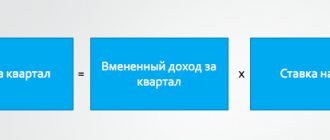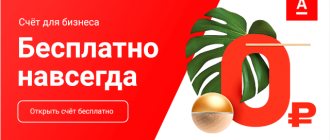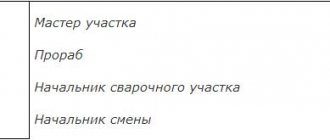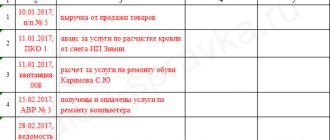Home • Blog • FSIS Mercury • Mercury system Rosselkhoznadzor basic instructions
The Mercury Rosselkhoznadzor system is a unified state database of veterinary electronic document management for successful control of the circulation of regulated products.
Why do we need Mercury Rosselkhoznadzor
The Mercury system was created to achieve the following goals:
- Ensuring traceability and control of veterinary products and the entire segment as a whole.
- Increasing the level of product safety, its quality and minimizing counterfeit products.
- Control of tax payments and financial flows in the country's economic sector.
The Mercury Rosselkhoznadzor information system controls the circulation of veterinary accompanying documents or otherwise VSD. If previously VSD were only in paper form, now all document flow is switching to an electronic system. In short, documents in the Mercury Rosselkhoznadzor system are called eVSD.
What is FSIS "Mercury"?
FSIS "Mercury" is an automated information system designed for electronic certification and ensuring traceability of goods subject to state veterinary supervision during their production, circulation and movement across the territory of the Russian Federation in order to create a unified information environment for veterinary medicine, increasing biological and food safety. Thus, the path of the goods can be traced along the entire production chain from field to counter. Moreover, market participants need to prepare veterinary accompanying documents (VSD) at each stage of the movement of goods.
Another challenge is replacing paper certificates. This will reduce the costs of entrepreneurs and reduce the human factor.
What is the Mercury System Rosselkhoznadzor
The Mercury Rosselkhoznadzor system for employees involves registration of three types of VSD:
- production documents (VSD, which are drawn up in the production of, for example, meat sausages);
- transport documents (VSD, issued with each subsequent movement of the same meat sausages);
- return documents (VSD when returning meat sausages from a store back to the supplier, for example, to a warehouse).
The state eVSD system in veterinary medicine is designed to simplify document flow, because paper copies of numerous certificates took a fair amount of time. Due to a unified information base, the procedure for obtaining and processing numerous documents throughout the country has been simplified.
It is now possible to track the entire life cycle of a product. When a buyer comes to the store, he will be able to find out detailed information about the product using a special application. Now you can find out who produced the product and when, whether it is safe for use or not, and much more. All information about the product is recorded in the Mercury system (Vetis subsystem) of Rosselkhoznadzor.
How Mercury works
| Creating requests and tracking their status, for example, for transportation of products | Acts of non-compliance (inventory) |
| Extinguishing eVSD | Applications for registration of eVSD and other transactions |
| Authorized extinguishing of eVSD | Working with items |
| Maintaining a product log | Trade turnover tracking |
Is it possible to delay the launch of the Mercury system?
The launch of the Mercury system has already been postponed: from January 1, 2021, it was postponed to July 1, 2021. Before this day, registration of electronic VSD is not necessary, but counting on a further delay after July 1, 2021 is wrong and dangerous for retail: then, in the first days of July, those who did not have time to register will no longer be able to send and receive cargo.
There is still time before July 1, but we recommend not delaying the transition to electronic certification. It will take some time to process your application for registration in the Mercury system. And then you will also need to master the complex system, get used to working in it and, possibly, train employees. Therefore, it is important to register as soon as possible. Don’t put it off until the last day - fill it out and send it to Rosselkhoznadzor right now.
When the Mercury Rosselkhoznadzor system is introduced
Initially, many major players in the market opposed the automated mercury system under the control of Rosselkhoznadzor, as they understood that the undeveloped system still had many inaccuracies and shortcomings and could lead to interruptions in supplies to retail chains. As a result, the program was launched in a voluntary mode. But now, from July 1, 2018, Mercury has become mandatory for all participants. Simply, you will not be able to participate in business if you do not have a personal account. By 2019, a complete transition to mercury for the remaining irresponsible citizens is planned.
Who is required to use
The following list of persons is determined:
- Production entities. Various kinds of meat processing plants, poultry farms and dairies. Everyone is required to make the transition from July 1 of this year, which has passed.
- Enterprises producing various types of seafood.
- Farmers.
- Shops and any other points of sale in the Russian Federation.
- Catering establishments.
- All logistics companies.
Who is obliged to use the Mercury Rosselkhoznadzor system?
Very often you can find the name “Mercury Rosselkhoznadzor information system HS”. In this case, XC is an abbreviation for the concept of an economic entity. What is meant? An economic entity is an individual or legal entity that takes part in any economic activity, in this case taking part in the circulation of veterinary cargo.
Mercury veterinary information system who should register:
- Retail stores are individual outlets and chain stores that sell products that fall under the new order.
- Warehouses, delivery companies in one way or another connected with the products included in the list.
- Kindergartens, schools, catering establishments producing products using regulated goods.
- Manufacturers, plants and factories, farms and others.
List of regulated products
Mercury system for catering. What it is?
From July 1, 2021, the veterinary accompanying document (VSD) will be replaced by eVSD. EVSD is essentially the same VSD, only in electronic format.
A paper VSD is a document on official letterhead with a signature and seal.
Electronic VSD (eVSD) is an electronic document generated in FSIS Mercury. Its main requisite is the UUID identifier.
There are 2 types of electronic VSD:
- Industrial (the raw materials from which the product is made do not need to be quenched).
- Transport (moving goods, extinguishing is required).
The circulation of EVSD will be carried out through the Federal State Information System (FSIS) Mercury. Electronic VSDs are created for each invoice item and stored in Mercury for three years.
FSIS Mercury is a large automated data system specially created to track cargo subject to state veterinary supervision during their production, circulation and movement throughout Russia. Catering enterprises are also required to switch to EVSD and FSIS Mercury.
FSIS Mercury for catering - why is it needed?
The purpose of connecting to this system is to establish, in particular, control over veterinary surveillance products and safety for consumers, as well as the creation of a unified veterinary information environment. It will be possible to track the entire process from start to finish.
It is important that from July 1, 2021, the list of products that are subject to veterinary certification will be expanded.
eVSD is issued during the production, movement, transfer of ownership of animals and products of animal origin. For example, on :
The full list of goods that are subject to VSD support is approved by the Order of the Russian Ministry of Agriculture.
What is eVSD damping?
Cancellation of eVSD is a procedure in which the status of a previously issued veterinary certificate is changed. This change can be made by the person who issued this certificate, a person authorized to conduct veterinary supervision, if the process for which the certificate was issued is completed successfully.
If the client has not accepted part of the goods, he can issue a return certificate for part of the arrived products when canceling the EDS. How to extinguish eVSD, read the article - Instructions for extinguishing EVSD.
The Mercury program for catering has its advantages. The Russian catering business, accustomed to paper documentation, is not accustomed to electronic automation. but given the latest information developments and the rapid pace of growth and development of technology, this is a timely government control measure. The program will make the business system more transparent, automate many processes, reduce unnecessary waste paper and consumption of paper resources, and save nerves and time.
Working in the Mercury system for catering may at first seem unbearably complicated and costly. It is necessary to register with FSIS Mercury, study and train employees. this takes time and money. And it’s not clear what this imposed pig in a poke is. In fact, working in Mercury is not something catastrophically difficult or expensive. The country is simply developing; state control processes and business processes are being modernized.
Why is it necessary to connect to this system?
If you, as the owner of a catering enterprise, do not connect the Mercury system, suppliers will not be able to work with you, and you will not be able to ship goods. In addition, you will not be able to move regulated products between retail outlets, since when moving goods you will need eVSD. Others simply won’t be able to work with you. Among other things, fines will not keep you waiting.
Registration in the Mercury system. What are the advantages?
By registering in the Mercury system, you can quickly complete veterinary documents. You will be able to track incoming and outgoing product volumes. Thanks to a single database, which is accessible from anywhere in the world, you will be able to store, systematize and analyze data on veterinary products, as well as generate reports. In this case, the likelihood of errors in document preparation is reduced to zero. The advantages of the Mercury program for catering are obvious.
Mercury program for catering. What is the fine if you are not connected to it ?
Lack of VSD - about 3000 rubles. — for the driver; about 10,000 - 20,000 rubles. - for a legal entity.
Thus, connecting FSIS Mercury for catering is simply not a necessary procedure, it is mandatory. Breaking the law, as you know, results in certain monetary penalties and numerous problems.
The registration procedure in FSIS Mercury is time-consuming. As we know, our state is very fond of paperwork and so on. Now it’s true that we are finally gradually moving away from this. But nevertheless, registration in Mercury involves a waste of nerves, time and effort, and is also associated with some problems and delays.
Connect Mercury at a discount in Multicas
Our store has a special offer for registration with Mercury. Benefit: 1500 rub.
CONNECT MERCURY
Entrust the registration procedure in FSIS Mercury to us, and we will save you from the hassle and problems! Our specialists will be happy to advise you on connecting Mercury, especially since the cost is not high - 3,500 rubles. Click and save yourself the trouble - FSIS Mercury registration.
Need help connecting Mercury for catering?
Don’t waste time, we will provide a free consultation and help you connect to Mercury.
ORDER A REGISTRATION SERVICE WITH FSIS MERCURY
Did you like the article? Share it on social networks.
Add a comment Cancel reply
Also read:
Patent for 2021 for individual entrepreneurs - types, cost, obtaining
UTII has been canceled this year, but the patent for individual entrepreneurs still exists in 2021.
Therefore, everyone who worked at the “imputation” seriously thought about the transition to PSN. However, from January 1, many changes came into force for this tax system. Only those individual entrepreneurs whose business fits the conditions of this tax system can switch to a patent in 2021. What does a patent look like… 577 Find out more
Which tax system to choose for individual entrepreneurs
In 2021, the list of taxation systems for individual entrepreneurs has narrowed - the UTII regime has ceased to operate.
Now the choice is between OSN and special modes: simplified tax system, unified agricultural tax, PSN. Most importantly, an entrepreneur can use more than one taxation system for different types of activities. Let's figure out how to choose a taxation system for individual entrepreneurs in 2021. Quarterly zero reporting Submission of quarterly zero reporting for individual entrepreneurs for... 609 Find out more
What taxes does an individual entrepreneur pay on the simplified tax system?
Taxes for individual entrepreneurs under the simplified tax system are somewhat different from contributions from entrepreneurs under other taxation systems.
The taxpayer receives a low interest rate, simple reporting, and the opportunity to reduce taxes through insurance payments. “Simplified” is aimed at representatives of small and medium-sized businesses. This regime is especially popular among individual entrepreneurs without employees - with a small income, the tax can be reduced to almost zero. The simplified tax system is regulated by Chapter 26.2 of the Tax Code of the Russian Federation. Quarterly… 967 Find out more
Digital platform for small and medium-sized businesses in 2021
The Russian Ministry of Economic Development will launch a digital platform for small and medium-sized businesses by the end of 2021. The project is currently being tested, but the final version will be launched by the end of December this year. Thanks to the development of a digital platform for business, entrepreneurs and enterprises will be able to gain access to ordering the necessary services using this platform: searching for purchases, obtaining preferential lending conditions, receiving subsidies, as well as...774 Find out more
Mercury system Rosselkhoznadzor registration of individual entrepreneurs and LLCs
Connection to the Mercury Rosselkhoznadzor system for both individual entrepreneurs and LLCs occurs in three ways:
| Personally | Through an intermediary | In person remotely |
| At the territorial office of Rosselkhoznadzor in your city by submitting an application in person. To do this, fill out a special application form indicating all the information. You're waiting. | With the help of the manager, you correctly fill out the application form. The manager certifies the application with an electronic digital signature, registers it, receives a personal account, registers retail outlets, and provides you with ready-made data. | You submit an application in electronic form using the Vetis Passport system. The application is certified by digital signature. You get access without retail outlets. |
| Pros: | Pros: | Pros: |
| Saving money. | Quick registration; 100% guarantee of results; a correctly completed application; Correctly registered points and user. | Saving money. Save time. There is no need to visit the Rosselkhoznadzor office. |
| Minuses: | Minuses: | Minuses: |
| The likelihood of being denied registration due to an incorrectly completed application. Possibility of errors in data and personal account. Problems in future work. Chance of getting a fine. | Low connection costs. | The likelihood of being denied registration due to an incorrectly completed application. Possibility of errors in data and personal account. Problems in future work. Chance of getting a fine. |
Please note that the applications for individual entrepreneurs and LLCs are different. If the application is filled out incorrectly or the field is left blank, you risk being rejected and wasting time. The sooner you register in the system and start working with it, the more nerves and money you will save!
What do video lessons give?
Currently, the network is literally replete with forums dedicated to working with the Mercury system. Here, entrepreneurs share their experience of filling out and canceling electronic VSDs and clarify controversial issues with technical support.
However, the most informative are the video tutorials, which clearly show the basic principles of the system. In particular, the following information can be gleaned from the video:
- Getting started: registration, logging in with your own username and password;
- Selecting an enterprise;
- Working with a log of incoming products;
- Product design;
- Creating templates and editing made entries;
- Registration of return certificates and acts of non-compliance;
- Entering information about shipment, transportation and recipient;
- Filling and damping of VSD;
- Translation of electronic documentation into printed format;
- Working with reference books.
The information is presented in an accessible format, and it is enough just to follow the video instructions to understand the functionality and basic principles of the Mercury system.
How to register in the Mercury Rosselkhoznadzor system
We recommend that you order the registration procedure from third-party services with an established mechanism for interaction with FSIS and Rosselkhoznadzor specialists. By submitting an application on your own, you run the risk (with a high probability, given the statistics) of being rejected or wasting time without gaining access to the site. Many clients come to us who have already submitted an application on their own and do not know what to do. In the end, they simply wasted time.
By submitting an application with us you will receive:
| 100% result guarantee | Quick registration and receipt of login and password | Support at all stages of registration |
| Correctly completed application (our employees check and correct each application) | Properly designed retail outlets | Before starting work, you enter into an agreement with Multikas |
| CONNECT MERCURY |
Rosselkhoznadzor registration in the Mercury system of individual entrepreneurs does not differ from the procedure for an LLC.
How to register
To register, receive a login and password. To do this, send an application on paper or electronically to the territorial department of Rosselkhoznadzor. The application is filled out according to the template - for or for legal entities. Applications are sent electronically to (for individual entrepreneurs) or to [email protected] (for legal entities). You should receive a response with your Mercury login information within five days.
For Mercury, every separately located production facility, store, cafe, warehouse is a new site. If you have several stores or workshops, your organization will have several sites in the system. The login and password for them will be common, and you will manage them from a single personal account.
How to work in the Mercury Rosselkhoznadzor system
All work in the Mercury Rosselkhoznadzor system comes down to the following points:
- Registration of acceptance of goods in full according to eVSD or VSD.
- Registration of return eVSD for partial or full return of goods under eVSD or VSD.
- Registration of a batch of goods in production.
- Transport documents.
- Inventory (discrepancy between journal data and actual balances).
- Disposal through recycling, recycling plant.
How to accept goods in Mercury?
If the goods are accepted completely, i.e. all data in the incoming VSD corresponds, then you need to extinguish the incoming eVSD.
Veterinary documents → incoming → completed → cancel → cancel VSD
A window will open where you need to provide information about the arrived product (the discrepancies should not exceed 5%). We check the information in the journal in the input products section.
How to accept part of the goods in Mercury?
What should I do if I need to accept part of the goods and return the rest? If everything is fine, the information about the product matches the VSD, the quantity is the same and the discrepancies are no more than 5%, then you need to pay off the VSD.
Veterinary documents → incoming → completed → cancel → cancel VSD
A window will open in which you must also indicate information about the accepted product, then in the information about cancellation, mark the division of the batch and enter data on the quantity of the accepted product. A return eVSD will be automatically generated for the remaining portion, which we return. Let's check the magazine.
How to process a return to Mercury?
If you need to issue a refund in Mercury, then we check the information in VSD. If everything is fine, then you need to press the turn off button again. A window will open in which, in the actual information about the product section, we divide the batch of goods in the cancellation information. The quantity of accepted products is set to zero. A return eVSD will be formed. Let's check the magazine.
What to do if the VSD does not comply, but you still need to accept the goods?
If acceptance is complete, then again go to the incoming documents, click cancel and cancel the VSD. In the blanking window, fill in the actual information. By clicking cancel, a form for registering a non-compliance report will open. Let's fill it out. we check the magazine.
What should I do if I need to return part of the product if there is a discrepancy?
Here you will also need to issue a return eVSD. In the VSD cancellation window, we fill in information about the product upon delivery and divide the batch, indicating the quantity of goods received. Click extinguish and generate a non-compliance act. Let's check the magazine.
Video instruction: Extinguishing VSD in Mercury
How do I understand that I need to register with Mercury?
If you are an authorized person of an organization, you have several work scenarios:
- Apply for VSD in Mercury yourself. Suitable if you work with low-risk products.
- Conclude an agreement with a certified specialist. He will issue an IRR without your participation, but only for products with low and medium risk.
- Conclude an agreement with the state veterinarian. He can himself issue a VSD for any product or accept applications that you create in Mercury.
When to register
Register with Mercury if:
- Are you going to apply for VSD yourself?
- have entered into contracts with a certified specialist and/or state veterinarian and want to monitor their work in the system,
- You have entered into an agreement with the state veterinarian and plan to send him applications for registration of VSD.
When registration is not needed
If the VSD will be completed for you by a certified specialist or a state veterinarian, and you do not intend to monitor their work.
Mercury system: fines 2021
Violators of the procedure for working with goods under the control of the State Veterinary Supervision Service will face penalties. Most often, violations are errors in documents and attempts to draw up false documents.
Penalties for incorrect work with Mercury:
- Acceptance of goods without VSD, as well as with invalid VSD for individuals will cost 500 rubles, and for organizations about 20,000 rubles.
- Drawing up documents for the recipient, bypassing the intermediary, can result in a fine of 20,000 rubles.
- Transportation of goods without VSD will cost individuals 3,000 rubles, organizations up to 500,000 rubles.
- Errors in the registration of VSD, as well as the absence of VSD on animals, face a fine of 3,000 rubles for individuals, and up to 5,000,000 rubles for legal entities.
- Transportation, storage and acceptance of finished heat-treated products without documents for individuals may entail a fine of 500 rubles, for legal entities up to 10,000 rubles.
- Errors when preparing documents in FSIS Mercury can lead to deprivation of access to the state system for up to 6 months.
Need help registering Mercury?
Don’t waste time, we will provide a free consultation and help you register.
Connecting retail to Mercury
To connect to FSIS "Mercury" you need to:
1. To register in the system, you must fill out an application form on the official Mercury portal. Applications can be submitted in paper or electronic form.
Note: Applications sent by email must be certified with
a qualified electronic signature (CES).
2. Choose a convenient way of working for your company - through a browser or an API interface (VetIS.API). The second option involves specialized solutions that integrate with your company’s accounting systems.
After connecting to the system, choose a work option that is convenient for you.
Registration of a personal account in the Mercury system
To register an organization or individual entrepreneur, you must submit an application to the territorial department (TU) of Rosselkhoznadzor. Contact information for all departments in a particular region is provided on the service’s web resource. There are several ways to apply for registration:
- When visiting the department. First, the application must be printed and filled out by hand, sealed and signed by the head of the organization, and taken to the territorial administration.
- By post. They also fill out an application on paper, but send it to the TU by mail.
- Sending an electronic application certified with a qualified digital signature to the service’s e-mail address
Application forms for individual entrepreneurs and legal entities are different (for individual entrepreneurs it is possible here, and for legal entities - here).
The procedure for submitting an application and the data that must be indicated in it are regulated by Order of the Ministry of Agriculture of the Russian Federation dated December 27, 2016 No. 589. Entrepreneurs are required to indicate the registration address of the company engaged in the production or sale of regulated goods, and the responsible person - the administrator of the organization, who in the future will be able to register others users in the system and grant them permissions to work with the account.
Note! When submitting an application remotely, you will only be given access to the system. To register objects owned by the company, you will have to personally visit the territorial office of Rosselkhoznadzor. It will not be possible to register them in the Mercury system remotely. You should also register all business entities producing or selling regulated products on the Cerberus system website.
The registration procedure in the Mercury system from Rosselkhoznadzor takes up to 5 working days, after which the entrepreneur receives a login and password to enter his personal account via the e-mail specified in the application.
We will select equipment for your business. We will deliver to any point in the Russian Federation.
Leave a request and get a consultation.