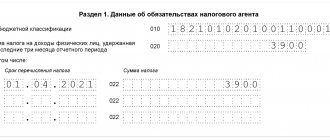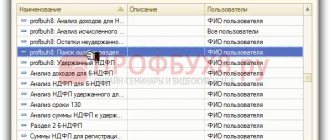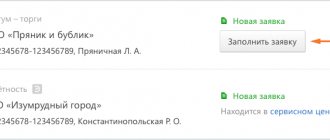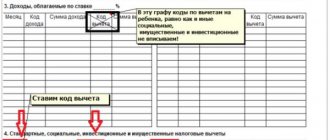When carrying out the activities of an entrepreneur or organization, there is a need for accounting. Entrepreneurial activity is directly related to the payment of taxes, which is accompanied by the preparation and submission of documents, and reporting requires compliance with legal rules. The computer comes to the rescue, and when preparing the 2-NDFL report, the 2021 program of the same name can make life much easier.
- Description and installation instructions (62 Kb).
The version is current for 2021.
Installing a program for checking 2-NDFL on a computer
Attention
! Installation may require administrator rights to the computer.
After downloading the tester299.exe file, you need to run it. The installation form will open:
If you do not have any special wishes for the installation, just click the Next button four times and fix the installation with the “Install” button. After a short operation, the program will report the successful completion of the installation:
And a shortcut to launch will appear on your desktop:
Working with the 2-NDFL verification program
Let's launch the shortcut with the program:
To check the 2-NDFL electronic report file, just click on the “Open” button and select the desired file:
After execution, the program will display a list of errors (if any):
The program has a batch scanning option, which means you can scan several files at once. This function is enabled in the “View” menu:
The program has the ability to download free updates. The function is enabled in the “Service - Settings” menu:
How control ratios are established
The control ratios for checking form 6-NDFL are given in the letter of the Federal Tax Service dated March 23, 2021 No. BS-4-11 / [email protected] (see “Control ratios for the new form 6-NDFL have been published”).
The calculation of insurance premiums (DAM) will be checked using control ratios from the Federal Tax Service letter dated 02.19.21 No. BS-4-11 / [email protected] (see “Control ratios for the new DAM form have been published”).
Let's consider the main points that will interest inspectors in reporting for the first quarter of 2021.
Difficulties in reporting
Reporting is always a detailed presentation of information about the state of affairs at a business facility. Documents can be so voluminous that filling them out, as well as preparing the documentation package, takes a lot of time.
In addition, the design and selection of data requires reviewing a variety of media, including certain registers. Many documents require the use of formulas, as well as mathematical calculations, which causes errors and omissions that can be regarded as concealment of information.
The main requirement for reporting forms is relevance, and due to the abundance of documentation, it is difficult to keep track of changes in legislation, which causes reporting to be submitted on incorrect forms that require correction.
What will be checked in the RSV
Let’s immediately talk about the connection between the two reports. As you understand, when comparing the bases specified in the RSV and in the calculation of 6-NDFL, there may be discrepancies. We are not talking about dividends, because... The Federal Tax Service will carry out control here too and will deduct from the amount of income indicated in 6-NDFL (line 110) the amount of dividends (line 111), but if the bases for labor civil and personal employment contracts diverge, questions will arise here.
The difference in the databases most often does not arise due to an error . Because some payments are subject to personal income tax, but are exempt from contributions.
For example:
- Sick leave at the expense of the employer for the first 3 days of illness;
- Gifts to employees under a gift agreement in the amount of over 4,000 rubles;
The opposite situation may also be true . For example, payment for treatment of an employee’s family member (subject to certain conditions) is not subject to personal income tax and at the same time is subject to insurance premiums (in any case).
You can check the ratio in advance and prepare explanations for discrepancies. Practice shows that the Federal Tax Service in such cases always sends a request for explanations.
As in the case of 6-RSV, the BukhSoft program will analyze the report and “run” it according to the control ratios. You will receive a detailed report on the results and errors.
For small enterprises this year, preferential rates on contributions continue to apply, so SMEs will fill out the calculations according to a special procedure.
Free webinar from BukhSoft experts! New control ratios for salary reports. Register now on the website .
Let us remind you that preferential rates apply to the portion of income exceeding the minimum wage (12,792 rubles).
- pension contributions - 10%;
- contributions to the Compulsory Medical Insurance Fund - 5%;
- insurance premiums for temporary disability and maternity - 0%.
To indicate a special status, you must put code “20” in field 001 of subsection 1.1 of Appendix 1 to Section 1 (the same code will be in Appendix 2).
The key point is status. To apply the benefit, the organization or entrepreneur must be listed in the Unified Register of Small and Medium-Sized Enterprises. Check to see if all the months of the period for which you declared preferential rates were included in the register? If, for example, it is noted that you were included in the register on March 1, then, according to the Federal Tax Service, the right to the benefit arose only on March 1.
Same with exclusion from the registry. Let's say your revenue exceeded the limit values in February and the organization ceased to belong to the SMP at the beginning of the year. In this case, you lose your right to the benefit.
Another control value that many people for some reason forget about is the number of insured persons in the DAM and SZV-M. What will be compared:
In the same Appendix 1 there are lines 2, 3 and 4, which indicate the number of insured in each month of the quarter. These numbers will be compared with the number of persons indicated on the SZV-M form for January, February and March.
The error can come from two sides - you can incorrectly indicate a smaller number of employees in the DAM, but reflect everyone in the SZV-M. And vice versa - indicate the correct value in the DAM, but forget to include someone in the SZV-M.
They often make mistakes with those hired under civil contracts and forget to include them in the SZV-M.
Because Section 3 with complete information for each individual is attached to the DAM calculation, then another control ratio is checking compliance with the maximum allowable amount of contributions.
In 2021, the tax base limit is 1,465,000 rubles. Based on this, the maximum contributions for the year are:
RUB 1,465,000 x 22% = 322,300.00
What will be compared:
For each line 170 of Section 3 of the DAM, they will take the amount indicated in this line / Contribution rate (determined by the code in line 130) * 22%. The results obtained for each line are summed up and compared with the amount of 322,300 rubles.
A way to make life easier
Computers and their software have become a real salvation for many activities, including accounting and reporting. So, in order to submit an annual 2-NDFL certificate to the tax authorities in paper format, there must be no more than 10 employees employed at the enterprise. Otherwise, the electronic form of the document must be used.
A real salvation for entrepreneurs are accounting programs that involve all aspects of accounting, as well as the preparation of reporting documents based on data entered earlier. Anyone can download the 2-NDFL 2021 program for free.
6-NDFL: what is greater - income or deductions?
One of the control ratios applied to form 6-NDFL looks like this:
page 110 > = page 130
This means that inspectors will compare two indicators: income (p. 110) and deductions (p. 130). Each of them is calculated generally for all individuals, cumulatively from the beginning of the year. If it turns out that income is less than deductions, the Federal Tax Service will require explanations or corrections.
Fill out, check and submit a new form 6‑NDFL online
The justification is found in paragraph 3 of Article 210 of the Tax Code of the Russian Federation. It says: if the amount of deductions exceeds the amount of income, then the taxable base for personal income tax is zero. However, in the general case, unaccounted deductions cannot be transferred to the next tax period. But you can transfer them to the next month of the current tax period - this is what the Ministry of Finance said in letter dated 08/14/08 No. 03-04-06-01/251 (see “Ministry of Finance: deductions can be transferred to the following months, but only within a year”) .
We draw a conclusion. If in the first quarter of 2021 deductions exceeded income, you must proceed as follows:
- Determine what part of the deductions is equal to income.
- Reflect this part in line 130 of form 6-NDFL for the first quarter.
- Show the remaining part of the deductions in the reporting for the half-year (if income exceeds deductions).
Example
In the first quarter of 2021, Solnyshko LLC paid income to individuals in the total amount of 30,000 rubles. Deductions for all individuals in January - March amounted to 35,000 rubles.
The accountant reflected these values in form 6-NDFL for the first quarter:
Line 110 - 30,000.00
Line 130 - 35,000.00
The company has the right to show the remaining part of the deduction in the amount of 5,000 rubles (35,000 - 30,000) in the reporting for the first half of 2021.
Calculate your salary and personal income tax with standard deductions in the web service Calculate for free
The essence of the software
The 2-NDFL verification program for 2016 is extremely popular. It has a lot of advantages:
- A very user-friendly interface that is simple and accessible.
- The ability to load data from other programs, which allows you to reduce the time for entering basic information, as well as eliminate the process of re-entering it.
- The ability to automatically check a document, which helps prevent the occurrence of mathematical and spelling errors, as well as difficulties with data calculation.
This version of the program is freely available in the previous version, as well as in a paid format after modification. The paid option costs 1,000 rubles per year, but provides entrepreneurs with additional opportunities for drawing up and filling out documents.
Such a program allows you to automatically enter data into a document, carry out calculations that are necessary to correctly fill out the form, as well as double-check the entered data and supplement them with your own adjustments. In addition, with the help of computer software, an entrepreneur will be able to avoid mistakes.
The main advantage is the fact that the software is constantly being improved, which ensures that the form is up to date. This means that the entrepreneur will not have to fear that the reports prepared will not be accepted for consideration. The 2-NDFL 2016 verification program significantly simplifies the process of reporting on employee income, relieving the entrepreneur of the need to pore over the document. The program is also convenient in that it can be tested for free even after modification.
The free software package Taxpayer Yul will help you independently prepare all tax and accounting reports. The application generates reports in paper and electronic form for sending to the Federal Tax Service via communication channels (Tensor Sbis, Cordon, Kontur).
Consequences of providing an invalid income certificate
- If the document was created in collusion with a manager or accountant, then this official will be prosecuted. The same consequence awaits the person who provided such a document.
- Even if the applicant who provided a fake certificate avoids criminal punishment, he will no longer be able to take out a loan from this bank. Additionally, banking organizations currently have a system that allows them to quickly exchange important information on borrowers with each other. As a result, providing a fake certificate will most likely lead to the fact that in the future it will not be possible to take out a loan from any bank.
- Finally, if the applicant managed to “fool” the bank and get a loan, then when the fraudulent actions are revealed, there are two options for further developments. If the borrower regularly pays his financial obligations, then the bank may be lax about this. But there is also a possibility that the financial institution will terminate the loan agreement.
Installation and update
First, we make a backup copy of the information databases, just in case, to do this, go to the “Tools” - “Information Saving” menu.
Installing from scratch or updating the program is equally easy. We download the latest full version and updates (if any) from the links below, they lead to the official websites of the Federal Tax Service gnivc.ru and nalog.ru. Run the resulting NalogUL459.msi file and accept the license agreement.
During the initial installation, we specify the folder (for example, C:\np\), and if this is an update, the installer will determine the path itself.
PDF417 machine-readable form printing software will also be installed. Upon completion of the process, the reporting forms will be re-indexed (a rather lengthy process).
Attention. The main versions of Taxpayer Yul are indicated by two numbers, for example 4.60 and can be installed on any version. Update numbers consist of three numbers, for example 4.60.1 and are installed only on the full version - 4.60. Why is it so important to have the latest version of the application? The Federal Tax Service and the Pension Fund of the Russian Federation are constantly making changes to tax calculation methods, the appearance and format of reporting. Most often, this happens towards the end of the reporting period (quarter or year). The developer, in turn, releases new versions and updates in accordance with these requirements. After filling out the data and uploading the reports, you need to make sure there are no errors. To check the final result, download the Tester program.
Before sending reports to control organizations, you need to make sure that you are using the latest version of the Taxpayer Yul program. Otherwise the report will not be accepted.
The Tester program checks tax and accounting files and is distributed free of charge. Typically, tax return files are generated in XML format by the "" program. “Tester” was developed in the branch of the Federal State Unitary Enterprise GNIVC of the Federal Tax Service of Russia in the Chuvash Republic.
Is there a chance to cheat the bank?
Often employers refuse to register subordinates on an official basis. This is done in order to reduce the cost of maintaining staff, because official employment implies regular contributions to funds, compensation for vacations and sick leave, and maternity pay. As a result, the employee’s official salary corresponds to the current minimum wage, and the rest is given in an envelope, and the real income is significantly higher than the documented one. If financial difficulties arise, the solution of which requires obtaining a loan, the employee may have thoughts of ordering a fake income certificate or even colluding with the boss or accountant by falsifying the document. However, this is strictly not recommended.
Installing the Tester program
To install Tester, unpack the archive and run the file tester2.exe (here nn is the version number). A welcome window will appear:
In the new window for creating program shortcuts, click on the “Next” button.
Everything is ready to install the “Tester” program, click “Install”. The process of installing “Tester” on your computer begins. After it finishes, a message appears:
Click “Finish” and wait until the KLADR indexing process is completed.
After it finishes, the message finally appears:
Click “OK”, and this completes the installation process of the “Tester” tax return verification program.
Working with the Tester program.
Checking declarations
Let's create files of tax returns or financial statements using the "Legal Taxpayer" program (or another program - for example, using regulated reporting of 1C configurations) and write them to a folder on the computer's hard drive (hereinafter, for example, in the "Accounting statements" folder on " desktop").
We find the shortcut for the reporting verification program “Tester” on the desktop
and click on it with the mouse (if the shortcut is not on the desktop, then you can start the program: Start - Programs - Tester - Tester). The main program window appears:
We select “Open”, and on the “Desktop” we look for the “Accounting Statements” folder (the one in which we placed tax returns and financial statements for verification).
In it, select the tax return prepared for verification and click “OK”.
After checking the declaration, the Tester program displays a diagnostic result of the check:
and this completes the tax return verification.
Download program
Purpose of requesting a document on income from the bank
Official documentation is the only way to determine whether a loan applicant is truly creditworthy.
Initial selection allows you to “weed out” unreliable individuals who are objectively unable to pay the established amounts of money every month. An income certificate is a document that contains the following information about the applicant:
- the organization in which the person is employed;
- the amount of income received by the applicant for the last 3 months or six months;
- the amount of insurance pension and medical contributions that are transferred for a subordinate by his employer.
Such a certificate allows the bank to understand whether the applicant is truly a reliable client, whose financial condition will allow him to easily cope with monthly payments.
So, the following specialists take part in checking the income certificate.