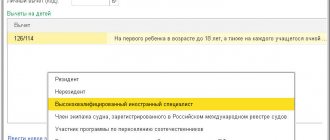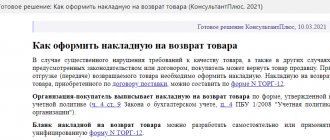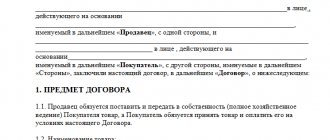From February 1, 2021, it will be mandatory to indicate the name of the product on the cash register receipt. Those who are required to use an online cash register must create a nomenclature and indicate the quantity and name of the product on the receipt.
Some groups of entrepreneurs are allowed to indicate only the final amount in the receipt (sale at a free price), but from 02/1/2021 they are required to indicate in the receipt what and how much they sold.
What should the name of the TRU be?
While there is no single reference book that would strictly regulate the standards, there are general requirements - let’s look at each of them.
By name in the online cash register receipt, goods must differ from each other
This rule also implies that all positions are written in a language understandable to the buyer and are easy to read. Therefore, no barcodes or symbols.
There are nuances here. For example, a store sells liquid glass cleaner: at a constant price, with a volume of exclusively 750 ml, from only one manufacturer. In such a situation, it is acceptable for the nomenclature to simply indicate “windshield wiper” - the client will not get confused.
It’s another matter if the assortment includes similar household chemicals, but from several brands, either bottled in 500 ml and 1 l, or costing a different amount. It is necessary to reflect all their characteristics, say: “Help 750 ml windshield wiper.”
Props length is limited
The name must contain less than 128 characters, including spaces; more simply will not fit on the line, and then the extra letters are cut off during transmission, which can cause problems with the tax authorities.
If it is not possible to meet this volume, reductions are permissible, but only if they do not make it difficult for the consumer to understand exactly what product he purchased. For example, it is allowed to enter: “skimmed milk”, but not: “skimmed milk”.
Preparing the Excel File
When planning to load products from Excel into Evotor, it is advisable to practice entering several positions in order to master filling out all the necessary fields. General recommendations for preparation:
- the file must be saved in xls format;
- remove or not create a document header - leave only columns and rows with product characteristics;
- do not indicate field names in the first line;
- if the products are divided into folders (recommended if the assortment volume is more than 1000 items), place the group names in a separate column.
In Evotor, loading of items from Excel is then carried out according to the application prompts. The file is prepared for uploading to the My Warehouse cloud application in the same way.
How to create a name for a new cash register receipt
This must be done based on who produced the product:
- An ordinary retailer can simply copy the full name of the product on the label with which it was supplied to him.
- The direct manufacturer (or provider, if we are talking about some kind of service) must independently resolve the issue of naming, based on OKPED (all-Russian classifier) and technical regulations of the Customs Union. These reference books contain definitions of all groups of technical and technical equipment, and from them you can understand what to include in the props.
At the same time, it is permissible and even recommended to use already accumulated experience and knowledge.
How to name the service
Taking into account the following nuances and specific points:
- Each individual type of service must have its own unique name so that the consumer does not confuse them with each other.
- The length is subject to the familiar 128 character limit.
- If all the details (scope of work and number of operations) are known at the time of calculations, they must be reflected in the document, including their total quantity and the cost of providing one of them.
When it is impossible to establish in advance what, when and in what sequence will be provided, it is better to limit ourselves to general formulations. For example, in the case of paying for a music school for a year in advance, simply enter “tuition.” This approach will eliminate misunderstandings and “obligated provider – demanding client” situations.
When making an advance payment or advance payment, two documents should be created at once: the first - at the time of receiving the money, indicating the entire amount in it, the second - upon full payment, and it is important that it contains all the data on labor and technical services (scope of work, number of operations and price of each of them).
Product name in the online cash register receipt for returns and corrections
Is it necessary to indicate the nomenclature in such situations? Depends on the specifics of the case: if the client brings the item back, this must be recorded, including all important characteristics (that is, the item, its value and quantity). Otherwise, the buyer’s rights will be violated, which will inevitably affect relations with him and undermine the loyalty of the target audience.
Then, when some data needs to be updated, there is no need to rewrite the entire document. It is enough to edit the prices and wait until the changes are recorded by the OFD. Ignoring this point threatens to result in a penalty of 10,000 rubles and increased attention from the tax office.
Who does not need to indicate the name
Above we found out that from 01.02. 2021, the name of the product on the receipt must be written down by those who use control equipment, but those individual entrepreneurs who do not legally use cash register systems in the process of concluding transactions have the right not to comply with this rule. Such entrepreneurs include the following persons:
- self-employed people who carry out documentation through “My Tax”, where it is enough to enter only the amount;
- conducting business activities in remote areas where there is no Internet coverage;
- selling products in open markets.
The last two categories have their own specifics of accounting, so moving to one of them just for the sake of not having to write down the name of the sold items does not make practical sense.
What to do if the quantity of goods at the time of calculation is unknown?
According to the letter of the Ministry of Finance of the Russian Federation No. 03-01-15/26352, if it is impossible to determine the quantity of goods when crediting an advance, then this should be reflected in the receipt.
The fiscal document is generated with the “Advance” attribute, which reflects the amount received as an advance payment.
When the last payment is received in the check, it is marked as “Full payment”. In this case, the full name of the goods sold and “Advance credit” must be indicated. Previously deposited funds reflected in the previous fiscal document do not appear here.
Which cash registers can work with the nomenclature list of goods
All of them are divided into 3 groups - let's look at the features of each.
Monoblocks
One device combines both software and printing technology. This solution also has a personal account - it is quite convenient to create a database in it.
Program and printer with fiscal storage
In this option, software and hard (the hardware itself) are supplied and installed separately. It’s best if you can enter information about products both from the machine and from the back office; it’s worse if it’s impossible to enter from anywhere. It’s good if replacement or updating of the software is provided - this will allow you to achieve maximum compatibility, performance and usability.
Calculators
This name was given to devices aimed at conveniently depositing amounts, but not at maintaining a catalogue. As a rule, it is impossible to add a list of products to them manually. In principle, they have many limitations: it is problematic to search for specific positions or set their quantity.
Introduction of primary balances
The product accounting system in Evotor not only controls the situation with the assortment in the store, but also reflects data on inventory in the warehouse. To achieve correct operation of the program in the terminal, it is necessary to make preliminary settings and enter information about the initial number of positions.
There are three options for unloading inventory balances into Evotor:
- loading data along with the nomenclature;
- carrying out initial acceptance of goods at Evotor;
- inventory.
Import of items
When importing items, inventory balances are loaded into the terminal along with other information. Data loading order:
- Open “Service/Exchange” in the main menu of the smart cash register.
- Select the desired nomenclature file and upload it.
- Wait for a notification that the download is complete.
Initial acceptance
- Select the “Goods/Reception” section in the main menu of the device.
- Conduct acceptance by filling out the list of accepted items indicating the purchase price and quantity. To add products, you can use a barcode scanner, or use a manual search in the database. After entering information for each item, press the “Enter” button.
- Complete the acceptance process by clicking the "OK" button.
- In the confirmation window that opens, enter the comment “Entering initial balances” in the “Base” field.
- Click the “Accept” button.
It is permissible to enter information about the supplier, document details or other comments into the acceptance basis. If you need to re-evaluate the goods in Evotor, before confirming acceptance, check the box next to “Perform re-evaluation”.
Inventory
To inventory goods in Evotor, follow these steps:
- In the “Products” main menu section, select “Inventory”.
- Click the ⊕ to perform an initial inventory.
- In the window that opens, enter information about balances, indicating the goods and their quantity.
- After adding each item, press the "Enter" button. To view preliminary inventory results and identify discrepancies, click View. To complete the process, click "Ok".
Attention! After clicking the “Ok” button, a window will appear confirming the inventory. If you select No, the process will not end, but you can resume it later.
Who and how should enter the name of the product
Filling out new cash register receipts - that is, entering the type, price, number of products sold - is the responsibility of the person who directly works with the cash register. The operator’s task is usually made easier by the fact that the database has already been created, and he only has to enter a few changing details, and not all. He can do this in one of 4 ways:
- scan the barcode (if a corresponding catalog has been made);
- through the “favorites” panel on the screen, where the most popular purchases are listed, for example, bread, sweets, washing powders (depending on the area of employment);
- using “smart” search, entering the first few letters and selecting the appropriate option from those offered by the system;
- via voice command, which is especially convenient on mobile devices (however, not all control machines provide this function).
You might also be interested in:
Online cash registers Atol Sigma - how to earn more
How to make a return to a buyer at an online checkout: step-by-step instructions
MTS cash desk: review of online cash register models
Scanners for product labeling
Shoe marking for retail 2021
Online cash register for dummies
Did you like the article? Share it on social networks.
Add a comment Cancel reply
Also read:
Economic census of small businesses - new report to Rosstat in 2021
The economic census of small businesses, according to government decree, must be conducted again in 2021.
Rosstat will conduct continuous static monitoring of all enterprises that fall under the category of small and medium-sized businesses. This means that all individual entrepreneurs, small and micro-organizations are required to submit reports to the Federal State Statistics Service containing certain information about their enterprises collected for 2021. Open a current account for… 769 Find out more
Grocery store automation solutions
Grocery store automation solves several problems at once.
In a non-automated retail outlet, the manager is often faced with employee errors when accounting for goods, caused by the human factor. Manual customer service reduces the speed and efficiency of work, and subsequently customer loyalty. It is difficult to determine the product groups that are in greatest demand. An insufficient level of control and accounting of inventory items leads to financial losses, which is caused by cases of theft... 1044 Find out more
Using online cash registers in the market in 2021 - tightening control
The Federal Tax Service and the Ministry of Finance have prepared a number of amendments regarding the use of online cash registers in the market.
Tax officials are preparing for active inspections of sellers, and if they work in violation of requirements, fines cannot be avoided. Let's figure out whether an online cash register is needed in the market and what marketers can expect in 2021. At the beginning of March 2021, the Ministry of Finance announced the start of development of a project to tighten the rules for the use of cash register equipment in... 977 Find out more
How to create a product database at the checkout
There are many methods for filling out nomenclature - we have identified 6 main, most convenient and frequently used, and now we will introduce you to them.
Upload via your personal account from a CSV or Excel file
You need to make a table with positions in the appropriate Microsoft program and save it in one of the two proposed extensions (either *xlsm or *csv). Then open this document through the personal computer of the cash register, following the instructions presented on the support website of the developer of the machine you are using.
Enter each product manually and individually
You should open the future catalog, create a sufficient number of cards and fill them out in order. A relatively labor-intensive option if we are talking about a wide range of things for sale. Although the situation is somewhat simplified by the built-in reference books of some applications. For example, products from MTS support the function of scanning barcodes and, after comparing them, they themselves substitute the current values. This saves a lot of time and allows you to avoid mistakes - as a result, a cash receipt will definitely not be left without the name of the product.
Load from accounting system
The method is similar to the first, but the difference is that here the data is entered directly into the technical specifications, and from there they are automatically entered into the cash register database. The nuance is that you need to select and connect such a service in advance, and only then buy and install control equipment that should be compatible with it.
Add items from electronic invoices
This option is suitable for those who sell alcohol or something labeled. The equipment of these entrepreneurs is integrated with EGAIS and EDI, so at the time of accepting and submitting reports, it not only recognizes those positions that were not there before, but also puts them on the balance sheet, that is, creates cards for them and fills in all the details.
Create an item through the “smart” service
It fully takes into account the new requirements for cash receipts and allows you to specify items automatically. To do this, just connect the scanner to a tablet or PC with the application installed and read the barcode from the product packaging.
Deposit using Contour.Market
You can import a file into this software that has already been compiled by the supplier or accounting department. Essentially, the software is a database - with names, units, groups and other identifiers - and searches and compares information using the same barcodes. Simply scan them, save them (as a spreadsheet or notepad), load them into the program and quickly receive your already completed cards.
Do you want to implement “Store 15”? Get all the necessary information from a specialist.
Thank you!
Thank you, your application has been accepted.
Tips for choosing CCP for creating items
There are really many types of terminals today, so which one should you install? When deciding, remember the following points, which are of important practical importance:
- Try to give preference to the option that allows you to enter details both through your personal account and directly through the machine, and not just in one way. Then you can log into your personal account and update the database even during times of active sales and printing of documentation.
- The ability to edit cards through the cash register itself, and not just through the profile, is an important advantage. With it, the operator will be able to quickly make adjustments, which reduces the likelihood of receiving a fine for the absence of the name of the product in the cash register receipt due to inattention.
- The presence of an additional product directory is also a big plus. If there is one, the search can be carried out not only by barcodes, it simplifies the auto-filling of the database.
- The “Favorites” panel makes work more convenient - thanks to it, the operator fills in the details of a popular position in literally one click, which seriously speeds up his work.
- A paid accounting service is better than no accounting service. While it is not needed, you can turn it off, but as soon as you need it (for example, when your business grows), launching it will not be difficult, and with it you will get several options for loading catalogs at once.
We have considered in such detail the need for proper cash management, because this is the part of the work that an entrepreneur on the OSN or an individual entrepreneur on the simplified tax system should know everything about: the name of the goods in the receipt must be present in the receipt from February 2021, remember this. And we are ready to offer a variety of software products for your cash register - choose them in the Cleverence catalog
Number of impressions: 556
Do you need special equipment to meet the new requirements?
Online cash registers are already used by the majority of entrepreneurs; next year, those who can still work without them will lose this right. Therefore, the main thing is to have an online cash register and a program for working with it.
MyWarehouse knows that individual entrepreneurs already incur high costs in business, so the MyWarehouse Cashier program is completely free. Just download it and start working right away.
For those who work with marked goods (and by 2024, literally all goods in Russia will be marked), the MoySklad Cashier is also suitable. You can accept labeled products, bring in leftovers and trade these goods.
Prepare for innovations in advance: it’s time to start setting up equipment and putting the nomenclature in order.