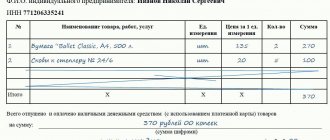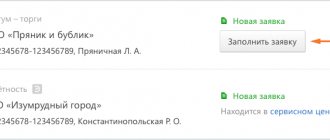Home • Blog • Blog for entrepreneurs • What will change in the work of CEP electronic signatures in 2021-2022
Changes to electronic signatures are planned in 2021. They will affect bidders, those who submit reports online, and also use digital signatures for other purposes.
What it is
First, let's understand the essence of the concepts. Essentially, it is just a collection of information in a specific code format. The main feature is that this information is completely unique. Therefore, they can serve as a confirmation sign, a kind of stamp that no one else has. The intermediary – the certification company – is responsible for the reliability of the information, as well as for its uniqueness. She is the one who ensures that the codes are contained correctly and are different from each other, and is also responsible for directly issuing them to applicants.
In most cases, companies need to annually renew their EDS (electronic signature) key; the tax office will look at the company extremely unfavorably if it begins to confirm reporting without its code. Not to mention the impossibility of concluding remote transactions.
In order to fully reveal the capabilities of the universal code, it is necessary to have the appropriate software. Then you will really be able to remotely conclude transactions of any format, send reports to the tax office in one click and certify orders within the enterprise.
You can purchase the latest software on the Cleverence website. Offers:
- Individual offers developed based on the personal characteristics of enterprises.
- Boxed packages with easy installation and configuration, quick integration into the company system.
- Software products optimized for current Russian legislation.
- Utilities that allow you to manage all reporting of a legal entity;
- applications that make it possible to carry out massive procedures (such as a complete inventory) with the help of one employee armed with a smartphone.
- Convenient settings: as an option, notifications that the digital signature is about to expire.
Just like its traditional handwritten counterpart, this option helps verify identity. Only in this case it is not necessarily an individual, but also a legal entity. Therefore, it must be obtained in strict accordance with the rules in order to exclude even the theoretical possibility of forgery or entering false data. For the same reason, receipt is accompanied by the provision of basic documents identifying the applicant.
Changes to the CEP from 01/01/2021
The use of electronic signatures in 2021 is carried out in a new way. And this is connected not only with changes and tightening, but also with innovations.
Previously, electronic signature keys were issued on tokens (secure flash drives). Now it is not necessary to use hardware in addition to software. The electronic signature can be stored in the CA, and verification with its help occurs remotely. This is the so-called cloud signature.
EDS owners can remotely track the history of document certification operations. The main advantage is that there is no connection to media or software.
The digital signature has expired: what to do?
This also includes the situation in which the unique code was lost. This happens often. After all, it is not stored in a cloud service or on the project server. For complete security, the code always has a physical medium - this is an ordinary flash drive, protected from copying and the creation of duplicates. Accordingly, in most cases it exists in only a single copy. And this, in turn, means that it can easily be lost.
If something like this happens, you have only one choice - get a new one. But if the period expires, you can always extend it. In fact, the second procedure, although slightly easier, is fundamentally not much different. In any case, there is no need to worry, now the receiving processes are optimized and do not take much time, as it was before, when the mechanism was just being introduced into the Russian sphere of business and remote document flow.
Validity
Before figuring out how to renew or update an electronic digital signature key for legal entities or private citizens, you need to understand when it is necessary to renew. To do this, we should turn to Federal Law No. 63. The law not only explains the periods of validity of the universal code, but also establishes measures for its initial receipt.
We are interested in upper and lower limits. Let us immediately clarify that in our version they are identical in most cases. A signature is issued for a calendar year, that is, 12 months. Why can't I get it for a longer period of time? The answer is simple, we are dealing with a personal attribute that confirms transactions. That is, if it falls into the hands of criminals, they will be able to enter into contracts, buy and sell property, and even go to court on behalf of another person. In the case of a regular signature, it is impossible to lose it, but here it is easy. Therefore, it is impossible to issue the code forever; every year it loses its validity. So that the owner contacts a qualified company again and presents documents, as if proving that he is still the owner of this information and it has not changed hands. This is a kind of identification procedure - extending the validity period of an EDS (electronic signature certificate); an attacker obviously will not be able to update it.
It is clear why the code is not issued for more than 12 months. But what is the minimum period? The fact is that it is essentially the same, but is limited by the validity period of the certification center itself. If it suddenly loses its license or closes, then all documents issued by it become invalid. And customers will have to get new ones. The problem is that this can happen at any stage. But let us immediately clarify that the closure of a certification center is a rare case; this does not happen everywhere.
Electronic signature for online cash register
At Multikas you can order an electronic signature (CEP certificate) for your USB drive or Rutoken at a special price of 2,500 rubles.
More about the offer
Amendments to the law were adopted back in 2021. Some are already working successfully, others are just coming into force. The main thing that entrepreneurs and their employees need to know:
- from January 1, 2021, a cloud electronic signature is in effect (keys are stored in the CA);
- in 2021, the list of certification centers (CA) is being reduced - stricter requirements for accreditation are planned, so not everyone will pass it;
- in 2022, managers of enterprises, individual entrepreneurs and notaries will be issued an electronic signature by the tax service and its authorized representatives (a separate register will be formed); The doors of certification centers (CAs) that are not included in the list of authorized representatives of the Federal Tax Service will continue to be “open” for company employees.
Let's take a closer look at the upcoming changes to digital signatures in 2021 and 2022.
Notification of the need to change signature
Also, when the normal period of operation of the digital signature expires, the company sends notifications in advance. They go to a phone number, as well as in the form of letters to email. The quantity and intensity depends on the center itself. But most often they warn you 21 days in advance, and then 14 and 7 days in advance. Therefore, the owner will always be aware if an update is needed soon.
The law does not provide for mandatory notifications of this kind. Centers are responsible for how to renew an electronic signature certificate and are not required to communicate the need for such activities in a timely manner. But, as practice shows, notifications almost always arrive.
If you don’t have enough time for such worries, you can always forward all these points to intermediaries. True, for this you will have to delegate powers, which means you need to issue a notarized power of attorney in person. And this often takes no less time than fiddling around with receiving it. Therefore, it would be logical to transfer this concern to outsourcing only if you have already concluded the relevant agreements in advance and formalized all powers of attorney.
Digital signature for managers and individual entrepreneurs
From 01/01/2022, legal entities and individual entrepreneurs will begin to use EPCs received from the tax service. Moreover, they do not have to wait until January; they can purchase a signature this way as early as July of this year.
Contact the Federal Tax Service directly or its authorized representatives. The current list will be posted on the tax website closer to the “X” date. Very soon it will include TC Aitikom. Once the details of the digital signature have been clarified, you can proceed directly to the procedure itself.
It is quite possible that certification centers will be designated, the services of which can be used by both legal entities and individuals. But the registration procedure in each of the two cases will be different.
Please note that the Federal Tax Service issues only one electronic signature per legal entity. Representatives of financial and government agencies will receive signatures from the Central Bank and the Treasury, respectively.
Need help with an electronic signature for an online checkout?
Don’t waste time, we will provide a free consultation and help you obtain an electronic signature.
Renewal of the electronic digital signature key certificate: preparatory stage
At this stage, in principle, we only need to prepare the required documents to identify our identity. First of all, this is SNILS and a passport. If we are talking about an individual who is not an individual entrepreneur, then it will also be necessary to use the TIN.
For an enterprise in the form of an LLC, you must also provide certain constituent documents and an extract from the Unified State Register of Legal Entities. Remember that the company’s personal information may have changed, for example, the physical address has moved, the name has changed due to a marketing campaign, and so on. In these cases, it is impossible to update the digital signature certificate key; you will have to obtain a new one.
How to obtain an electronic signature for the State Services website
A simple digital signature is created during registration on the Gosulug portal. In another way, this procedure can be called “Simplified registration”. To do this, you only need to fill out the list of required details. To do this, you need to follow a certain order:
- Go to the Gosuslugi.ru portal.
- Click "Personal Account". Here you need to select the “Register” item, which is located under the login form.
- The system will be forwarded to the registration form. It consists of several sections. On the first page you must indicate: full name, mobile phone number and email address. You must also agree to the terms of use of the service and click “Register”.
- Based on these data, the first simple digital signature is generated. To confirm this procedure, a digital code is sent to the specified number via SMS. Despite the fact that it was created, its formation does not end there. You also need to fill out your profile information.
- After confirming the code, new fields become available. The user must fill in the personal details of identification documents. Passport data, information from SNILS and other documents are required.
- After filling in all the data, they must be saved, after which the sent information undergoes a verification procedure. If everything went well, then you can use the limited functionality of the created account. To gain full access, you must verify your account using one of the available options. A citizen must have a Russian passport with him. To do this you can contact
- to one of the Russian Post branches;
- to the multifunctional office.
Where to contact
So, let's move from theory to practice. Your code has already reached the end of its lifespan, and you urgently need to go get a new one. Or you receive the document for the first time. There is practically no difference. There are several basic options. And also a lot of additional ones, because there are a huge number of agent companies that are ready to provide their services in the field.
We will give correct instructions on all basic methods.
Renewal of electronic digital signature at SKB Kontur
This is one of the leading certification authorities at the moment. Let's look at how we can work with it.
- You will be notified an additional 60 days before the expiration date that an update will be required in the future. And each notification of this kind will include a link to the service for obtaining an electronic signature. In principle, this is the simplest option, so click on it.
- Next, go to the highlighted certificate request option.
- The next stage is standard authentication by entering a password received by SMS message. Enter the number, click – send. Enter the received password in the special field. If it does not arrive for more than a minute, it is recommended to request a new one.
- After you have received the password, you can log in to the project’s web resource using this set of numbers in the confirmation form. Or just log in using the standard method.
- Next, you need to fill in some data fields. Standard account registration information. Nothing complicated, but keep in mind that the fields marked with an asterisk must be filled out correctly. Otherwise, the company simply will not be able to provide services to a client who entered false information.
- It is also important to perform basic computer setup. This also happens automatically, because some center software requires its own settings.
- We check all the information we have entered and confirm it.
- We are offering a trial subscription. The system will indicate whether the process was successful.
Let us clarify that the renewal of an EDS certificate for legal entities follows the same scheme.
But we missed one nuance - what to do if the owner has changed or some aspects of the enterprise have been edited. We have already talked about this; for example, the name of the company has changed. In this case, the algorithm changes slightly.
In the data fields, click on the button - edit owner. We enter new information, and then send it for verification and wait for the moderators’ decision.
After approval, the process of receiving the code occurs. To do this, we need to select the option – issue a certificate and specify the end point, flash drive or hard drive.
Now we generate our key; for the procedure you just need to randomly move the mouse cursor.
The next step is creating a PIN code. Try not to make it standard and easily predictable.
We confirm the application again using an SMS message, which will come again and wait until our new code is sent. Usually this process takes 1-2 hours.
We renew in SBIS
An alternative method that is also worthy of mention.
- The initial stage differs in only one point. The notification comes not after 60, but after 30 days. Accordingly, it is impossible to issue an extension earlier.
- After clicking on the link, you will see several receiving methods. We will need it - through communication channels.
- The application is created automatically. All you have to do is check whether the information is entered correctly. If an error has crept in somewhere, or the original details have been changed, edit the fields.
- Now we need to “attach” screenshots of the documents mentioned above. Also enter information from the passport about the owner.
- The next stage is a call from the manager. It will arrive in a few minutes after completing the request.
- Having clarified the details, all that remains is to get our signature. To do this, insert the media with the previous copy, click on “get another”.
- The copy has been verified, we no longer need the flash drive, but we will have to insert a new one. According to the rules, only 1 code can be stored on one medium. Therefore, prepare additional storage in advance.
- We insert it, check the information again, and send it for verification.
- The final step is to go to the official website of the project, open the option - responsible persons, and confirm our request.
New code in the EIS
We learned how to renew the validity of an EDS (digital signature) certificate. Now let's take a look at how to register the received data in the EIS.
- Let's go to the official web resource.
- Enter your login and password to go to your personal account.
- Click on “registration”.
- We enter basic information, specifics about the enterprise, responsible persons and other aspects.
- We send the collected request for verification. We are waiting for confirmation from the administration.
You might also be interested in:
Online cash registers Atol Sigma - how to earn more
How to make a return to a buyer at an online checkout: step-by-step instructions
MTS cash desk: review of online cash register models
Scanners for product labeling
Shoe marking for retail 2021
Online cash register for dummies
Did you like the article? Share it on social networks.
Add a comment Cancel reply
Also read:
How self-employed people pay taxes
In this article we will look at how self-employed people pay taxes.
Since 2019, an experiment has been in effect for certain categories of taxpayers who do not have high incomes. First, it covered 4 constituent entities of the Russian Federation, and then spread to the entire territory of the state, and is regulated by Federal Law-422 of November 27, 2018. Conditions for the self-employed The experiment began on January 1, 2021 and is designed for 10 years. Certain categories of taxpayers could stand on... 993 Find out more
How to choose a label printer
How to choose a label printer for a store and why is it needed?
In cases where goods arrive at a retail outlet without barcodes or marking codes applied, they must be assessed and identified before sale. It is for these purposes that a label printer is supposed to be used in a store - a machine that prints labels, price tags, tags, barcodes, etc. Since last year, this… 566 Read more
Expiration date of the fiscal storage device - when to change?
The term of the fiscal accumulator is limited both by the manufacturer itself and can be terminated due to certain circumstances.
Let’s take a closer look at what period the FN is designed for and in what cases it requires replacement. Special offer for the service of replacing the FN There is a special offer in our store - replacing the fiscal drive (FN) at the cash register for only 1 ruble*! ORDER A REPLACEMENT FN What is... 405 Find out more
What are the fines for online cash registers in 2021?
Fines for an online cash register in 2021, or more precisely for its absence and violation of installation requirements, may affect entrepreneurs of any type of activity, be it trade, provision of services or restaurant business. The Federal Tax Service will take appropriate penalties for such violations as the absence of a cash register when working with clients, the use of an online cash register that does not comply with the requirements of the Federal Law, the absence of fiscal receipts and...571 Find out more
Price aspect
There is no clear answer. After all, there are many signature levels, each of which has its own cost. A simple format for individuals will cost an average of 950 rubles. But a more advanced version, but without qualifications, will cost around 1,500 rubles. The main version of a qualified digital signature in value terms starts from 1900 rubles.
The capabilities of different types also differ. To register on virtual resources, manage your personal account in banks or the State Services portal, a simple format will be enough. But if you need to maintain internal reporting, manage document flows, and also cooperate with the tax authority, then you will need a non-qualified form. And a qualified one will become necessary if you represent an enterprise, intend to enter into remote transactions, participate in government procurement, file claims in court, or report to various funds.
Choose the format you need. A more expensive type will not provide benefits, for example, to a citizen. And he won’t be able to formalize it.
CEP changes from 2022
Changes in the operation of electronic signatures of electronic signatures are expected not only in 2021. From January 1, 2022, serious innovations are planned for owners of electronic signatures. Legal entities, notaries and individual entrepreneurs will be able to obtain an electronic signature only from the Federal Tax Service or its trusted certification centers. There are different rules for company employees. They will be able to use the services of any existing CAs from the new official list. Please note that employees use the signature of individuals and attach an electronic power of attorney to the certified document. It will replace the previously valid order with the right to sign.
Let's look at what this will look like in practice. Let’s say an accountant certifies documents on behalf of the organization. Additionally, he encloses a power of attorney. Without it, the accountant loses the right to certify the document - it is invalid.
The same requirements will apply to signatures that an employee (for example, the same accountant) uses to send reports to regulatory authorities or issue payment orders.
The Central Bank is vested with the right to issue digital signatures for owners of credit institutions. And the Treasury will begin issuing signatures to heads of government agencies.
The list of trusted CAs of the Federal Tax Service is posted on the tax portal. UC Aitikom is undergoing accreditation in accordance with new requirements. He will also be vested with the right to issue CEP, as an entrusted CA of the Federal Tax Service.