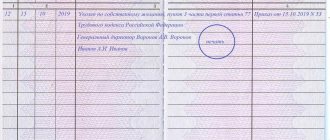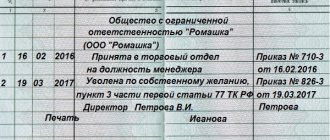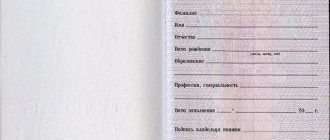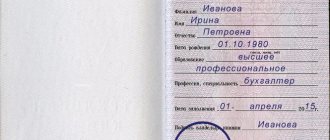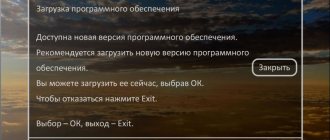A work record book is no less valuable than a passport, birth certificate, marriage certificate or other document necessary in the life of every person. However, there are cases when, by mistake, the middle name in the work book is omitted or the wrong letter is written down. At the moment, there are rules and instructions governing the completion and preservation of each accounting register of a person’s labor activity. They regulate the filling out and making corrections in work books.
How to make certain corrections in the work book
First, you need to figure out what you are going to do:
- change any data;
- supplement any data;
- correct any data.
The first and second options consider actions to replace or supplement the correct information previously entered into the work book.
The third option involves replacing information (both entered earlier and later) that was erroneous or incorrect in the work book.
Ways to correct the situation
There are two ways to correct the situation if a mistake is made in the work book when writing personal data.
Option One: Making a Change
Since regulatory documents do not contain information about correcting errors in first name or patronymic data due to their incorrect spelling, an employee authorized to deal with personnel issues may not correct incorrect information, but make a change based on identification documents.
According to the rules for making changes in the work book, the personnel officer can carefully cross out the erroneous entry and make the correct entry in the free space. On the cover of the work book, according to the Rules, the basis for the change should be indicated, the information must be certified with signatures and a seal.
This simple solution has serious drawbacks. Resolving the issue that has arisen about whether the employee’s work record book is owned by him is not within the scope of activity of personnel services. After all, the work book itself is not an identification document, due to the absence of a photograph of the owner in it. And as a result, big problems will arise in the future when the Pension Fund calculates a labor pension - the pension service simply will not accept such a document for consideration.
Making changes to correct erroneous data on the title page will result in the owner of the work book having to confirm in court his ownership of the work book. To do this, he will have to provide certificates from all places of work indicated in his work book. It turns out that the sooner the owner of the book takes to resolving the issue through the court, the fewer documents he will need to collect.
Legal Rules You Need to Know About
Using the Labor Code of the Russian Federation to know about the necessary wording that should be included in a citizen’s work book. This could be, for example, the dismissal of an employee, when you need to know the relevant information.
Important! The procedure for additions and changes to these entries in the work book most often depends on the sections in the book itself where the amendments need to be made.
An ordinary work book consists of 3 points:
- Title page (here is all the basic information about the person working).
- “Job information” item.
- Item “Information about awards”.
Regulations
Today, all issues regarding the introduction of work books are regulated by three main regulatory documents:
- Labor Code of the Russian Federation (Articles 65, 66, 84.1, etc.)}
- Rules for maintaining and storing work books, producing forms and providing them (hereinafter referred to as the Rules), approved by the Government of the Russian Federation dated April 16, 2003 N 225}
- Instructions for filling out (hereinafter referred to as the Instructions), approved by the Ministry of Labor of the Russian Federation dated October 10, 2003 N 69 “On approval of the Instructions for filling out”}.
Any reflection of information or its addition (correction) must be executed only in accordance with the above regulations.
Changing data about any employee
It is important to know! When maintaining a worker’s work book , it is necessary to record all necessary data about the employee on time and completely. And these data, in turn, are consistently presented information about the individual.
Replacing data in fields about the full name and date of birth of an employee
- You can make changes to this information in the work book by referring to a marriage certificate, birth certificate, divorce certificate, change of name, the passport of a citizen of the Russian Federation, etc. (mention the number and date of any document).
- Changes are made mainly to page number 1 in the work book itself.
How it's done
- The full name and date of birth that were entered at the beginning are crossed out with one line and the updated information is entered on top.
- Links to documents confirming identity, entered on the inside cover of the work book itself and at the same time certified by the signature of the responsible person and seal.
Example No. 1. Yana Valerievna Mayorova first got a job on May 22, 2014 and secured her work record book. On August 15, 2015, she got married and took the surname of her husband, Antropov.
Example No. 2. From citizen Antropova L.V. in the item “Education” when applying for a primary place of work, “secondary specialized” was indicated, and in the line “Profession, specialty” - “doctor”. But during the period of her working activity, Antropova L.V. graduated from the University and showed the employer a diploma of higher education and another profession, “economist.”
Important! The person in charge (for maintaining work records) is obliged to enter all new information. All entries are made separated by commas after all previous entries.
Sample entries
Not all information indicated in the work book can simply be crossed out and cancelled. You can invalidate an entry by entering new information.
Entry is invalid
An incorrect entry can be corrected in two ways:
- A separate line of the form “The line under serial number 5 is invalid” is entered. After this, fill out the next paragraph, which indicates the correct information.
- The reason is indicated in the “Grounds” column. The following line contains the correct text.
An example of a fix this way is given below:
Errors in position
A blot in the work book in the job title can also be corrected using two methods. If the error was discovered before the citizen transferred to a new place of work, information about the invalidity of the entry is indicated with a description of the grounds for its cancellation. New information about hiring is being added.
If errors in entering data about a position were discovered after dismissal, both the new and previous employers have the right to correct them.
In the first case, a block is opened indicating the name of the new company and corrective information is entered indicating the documents on the basis of which the changes were made.
When adjustments are made by the former employing organization, the number of the order certifying the error and the full name of the enterprise in which this document was issued are written in the basis column.
Errors in record number or history
Correcting the date of completion or the serial number of an item can be done in the following ways:
- changing the number of the last information provided to reflect the total number of items;
- recognition of one line out of two, indicated under the same numbers, as incorrect;
- if there is no serial number, a line is entered into the chronology or the phrase “previous entry is invalid” is written in the next one;
- if two lines with the same number have different dates, they are divided into “point A” and “point B”.
After such corrections, the chronology continues as usual.
Errors in the name of the organization
The line in the work book with the name of the employing organization is the opening of a block of information showing the citizen’s work at one enterprise.
If an inaccuracy is discovered immediately, the entry is invalidated and the correct one is made.
In situations where an inaccuracy was identified after filling out the following lines, correction occurs by invalidating them.
Errors in employment records
Errors when filling out information about employment arise for the following reasons:
- factual inaccuracies (wrong number, different position, etc.);
- unnecessary information, for example, complete information about the employment order (just enter the document number and publication date).
Correction in such situations occurs according to the standard scheme: invalidating the data and re-writing it correctly.
Errors when registering dismissal
Inaccuracy when entering data on the termination of the working relationship between a citizen and an employer is an incorrect indication of the reason for dismissal.
For example, you cannot include wording like “Dismissal at your own request.” In the “Bases” column the phrase “The employment contract was terminated at the initiative of the employee” should be written.
Correction of such information occurs as standard.
Last name change
Correction of the personal data of the owner of the work book occurs on the basis of the passport and marriage certificate.
A sample fix is shown below:
Replacing information about your place of work
What errors most often occur when filling out the “Job Information” item?
- Incorrect information about the place of work.
- Incorrect completion of information about the job itself.
How work data is corrected
- At the place of work itself, where a specific record was created.
- By the employer himself in the new place of work on the basis of the recorded document of your employer who committed an erroneous action.
Important! An employer cannot say “no” to its employee in this situation. This shows the importance of having the correct entries in someone's work record.
All corrections must fully correspond to the documents that were previously made with the entries made.
Work record and human factor
It may very well be that a person who, as part of his job, is involved in the preparation of work books, is no less interested in the correctness of their execution than the owners. And because the retirement future of people partly depends on his work (and this, you see, is a huge responsibility), and because he will have to correct mistakes if something happens. But we are all human, and people tend to make mistakes, even if they really don’t want to.
Fortunately, it is impossible to make irreparable mistakes when filling out a work book. True, crossing out for the purpose of correction in the second and third sections is not allowed. An incorrect entry is simply invalidated and the correct one is made.
Erroneous entries in the second and third sections of the work book are not crossed out; to correct an error, make an entry about their invalidity, and then make a correct entry
Yes, it's that simple. But it’s still better not to make mistakes.
Replacing records of a specific employee being hired for a given job
The following mistakes may be made: making an entry in the employee’s work book that, in turn, is incorrect (about a position, a specific department, etc.). Such cases occurred quite often.
If you notice such an error before entering the next data, it will be much easier to correct, since there is no other new data yet and only this line will need to be corrected. And if the following data has already been entered, then you will need to spend more time and nerves to get rid of such incorrect information.
Important! When making corrections to any entry that is contained in the paragraph as “Information about work”, it is strictly forbidden to cross out the entry that was made earlier, since this will be illegal and will still remain invalid.
Instructions on how to make corrections in the work book in the “Work Information” section
- After the specific entry in this paragraph, indicate the next number, the current date and in the third column make an entry: “The entry numbered “N” is no longer valid.”
- Make a reliable entry in this line and in the fourth column you need to:
- Once again enter a link to a specific date and the number of the order itself (or any order of the employer), and the entry that was previously entered incorrectly into the work book.
- Record the date and number of the order or any other decision of the employer on the basis of which a reliable entry has already been made.
Example No. 3 . If Sharafutdinov M.F. was included in the work book. entry on employment, which was made by an inspector in the personnel department and made a mistake (he recorded the wrong department in which this worker was placed), you will need to contact the same inspector (he must correct the data in the “Work Information” section).
Important! An erroneous entry made into the work book becomes detected either immediately or after some time.
The person in charge in a particular enterprise, who is responsible for checking all work records of workers, must carry out all the corrections without any problems.
Procedure for entering information
- Initially, the full and abbreviated name of the organization is indicated in column 3 of the section containing information about the work.
- Column 1 contains the serial number of the entry being made.
- Column 2 indicates the date of employment.
- Column 3 contains information about the structural unit (provided it is mentioned in the employment contract), acceptance or appointment to a position, specialty or profession.
- Column 4 contains the details of the order on the basis of which the employee was hired.