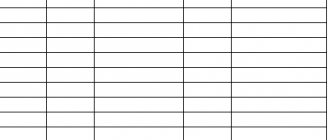If you decide to change the types of activities of a limited liability company, you need to register new OKVED codes with the tax office. To do this, you need to fill out the title page, sheets K and H of form P13014. To add new codes, fill out page 1 of sheet K; to delete existing ones, fill out page 2 of sheet K. If you find an error in already registered codes, it will be enough to submit an application in free form.
Important!
From November 25, 2020, forms P14001 and P13001 for state registration of changes in information about an LLC in the charter and in the Unified State Register of Legal Entities were canceled. Instead, a new form P13014 appeared. If you prepare an application using the old form, the tax office will not accept it. Our free service will help you prepare documents according to the new sample.
Sample of completed application R13014 for adding OKVED codes
Example of application P13014 when changing types of activity - Create an application
- Generate an application automatically Enter your data in the form, download the already completed application P13014 and all other documents for changing the types of activities of the LLC. Create an application
- XLS, 384 KB
- PDF, 1.2 MB
Introductory information
When an organization is just being created, the registration application indicates the main and additional types of activities in accordance with the All-Russian Classifier of Types of Economic Activities (OKVED). The organization determines the types of activities independently. They are reflected in the Unified State Register of Legal Entities as special codes (subsection “clause 1 of Article 5 of the Federal Law of 08.08.01 No. 129-FZ “On State Registration of Legal Entities and Individual Entrepreneurs”, hereinafter referred to as Law No. 129-FZ). If a company starts a new activity, then new codes must be added to the state register.
Why is the code needed?
Explanation of the abbreviation OKVED - All-Russian Classifier of Types of Economic Activities. Obtaining an OKVED code is an indispensable condition for starting the activities of any enterprise, be it a small private company or a large industrial production.
In addition to the initial receipt of a statistics code, each of which is assigned a specific type of activity of the organization, legal entities must receive such codes in the event of opening a branch of the company.
It is also mandatory to periodically update and confirm the relevance of the codes, especially in cases where the enterprise has set a course for mastering a new type of business operations.
Classifier codes will definitely be needed when:
- opening a current account;
- contacting customs authorities, court, prosecutor's office, etc.;
- receiving an extract from the Unified State Register of Legal Entities/Unified State Register of Individual Entrepreneurs;
- registration with state funds;
- issue of shares and registration of trademarks.
The OKVED classifier covers almost all areas of economic activity: it consists of 21 sections, which, in turn, are divided into subsections, groups, subgroups, classes and subclasses.
The OKVED table is available in full on the tax reference website. The code designation according to the classifier can contain from two to six symbols. Exactly how many numbers will be in the code depends on the depth of industry investment that is typical for a particular section.
The procedure for obtaining, changing, updating and confirming OKVED codes involves contacting the tax office and/or the Rosstat department at the place of registration of the business entity with a certain package of documents.
Choosing new OKVED
To select the desired code, it is better to use OKVED in electronic form with the ability to search by keywords. It is necessary to indicate the words that correspond to the new type of activity (for example, “rent,” “welding,” “sidewalk,” etc.) and read the description of the groups where they were found.
The classifier is built on the principle: “from the general to the specific.” Therefore, you need to “climb” the grouping higher to codes containing four, three, and then two digits, and study the explanations for them (for example, from code 01.11.31 go first to code 01.11, and then to codes 01.1 and 01). It is quite possible that after studying the “upstream” codes you will understand that the “downstream” code is not suitable for you. Carefully read the explanations for all groups that the new code is included in. Typically, it first describes what activities are covered by the grouping, and then provides exceptions.
If a suitable code is found, then one more question needs to be resolved: enter a “lower” code into the Unified State Register of Entrepreneurs, or “go up” in the grouping above and indicate a code that includes a larger number of possible operations?
IMPORTANT. Include “superior” codes containing four digits in the Unified State Register of Individual Entrepreneurs. This will expand the list of operations that an individual entrepreneur has the right to engage in, and therefore will reduce the risk of claims from tax authorities.
If a keyword search does not produce results, you will have to select a code based on the general logic of constructing the classifier. First you need to select a section (they are designated in Latin letters in OKVED), and within it - the most suitable grouping. And already in this grouping, find codes corresponding to “other types of activities not included in other groups.” Usually they are at the very end of the group.
For example, this is exactly what individual entrepreneurs who are engaged in intermediary activities (agents, commission agents) will have to do. There is no special code for them in OKVED. Therefore, when carrying out such activities, code 82.99 “Activities for the provision of other support services for business, not included in other groups” is applied.
Before entering the found code into the Unified State Register of Individual Entrepreneurs, you need to analyze how this will affect the amount of tax liabilities of the individual entrepreneur. The fact is that the use of some OKVED codes entails the loss of the right to UTII, PSN, a reduced single tax rate under the simplified tax system or reduced insurance premium rates.
If an individual entrepreneur has hired employees, you also need to check which class of professional risk the activity belongs to under the new code. It is quite possible that the new OKVED will lead to an increase in the insurance premium rate for injuries.
What form should I fill out?
How to add OKVED for an LLC largely depends on whether it is necessary to make changes to the charter. There are two types of applications for entering additional codes:
- P13001 - to be filled in if the addition of codes entails a change in the charter;
- P14001 - to be filled in if the charter does not need to be changed.
Adding OKVED for an LLC in 2021 is done using one of these forms, approved by order of the Federal Tax Service of Russia dated January 25, 2012 No. ММВ-7-6/ [email protected] How do you know which one to choose? To do this, you need to look at the charter. There you can see one of the following options:
- The types of activities of the LLC are not specified. Instead, there is a phrase stating that it can carry out any activity that does not contradict the law. In this case, there is no need to change the charter.
- Specific types are prescribed, but in addition to them there is a phrase stating that other permitted activities are permissible. As in the first option, there is no need to make changes to the charter.
- The types of activities are indicated, and the new OKVED corresponds to them. There is also no need to change the charter.
- Certain types of activities are prescribed, but it is necessary to add OKVED, which relate to other areas of business. If there is no provision that the LLC may engage in other legal activities, the charter must be amended.
In the latter case, you need to fill out form P13001, in all others, simply add OKVED to the Unified State Register of Legal Entities by submitting form P14001.
Requirements for filling out form No. P13014 in 2021
As of November 25, 2020, Federal Tax Service changes to forms and their design came into force. Now, when preparing application P13014, the following requirements should be taken into account:
- When filling out the form on paper by hand, write with a pen with black, blue or purple ink in capital block letters;
- When filling out the form on a computer, use capital letters in Courier New font, size 18;
- Prepare only those pages that are necessary for your changes;
- Double-sided printing of the application is acceptable;
- One cell - one character (letter, number, space, punctuation mark);
- Write abbreviations as they are indicated in the documents;
- Avoid mistakes, typos and corrections;
- All completed pages on the form must be numbered, starting with 001;
- Do not cross out empty columns, leave them blank;
- When specifying a contact phone number, you do not need to write brackets, spaces, or dashes. And any Russian number, even a landline, must start with +7.
When do you need to add new codes to the Unified State Register of Legal Entities?
Legislation allows organizations to engage in any type of activity that is not prohibited by law. Moreover, the lack of information about the corresponding code of the type of activity in the Unified State Register of Legal Entities is not an obstacle to this (clause 1 of Article 49 of the Civil Code of the Russian Federation).
At the same time, Law No. 129-FZ requires organizations to promptly (within three working days from the date of the start of new activities) report this to the Federal Tax Service at their location (clause 5 of Article 5 of Law No. 129-FZ).
It turns out that no one prohibits an organization from engaging in new activities, but the start of its activities must be reported to its tax office. After this, tax officials must make an entry about the new type of activity in the Unified State Register of Legal Entities. If there is no such entry in the register, then the organization may, at a minimum, be fined. In addition, the company may have problems applying benefits and recognizing expenses.
How many OKVED codes can be added to the Unified State Register of Legal Entities
The legislation does not limit organizations on the number of activities that they can engage in. Therefore, from a legal point of view, you can add any number of OKVED codes to the Unified State Register of Legal Entities. However, there can only be one main type of activity.
It should also be taken into account that for some types of activities the use of special taxation regimes is not allowed. For example, organizations that extract and sell other minerals do not have the right to use the simplified tax system (subclause 8, clause 3, article 346.12 of the Tax Code of the Russian Federation). And “imputation” in general can only be used in relation to certain types of activities (paragraph 1, clause 1, article 346.28 of the Tax Code of the Russian Federation). At the same time, the judges note that the indication of any type of activity in the constituent documents does not mean that the legal entity will necessarily carry out this activity (Resolution of the Federal Antimonopoly Service of the North-Western District dated November 9, 2004 No. A42-5179/04-28). This means that the presence of certain OKVED codes in the charter or the Unified State Register of Legal Entities should not limit organizations to the use of special tax regimes.
Today (in 2015), OKVED codes should be selected from the Classifier approved by Decree of the State Standard of Russia dated November 6, 2001 No. 454-st (OK 029-2001). This is confirmed by letter of the Federal Tax Service of Russia dated 08/07/14 No. ND-3-14/2624. However, starting from 2021, this Classifier will no longer be valid, and the Classifier approved by Rosstandart order dated January 31, 2014 No. 14-st (OK 029-2014) will be used. It was originally planned that the new Classifier would be applied from January 1, 2015. But by order of Rosstandart dated September 30, 2014 No. 1261-st, this period was extended until January 1, 2021.
Definition of OKVED code
How to find out the OKVED code of an organization at the stage of its creation? Despite the fact that the classifier contains a large amount of information, finding a suitable industry is not so difficult.
Instructions on how to determine the OKVED code of an organization:
- If you decide to open a production or business, then you already know the main types of activities. Therefore, before you start searching for suitable codes, identify specific areas for yourself.
- The codes must be searched in the OKVED directory. You can either purchase it in paper form or use the online tax system guide.
- All OKVED codes are divided according to a common characteristic - type of activity. For example, section A classifies types of work related to agriculture, forestry, hunting, fishing and fish farming, section B – to mining.
After looking through the headings, select for yourself the section that corresponds to the area you need, and then sort through each of them in descending order.
OKVED codes must be indicated on sheet A attached to the application for registration of an LLC/IP as a taxpayer. One of the codes must be indicated as the main one: it is entered in a separate paragraph 1 on sheet A.
On one such sheet you can indicate a maximum of ten codes. If you need to write a larger number of codes to determine the full scope of the company’s activities, you should use additional sheets.
Features of the choice of codes
When registering a company, you can specify any number of codes according to the classifier, however, it should be noted that some of them require a license, while others do not allow the use of a simplified taxation system.
Certain codes in certain regions of the Russian Federation provide for the automatic submission of reports for a single tax on imputed income, even in cases where a similar form of accounting is not maintained for the type of activity in question. All these points need to be worked out in advance.
When selecting OKVED codes, you need to adhere to the guideline to cover as much as possible all possible business options related to the industry you are interested in. For example, if all codes allow taxation according to the simplified tax system, then you will be able to choose a code to indicate in your tax return at your discretion. According to the Decree of the Ministry of Finance of the Russian Federation dated March 28, 2007 No. 03/53, it does not matter which OKVED code to indicate in the declaration under the simplified tax system if the company uses several such codes. And this, with the right approach, of course, makes it possible to reduce the amount of tax payments.
When to change the charter
The procedure for adding codes to the Unified State Register of Legal Entities and the number of documents that need to be filled out depend on whether the company’s charter needs to be changed. The legislation does not require that the charter necessarily list all types of activities that the organization is engaged in (or may be engaged in) (Clause 4 of Article 52 of the Civil Code of the Russian Federation). Thus, the charter may state that the company has the right to carry out any types of activities not prohibited by the legislation of the Russian Federation. Note that in practice this is the wording most often found in charters. Its presence means that if the company begins to engage in a new activity, then nothing will need to be changed in the charter.
The legislation also makes it possible not to indicate in the charter the possibility of carrying out any activity, but to prescribe specific types of activity in it. If the charter specifies an exhaustive list of the organization's activities, in order to begin engaging in a new activity, the charter will need to be amended.
The conclusions are as follows:
— if the charter allows the organization to engage in any type of activity, then to add new OKVED codes it is enough to make changes only to the Unified State Register of Legal Entities;
— if the charter contains a closed list of types of activities that the organization is engaged in, and additional types of activities are not provided for, then it will be necessary to make changes to the charter and register these changes in the Unified State Register of Legal Entities.
If you don’t want to understand the codes in the Unified State Register of Legal Entities, then registering a turnkey LLC with one of the legal companies will help you.
How to correct an error in the types of LLC activities
If you find an error in OKVED codes, first figure out who made it. To do this, you can look at a copy of the previous application and check the codes indicated there. If you don’t have it left, act on the assumption that the mistake was made by a tax officer. To correct a mistake made by the Federal Tax Service, draw up a free-form application and submit it to the tax office. In this case, P13014 does not need to be filled out.
If the codes were entered in accordance with your application, in 2021 you will receive a refusal from the Federal Tax Service, because you made the mistake.
If the applicant indicated the new OKVED codes incorrectly, the error is corrected by submitting form No. P13014 again. In this case, on page 001 in section 2 you must indicate code 4, which means that the application was submitted in connection with the correction of errors made in a previously submitted application.
Are you changing OKVED codes? Download the already completed form P13014!
It's free. The online service will prepare not only application R13014, into which you will insert the OKVED codes you need, but also all other documents for making changes to information about the LLC. The service takes into account all the requirements of the law and the Federal Tax Service, including changes from November 25, 2020. Simply fill out the form following the system prompts. Then print and submit the documents according to the attached instructions.
Prepare an application
Prepare an application
Why are OKVED codes needed for LLCs?
First of all, the OKVED code is used for the purposes of statistics and standardization within the entire state. On the other hand, each organization must indicate its type of activity, because this choice will determine:
- accessible taxation regime, as well as the form of ownership permissible for it;
- tax fees (for example, within the framework of a special regime, taxes can be calculated only for types of activities registered with the tax service. If the organization has not warned the Federal Tax Service about a new type of service, then taxes will be calculated on a general basis);
- the need to obtain special licenses or other types of permits;
- available tax benefits or benefits on insurance premiums (and any LLC must have employees);
- the need to notify the Social Insurance Fund and other departments about the start of its activities, as well as submitting additional reporting and statistical data.
If the organization notified the tax service about the start of a new activity untimely (no more than 3 working days are allotted for this), then the manager may be issued a fine (5,000 rubles - according to Article 14.25 of the Administrative Code), but this is not the worst thing in this situation. The following may occur as consequences:
- refusal to refund VAT;
- the need to submit reports on UTII;
- additional fine for failure to submit zero reports;
- deprivation of the right to apply reduced rates for insurance premiums and contributions for injuries, as well as calculation at the maximum possible rate.
Code selection
The full collection of OKVED is available on the official website of Rosstat (currently this is the second version, introduced in 2014).
The code structure is shown in the diagram below.
The company can choose a code consisting of at least 4 digits. But in this case, all existing subgroups and individual types of activities included in the specified group will be assigned to him.
In order not to capture too much, it is best to indicate 5 or even 6-digit codes.
You need to choose only those types of activities that you plan to engage in. They can be changed or added later as the need arises.
Based on the chosen main type of activity, insurance premiums for employees will be calculated. It will have to be confirmed every year by the FSS.
Selecting an application form
There are only two options:
- form P13001, if in connection with a change or addition of activities it is necessary to change the organization’s charter;
- form P14001, if the charter remains unchanged.
Changes will be needed if the organization adds types of activities that are not indicated (not provided for) in the current version of the charter. For example, if you need to open a retail store, but according to the charter, only wholesale trade is allowed.
Amendments to the charter require payment of a state fee.
Holding a meeting
Regardless of the need to amend the charter, the company must hold a meeting, as a result of which a decision is developed/a protocol is drawn up, in which it will be necessary to display:
- changes made to types of activities (prescribed with codes from the directory, and not just words, all necessary changes are indicated: adding new or deleting old codes, changing the main type of activity is described in a separate paragraph);
- the need for amendments to the charter (if any, then what);
- appointment of a responsible person (this may be the director of an LLC or another person who is authorized to act without a power of attorney).
If the company has one participant, then a decision with similar points is prepared.
Writing an application and having it certified by a notary
How to open OKVED for an LLC based on its main activity:
- Download and print form P13001 if the charter is changing, or form P14001 if the charter of the company does not change.
- The application indicates information about the company (OGRN, INN, full name) - for both application forms.
- For form P13001 on sheet L, page 1, and for form P14001 on sheet H, page 1, a new main code is indicated.
- Since there can only be one main type of activity, the old main code is indicated on sheet L, page 2 (for form P13001) or on sheet H, page 2 (for form P14001), which must be deleted/excluded from the Unified State Register of Legal Entities.
- The following is information about the applicant.
- The application is signed.
- The signature must be certified by a notary (regardless of how the application is submitted - personally by the director or by an authorized representative).
How to open additional OKVED codes for LLC:
- Download application form P13001 (if the charter is changed) or P14001 (if the charter will not change).
- On the first sheet, enter the company data (TIN, OGRN, name).
- On the second sheet (sheet L, page 1 - for form P13001, or sheet H, page 1 - for form P14001) only additional codes are indicated that must be entered into the Unified State Register of Legal Entities. There is no need to enter already open codes here. Each in a separate cell.
- If there are additional codes that need to be closed (removed from the Unified State Register of Legal Entities), they are entered on page 2 of sheet L (for form P13001) or sheet H (for form P14001).
- The applicant's details are entered.
- The application is signed.
- The document must be certified by a notary.
Submitting an application to the Federal Tax Service
Documents are submitted to the servicing tax office or to the MFC.
Along with the application you must provide:
- Decision/minutes of the meeting on the need to make changes.
- If the charter is changed: its new edition or annex;
- receipt of payment of the duty (for 800 rubles, you can generate it through a special service on the official website of the Federal Tax Service).
An alternative solution may be to submit an application electronically. In this case, payment of state duty is not required. The shipping container with documents can be signed by the applicant or a notary. An electronic digital signature must first be obtained from a special certification center. The documents will help create a special service “Submission of electronic documents for state registration.”
How to change OKVED LLC codes
For an LLC, the procedure for changing the types of activities in the Unified State Register of Legal Entities depends on the wording in the Charter. If the Charter does not specify specific types of activities or there is a clause “and other types of activities,” then there is no need to make changes to the Charter. If the list is limited and there is no clause on other types of activities, the Charter will have to be changed.
No change to the Charter
Step 1. Fill out the application
In the application on form P13014, you need to fill out the title page, sheet K and sheet N. The fastest way to prepare an application and instantly send it to the tax office is using VLSI Electronic reporting. If you don’t mind the time, you can fill it out by hand or in the Federal Tax Service program.
On sheet K:
- Enter the OKVED codes you want to add on page 1.
- Enter the OKVED codes you want to exclude on page 2.
- To change the main code, on page 1 enter the new OKVED code, on page 2 - the one that is currently listed in your Unified State Register of Legal Entities.
How to indicate OKVED codes
- Indicate OKVED codes in the application in accordance with the current Classifier.
- The code must contain at least 4 characters. For example, if you want to add clothing retail, you need to enter the code 47.71, not just 47.1. You don’t need to specify more than 4 characters either, so you will have the opportunity to sell dresses, leather jackets, and fur coats under one code.
- If a license is required to carry out an activity, indicate 6 characters in the code.
On sheet H in paragraph 1, enter the value “1”, which means submitting an application on behalf of the head of the LLC. In paragraph 2, enter the information of the manager.
If you are submitting an application on paper, fill out your full name and signature in paragraph 3 only in the presence of a notary. The notary will fill out paragraph 4. If you submit it electronically, you do not need to sign the application in your own hand and have it certified by a notary.
Download a sample Application for changing OKVED codes for an LLC (without changing the Charter and without changing the main OKVED code).
Step 2. Submit an application to the tax office.
Application methods
- Personally by the head of the tax office or MFC. Submit an application to the same tax office that registers the LLC. If in your region there is no tax office with the functions of a registration center, go to the inspectorate at the place of registration.
- Through a notary.
- By mail - a valuable letter with an inventory of the contents.
- Through a representative by proxy.
- Electronically, by signing the CEP application. The most convenient way is to send an application via VLSI. If you are not afraid of technical difficulties, you can use the Federal Tax Service service.
If the manager submits it personally, you need to have an application and passport with you. If a representative submits, a power of attorney on behalf of the LLC will also be required.
There is no need to pay state duty.
Step 3. Get the result
After 5 working days, the tax office will change the activity codes in the Unified State Register of Legal Entities. On the 6th day, the Unified State Register of Legal Entities with new codes will be sent by email.
With amendments to the Charter
Step 1: Prepare the basis for changing activities
- If there is one founder - the decision of the only participant to change the OKVED codes.
- If there are several founders - Minutes of the general meeting of participants.
The date of the decision or protocol must be no earlier than 3 days before submitting the application to the tax office. If the difference is more than 3 days, the fine is 5,000 rubles.
Step 2. Amend the Charter
Add the required types of activities to the list and indicate “and other types of activities not prohibited by the legislation of the Russian Federation.” You can do this in one of two ways:
- Draw up a new edition of the Charter. In this case, the entire Charter is “rewritten”, and the clause on types of activities is included with changes.
- Document changes to the Charter in a separate document. In this case, you only need to register a new version of the clause on types of activities.
Step 3. Fill out the application
As in the previous case (without changing the charter), you need to fill out an application in form P13014. The only difference is in filling out paragraph 2 of the title page.
Download a sample Application for changing OKVED codes for an LLC (with changes to the Charter and changes to the main OKVED code).
Step 4. Pay the state fee
The state fee for changing the charter is 800 rubles. If you submit documents electronically, including through the MFC and a notary, you do not need to pay a state fee.
Step 5. Submit an application to the tax office
The filing methods are the same as in the previous case. Along with the application you must submit:
- Decision or protocol
- The Charter in a new edition or changes to the current one in the form of a separate document
- Document confirming payment of the state duty (payment order with a bank mark or receipt)
The state duty will not be lost if the tax office for some reason refuses to register changes to the Charter. You will have 3 months to correct the documents and resubmit.
Instructions for adding OKVED for individual entrepreneurs
You can submit an application to change OKVED directly to the registration authority, that is, to the tax office, which deals with registration of individual entrepreneurs.
The entrepreneur himself can submit an application to the Federal Tax Service. He will have to sign this document in the presence of the inspector.
Any other person can submit an application on the basis of a notarized power of attorney from the individual entrepreneur. In this case, the entrepreneur will have to notarize his signature on the application.
You can submit an application in form No. P24001 without visiting the tax office. Individual entrepreneurs have the right to submit this document through the Multifunctional Center for the provision of state and municipal services (MFC), or using electronic services.
Correctly changing OKVED codes - step-by-step instructions
Changes to economic activity codes should be made:
- when changing the main OKVED code to another;
- when replacement or deletion of codes is required for a new direction of business activity;
The procedure for changing OKVED codes for LLCs and individual entrepreneurs is similar to the step-by-step instructions described above, with minor additions. The registration period is identical and is 2 days for delivery - receipt of documents from the tax office, and 5 working days for registration.
Why are OKVED codes needed?
Using OKVED codes when registering companies and individual entrepreneurs, government bodies identify what exactly the entrepreneur does or will do. A businessman can even choose several codes for his activities; their number is not limited. However, it should be taken into account that each OKVED code requires registration. The tax authorities send data about the new individual entrepreneur or LLC to the Insurance Fund, where service employees determine the amount of the mandatory contribution for employees. The entrepreneur must confirm the established tariff every year or it will be set automatically.
There are services that help an entrepreneur select OKVED codes. To search for them, simply enter a keyword into the system that corresponds to a specific activity. After this, the program selects all thematic areas with this word. It is important to use the current directory, because legislation periodically updates the OKVED database for registering various commercial organizations and entrepreneurs.
What if you don't add codes?
OKVED codes not only inform counterparties and the tax authorities about the specialization of the business activities of your LLC or individual entrepreneur.
Based on the main code, the rate of insurance contributions for employees is calculated. If the code is entered incorrectly, you may receive a fine from the tax office and an increased percentage of deductions from social insurance.
Banks, based on OKVED, monitor the receipt and expenditure of funds from the enterprise’s account. In case of unusual transactions, the bank has the right to block the current account in accordance with Law 115-FZ.
If an LLC or individual entrepreneur is under a special taxation regime: simplified taxation system, UTII or patent, then adding OKVED codes should be approached in more detail. Incorrectly added OKVED code may lead to a change in the taxation regime.
How to add OKVED via MFC
Submitting an application through the MFC is actually no different from submitting this document directly to the Federal Tax Service.
If the entrepreneur himself came to the MFC, he will have to sign the application in the presence of a center employee. Accordingly, this should be done after the operator checks that the document is filled out correctly.
We recommend including several copies of form No. P24001 in the package of documents for a visit to the MFC. They will be useful if a center employee discovers errors or inaccuracies in the completed form. Having blank forms will allow you to immediately make the necessary corrections.
If the application to the MFC is submitted by the entrepreneur’s authorized representative, then the individual entrepreneur’s signature on this document will have to be certified in advance by a notary. The representative will also need a power of attorney certified by a notary. In this case, it will no longer be possible to promptly correct errors discovered during acceptance of the application.
REFERENCE. Not all multifunctional centers provide the same range of services. Using a special service, you can check whether the MFC accepts an application to add OKVED codes for individual entrepreneurs in 2020.
If form No. P24001 is sent through the multifunctional center, documents confirming the entry of the new OKVED code can also be obtained from the MFC (clause 3 of Article 11 of Law No. 129-FZ).
Preparing an application
As we have already said, within three working days the organization is obliged to inform the Federal Tax Service that it has started a new activity. Such a message is considered to be an application in form P14001 “Application for amendments to information about a legal entity contained in the Unified State Register of Legal Entities” (approved by order of the Federal Tax Service of Russia dated January 25, 2012 No. ММВ-7-6/ [email protected] , hereinafter referred to as order No. ММВ- 7-6/ [email protected] ).
Let's say right away that this form has a lot of attached sheets. However, you do not need to fill them all out. If we are only talking about adding OKVED codes, then you need to fill out:
— page 1 of the application;
— page 1 of sheet N “Information on codes according to the All-Russian Classifier of Types of Economic Activities” (it reflects the types of activities subject to inclusion in the Unified State Register of Legal Entities);
— sheet P “Information about the applicant” (pages 1-4).
Please note: when filling out Sheet H, you must indicate at least four digital characters of the code (clause 1.6 of the Requirements approved by Order No. ММВ-7-6/ [email protected] ). That is, when choosing additional OKVED codes, three-digit codes will not be suitable for registration.
Note that sheet H also contains page 2. It is intended to reflect the types of activities that must be excluded from the Unified State Register of Legal Entities. Therefore, if necessary, you should fill it out too. At the same time, through mutual exclusions and additions, it is possible to replace, among other things, the main type of activity (for example, make it additional).
Blank sheets and pages are not included in the application (clause 1.11 of the Requirements approved by Order No. ММВ-7-6/ [email protected] ).
Certification by a notary
As a general rule, the authenticity of the signature on the application must be certified by a notary. So, on page 4 of sheet P, the applicant personally (that is, by hand) fills out the line in which he indicates his full name, and signs in the presence of a notary (clauses 2.20.5, 7.21.6 of Appendix 20 to Order No. MMV-7 -6/ [email protected] ). There is no need to sign the application in advance.
However, there is an exception. If the application is sent to the tax office in the form of an electronic document signed with an enhanced qualified electronic signature of the applicant, then contacting a notary is not required (paragraph 5, clause 1.2, article 9 of Law No. 129-FZ).
Let us recall that the applicant for state registration of changes in the Unified State Register of Legal Entities is the head or other person who has the right to act on behalf of the organization without a power of attorney (clause 1.3 of Article 9 of Law No. 129-FZ).
Submitting an application
You can submit an application to the tax inspectorate in any way provided for in paragraph 1 of Article 9 of Law No. 129-FZ (for example, directly to the inspectorate, by mail or in the form of an electronic document). Moreover, a representative can do this if he has a notarized power of attorney.
Tax officials must register changes within five working days from the date of submission of documents (Clause 1, Article 8 of Law No. 129-FZ).
Please note: to register changes in the Unified State Register of Legal Entities, you do not need to pay a state fee (clause 2, article 17 of Law No. 129-FZ). That is, when adding OKVED codes, you only need to pay for notarization of the application. And if the applicant uses an enhanced qualified electronic signature, then these costs will not be required.
For individual entrepreneurs, the procedure for entering OKVED codes into the Unified State Register of Individual Entrepreneurs has its own characteristics. For example, an application is submitted in form P24001. If an individual entrepreneur submits an application in person, then notarization of the signature is not required.
Which sheets of application R13014 should be filled out to change OKVED
Form P13014 includes 59 pages. There is no need to fill them all out. Use only those that relate to changes in OKVED codes. Blank pages are not required.
Page 001
The cover page of the application must always be completed.
Title page. Page 001
On page 001 of the title page of application No. P13014 in paragraph 1
indicate the OGRN and TIN of the company in strict accordance with the data of the Unified State Register of Legal Entities. To do this, you can download a free electronic statement, which contains all the necessary information.
In paragraph 2
select the reason code for submitting the form:
- “1” - amendments to the charter and changes to information in the Unified State Register of Legal Entities. It will be suitable if the charter of the LLC contains an exact list of OKVED codes.
- “2”—change of information in the Unified State Register of Legal Entities. This value is set if the charter does not contain a specific list of types of activities, and there is a phrase stating that the company carries out any legal activity.
If you select the value “1” below in a special field, you must indicate in what form the changes to the charter were made: its new edition was adopted (“1”) or changes to the charter were drawn up separately (“2”).
Sheet K
To change codes in 2021, fill out the pages of sheet K. Their number can be any.
Sheet K. Page 1
Sheet K. Page 2
If you want to add new additional codes, fill out sheet K page 1. To exclude old codes, fill out sheet K page 2.
In order to change the main type of activity, the new OKVED code must be indicated on sheet K page 1, and the old one on sheet K page 2.
If you want to add or exclude many activity codes and one sheet K is missing, fill out and attach several sheets.
You can find out the necessary OKVED codes in 2021 in the directory. When specifying codes, the following rule is used: they must be at least four characters, they must be written not in a column, but in a row - from left to right.
Sheet N
Sheet H is intended to indicate information about the applicant.
Sheet N. Page 1
Sheet N. Page 2
On page 1 of sheet N in paragraph 1
indicate the appropriate category of the applicant, and
in paragraph 2
enter information about him: full name, birth information and identification document details.
If you change OKVED codes, the applicant will be the head of the LLC.
On page 2 in paragraph 3
write your email address. The tax office will send documents confirming the registration of changes. After the innovations of the Federal Tax Service, effective from November 25, 2021, you can mark the receipt of documents not only electronically, but also on paper. In this case, you can receive a paper version of the finished documents on changing the company’s data at the place of filing the documents: at the tax office, at the MFC or from a notary (he will certify the documents himself). Please also enter your contact phone number.
The applicant puts his personal signature on the same page. But do not do this in advance; the authenticity of the signature must be certified by a notary. When application No. P13014 is submitted electronically, there is no need to have the signature certified by a notary, because the form will be signed with the applicant’s digital signature.
Point 4
no need to fill out.
Making changes to the registration data of a legal entity
We create a package of documents
To make changes relating to the transfer of a share or part of a share in the authorized capital of an LLC, documents are submitted confirming the basis for the transfer of a share or part of a share.
When making changes, applicants may be the head of the permanent executive body of a registered legal entity or another person who has the right to act on behalf of this legal entity without a power of attorney, as well as another person acting on the basis of the authority provided for by federal law, an act of a specially authorized state body or an act of a local government body.
When making changes relating to the transfer of a share or part of a share in the authorized capital of a limited liability company, the applicants may be a member of the company, a founder (participant) of a liquidated legal entity - a member of the company, who has proprietary rights to its property or rights of obligations in relation to this liquidated legal entity , successor of a reorganized legal entity - a member of the company, executor of a will and notary.
If the specified participant of the company, the founder (participant) of a liquidated legal entity - a member of the company, who has proprietary rights to his property or mandatory rights in relation to this liquidated legal entity, the legal successor of a reorganized legal entity - a participant of the company are legal entities, such an applicant may be the head of a permanent the executive body of such a legal entity or another person who has the right to act on behalf of such a legal entity without a power of attorney, as well as an individual acting on the basis of a power of attorney.
Submission of documents
You can provide documents in person or remotely:
- directly to the inspection - in person or through a representative with a notarized power of attorney
- to the multifunctional center - in person or through a representative with a notarized power of attorney
- by mail with declared value and description of the contents
Within the territory of Moscow, documents can also be sent and received via DHL Express and Pony Express.
- electronic. Go Submit documents using the service: “Submission of electronic documents for state registration”
When generating an electronic package, document images must be scanned taking into account certain technical requirements and certified by your electronic digital signature (DS) or by a notary.
Go You can receive an electronic signature at a Certification Center accredited by the Ministry of Telecom and Mass Communications of Russia.
Attention! The electronic signature key must be valid at the time of signing the electronic document and on the day the documents are sent to the tax authority.