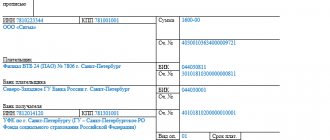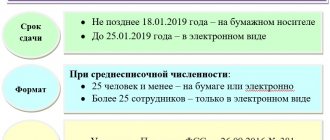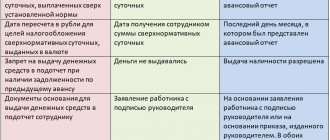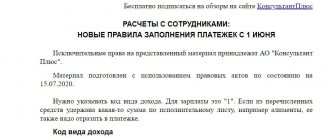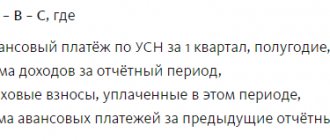There are a lot of non-cash payments going on in Russia these days. They have become common practice. This includes payment from a current or card account online, and transfer of funds directly from a mobile phone. But payment orders occupy a special place in the mechanism for sending money. Throughout Russia, this calculation method is used very actively. But this does not exempt you from complying with strict requirements when filling out a payment form. In particular, such details as the checkpoint in the 2021 payment order.
Payment order form in 2021
The form of the payment order was approved by the Regulations of the Bank of the Russian Federation dated June 19, 2012. Form number 0401060 is always in the upper right corner of the payment in the highlighted field.
The form contains three main blocks of details:
- Payer information.
- Recipient information.
- Payment information.
You can download the current payment order form using the link.
Additional special fields are used to transfer insurance premiums or taxes. They must indicate special codes - KBK, OKATO, periods for which taxes and contributions are paid, types of payments.
Filling out a payment order is not difficult using the “My Business” online service. The service automatically calculates taxes and contributions and generates payments. Thanks to the integration of the service with banks, you can make any payments in a few clicks. You can try the service absolutely free right now.
Try for free
Also, the payment order must be signed by the manager and the bank puts its stamp if it is drawn up on paper. If the payment is generated electronically through accounting programs or at the client bank, then there must be an electronic digital signature. This is an analogue of the manager’s handwritten signature, which has exactly the same legal force.
EDS (electronic digital signature) is issued from the relevant providers, a list of which is published on the website of the Federal Tax Service.
The completed payment order on paper is submitted to the bank, where the payment is processed on a first-come, first-served basis. The electronic payment is sent directly from your personal account in the client bank after signature.
Filling samples
All payments
See the full list of payment orders (updated for 2020-2021):
- For a description of the fields and rules for payment orders, see here.
- Sample of filling out a payment order for payment of the simplified tax system in Excel and in Business Pack
- Sample of filling out a payment order (personal income tax for employees) in Excel and in Business Pack
- Sample of filling out a payment order for VAT payment in Excel and Business Pack
- Sample of filling out a payment order for payment of Property Tax in Excel and in Business Pack
- A sample of filling out a payment order for the payment of Income Tax in Excel and in Business Pack
- A sample of filling out a payment order for payment of the Fixed Contribution of Individual Entrepreneurs (PFR and FFOMS) in Excel and in Business Pack
- Sample of filling out a payment order (PFR, Social Insurance Fund contributions for employees) in Excel and in Business Pack
Where can I get a payment order for free? How to fill out a payment order? What types of payment orders are there? I will post here samples of filling out payment slips in Excel for 2020-2021, made using the free Business Pack program. This is a fast and simple program. In addition to payment slips, it also contains a bunch of useful documents. I recommend to all! Especially useful for small organizations and individual entrepreneurs who want to save money. Some additional functions in it are paid, but for payment orders it is free.
To create (for printing) a payment order in 1C Accounting 8, you need to open the “Bank” - “Payment order” menu.
Blank payment form in Excel 29 kb xls.
Individual entrepreneur for himself
Individual entrepreneurs, unlike organizations, can dispose of all proceeds as they wish. Does not have accounting or cash discipline. It is often impossible or unprofitable to withdraw money from the same bank as your current account. Then you can transfer part or all of the funds to any personal account (but only opened in the name of the individual entrepreneur) in another bank - for example, Kukuruza, Sberbank, Tinkoff, Alfa-Bank, etc.
Deadlines It should be noted that non-tax payments can be executed within a week (if you are late, there is no need to redo it), i.e. You can safely bring such a payment to the bank yesterday or the day before yesterday.
Purpose of payment: Top up your own account. Without VAT.
Payer status: Do not indicate anything, because status is needed only for payments to the budget.
Rice..
Fig. Sample of filling out a payment order from an individual entrepreneur to himself in Business Pack.
For product/service
A sample payment invoice for a product or service in Excel for 2020-2021 can be issued either with or without VAT. This should be stated on the invoice from your supplier. VAT payment order
Purpose of payment: Funds were transferred to the supplier under contract number 12345, incl. VAT 18% – 1694-92
Purpose of payment: Funds were transferred for services under contract number 12345, incl. VAT 18% – 1694-92
Payer status: Do not indicate anything, because status is needed only for payments to the budget.
Rice..
Fig. Sample of filling out a payment order for a product/service in Business Pack.
Payroll issuance
Sample payment order for salary payment in Excel for 2020-2021.
The employee can choose the bank to receive his salary. To do this, he needs to write a statement.
Purpose of payment: Payment of wages to an employee under an employment contract. Without VAT.
Payer status: Do not indicate anything, because status is needed only for payments to the budget.
Rice..
Fig. Sample of filling out a payment order for salary payment in Business Pack.
Dividend
Please note that this is a payment order for the payment of dividends to the founder in Excel for 2020-2021, and not personal income tax on the dividend. Only an organization can pay dividends and only according to accounting data after the distribution of profits.
Purpose of payment: Payment of dividends to the manager. Without VAT.
Payer status: Do not indicate anything, because status is needed only for payments to the budget.
Rice..
Fig. Sample of filling out a payment order for dividend payment in Business Pack.
To the tax office
Payment order for taxes in Excel for 2020-2021. By law, only the Organization itself (IP) can pay its taxes. It is prohibited to transfer taxes for another person (except when it comes to a tax agent for personal income tax).
Deadlines The date on the tax payment must strictly correspond to today’s date, otherwise the bank will not accept it. The payment is considered executed for the regulatory authorities on the date indicated on it. And when the money arrives at the tax office is no longer important to you. It can take a week.
Where can I get tax details? On the tax website there is a service for generating payment slips with the choice of tax office.
Starting from 2021, we do not put anything in field 110 (it was 0). See the picture.
In 106 they sometimes require you to write TP. In field 107, some banks ask you to write the period for which the tax is paid - for example GD.00.2016. See the list of periods here.
Purpose of payment: personal income tax on employee salaries. Without VAT.
Purpose of payment: personal income tax on the founder's dividend. Without VAT.
Purpose of payment: Advance payment of income tax for 2015. VAT excluded.
Basis of payment: Advance payment for the simplified tax system for 2015. Excluding VAT.
The payment for penalties and fines is the same as when paying taxes, only the BCC differs by one digit, see here.
Payer status: 01 - for organizations / 09 - for individual entrepreneurs (if paying their own taxes).
Payer status: 02 - for organizations / 02 - for individual entrepreneurs (if personal income tax (on salary or dividend) is paid for employees (founders) as a tax agent).
KBK and what payment period (field “107”) to write, see here.
Rice..
Fig. Sample of filling out a payment order to pay taxes in Business Pack.
Insurance premiums: Pension Fund, Compulsory Medical Insurance Fund and Social Insurance Fund
Attention! Starting from 2021, the new KBK and the new recipient of contributions are not the Pension Fund of Russia, but the Federal Tax Service. Even contributions for December must be transferred according to the new BCC to the Federal Tax Service (except for contributions to the Social Insurance Fund for injuries). Here you can find out the details of your Federal Tax Service.
Also, starting from 2021, it is necessary to indicate the period for which contributions are paid - for example, MS.10.2018.
Starting from 2021, we will not put anything in field 110 (it was 0). See the picture.
In 106 they sometimes require you to write TP. In field 107, some banks ask you to write the period for which the fee is paid - for example, GD.00.2016. See the list of periods here.
Payment orders for the payment of insurance premiums for compulsory pension insurance (PFR), Compulsory Medical Insurance, Social Insurance Fund in Excel for 2020-2021. By the way, I have good (and free) instructions for RSV-1 and 4-FSS.
Purpose of payment: Contributions are transferred to the Pension Fund for the insurance part of the pension for 2015 for individual entrepreneur Reg. No. 071-058-000000. Without VAT. (IP contributions can be calculated using this free calculator)
Purpose of payment: Contributions to the FFOMS for 2015 for individual entrepreneurs Reg. No. 071-058-000000 are transferred. Without VAT. (IP contributions can be calculated using this free calculator)
Purpose of payment: Contributions are transferred to the Pension Fund for the insurance part of the pension for the 4th quarter of 2015 for employees Reg. No. 071-058-000000. Without VAT. (I recommend a salary calculator, with which you can calculate all contributions and even sick leave and vacation pay)
Purpose of payment: Contributions to the FFOMS for the 4th quarter of 2015 for employees Reg. No. 071-058-000000 are transferred. Without VAT. (I recommend a salary calculator, with which you can calculate all contributions and even sick leave and vacation pay)
Basis of payment: Contributions to the Social Insurance Fund for the 4th quarter of 2015 for employees Reg. No. 071-058-000000 are transferred. Without VAT. (I recommend a salary calculator, with which you can calculate all contributions and even sick leave and vacation pay)
Deadlines. The date on the payment slip for payment of insurance taxes must strictly correspond to today’s date, otherwise the bank will not accept it. The payment is considered executed for the regulatory authorities on the date indicated on it. And when the money goes to the funds is no longer important to you. It can take a week.
Payment order penalties and fines are the same as when paying tax, only the KBK differs by one digit, see here.
Payer status: 08 - for individual entrepreneurs. If the payment of insurance premiums is for the individual entrepreneur himself.
Payer status: 01 - for organizations / 09 - for individual entrepreneurs (If payment of insurance premiums for employees) (letter of the Federal Tax Service dated 02/03/2017 No. ZN-4-1 / [email protected] ) (Order of the Ministry of Finance dated April 5, 2021 No. 58n) .
KBK and what tax period of the payment order to write, see here.
Rice..
Fig. Sample of filling out a payment order for the payment of insurance premiums to the Pension Fund of the Russian Federation in Business Pack.
How long should payments be kept?
Within 6 years after the end of the year in which the document was last used for calculating contributions and reporting (Clause 6 of Part 2 of Article 28 of the Federal Law dated July 24, 2009 No. 212-FZ) or 5 years (clause 459 Order of the Ministry of Culture of Russia dated August 25 .2010 N 558)
Let me remind you that all these payments can be edited in Excel or using this free program: Business Pack.
Other
You can generate a receipt for payment of the state duty on the Federal Tax Service website (for example, an extract from the Unified State Register of Legal Entities). There you can also see the details for the payment for state duty.
Sample Payment Order to Court
Payer details in the 2021 payment order
The payment order is generated by the one who sends the payment - that is, the payer. You must provide information about your company or yourself if you are an individual entrepreneur or individual.
For convenience, we have compiled information about which field number corresponds to which details in a table.
So, the first block is information about the payer.
Table 1
| Field no. | Name | Decoding |
| 8 | Payer | Organizations must indicate their full or abbreviated name in this field. Individuals: last name, first name and patronymic. Individual entrepreneurs indicate their legal status and full name. If the recipient's bank is a foreign bank, then after the name of the payer, indicate the address of its location, highlighting it with the signs “//”. For example, IP Ivanov Sergey Matveevich // Irkutsk, st. Sovetskaya, house 24, apartment 12//. |
| 9 | Checking account | Payer's current account number of 22 digits. Typically, for organizations and individual entrepreneurs, the account number begins with the combination of numbers “407”, for individuals with “408”. This field may not be filled in if the payment is sent by an individual who does not have a current account. |
| 10 | Payer's bank | The name of the bank and the city where the bank is located are indicated. For example, JSC Alfa-Bank, Moscow. |
| 11 | BIC bank | This is a bank identification code. Each bank has its own. For example, Sberbank of the Russian Federation has BIC 042520607. |
| 12 | Account No. | Correspondent bank account number. It also has 22 digits. Typically, for private banks, the correspondent account number begins with “301.” |
| 60 | TIN | Taxpayer identification number. For organizations, this is a ten-digit number that is assigned when registering with the Federal Tax Service. For individual entrepreneurs, the number consists of 12 characters. |
| 102 | checkpoint | The checkpoint is entered by organizations; individuals do not fill out this field or put “0”. If a separate division forms a payment order, then it indicates its checkpoint. |
Filling out a payment order is not difficult using the “My Business” online service. The service automatically calculates taxes and contributions and generates payments. Thanks to the integration of the service with banks, you can make any payments in a few clicks. You can try the service absolutely free right now.
Try for free
Recipient details in the payment order in 2021
Once the payer information is filled in, you must provide the same information about the payee.
You must fill out the recipient's details very carefully. It's always better to check before shipping. After all, an error in one number can lead to the payment going to a completely different place. And the bank will not be responsible for this. Judicial practice speaks about this. It is the payer’s responsibility to check the details.
table 2
| Field no. | Name | Decoding |
| 13 | payee's bank | The recipient's bank is indicated in the same format as the payer - bank name and location. |
| 14 | BIC | The recipient's bank also has its own identification code. |
| 15 | Account No. | Correspondent account of the recipient's bank. It also has 22 digits. Typically, for private banks, the correspondent account number begins with “301.” |
| 16 | Recipient | For the recipient organization, you must indicate the full or abbreviated name. For individuals - last name, first name and patronymic. For individual entrepreneurs, indicate their legal status and full name. If the recipient's bank is a foreign bank, then after the name of the payer, indicate the address of its location, highlighting it with the signs “//”. For example, IP Ivanov Sergey Matveevich // Irkutsk, st. Sovetskaya, house 24, apartment 12//. |
| 17 | Account No. | The recipient's current account number also consists of 22 digits. Typically, for organizations and individual entrepreneurs, the account number begins with the combination of numbers “407”, for individuals with “408”. This field may not be filled in if the payment is sent to an individual who does not have a current account. |
| 61 | TIN | Recipient's TIN. For organizations, this is a ten-digit number that is assigned when registering with the Federal Tax Service. For individual entrepreneurs, the number consists of 12 characters. |
| 103 | checkpoint | Recipient's checkpoint. |
Filling out a payment order is not difficult using the “My Business” online service. The service automatically calculates taxes and contributions and generates payments. Thanks to the integration of the service with banks, you can make any payments in a few clicks. You can try the service absolutely free right now.
Try for free
If you need to specify a checkpoint
Despite the fact that the legislator has officially established the rule that an individual entrepreneur does not have a checkpoint, individual entrepreneurs may receive requests to indicate the code. This is not due to exceptions to generally accepted norms or special cases, but to ignorance of current legal regulations.
The businessman's counterparties often demand his instructions. For example, when preparing documents confirming the conclusion of a transaction, along with the OGRN. This occurs due to ignorance of the norms of current legislation. The absence of code can cause disagreements that can be easily resolved by presenting evidence of your innocence. To help, IP Federal Law No. 129 and Order of the Federal Tax Service N MMV-7-6 / [email protected] In some cases, businessmen independently create these details. This number is not reflected in the register and, most often, is used to carry out a transaction with a counterparty.
As for official documents, when filling out a dash is entered in the “Checkpoint” column. Control services never have questions about this.
Payment details in the 2021 payment order
The third important block is payment information. This indicates the amount of the payment, for what purpose it is being made, and what the payment is for.
Table 3
| Field no. | Name | Decoding |
| 5 | Payment type | This field is filled in according to the rules established by the sender's bank. When generating an electronic payment, the code set by the bank is indicated. If there are no requirements, then leave the field blank. |
| 6 | Suma in cuirsive | Explanation of the amount in words. Kopecks are indicated by numbers; if there are no kopecks, then 00 is entered. For example: “One thousand five hundred rubles 00 kopecks.” |
| 7 | Sum | Here you need to indicate the amount in numbers. Kopecks are written with a “=” or “-” sign. For example: "1500 = 00". |
| 18 | Type of operation | The transaction code is indicated here in accordance with accounting rules. For a payment order - “01”. There are other codes for other types of transactions. |
| 21 | Outline of boards | In accordance with Article 855 of the Civil Code, there is a sequence of payments. The priority depends on the sufficient availability of money in the current account. If there is not enough money, then priority is applied. First of all, funds are written off under executive documents - alimony and compensation for harm to health, secondly - remuneration for labor obligations, third for wages and tax payments, fourth - for other executive documents and fifth - other payments as they are received. . |
| 22 | Code | Unique payment identifier. It is affixed if it was assigned by the sender. If it is not there, then “0” is entered in the field. |
| 24 | Purpose of payment | This field is required. It indicates on what basis the payment is made (date and number of the invoice, agreement or other basis), and indicates the name of the product or service for which the payment is made. The payment is also noted with VAT or without VAT and its amount in numbers if the payment includes VAT. |
Filling out a payment order is not difficult using the “My Business” online service. The service automatically calculates taxes and contributions and generates payments. Thanks to the integration of the service with banks, you can make any payments in a few clicks. You can try the service absolutely free right now.
Try for free
How to fill out field 102
The tax authorities do not assign the code in question to individual entrepreneurs. Therefore, the entrepreneur is not required to fill out field 102 in the payment slip. On the other hand, the payment order should not have empty fields. And it is even more unacceptable to arbitrarily fill in those columns whose meaning is unclear to the payer. In this regard, merchants do not leave field 102 empty (!), but put “0” (zero) in it.
With this method of filling out, the banking institution should not make any claims to the procedure for issuing the payment form.
Also see “Checkpoint of a separate unit: how to find out and receive.”
Payment order details when transferring taxes in 2021
To issue a payment invoice for taxes or insurance premiums, you must fill in the fields specifically designed for this.
Table 4
| Field no. | Name | Decoding |
| 22 | Code | Unique payment identifier. If payment of a tax, fine or penalty occurs at the request of a regulatory authority (Federal Tax Service, Pension Fund, Social Insurance Fund), then it always has a number and date. This number must be indicated. If you are going to pay current payments and fees, then enter “0” in the field. |
| 101 | Payer status | The status indicates who is going to pay taxes or contributions. All statuses are listed in Appendix No. 5 to Order No. 107n of the Ministry of Finance of Russia dated November 12, 2013. The most frequently used: “01” - for companies and individual entrepreneurs paying taxes and contributions, “09” - insurance premiums of individual entrepreneurs for themselves, “02” - for tax agents. |
| 104 | KBK | One of the most important codes - you absolutely cannot make a mistake in it. This code is the digital name of your payment in the budget system. An error in it will lead to the payment being stuck in “uncleared” payments, and there will be an outstanding tax debt. This will lead to arrears, penalties and re-payment of taxes. All BCCs are listed in Appendix 1 to Order of the Ministry of Finance No. 65n dated July 1, 2013. |
| 105 | OKTMO | Code of territorial-municipal entity. You can find it at the address on the Federal Tax Service website. |
| 106 | Main payment code | This is a code that is assigned to a payment based on the reason for its transfer. If these are current payments, then “TP” is indicated, if debt, then “ZD”. |
| 107 | Tax period code | The tax period code can be for a specific date and then it is indicated in the format “Day, month, year”: 02/04/2021. If the payment is monthly, then the period code “MS”, month number and year are indicated: “MS01.2021”. For quarterly payments, code “KV”, quarter number and year: “KV01.2021”. There are also semi-annual payments: “PL02.2021”. Annual payments are designated: “GD00.2021”. |
| 108-109 | Document number and date | This refers to the document by which payment is made - a demand or order, a reconciliation act. If there is no such document and you are transferring current taxes, then put “0”. |
| 110 | Payment type | When paying fees, taxes and other payments to legal entities and individual entrepreneurs, this field does not need to be filled in. It is filled out only by government agencies when paying wages, scholarships, pensions and other payments to employees. |
Filling in the fields
INN and KBK details are the most important values in payments. If they are correct, then the payment will most likely go through. Period, payer status, priority - if there are errors in these fields (they didn’t make it in time), then payments almost always go through anyway, but it’s better not to take risks. There are no fines for filling out payment slips incorrectly (it’s your money), but the payment may not go through, in which case you will have to look for it, return it, and possibly pay penalties.
The account (number) of payment orders (above) can be anything and they can be made with the same numbers. But it's better to take turns.
VAT in payment orders is always indicated in the purpose of payment. If it does not exist or cannot exist, it is credited as “Without VAT”.
The order of payment in all examples is fifth, except for salary - there it is third.
Individuals and individual entrepreneurs put “0” in the “Checkpoint” field.
TIN, KPP and OKTMO should not start from scratch.
Since 2015, in the Code field (aka UIN), 0 has been entered in all tax payments (this is the answer to where to get the UIN). A UIN is indicated if the payer’s TIN is not indicated on the payment slips or if payments are transferred at the request of officials. They don’t put anything in the non-tax department.
On the payment order at the bottom in the top line there must be the signature of the manager (IP) or the person acting by proxy. Also, if an organization or individual entrepreneur uses a seal, then it should also be there.
In field 109 (date, below the “reserve field”, on the right) enter the date of the declaration on which the tax is paid. But under the simplified tax system and all funds (PFR, FSS, MHIF) they set 0.
In the detail (field) “110” of the order for the transfer of funds until 2015, the indicator of the type of payment was indicated (“PE” - payment of penalties; “PC” - payment of interest). Now there is nothing indicated there.
From October 1, 2015, instead of “OPERU-1” you need to indicate “Operations Department of the Bank of Russia” in the Recipient’s Bank field for state duties, customs and some other payments.
In the payment order field “Type of op.” (type of operation) is always set to 01.
Fig. Sample of filling out a tax payment order.