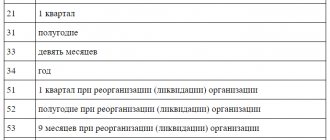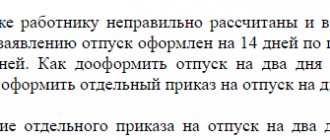When submitting calculations for insurance premiums (usually for 2021 or for the 1st quarter of 2021), the responsible specialist may encounter error 0400400007. The latter usually signals that the condition for the presence or absence of any element has not been met. Often, the error text also contains a description of this element, for example, “File/Document/Calculation of SV/Obligation of PlatSV/Calculation of SV_OSS.VNM/ProizkhRakhSO”. What is this error 0400400007 in the calculation of insurance premiums, what does it signal, and how to fix it - we will tell you about it in our material.
Error code 0400400007 when submitting a calculation for insurance premiums - what does this mean?
As is known, the calculation of insurance premiums is a quarterly reporting form that is submitted by the Insured to the tax authority. The report contains data on contributions of various types - social, pension and medical security. This report is submitted by all entrepreneurs and organizations that are policyholders, even in a situation where they pay premiums irregularly.
When passing the RSV, a specialist may encounter various types of errors. The error we are interested in, 0400400007, belongs to error class 040 (the first three digits of the error), usually signaling that the received document did not pass logical control. That is, the system carried out a reconciliation of control ratios, filling in the required fields, and checking whether the document corresponds to the submitted version of the report. If a certain number of parameters in the calculations do not coincide (do not correlate with each other), then such a discrepancy will cause error class 040.
Usually, after sending the DAM, you receive a notification about refusal of acceptance, where the error code 0400400007 is indicated. Please note that in this case there is no need to create an adjustment report, since a document with this error is considered not submitted, and the data from it is not loaded into the Federal Tax Service database. Therefore, after correction, submit a report with the “primary” attribute, and it will be accepted.
The error 0400400007 we are considering has three main causes:
- The declaration contains an incorrect tax attribute (the value of an element or attribute does not meet a certain condition). Typically, the values of some fields in the submitted report must comply with certain requirements, which can be found on the website of the Federal Tax Service https://format.nalog.ru. Read the list of regulatory documents for this type of report, select the desired tax, period and type of report. Next, select the “Document Format” option, and then the “Composition and Structure of the Document” section. The sign of obligatory element can be indicated by the letter “U”, meaning the presence of special conditions for any value;
Select the required tax and review the data filling requirements
- The checkpoint does not pass verification as an element of the declaration. KPP (Reason Code for Registration) and INN (Individual Tax Number) are indicated in this report. If you do not fill in such data or indicate it incorrectly, then the inspection will not accept the report, and you will receive a refusal indicating error 0400400007;
- The user is using an outdated version of the program in which the report testing scheme has not been updated. In this case, for various reasons, the necessary updates are not installed in the system, and the responsible specialist uses an outdated version of the program. This will be another reason for error 0400400007.
Thus, there are three main reasons why the error we are considering in the report on insurance premiums may occur. Let's look at ways to fix error 0400400007 on your PC.
This is useful to know: What is “Dispose of overpayment” in the taxpayer’s personal account.
Deadlines for submitting updated calculations
If errors are discovered by the reporting person, the clarification must be submitted as soon as possible. This is done so that the Federal Tax Service does not detect these errors on its own. It should be noted that before submitting the clarification, you need to pay the arrears of contributions and penalties (calculated independently). If you do everything according to the specified scheme, the Federal Tax Service will not issue fines.
If the Federal Tax Service itself finds errors, the policyholder will receive a corresponding demand. You must submit the updated calculation and pay off the arrears and penalties within the time limits specified in the request.
Update your 1C software
First of all, to resolve error 0400400007, we recommend updating your software. If, for example, you use the local version of 1C to submit reports, then you will need to install the necessary 1C update, which may contain a new format scheme with the .xsd extension.
Update your version of the software product to the most current state
If it is too difficult for you to independently update the software package you are using, contact the support service that services the program you are using and request a software update. Usually, after this, your company will be visited by a responsible specialist who will update the system and install all the necessary updates.
Contact the specialists who support your reporting system.
After installing the update, error 0400400007 is usually resolved. Generate the report file again and send the report to the tax office.
This will come in handy: incorrect indication of the location for submitting information 0100200000 - how to fix the problem?
What to pay attention to when drawing up an updated RSV
The greatest difficulties arise for accountants when clarifying the third section.
The Federal Tax Service published a letter-cheat sheet, which explains various cases of clarification of information in section 3 (letter of the Federal Tax Service of the Russian Federation dated June 28, 2017 No. BS-4-11 / [email protected] ).
Let's talk about the most common mistakes and their correction.
The DAM compiler forgot to include the employee in the report. It may well be that the accountant simply did not know about the hiring of a new employee (for example, the personnel department did not submit documents on time). In this case, an updated (adjustment) DAM is submitted, including section 3 for the previously not taken into account employee. An important feature is that in section 3, line 010 (adjustment number) is marked with “0”.
If section 3 reflects all employees, but one of them has an incorrect full name or SNILS, you need to submit section 3 for this employee with the correct data, while canceling the information with the incorrect full name and SNILS. For example, the employee’s middle name is incorrectly indicated in the initial calculation. You need to submit a clarification, including two copies of section 3:
- In the first section 3, on line 010, the serial number of the adjustment is entered, in line 040 of this section, the number from the primary report is inserted, the middle name is entered as in the primary report, and the indicators in subsection 3.2 are reset to zero.
- In the second, the correct middle name is indicated, on line 010 a 0 is entered, in subsection 3.2 the correct amounts are indicated.
If in section 3 there is an error in any other field (date of birth, passport data, amounts), then as part of the updated calculation you need to submit section 3 for this employee with the correct data, indicating the serial number of the correction on line 010.
Correct erroneous data
Typically, the denial notice will include information about the tax values that do not qualify. Correct the erroneous data in the program you are using, generate the report again, then download it and send it to the tax office. Avoid sending a file with the same name as previously in the case of an unaccepted file, otherwise the Federal Tax Service program will refuse to accept it.
Three rules for completing and sending corrections
If you have never had to amend 4-FSS before, difficulties may arise. How to make adjustments to 4-FSS while complying with regulatory requirements?
When preparing and sending the 4-FSS adjustment report to the fund in 2021, we recommend adhering to the following rules:
- Enter the adjustment number on the title page of 4-FSS - there is a separate field for this:
- All other data must be reflected in the same way as in the original 4-FSS, taking into account the corrected errors and inaccuracies. If changes are made to the calculation due to changes in the taxable base or individual indicators, then reflect fully updated data in the calculation, and not the difference between the primary and adjusted data.
- Along with the corrective 4-FSS, it is advisable to send a covering letter to the fund, in which you need to reflect the reasons for submitting the updated calculation and indicate what information was corrected or supplemented.
There is no required form for such a letter. You can use the following example as a guide:
Attention! It is not necessary to issue a cover letter - such a requirement is not contained either in Law No. 125-FZ, or in the procedure for issuing 4-FSS, approved. order No. 381. Therefore, you can do without it.
Check again that the checkpoint and TIN details are correct.
Check whether you have entered the checkpoint indicator correctly. If you indicated an incorrect code, correct its indicator in the accounting program. After this, you will need to generate the report again, upload it and send the report file to the tax office.
Create a new RSV and send it to the tax office
Remember that, as in the case of the general section of erroneous data, if the checkpoint indicator is corrected, you cannot send a corrected report with the same name, otherwise the software system of the Federal Tax Service of Russia will automatically refuse to accept the report.
This will come in handy: The plugin is not available. Authorization using a certificate is not possible on the State Services website.
What does the updated calculation consist of?
To determine which sections to include in the clarification, you need to look at the primary calculation. The policyholder must generate an updated calculation, including all sections that were present in the original one. The exception is the third section of the RSV. This section is included in the clarification only when changes are made to it.
For example, in the primary DAM, section 3 is presented for five employees. The accountant discovered inaccurate information about an employee holding a technologist position. For the remaining four employees the information is correct. In this case, the accountant will include section 3 in the updated DAM only with corrected data on the technologist, and will not reflect the remaining employees in the third section. If errors were made in other sections of the primary calculation, and section 3 was relevant, then the accountant would submit the updated calculation without including section 3.
Of course, the updated calculation also contains a title page. There is a special window in it with the correction number. When submitting the clarification for the first time, put the number 1 there. When clarifying the data a second time, put the number 2, etc.
Can they refuse to accept RSV due to the error “SNILS not found”?
In accordance with clause 28 of the Order of the Ministry of Finance of the Russian Federation dated July 2, 2012 No. 99n, the calculation of insurance premiums may not be accepted for the following reasons:
- presentation of RSV in an unspecified format;
- absence of the signature of a manager or other representative in the calculation;
- absence of an electronic signature when transmitting an electronic payment or discrepancy between the information about the owner of the electronic signature and the data of the manager (individual entrepreneur);
- lack of standard details in the DAM, for example, the name of the business entity, full name of the entrepreneur, INN, name of the Federal Tax Service, etc.
Among the indicated grounds, there is no one that relates to the incorrectly specified SNILS, and therefore the Federal Tax Service does not have the right to refuse to accept the DAM on this basis. If such a situation does occur, you can contact the Federal Tax Service directly or the judicial authorities to appeal the actions of the tax inspectorate.
The video material provides information about the features of filling out the DAM in 2021:
SNILS does not correspond to the data in the tax authority
If a person has an insurance certificate, but cannot find it in his personal documents, then he must contact the territorial body of the Pension Fund or the employer’s personnel service to obtain a duplicate, which will be issued quite quickly.
In what cases is it necessary to know your SNILS? The individual number indicated on the PF card does not need to be memorized by heart, just keep it or carry it along with your identity card. There are several cases when you may need it urgently now: - find out your savings that are stored in your personal account.
This is easier to do on the official website of the Pension Fund in the Electronic Services section at the link: es.pfrf.ru.
How to check your tax ID and SNILS in the IRS
About activities, about different encodings. And if an individual is not engaged in business, then there is no data about him for everyone else.
It's important to understand the difference here. If you have lost your own TIN, then restoring a document of even this level will not be a problem.
We just write an application to the federal tax service and wait for the due date.
But if the object of your “close interest” is another person, then the tax office will only look at you suspiciously. The individual number indicated on the PF card does not need to be memorized, just keep it or carry it along with your identity card. Among them:
- FULL NAME.; Date of Birth; series and number of the passport, other information from it.
Log in to the “Find out TIN” service.
Where to submit the adjustment and in what form
You need to submit the corrective 4-FSS to the same territorial office of the FSS where the original calculation was submitted and where you are registered as an insured.
To complete the adjustment calculation, you must use the form that was in effect in the billing period for which changes are made (clause 1.5 of Article 24 of Law No. 125-FZ of July 24, 1998).
It is not difficult to figure out which form to submit the adjustment calculation in - the calculation form does not change often.
Find out about the evolution of the 4-FSS form and its current form.
Results
Adjustment of 4-FSS in 2021 is carried out according to the rules provided for in Art. 24 of Law No. 125-FZ. If in the original calculation, due to errors, the base for contributions “for injuries” was underestimated, submission of an adjustment is mandatory. In such circumstances, before submitting the clarification, the missing amount of contributions and penalties must be paid. Then the company will be able to avoid a fine. In other cases, the employer can adjust 4-FSS voluntarily.
You can find more complete information on the topic in ConsultantPlus. Full and free access to the system for 2 days.
Good afternoon. An error needs to be corrected: in the RSV, the SNILS is incorrectly indicated in the primary report. I tried to submit the adjustment according to the rules proposed on the forum: I repeat the report itself with all sections without changes, indicating Adjustment 1, in section 3-2 entries. 1st: I include an Employee with an incorrect SNILS under the same serial number, indicate adjustment No. 1, reset insurance premiums, attribute of the Insured Person -2. 2nd under the same number of the Employee with the correct SNILS, adjustment 0, indicating the insurance amounts, sign 1. A refusal to accept comes from the tax office: error - The value of the element (attribute) does not correspond to the specified condition PolOshEl:/File/Document/Calculation of SV/PersSvStrakhLits/DanFLReceive/@ SNILS, ZnElem: 99, Data: The condition of equality of the control number "91" with the last two digits of SNILS equal to "99" is not met. — The file does not correspond to the xsd-scheme ZnElem:NO_RASCHSV_7743_7743_7743114346774301001_20181127_15F88349-27DB-4615-9286-6958D7A76E8A.xml, Information: The file does not correspond to the xsd-scheme . As I understand it, the Check for the correctness of the SNILS, inserted at the appointment with the Federal Tax Service, does not automatically allow anything to be corrected based on the incorrect SNILS. Tell me what to do?
Consequences of submitting an updated calculation
The policyholder has the right to submit an updated calculation in Form 4-FSS at any time - the law does not provide a specific deadline for this. But from the text of Art. 24 of Law No. 125-FZ, it becomes clear that the date of submission of the adjustment 4-FSS still matters:
- If the updated 4-FSS is submitted to the fund before the deadline for submitting the calculation, then it is considered that the original calculation was submitted on that date.
- If the updated calculation is submitted after the deadline for reporting taxes and the tax payment deadline, then the policyholder has two options to avoid liability:
Liability does not threaten the policyholder who submitted the updated 4-FSS voluntarily, that is, independently identified and corrected errors that do not lead to an underestimation of the amount of insurance premiums payable.
Find out about the deadlines for submitting electronic and paper forms 4-FSS from this material.