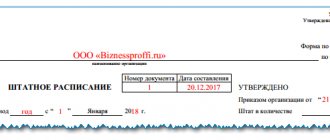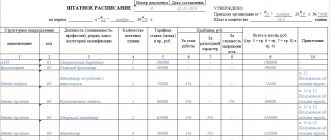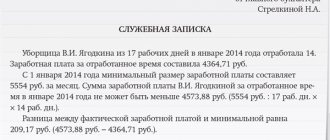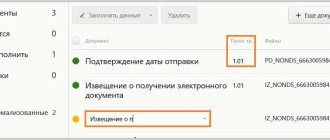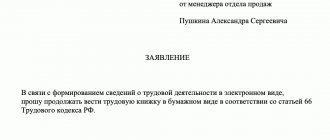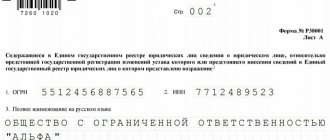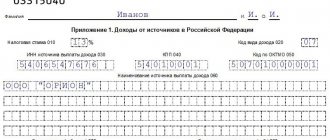Definition
So what is staffing?
By definition, this is a normative document drawn up according to the established template on an official form, which indicates data regarding:
- number of employees;
- number of units;
- salary amounts;
- all kinds of allowances.
Any changes to this document must be carried out according to certain rules. Staffing can be maintained by:
- head of the enterprise;
- accountant;
- HR specialist.
However, this rule is not mandatory, so the manager has the opportunity to appoint any company employee responsible for this issue.
The EBITDA indicator is used to assess the efficiency of an enterprise. EBITDA – calculation formula and examples of calculations, read carefully.
What is a contract and what is an agreement? Are there any differences? We'll tell you further.
What type of business activity to choose - individual entrepreneur or LLC? You will find useful tips in this publication.
How to properly draw up a staffing schedule: development
In order to correctly draw up the staffing table, the responsible person must use the T-3 form. It is considered unified and therefore suitable for all organizations, but if necessary it can be expanded and supplemented. Such modifications and changes to the document are carried out only according to certain rules.
In the standard staffing table, it is necessary to indicate the full name of the organization and its affiliation with a particular type of activity.
These data must coincide with the information specified in the constituent documents.
Next, indicate the OKPO code of the company and the serial number of the document. Numbering does not play a big role.
Most often, simply the number 1 is used. But if the schedule has already changed and this is not the first document of this type in the company, you should choose a different number.
In the staffing form, you must indicate the date of its preparation, as well as the period of validity of the document. Most often, the paper is drawn up for 1 year, and then drawn up again, but taking into account all possible changes. The upper part of the document also contains data on the approval of the staffing table. This is a very important procedure, which must be confirmed by an order from management. Therefore, it is necessary not only to fill out the T-3 form, but also to draw up an order on the staffing table, and then enter all the necessary information into the schedule header.
Next, fill out the document table located in the middle of the form. Here it is necessary to act strictly according to the model, since certain difficulties may arise when filling positions. The thing is that the names of professions are taken from the Unified Directory of Positions (USD). Therefore, you need to be careful and check all information with the ECSD.
Each line indicates a specific position, its code, as well as the number of employees employed in this profession.
Next in the line is written the amount of wages and possible allowances, if they are provided for a certain position.
We are talking specifically about permanent subsidies or bonuses, and not about those compensations that are issued to employees from time to time or subject to certain conditions.
At the final stage, the document is endorsed and an order is drawn up for the entry into force of the ShR
The template can be expanded if necessary to fit the needs of your form of business activity.
Approval of staffing
The staffing table must be approved by the head of the enterprise.
In addition, all other necessary signatures of the persons who participated in the preparation of this document (an accountant or an employee of the human resources department) are affixed if they are responsible at the enterprise for the development and maintenance of the staffing table.
As for notification of the entry into force of a new staffing table, this is not mandatory. By definition, staffing is a local regulatory act. Therefore, management has the right not to carry out the procedure of familiarizing with the document of each employee of the company. But if necessary, any employee can obtain all the information he needs.
It is worth noting that some experts still consider the staffing form to be a local act directly related to work activity.
If this document is calculated in this way, it turns out that the employer is still obliged to familiarize the new employee with the staffing table when hiring.
In what cases are changes made?
The development and adoption of a staffing table greatly simplifies the functioning of the organization. In this document, the enterprise administration actually consolidates the information:
- about staff positions and the number of units for each of them;
- existing structural units;
- salaries and various allowances, for example, for length of service, work in special conditions, etc.
In fact, the staffing table gives a clear idea of the wage system operating at the enterprise, the amount of funds in the general fund, the number of employees and vacancies, as well as other information necessary for the employer.
If circumstances arise that require global changes, it is much easier for the company’s management to re-issue the staffing table.
If minor changes have occurred in the organization, for example, due to the optimization of its structure, a position has been added, then, while maintaining the required details, you can make do with making adjustments to the current document.
An increase in salary due to the fact that the employee has been assigned additional responsibilities is also a common situation, which is resolved by issuing an administrative document according to which the staffing table is changed.
| If an employee’s salary is below the federal minimum, the employer will have to increase it due to an increase in the minimum wage. From 01/01/2021, according to the law of 12/29/2020 No. 473-FZ, it amounted to 12,792 rubles. To change this information, the staffing table is also adjusted. | At least once a year, changes are also required in connection with the indexation of wages under Art. 134 of the Labor Code of the Russian Federation, in order to bring the employee’s earnings in accordance with consumer prices for basic products. |
In 2004, Resolution No. 1 of the State Statistics Committee of the Russian Federation approved the T-3 form for registration of staffing.
However, with the entry into force of Federal Law No. 402 “On Accounting” dated December 6, 2011 on January 1, 2013, the use of a unified form for legal entities became optional. That is why, taking an existing document as a basis, the head of a particular enterprise has the right to develop a suitable staffing form independently.
Unified form T-3
As a rule, there are no difficulties with the document header. Everything here is quite simple and clear, but the main thing is not to forget about the need to enter information about the order according to the staffing table.
Significantly more questions are always raised by the formation of a table where data on positions, number of employees and wages is entered.
In the line about structural divisions, you must indicate the branch, workshop or department to which a certain position belongs.
If the company is small and does not have such divisions, a dash is added. If there are structural divisions, then their code is also indicated.
This is a figure by which one can determine the subordination of a unit to the main organization. This way, you can more easily understand the structure of the company.
The next column indicates the position. Its name must correspond to the qualification directory. This requirement is stated in Article 57 of the Labor Code. But there are also a number of professions that are determined by the register of positions. We are talking about municipal workers, civil servants and members of the election commission.
The following is information about the staffing unit for a specific position. That is, the number of people that the company needs must be written down in a separate column. Here you need to indicate both full and incomplete staff positions.
As for entering information about wages, it is indicated in full, that is, without deductions and taxes, which will then be withdrawn from the employee. Some enterprises enter data on employee earnings per hour, and others per month. The main thing is to indicate the time period so that there is no confusion or misunderstanding.
In some cases, when an employee in a certain position is not entitled to a fixed rate, the rate column may indicate a percentage or labor participation rate. In some cases, instead of the standard tariff with salary, the profit distribution coefficient is indicated, if this is provided for in the employment contract, agreement or other relevant document.
Supplements are incentive payments that are made on an ongoing basis.
They can be appointed in accordance with Russian legislation or on the initiative of the head of the company.
But this column indicates only those allowances and payments that are permanent in nature, for example, paid once a month or weekly.
In the case where incentive cash accruals are periodic, it is better not to include them in the general line, but to include them in a link in the 10th column. A separate document needs to describe in detail how, to whom and in what quantity periodic incentive payments are given.
When drawing up a staffing table, various nuances may arise that do not fall into any of the above lines. For such cases, an extension of the document in the form of notes is provided.
In the note, you can indicate all the necessary information about piecework wages, if any is provided in the company, and specify data from local regulations that can affect the formation of salaries or bonuses.
Renaming a position
A change in job title must be justified. Not for the sake of beauty, but, for example, to bring the job title in line with the workload performed by the employee. This can be formulated as a change in working conditions. If you plan to rename the position of salesperson-cashier to sales floor manager, you will need to make changes to the staffing act.
If the position is vacant, there is no need to justify the change. If busy, they comply with a number of requirements. The employee must be notified of the planned changes no later than two months before the change takes effect. The essential terms of the employment contract change for the employee, so the director needs to obtain his consent. Then they act based on the situation of agreement or disagreement.
| The employee agrees | They begin to prepare documents: prepare an additional agreement to the contract. An order is issued to rename the position and a corresponding change in the staffing table. Based on the order, an entry about the renaming of the specialty is made in the employee’s work book. |
| The employee does not agree | The employer offers another job. If there is no suitable job, if the employee does not agree to work in another position selected for him and refuses to work in the existing position, the employment contract with him is terminated on the basis of Art. 74 Labor Code of the Russian Federation, paragraphs. 7 hours 1 tbsp. 77 Labor Code of the Russian Federation |
An order to change the staffing table can be issued as follows:
Making changes to the staffing table
After the document is approved and an order is issued, the staffing table comes into force.
But there may be various situations in the work process, so companies often have to make amendments to the ShR even before the expiration of the act.
Any changes in the composition of positions, the number of employees, as well as the level of wages or bonuses must be recorded in the document, and this must be done according to a certain algorithm established by Russian legislation.
There are 2 ways to do this:
- A new staffing table is drawn up, which is carried out according to all procedures.
- The content of an existing document changes.
For some situations, for example, when you need to change the salary for a certain position or completely exclude any profession from the list, the best option would be to draw up a new staffing table.
All changes must be confirmed by relevant orders, as well as the creation of a new local act. It is worth noting that in the case when a new staffing table is formed, its number is necessarily changed to the one that comes next in order.
A common reason for making changes to the HR is the exclusion of a certain position . This is possible in the case when the manager has already issued an order to reduce personnel.
An influencing factor for the removal of a position may be a crisis situation or a reorganization of production. After making changes to the staffing table, an act is created to carry out measures to reduce the number of employees at the enterprise. Everyone who is laid off must be familiar with this document.
The introduction of a new position in a company also has a number of features. Here it is necessary to draw up an order to create a new place, make all the necessary changes to the document without changing it completely, and then develop a job description for new employees.
All data entered into the staffing form must be carefully checked and entered correctly. Otherwise, you may encounter problems when checking documentation by regulatory authorities.
For violation of the drafting of the ShR, a fine of up to 5,000 rubles for individuals and up to 80,000 for legal entities is provided.
Entering and changing the staffing table
The staffing table in 1C ZUP is a list of positions that are stored here: “Personnel” - “Staffing table”. A position is a line where the exact position in a certain department of the organization with established working conditions is written down, and the number of staff units is also indicated there. In orders for admission, transfers, etc. The position will need to be selected from the list of positions in a specific department. The program itself will generate the documents according to the conditions that were previously specified. Moreover, there is the right to change the conditions directly in the orders. Reshuffles often occur in organizations - some positions are opened, others are removed, working conditions are changed, etc. PP 1C allows you to make these adjustments and save them. There are two options for working with ShR. The main criterion is whether the “History of staffing changes is maintained” function is activated. 1. Option disabled. Positions are entered into the “Staffing List” directory and edited in the position card. It is worth paying attention to the fact that the previous conditions are not fixed; positions are deleted directly in the card. 2. The option is enabled. When the history of changes is saved in 1C, we work according to the following documents: “Approval of the staffing table” and “Change of the staffing table”. They allow you to enter new positions, edit and remove current ones.
Working in the program without saving history
This is possible if the “History of staffing changes is maintained” activator was removed during setup. So, everything in order: 1. Before forming the HR, you need to compile directories: section “Personnel” - “Staffing” - “Divisions”; and “Personnel” - “Staffing” - “Positions”. 2. To enter and edit data on positions, open the “Staffing table” directory. 3. After activating the “Create” button, you can enter positions - a standard form will open, where you can describe the position. 4. Each individual position can be adjusted: rates, charges, etc., or closed. 5. The ShR is approved as follows: in the “Staffing table” we go separately to each position, click in the “Position approved” section and put the number when the order was issued.
Entering and changing with history saved
This option is possible in 1C when in the “Setting up the staffing table” template, in the subsection “The history of changes in the staffing table” is marked with activation. 1. If the enterprise draws up documents on staffing with recording the history of their creation, then changing the number of rates, excluding positions and changing various types of criteria should be done using the documents “Approval of the staffing table” and “Change of the staffing table”. 2. The journal will display the following links: “Open a document that approved the current staffing table”, “Approve a new staffing table”, “Change the current staffing table”, “Document that changed the staffing table”. 3. To enter positions and display existing changes, do the following: “Personnel” – “Staffing” – “Changes to staffing” – “Create” button – “Approval of staffing”. Describe changes affecting several divisions of the company, which will ultimately lead to the writing of a new schedule. 4. The changes that are made correspond to a particular month and come into force on its first day. 5. The initial filling of “Approval of the staffing table” (until the entire process is described in the software) is carried out manually. 6. To enter a new staff unit, click on “Add position”, indicate the position, designate the department, position, number of rates, work schedule, etc. 7. It’s even easier to exclude a staff position - select the line with the unnecessary column and activate “More” - “Close selected positions”.
To make minor changes that will not affect the existing structure of the organization, you should use the following algorithm – “Staffing” – “Changes to the staffing” – “Create” button – “Changing the staffing”. This process is very suitable for small adjustments, for example, in a single department. In addition, the document gives the right to register changes from any date. Everything else goes the same as in the “Approval of staffing table” section. If you follow the link “Documents that changed the staffing table”, you will be able to see all the documents that in one way or another relate to the company’s personnel records.
Indexation of earnings
If you activate “Employee earnings are being indexed,” the indexation of the employee’s salary will be reflected. Let's consider how you can register salary indexation. The best assistant for this is the document “Changing the Staffing Schedule”. 1. In the “Staffing table” directory, go to “Change the current staffing table”. 2. The document “Change the staffing table” will be displayed. To select indexed positions, click “Change Position”, a form will appear in which you can select the desired positions. 3. On the “Fill in indicators” button, set the indicators that need to be indexed. 4. As soon as the indexation is reflected in the HR, it can also be reflected in the planned accruals of employees. If all this is not done, then indexing will not actually happen. 5. To protect yourself from this, you need to do the following: create “Change planned accruals” - go to “Change employee accruals” (located at the bottom of the table). Everything will happen on its own, according to the existing arrangement of specialists, the PP itself will activate the option “Take into account as indexation of earnings.” The main result of everything described above: we recommend that you first reflect the indexation planned in the company in the HR, and only then in the planned accruals of employees. By and large, everything we wrote about today can be done on your own. But, if difficulties arise, we recommend that you still seek advice from experienced MasterSoft specialists.
Salary changes
As for changing the remuneration of employees, this action is possible only with the consent of both parties.
According to Article 22 of the Labor Code of the Russian Federation, all employees working at one enterprise must receive wages corresponding to their work.
It is impossible to change its size unilaterally.
Even in a situation where an employee agrees to a reduction in salary, the boss can change its amount down only if he provides compelling reasons for this, for example, the employee’s workload has decreased or the working day has become part-time.
After the decision to change the salary amount has been made, a corresponding order must be issued to amend the staffing table in any form signed by an authorized person or manager. It is worth noting that it comes into effect only after 2 months.
Making a profit is the main goal of entrepreneurial activity. Net profit is calculated using the formula. Let's look at some examples of calculations.
Don't know how to save money? These tips will help you learn how to save money for different needs.
Procedure for approving changes
In the event that the administration of an enterprise, for example, a school, needs to change the salaries of subordinates, labor functions, or arrange a transfer, then the planned changes will have to be previously agreed upon with the employees whom they will affect. Accordingly, this should be done before an order is issued to approve changes to the staffing table.
In other words, the issuance of an order is preceded by:
- notifying staff about upcoming changes to the staffing table. This is done by reading the contents of the order against signature. Workers are warned at least 2 months before the event;
- inclusion of appropriate changes in the employment contract. This is done by signing an additional agreement to the contract.
If the employee refuses to continue working under the new conditions, the employer may offer to move to another position. If there is no suitable vacancy or the offer is refused, the employee is dismissed.
Thus, in order to make changes regarding positions, salaries, the creation of new structural divisions, etc., the employer will have to make changes to the current staffing table by issuing an appropriate order.
Sample staffing schedule
Staffing table - sample filling
Order on approval of the staffing table - sample and form
Work on approving the schedule occurs according to a certain algorithm. Initially, the document is developed by the responsible person.
After this, the paper is submitted for consideration to all heads of departments and workshops, which are specified in the staffing table.
Only after this the document reaches the chief accountant’s desk and is signed by the head of the HR department.
Having carried out these necessary activities, you can go with the ready-made HR to the director, who must issue an order for the new staffing table to come into force. Exclusively after signing the paper, the date and document number are indicated.
Making an order
To change the current staffing table, the head of the enterprise must issue an appropriate order. Since there is no approved form, it is drawn up arbitrarily, but nevertheless taking into account the standard requirements for this type of administrative documents.
In particular, it reflects the following information:
- name of the enterprise;
- name of the document and number assigned to it;
- place and date of compilation;
- grounds for making adjustments to the staffing table with reference to the relevant local document. For example, on a plan for optimizing the structure of an enterprise;
- essence of the changes:
So, if it is necessary to introduce a new position, you can specify: “introduce the following positions into the production department:chief engineer with a salary of 40,000 rubles;
- sales economist with a salary of 35,000 rubles.”
- details of the staffing table, that is, its number and date;
- the date from which changes are introduced to the document. If it is not separately indicated, then the date will be considered the moment the management approves this order;
- employees responsible for making appropriate adjustments to personnel and accounting documentation. As a rule, such responsibilities are assigned to the head of the personnel department and the chief accountant;
- the person exercising control over the execution of the order. Usually the head of the organization reserves this function for himself;
- signature of the manager (general director of the company), as well as other officials mentioned in the contents of the order.
To make changes to your own staffing table, you can use the sample orders presented at the end of the article.