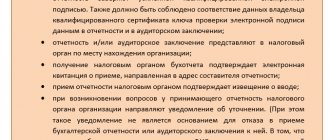What's happened?
The Federal Tax Service of Russia published a letter dated July 31, 2021 No. BA-4-1/ [email protected] , in which it informed all taxpayer organizations, as well as its territorial authorities:
- recommended machine-readable forms of financial statements, including simplified ones, which are subject to submission to the tax authorities for the reporting year 2021;
- control ratios necessary to verify the financial statements provided.
Amendments to the reporting forms and control ratios were made in connection with the adopted amendments to the Federal Law of December 6, 2011 No. 402-FZ “On Accounting”.
New balance sheet and other reporting forms
Starting from 2021, the Federal Tax Service of Russia is obliged to create and maintain a state information resource for accounting (financial) reporting. Therefore, organizations have been relieved of the obligation to submit a legal copy of their financial statements for 2021 and beyond to the statistical authorities. You only need to report to the Federal Tax Service at your place of registration. It was established that:
- small businesses submit reports on paper or in the form of an electronic document;
- all other economic entities submit reports in the form of an electronic document.
That is why the forms have been brought into compliance with the new requirements. The most changes were made to Form No. 2 “Report on Financial Results”, in particular, it changed:
- Name,
- line numbers,
- composition of the indicator “Income tax”.
Current forms of accounting (financial) statements are posted on the websites of the Federal Tax Service of Russia and JSC GNIVC. They should be applied starting with reporting for the current year.
Preparation of income tax return
Cloud 1C: Accounting 8.3 allows you to fill out income tax returns automatically, just like the desktop version. To do this, you need to properly configure the program, enter correct data in a timely manner and carry out routine procedures on a monthly basis.
Tab “Income Tax”
In order for income tax to be calculated correctly, you need to fill out the accounting policy correctly.
To correctly generate interim reports, check the box “PBU 18 is applied.” This does not affect the final result of the calculation, but makes it possible to analyze the current state of accounting and see up-to-date information.
Taxes and contributions are configured on a separate tab.
Fill out the “Income Tax” tab:
For industries and enterprises providing services, it is mandatory to enter data in the “List of direct costs” item.
The initial parameters are set by default, they can be edited in accordance with the specifics of the company:
Only direct expenses are included here, in other words: everything that is entered here will be attributed to direct expenses. If the data is not filled in, then the corresponding lines in the final declaration will also be empty.
To reflect income from the sale of goods or services, it is necessary to fill out the reference book “Nomenclature groups for the sale of products and services”:
The directory “Nomenclature groups” is intended for detailing income.
It is for these nomenclature groups that sales income will be displayed in the Declaration.
Entering data
When entering data to account for income and expenses, it is not recommended to use manual operations, since there is a very high probability of an error occurring, which, in turn, will lead to an error when calculating income tax.
In 1C in the cloud, it is more reliable and correct to use standard ready-made documents for accounting expenses and income. In this case, special attention should be paid to the analysis of income and expenses (item groups, cost items).
Closing the month
In order for the data to be reflected correctly in the declaration, it is necessary to close the month every month through the formation of a document of the same name.
This is a mandatory procedure, which in cloud 1C 8.3 looks like this:
It is important to enter data accurately and perform closure checks. If filled out correctly, the balance on account 68.04.2 is zero, which is reflected in the balance sheet for the reporting period:
Closing the month
After correctly filling out all intermediate documents, the income tax return is completed automatically.
This document is already in the list of regulated reports:
Filling out the declaration is done by clicking on the “Fill” button:
After filling out, you need to carefully check all amounts and their reflection on the accounts. You can get document details by clicking the “Decrypt” button.
You can also check the information in the report using registers. All tax accounting registers are presented in the “Reports” section:
They can be presented to the inspection authorities to confirm the correctness of the calculation of the taxable base:
Before sending the declaration, it is necessary to check all points, as well as check the control ratios:
Rent 1C allows you to send a declaration to the tax authority in the usual way, including sending directly from the program.
New control ratios for balance, form No. 2 and form No. 3
The control ratios in form No. 2 for the line “Net profit” have changed. Now the indicator “Net profit or loss” of the balance sheet on line 2400 of column 4, 5 should be equal to the sum of lines 2300 “Profit (loss) before tax”, 2410 “Income tax” and 2460 “Other” in columns 4, 5, respectively. If an indicator for a line is in parentheses, then a minus sign (-) is placed in front of it.
The indicator “Cumulative financial result of the period” reflected in line 2500 of columns 4, 5 should be equal to the sum of lines 2400 “Net profit (loss)”, 2510 “Result from the revaluation of non-current assets not included in the net profit (loss) of the period”, 2520 “Result from other operations not included in the net profit (loss) of the period” and 2530 “Profit tax from operations, the result of which is not included in the net profit (loss) of the period”, columns 4, 5, respectively. The rule for reflecting a negative indicator in parentheses also applies to it.
These and other control ratios in the letter of the Federal Tax Service are traditionally shown in the table. It indicates the names of the reporting forms, the control ratios themselves, the possible errors they indicate, and the actions of the inspectors when identifying a discrepancy. Practical recommendations are also given. In particular, it is indicated how to calculate the increase or decrease in capital for the previous year in the “Statement of Changes in Capital”. The rules for calculating cash flows from current operations in the “Cash Flow Report” and the amount of funds received in the “Report on the Purposeful Use of Funds” are also defined.
Registration
Control ratios are needed to check whether the indicators in the financial statements are correctly formed. Control ratios are mainly used by tax authorities when checking submitted reports. Organizations can also check the balance sheet, income statement and other forms.
Accounting statements are included in the state information resource (GIR BO) of the Federal Tax Service of Russia.
Control ratios for checking financial statements, including simplified ones, are given in the letter of the Federal Tax Service dated July 31, 2021 No. BA-4-1/15052 and finalized by letter dated March 10, 2021 No. VD-4-1 / [email protected] (with taking into account the possibility of rounding indicators of accounting (financial) statements associated with the translation of indicators from rubles to thousands of rubles in the range +/- 4).
If the submitted financial statements do not pass the test for control ratios, the organization will receive a notification from the EDF operator with an error code and a proposal to submit updated statements.
However, previously submitted reports will be posted in the GIR BO, even if they have not passed the control ratios.
Here's what the benchmark ratios look like for the balance sheet and income statement.
Recommended control ratios for the Balance Sheet
| No. | Name | Type of control | Control ratio |
| 1 | Total non-current assets | line balance | page 1100 gr. 4, 5, 6 = page (1110 + 1120 + 1130 + 1140 + 1150 + 1160 + 1170 + 1180 + 1190) gr. 4, 5, 6 |
| 2 | Total current assets | line balance | page 1200 gr. 4, 5, 6 = page (1210 + 1220 + 1230 + 1240 + 1250 + 1260) gr. 4, 5, 6 |
| 3 | Total capital | line balance | page 1300 gr. 4, 5, 6 = page (1310 + 1320 + 1340 + 1350 + 1360 + 1370) gr. 4, 5, 6; taking into account signs, if the indicator is in brackets, then a minus sign (-) is placed in front of it |
| 4 | Total long-term liabilities | line balance | page 1400 gr. 4, 5, 6 = page (1410 + 1420 + 1430 + 1450) gr. 4, 5, 6 |
| 5 | Total current liabilities | line balance | page 1500 gr. 4, 5, 6 = page (1510 + 1520 + 1530 + 1540 + 1550) gr. 4, 5, 6 |
| 6 | Balance (asset) | line balance | page 1600 gr. 4, 5, 6 = page (1100 + 1200) gr. 4, 5, 6 |
| 7 | line balance | page 1600 gr. 4, 5, 6 = page 1700 gr. 4, 5, 6 | |
| 8 | Balance (passive) | line balance | page 1700 gr. 4, 5, 6 = page (1300 + 1400 + 1500) gr. 4, 5, 6; taking into account signs, if the indicator on page 1300 is in brackets, then a minus sign (-) is placed in front of it |
| Recommended benchmark ratios for the Income Statement | |||
| No. | Name | Type of control | Control ratio |
| 1 | Gross profit (loss) | line balance | page 2100 gr. 4, 5 = page (2110 - 2120) gr. 4, 5 |
| 2 | Profit (loss) from sales | line balance | page 2200 gr. 4, 5 = page (2100 - 2210 - 2220) gr. 4, 5 |
| 3 | Profit (loss) before tax | line balance | page 2300 gr. 4, 5 = page (2200 + 2310 + 2320 - 2330 + 2340 - 2350) gr. 4, 5 |
| 4 | Net profit (loss) (taking into account changes made to the order of the Ministry of Finance of Russia dated 07/02/2010 No. 66n by order of the Ministry of Finance of Russia dated 04/19/2019 No. 61n) | line balance | page 2400 gr. 4, 5 = page (2300 + 2410 + 2460) gr. 4, 5; taking into account signs, if the indicator is in brackets, then a minus sign (-) is placed in front of it |
| 5 | Cumulative financial result of the period (taking into account changes made to the order of the Ministry of Finance of Russia dated July 2, 2010 N 66n by order of the Ministry of Finance of Russia dated April 19, 2019 No. 61n) | line balance | page 2500 gr. 4, 5 = page (2400 + 2510 + 2520 + 2530) gr. 4, 5; taking into account signs, if the indicator is in brackets, then a minus sign (-) is placed in front of it |