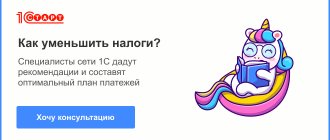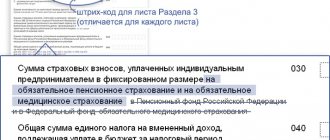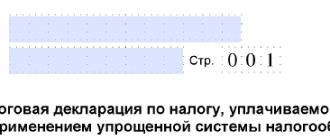Filling out procedure: general information
At the top of each sheet of the declaration, indicate the TIN.
Organizations, in addition to the TIN, need to indicate the checkpoint. All this data can be viewed in the registration notice. On the title page of the primary declaration for 2014, in the “Adjustment number” field, put “0—”. In the “Tax period” field, indicate the code of the tax period for which the declaration is being submitted. It can be determined in accordance with Appendix 1 to the procedure approved by Order No. ММВ-7-3/352. If you fill out a declaration at the end of the year, enter code “34”, otherwise write “50” (for example, during liquidation, reorganization, transition to another regime). In the “Reporting year” field, indicate the year for which you are submitting the declaration. If the declaration is submitted by an individual entrepreneur, then in the “Taxpayer” field, indicate the last name, first name, patronymic in full, without abbreviations, as in the passport. Organizations must indicate the full name, which corresponds to the constituent documents (for example, charter, constituent agreement). In the field “Code of the type of economic activity according to the OKVED classifier”, indicate the code of the type of entrepreneurial activity. This code can be viewed in the extract from the Unified State Register of Legal Entities (USRIP), which is issued by the Federal Tax Service. If there is no such extract, then the code can be determined independently by looking at the OKVED classifiers. If an organization combines simplified taxation and UTII, on the title page of the declaration, indicate the OKVED code of the type of activity in respect of which the simplified taxation is applied.
Download free simplified taxation system declaration form 2015
As I have repeated more than once, the Internet at the moment is like a trash can and finding any document sometimes becomes a problem (half of the sites require registration and payment of money for documents) and then it becomes simply ridiculous, someone demands that you send your number in order to download the simplified taxation system declaration (from which scammers instantly write off a certain amount).
What’s even worse is that there are some sites that provide old-style simplified taxation tax declaration forms for downloading.
So, dear entrepreneurs, use only trusted sites and remember, that’s it... Absolutely all reporting forms for any taxation system are FREE!!!
Therefore, you need to download either from official sites or from sites you trust.
Filling procedure: sections 2.1 and 2.2
It is most convenient to start drawing up a single tax return from sections 2.1 or 2.2. Section 2.1 is completed by those who pay tax based on income. And section 2.2 is intended for those who pay tax on the difference between income and expenses.
Section 2.1 is intended to reflect income and payments that reduce the amount of a single tax or advance payment (insurance premiums, sick leave payments). On line 102, indicate the taxpayer’s characteristics:
1 – if an organization or entrepreneur pays income to hired personnel;
2 – if an entrepreneur works without hired personnel and pays insurance premiums only for himself.
On lines 110-113, indicate income for each reporting period: quarter, half-year, nine months, year. Indicate the data on an accrual basis. On lines 130-133, reflect the amounts of advance payments for the reporting periods and the amount of tax for the year. Indicate advance payments on an accrual basis from the beginning of the year and excluding insurance premiums for each reporting period.
On lines 140-143, reflect the amount of insurance premiums and sick leave payments that you accept for deduction.
Section 2.2 is intended to calculate the tax base of organizations and entrepreneurs who pay a single tax on the difference between income and expenses. On lines 210-213, indicate income for each reporting period: quarter, half-year, nine months, year. Indicate the data on an accrual basis. On lines 220-223, indicate expenses for each reporting period on an accrual basis.
On line 230, indicate the loss (part of the loss) for previous tax periods, which will reduce the base of the reporting year. On lines 240-243, indicate the tax base for each reporting period, which is defined as the difference between income and expenses. When calculating the tax base for the year, also subtract the amount of loss indicated on line 230 from income.
If the difference between income and expenses turns out to be negative, indicate the amount of loss on lines 250-253. On lines 260-263, indicate the tax rate for each reporting period and year. The general rate is 15 percent, while in different regions it can vary from 0 to 15 percent. For example, in the Moscow region for some types of activities there is a rate of 10 percent.
On lines 270-273, reflect the calculated amounts of advance payments. The advance payment for this line is calculated as the tax base (lines 240-243) multiplied by the tax rate (lines 260-263). On line 280, indicate the amount of the minimum tax, that is, the amount of income for the year (line 213), multiplied by 1 percent. It must be paid if the actual tax is less than the minimum or a loss is incurred.
Tax return under the simplified tax system for 2015: sample and instructions for filling out
By order of the Federal Tax Service of Russia in mid-2014, a new form of tax return under the simplified tax system was approved (order No. ММВ-7-3/352). It is on this form that you need to report on the results of 2015. The deadline for submitting reports for organizations using the simplified procedure is the last day of the first quarter of 2021, and for individual entrepreneurs - the first working day of May 2021, since April 30 falls on a day off.
The declaration is submitted in any of three ways, namely:
- personally;
- postal services;
- telecommunications networks.
Some organizations have a direct obligation to submit a tax return via the Internet, but this obligation does not apply to simplifiers, since the number of employees in these companies cannot exceed 100 people.
The new declaration has special sections that need to be filled out depending on the object of taxation. There is also a section for organizations that receive funds in the form of targeted funding or charitable contributions. You only need to submit completed forms to the tax office, that is, if you did not fill out a section, then you do not need to submit it to the inspectors. By the way, in the order of filling out, this is clearly stated only for the third section of the declaration.
Attention!
Our website has the ability to automatically fill out a tax return, and the line values will be calculated automatically.
Individual entrepreneurs who use the simplified tax system and have received an indulgence from the regional authorities in the form of a tax holiday often think that since they do not pay tax, they do not have to submit reports. This is not true! Everyone must submit reports
and tax holidays do not exempt from paying tax at all, but only allow it to be applied at a rate of 0 percent. Below we provide instructions for filling out a simplified tax return, and at the end of the article there will be a link to the form (declaration form), and you can also download a completed sample for free.
General rules when filling out a declaration
On each sheet of the declaration under the simplified tax system for 2015, it is necessary to indicate the taxpayer’s TIN. Legal entities must also register their checkpoint. Both can be taken from the notice of registration of the taxpayer received at the tax office.
Next, fill out the fields on the title page:
1. In the “Adjustment number” field, you must enter the value “0—”.
2. In the “Tax period” field - the code of the tax period for which you are submitting reports. So, if the declaration is submitted at the end of the year, then the code value will be “34”, but if you fill out the reports during the reorganization of the enterprise - “50”. Order No. ММВ-7-3/352 will help to accurately determine the code in a given situation.
3. In the “Reporting year” field, the actual year for which reports are submitted is indicated.
4. In the “Taxpayer” field, a legal entity must indicate its full name. It must match the name specified in the constituent documents. The individual entrepreneur enters his last name, first name and patronymic in this field. There should be no abbreviations; the information must correspond to the passport data.
5. In the field “Code of the type of economic activity according to the OKVED classifier” you need to enter the appropriate code. It is registered in the extract from the Unified State Register of Legal Entities (for individual entrepreneurs - from the Unified State Register of Legal Entities). You can obtain an extract from your tax office or on the tax service website. You can also find out the code from the classifier itself. If an organization applies several tax regimes at once, then the code must be indicated only for those types of activities for which a simplified tax is paid.
Rules for filling out sections 2.1 and 2.2
Sections 2.1 and 2.2 are completed depending on the selected taxation object. Accordingly, it is most convenient to fill them out first.
Section 2.1
It is filled out by organizations and individual entrepreneurs who pay tax only on income. In this section, you must indicate all payments or income that are not taken into account for tax purposes. Let's consider the order of filling out individual lines of the section:
1. Line 102
If the organization or individual entrepreneur has payments to employees, the number 1 is entered in this line; if the individual entrepreneur does not have such payments, the number 2 is entered.
2. Lines 110-113
Designed to indicate the total amount of income for reporting periods. Let us remind you that such periods for simplifiers are quarters and a year. Amounts are calculated on an accrual basis.
3. Lines 130-133
Here, too, on a cumulative basis, you need to indicate the amount of advances for each reporting period, as well as the total amount of tax calculated for the year. Insurance premiums should not be taken into account.
4. Lines 104-143
These lines indicate the amount of contributions for compulsory insurance, as well as the amount of payments for temporary disability certificates for which you have reduced the tax.
Section 2.2
This section is completed only by taxpayers who calculate tax on income reduced by expenses.
Let's consider the order of filling out individual lines of the section:
1. Lines 210-213
This includes the amounts of income for the reporting periods. As always, the cumulative total.
2. Lines 220-223
Using the same principle, you need to indicate the amount of expenses here.
3. Line 230
Here the amount of the incurred loss (or part thereof) for previous tax periods is recorded.
4. Lines 240-243
Designed to enter the tax base for each period. You can calculate it by calculating the difference between income and expenses. Don't forget to take into account the amount shown on line 230. It is subtracted from the total for the year.
5. Lines 250-253
Filled in if, when calculating the difference between income and expenses, the result is a negative number.
6. Lines 260-263
The tax rates applicable in each specific period are stated here. In general, the rate is 115 percent, but regional regulations may reduce it.
7. Lines 270-273
Needed to reflect advance payments. They will be equal to the product of the numbers indicated in lines 240-243 and the rates written in lines 260-263.
8. Line 280
The minimum tax amount should be indicated here. For the simplified tax system, it is calculated by multiplying the income received by 1 percent. If, based on your calculations, the tax due is less than this amount, you will be required to pay the minimum tax.
Rules for filling out section 3
If your organization did not receive targeted funding during the reporting period, then you can safely skip this section. If any targeted funds were transferred to you, you will have to fill it out. By the way, such financing does not include subsidies provided to autonomous institutions. To accurately determine the types of financing, you can refer to the Tax Code (Article 251).
In this section it is necessary to indicate the amounts of subsidies that were not used in the previous year and for which the period of use has not yet expired.
In Section 3, the following information is also indicated according to the columns:
1. Code of the type of funds transferred. It can be determined in accordance with Appendix 5 to the procedure for filling out reports.
2. Date of receipt of property or funds.
3. The amount of funds received, the period of use of which has not yet expired, and also which do not have a period of use.
The remaining columns provide information about the amounts that were transferred to the organization in the reporting year. Thus, the second and fifth columns are filled in by those who received funding with a set period of use, and the seventh column indicates funds that were not spent in accordance with the intended purposes. Property is stated at market value.
Rules for filling out sections 1.1 and 1.2
These sections are very easy to fill out according to the indicators already indicated in section 2.1 or 2.2. Here you need to reflect the calculated amounts of advance payments and taxes. Similar to sections 2.1 and 2.2, sections 1.1 and 1.2 are filled out depending on the object of taxation.
Let's consider the order of filling out individual lines of section 1.1:
1. Lines 010, 030, 060, 090
Here you need to enter the OKTMO code. If during the entire tax period the location of the organization or the place of residence of the individual entrepreneur has not changed, then only 010 is filled in.
2. Line 020
This includes the amount of the advance payment for the first quarter.
3. Line 040
The amount of the advance payment for the half-year is indicated, reduced by the number indicated in line 020. If, as a result of subtraction, you get a number with a minus sign, then this difference must be indicated in line 050.
4. Line 070
Here, similar to the previous situation, an advance payment for 9 months is indicated.
5. Line 080
To be filled in if the difference is negative and the advance payment will need to be reduced.
Lines 100 and 110 are filled in using the same principle.
Section 1.2.
Section 1.2 is completed by those organizations and entrepreneurs who have chosen income reduced by the amount of expenses as an object of taxation.
The rules for filling out section 1.2 correspond to the above rules for section 1.1. The only difference is line 120, in which you need to calculate the minimum tax amount for the year.
Automatically fill out a tax return on our website using an online calculator.
Author of the article: Burenin Viktor
Author of a series of articles devoted to optimization of taxation and submission of tax reports under the simplified tax system, administrator and consultant of the website usn-rf.ru on these issues.
Developer of an online service for automatic generation of tax returns under the simplified tax system. Read more…
Filling procedure: section 3
Section 3 should only be completed if the organization received additional funding (other than subsidies to autonomous institutions). Types of additional financing are listed in paragraphs 1 and 2 of Article 251 of the Tax Code of the Russian Federation. In the section, reflect the data of the previous year on funds received but unused, the use period of which has not expired. The simplified tax system declaration contains lines for the following data:
in column 1 – code of the type of funds received. The codes are given in Appendix 5 to the procedure for filling out the declaration;
in column 2 - the date of receipt of funds or property;
in column 3 - the amount of funds received in previous tax periods, if the period for using them has not expired. Also reflect in the column the amount of unused funds received in previous periods and having no expiration date.
In the remaining columns, provide data on funds received in the reporting year. Columns 2 and 5 are filled in by organizations that received targeted funding for which a period of use has been established. In column 7, reflect funds used for purposes other than their intended purpose. Such funds must be included in non-operating income at the moment when the conditions for their receipt were violated (for example, the period for using the funds has expired). Reflect fixed assets, intangible assets and other property in the report at market value.
We fill out section 1.2.
- 010, 030, 060, 090 – the same as for section 1.1.;
- 020, 040, 070, 100. The values from sheet 2.2., lines 270-273 are indicated, but separately for every three months of work. That is, the tax payment in column 040 is the figure from line 271, reduced by the value of line 020; in column 070 - 272-040, etc.;
- 050, 080, 110. If the value of lines 040, 070 or 100 comes out negative, it is carried over to these lines without the minus sign;
- 120. If the calculated minimum tax (line 280) is greater than the total sum of the quarterly tax line values (lines 020, 040, 070) and also if the value of line 280 is greater than 273.
Important aspects
The declaration must be filled out electronically or manually using a dark pen. Corrections to the document are not permitted. You need to start recording from the leftmost cell and put dashes in all empty cells. Write names in capital letters. Calculations are indicated in rubles, kopecks are rounded according to accounting rules.
Each page must be signed and dated, and the pages must be numbered. You only need to send completed sheets; empty declaration sheets are not needed. It is not allowed to staple sheets.